問題現象:hadoop 3.1.0源碼文件ClientNamenodeProtocolProtos大小4M+,IDEA打開時載入失敗,ClientNamenodeProtocolPB報錯找不到類。 問題原因:IDEA預設載入文件大小不超過2500KB,配置項為idea.max.intellisens ...
問題現象:hadoop 3.1.0源碼文件ClientNamenodeProtocolProtos大小4M+,IDEA打開時載入失敗,ClientNamenodeProtocolPB報錯找不到類。
--------------------------------------------------------------------------------------------------------------------------------------問題原因:IDEA預設載入文件大小不超過2500KB,配置項為idea.max.intellisense.filesize(IDEA安裝目錄bin/idea.properties文件)
--------------------------------------------------------------------------------------------------------------------------------------解決方法:
方法1:
編輯bin/idea.properties, 將其中的idea.max.intellisense.filesize設置為更大的值,比如10M+.
重啟生效。
方法2:
打開“Help”菜單欄,點擊“Edit Custom Properties”,在新生成的idea.properties文件(Windows一般在C盤用戶目錄下),增加選項
idea.max.intellisense.filesize=25000(自行設置該value值),重啟生效。
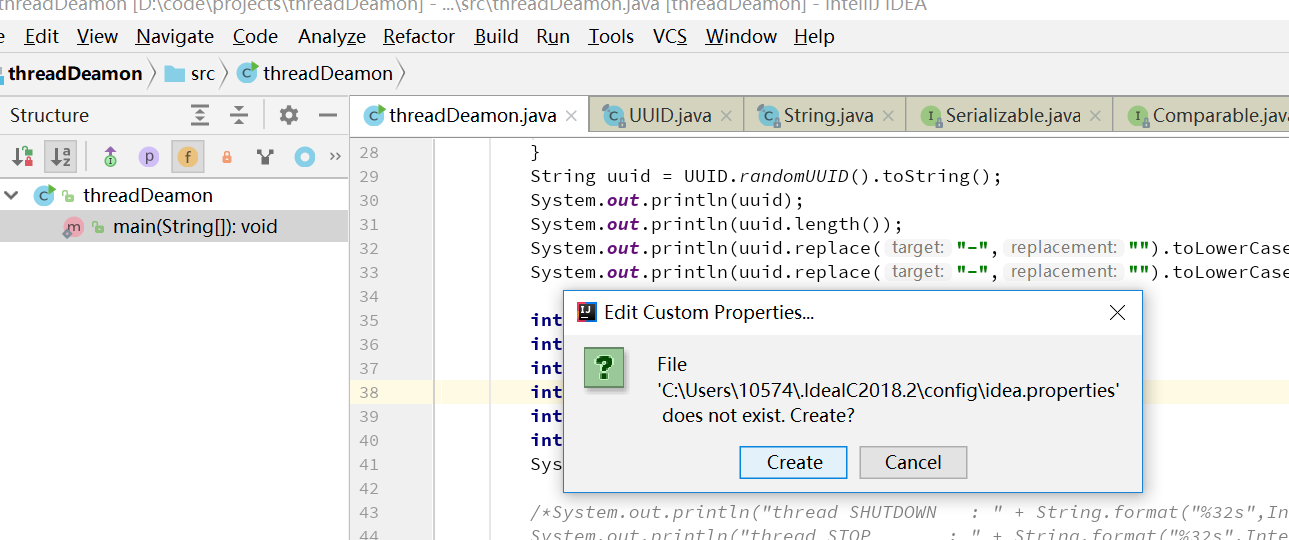
相關配置項參考:
/*------------------------------------------bin/idea.properties--------------------------------------------*/
#---------------------------------------------------------------------# Maximum file size (kilobytes) IDE should provide code assistance for.
# The larger file is the slower its editor works and higher overall system memory requirements are
# if code assistance is enabled. Remove this property or set to very large number if you need
# code assistance for any files available regardless their size.
#---------------------------------------------------------------------
idea.max.intellisense.filesize=99999 #---------------------------------------------------------------------
# Maximum file size (kilobytes) IDE is able to open.
#---------------------------------------------------------------------
idea.max.content.load.filesize=20000



