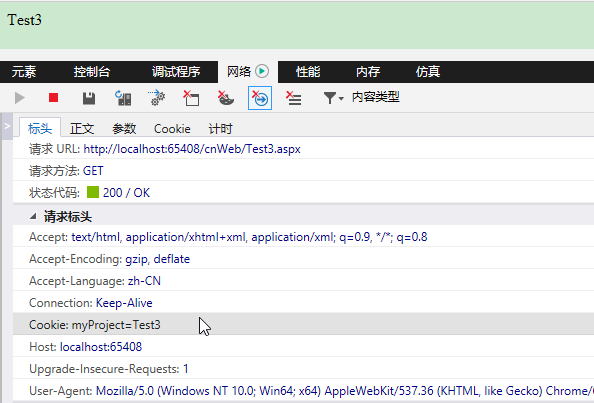ASP.NET -- WebForm -- Cookie的使用 Cookie是存在瀏覽器記憶體或磁碟上。 1. Test3.aspx文件 <%@ Page Language="C#" AutoEventWireup="true" CodeFile="Test3.aspx.cs" Inherits="T ...
ASP.NET -- WebForm -- Cookie的使用
Cookie是存在瀏覽器記憶體或磁碟上。
1. Test3.aspx文件

<%@ Page Language="C#" AutoEventWireup="true" CodeFile="Test3.aspx.cs" Inherits="Test3" %> <!DOCTYPE html PUBLIC "-//W3C//DTD XHTML 1.0 Transitional//EN" "http://www.w3.org/TR/xhtml1/DTD/xhtml1-transitional.dtd"> <html xmlns="http://www.w3.org/1999/xhtml"> <head runat="server"> <title></title> </head> <body> <form id="form1" runat="server"> <div> <asp:Label ID="Label1" runat="server" Text="Label"></asp:Label> </div> </form> </body> </html>View Code
2. Test3.aspx.cs文件
using System; using System.Collections.Generic; using System.Linq; using System.Web; using System.Web.UI; using System.Web.UI.WebControls; public partial class Test3 : System.Web.UI.Page { protected void Page_Load(object sender, EventArgs e) { if (!IsPostBack) { if (Request.Cookies["myProject"] != null) { //如果瀏覽器端發送給伺服器端的Cookie有'myProject',則顯示'myProject'的Cookie值 Label1.Text = Request.Cookies["myProject"].Value; } else { //如果瀏覽器端發送給伺服器端的Cookie沒有'myProject',則設置'myProject'的Cookie值 Response.Cookies["myProject"].Value = "Test3"; //沒有設置過期時間的cookie是存在瀏覽器記憶體中的,瀏覽器關閉就會消失 //設置了過期時間的cookie,關閉瀏覽器也不消失,是存在瀏覽器所使用的磁碟文件上的 //設置cookie的有效期為一天, 該cookie一天後就會失效 //Response.Cookies["myProject"].Expires = DateTime.Now.AddDays(1); } } } }
3. 實現結果
(1) 首次訪問頁面,沒有cookie值,則設置cookie的值,伺服器通過響應報文把要設置的cookie發送給瀏覽器。
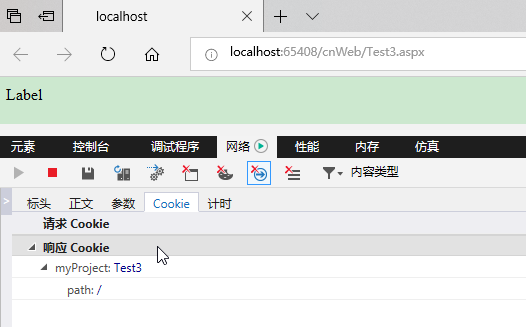
(2) 再次訪問頁面時。瀏覽器會將cookie放在發送報文中,發送給伺服器端。伺服器端可將接收到的cookie值顯示出來。