css垂直居中屬性設置vertical-align: middle對div不起作用,例如: 運行後按鈕沒有在DIV中垂直居中: 解決思路:如果div和按鈕的寬高都確定為具體像素值,可以直接設定按鈕的css屬性:position:relative; top為(div.height - button.h ...
css垂直居中屬性設置vertical-align: middle對div不起作用,例如:
1 <!DOCTYPE html> 2 <html lang="zh-CN"> 3 <head> 4 <meta charset="utf-8"> 5 <meta http-equiv="X-UA-Commpatible" content="IE=edge"> 6 <title>DIV垂直居中對齊</title> 7 <style type="text/css"> 8 * { 9 margin: 0; 10 padding: 0; 11 } 12 13 html, body { 14 width: 100%; 15 height: 100%; 16 } 17 18 body {text-align: center; vertical-align: middle;} 19 .outer { 20 width: 400px; 21 height: 120px; 22 position: relative; 23 left: 20px; 24 top: 20px; 25 text-align: center; 26 vertical-align: middle; 27 border: 1px dashed blue; 28 } 29 30 .button { 31 width: 200px; 32 height: 40px; 33 } 34 </style> 35 </head> 36 <body> 37 <div class='outer'> 38 <button class='button'>在DIV中垂直居中</button> 39 </div> 40 </body> 41 </html>
運行後按鈕沒有在DIV中垂直居中:
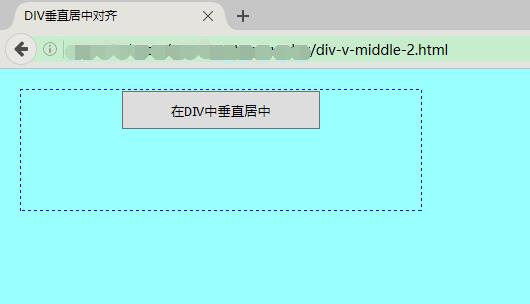
解決思路:如果div和按鈕的寬高都確定為具體像素值,可以直接設定按鈕的css屬性:position:relative; top為(div.height - button.height)/2,left為(div.width-button.height)/2;否則給按鈕添加一個div父元素,寬高和按鈕相 同,position設定為relative,top和left都為50%(即左上角位置設定在外層div的中心),再將按鈕左上角位置坐標設定為父元素 div寬高(也等於按鈕自身寬高)的-50%
詳細代碼如下:
1 <!DOCTYPE html> 2 <html lang="zh-CN"> 3 <head> 4 <meta charset="utf-8"> 5 <meta http-equiv="X-UA-Commpatible" content="IE=edge"> 6 <title>DIV垂直居中對齊</title> 7 <style type="text/css"> 8 * { 9 margin: 0; 10 padding: 0; 11 } 12 13 html, body { 14 width: 100%; 15 height: 100%; 16 } 17 18 body {text-align: center; vertical-align: middle;} 19 .outer { 20 width: 400px;/* 或者為百分比 */ 21 height: 120px; 22 position: relative; 23 left: 20px; 24 top: 20px; 25 border: 1px dashed blue; 26 } 27 28 .inner { 29 width: 200px; 30 height: 40px; 31 position: relative; 32 position: relative; 33 top: 50%; 34 left: 50%; 35 } 36 37 .button { 38 width: 200px; 39 height: 40px; 40 position: relative; 41 top: -50%; 42 left: -50%; 43 } 44 </style> 45 </head> 46 <body> 47 <div class='outer'> 48 <div class='inner'> 49 <button class='button'>在DIV中垂直居中</button> 50 </div> 51 </div> 52 </body> 53 </html>
再次運行後,div中按鈕上下居中顯示
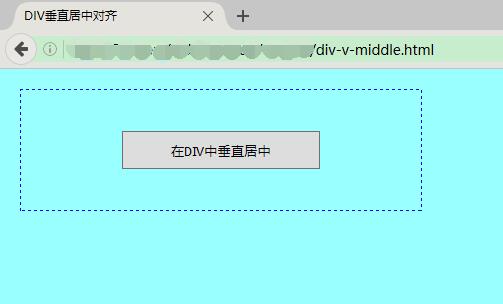
END



