前言 此系列是針對springboot的啟動,旨在於和大家一起來看看springboot啟動的過程中到底做了一些什麼事。如果大家對springboot的源碼有所研究,可以挑些自己感興趣或者對自己有幫助的看;但是如果大家沒有研究過springboot的源碼,不知道springboot在啟動過程中做了些 ...
前言
此系列是針對springboot的啟動,旨在於和大家一起來看看springboot啟動的過程中到底做了一些什麼事。如果大家對springboot的源碼有所研究,可以挑些自己感興趣或者對自己有幫助的看;但是如果大家沒有研究過springboot的源碼,不知道springboot在啟動過程中做了些什麼,那麼我建議大家從頭開始一篇一篇按順序讀該系列,不至於從中途插入,看的有些懵懂。當然,文中講的不對的地方也歡迎大家指出,有待改善的地方也希望大家不吝賜教。老規矩:一周至少一更,中途會不定期的更新一些其他的博客,可能是springboot的源碼,也可能是其他的源碼解析,也有可能是其他的。
路漫漫其修遠兮,吾將上下而求索!
github:https://github.com/youzhibing
碼雲(gitee):https://gitee.com/youzhibing
前情回顧
大家還記得上篇博文講了什麼嗎,或者說大家知道上篇博文講了什麼嗎。這裡幫大家做個簡單回顧,主要是兩個方法
1、getApplicationListeners
過濾出於與ApplicationStartingEvent匹配的監聽器,過濾出的結果是:LoggingApplicationListener、BackgroundPreinitializer、DelegatingApplicationListener、LiquibaseServiceLocatorApplicationListener、EnableEncryptablePropertiesBeanFactoryPostProcessor五種類型的實例
2、invokeListener
調用getApplicationListeners過濾出的五個實例的onApplicationEvent方法,5個onApplicationEvent都做了啥,大體如下
LoggingApplicationListener:檢測正在使用的日誌系統,預設是logback,支持3種,優先順序從高到低:logback > log4j > javalog。此時日誌系統還沒有初始化
BackgroundPreinitializer:另起一個後臺線程觸發那些耗時的初始化,包括驗證器、消息轉換器等等,具體是哪些初始化見下代碼,有興趣的朋友可去跟下

private void performPreinitialization() { try { Thread thread = new Thread(new Runnable() { @Override public void run() { runSafely(new ConversionServiceInitializer()); runSafely(new ValidationInitializer()); runSafely(new MessageConverterInitializer()); runSafely(new MBeanFactoryInitializer()); runSafely(new JacksonInitializer()); runSafely(new CharsetInitializer()); preinitializationComplete.countDown(); } public void runSafely(Runnable runnable) { try { runnable.run(); } catch (Throwable ex) { // Ignore } } }, "background-preinit"); thread.start(); } catch (Exception ex) { // This will fail on GAE where creating threads is prohibited. We can safely // continue but startup will be slightly slower as the initialization will now // happen on the main thread. preinitializationComplete.countDown(); } }View Code
DelegatingApplicationListener:此時什麼也沒做
LiquibaseServiceLocatorApplicationListener:此時什麼也沒做
EnableEncryptablePropertiesBeanFactoryPostProcessor:此時僅僅列印了一句日誌,其他什麼也沒做
簡單點來說,就是檢測正在使用的日誌系統、另起一個後臺線程執行耗時的初始化
prepareEnvironment
講prepareEnvironment之前,我們先來看看我們的戰績,我們對run方法完成了多少源碼解讀

/** * Run the Spring application, creating and refreshing a new * {@link ApplicationContext}. * @param args the application arguments (usually passed from a Java main method) * @return a running {@link ApplicationContext} */ public ConfigurableApplicationContext run(String... args) { // 秒錶,用於記錄啟動時間;記錄每個任務的時間,最後會輸出每個任務的總費時 StopWatch stopWatch = new StopWatch(); stopWatch.start(); // spring應用上下文,也就是我們所說的spring根容器 ConfigurableApplicationContext context = null; // 自定義SpringApplication啟動錯誤的回調介面 Collection<SpringBootExceptionReporter> exceptionReporters = new ArrayList<>(); // 設置jdk系統屬性java.awt.headless,預設情況為true即開啟;更多java.awt.headless信息大家可以去查閱資料,這不是本文重點 configureHeadlessProperty(); // 獲取啟動時監聽器(EventPublishingRunListener實例) SpringApplicationRunListeners listeners = getRunListeners(args) // 觸發啟動事件,啟動監聽器會被調用,一共5個監聽器被調用 listeners.starting(); try { // 參數封裝,也就是在命令行下啟動應用帶的參數,如--server.port=9000 ApplicationArguments applicationArguments = new DefaultApplicationArguments( args); // 準備環境,這是本文的重點 ConfigurableEnvironment environment = prepareEnvironment(listeners, applicationArguments); configureIgnoreBeanInfo(environment); Banner printedBanner = printBanner(environment); context = createApplicationContext(); exceptionReporters = getSpringFactoriesInstances( SpringBootExceptionReporter.class, new Class[] { ConfigurableApplicationContext.class }, context); prepareContext(context, environment, listeners, applicationArguments, printedBanner); refreshContext(context); afterRefresh(context, applicationArguments); stopWatch.stop(); if (this.logStartupInfo) { new StartupInfoLogger(this.mainApplicationClass) .logStarted(getApplicationLog(), stopWatch); } listeners.started(context); callRunners(context, applicationArguments); } catch (Throwable ex) { handleRunFailure(context, ex, exceptionReporters, listeners); throw new IllegalStateException(ex); } try { listeners.running(context); } catch (Throwable ex) { handleRunFailure(context, ex, exceptionReporters, null); throw new IllegalStateException(ex); } return context; }View Code
如果光從run方法的源代碼比例來看,我們已經完成了將近一半的源碼解析了,可真是這樣的嗎?我們先別急著否定,就當我們快完成一半的解析了(笑而不語)。既然我們都快完成了一半了,那麼我們加把勁,今天來完成“這一半”。
prepareEnvironment按字面意思就是準備環境,那到底準備什麼環境呢?我們一起來慢慢看,其源代碼如下

// 準備環境 private ConfigurableEnvironment prepareEnvironment( SpringApplicationRunListeners listeners, ApplicationArguments applicationArguments) { // Create and configure the environment 創建和配置環境 // 獲取或創建環境 ConfigurableEnvironment environment = getOrCreateEnvironment(); // 配置環境:配置PropertySources和activeProfiles configureEnvironment(environment, applicationArguments.getSourceArgs()); // listeners環境準備(就是廣播ApplicationEnvironmentPreparedEvent事件)。還記得這個listeners怎麼來的嗎? listeners.environmentPrepared(environment); // 將環境綁定到SpringApplication bindToSpringApplication(environment); // 如果是非web環境,將環境轉換成StandardEnvironment if (this.webApplicationType == WebApplicationType.NONE) { environment = new EnvironmentConverter(getClassLoader()) .convertToStandardEnvironmentIfNecessary(environment); } // 配置PropertySources對它自己的遞歸依賴 ConfigurationPropertySources.attach(environment); return environment; }View Code
內容不多,我們就一行一行的來跟源代碼
getOrCreateEnvironment
從字面上看,這個方法的作用就是獲取或創建環境,應該就是存在就直接返回,不存在則創建一個並返回。

// 獲取或創建Environment,很顯然我們這裡是創建StandardServletEnvironment private ConfigurableEnvironment getOrCreateEnvironment() { // 存在則直接返回 if (this.environment != null) { return this.environment; } // 根據webApplicationType創建對應的Environment // webApplicationType的值還記得在哪獲取到的嗎?不知道的請去看我的springboot源碼一 if (this.webApplicationType == WebApplicationType.SERVLET) { return new StandardServletEnvironment(); // 標準的Servlet環境,也就是我們說的web環境 } return new StandardEnvironment(); // 標準環境,非web環境 }View Code
還記得this.webApplicationType的值是什麼嗎,不記得的點這裡尋找答案,在我的案例中其值就是WebApplicationType.SERVLET,那麼很顯然創建一個StandardServletEnvironment對象返回。
StandardServletEnvironment類圖

StandardServletEnvironment繼承自StandardEnvironment,也就是web環境是特殊的非web環境,有點類似正方形是特殊的長方形一樣。AbstractEnvironment的構造方法調用了customizePropertySources方法,也就說StandardServletEnvironment在實例化的時候,他的customizePropertySources會被調用,customizePropertySources源代碼如下

@Override protected void customizePropertySources(MutablePropertySources propertySources) { propertySources.addLast(new StubPropertySource(SERVLET_CONFIG_PROPERTY_SOURCE_NAME)); propertySources.addLast(new StubPropertySource(SERVLET_CONTEXT_PROPERTY_SOURCE_NAME)); if (JndiLocatorDelegate.isDefaultJndiEnvironmentAvailable()) { propertySources.addLast(new JndiPropertySource(JNDI_PROPERTY_SOURCE_NAME)); } super.customizePropertySources(propertySources); }View Code
從上圖中可以看出StandardServletEnvironment的customizePropertySources方法只是往propertySources中添加了兩個名字叫servletConfigInitParams、servletContextInitParams的StubPropertySource對象,沒更多的操作;而StandardEnvironment的customizePropertySources方法則往propertySources中添加了兩個包含java系統屬性和操作系統環境變數的兩個對象:MapPropertySource和SystemEnvironmentPropertySource。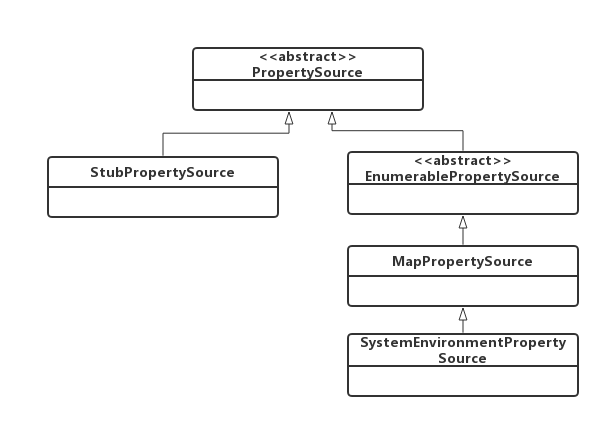
總結下,getOrCreateEnvironment方法創建並返回了一個環境:StandardServletEnvironment,該環境目前包含的內容如下

configureEnvironment

protected void configureEnvironment(ConfigurableEnvironment environment, String[] args) { // 配置PropertySources configurePropertySources(environment, args); // 配置Profiles configureProfiles(environment, args); }View Code
從源碼看,將配置任務按順序委托給configurePropertySources和configureProfiles,那麼我們來看看這兩個方法
configurePropertySources

protected void configurePropertySources(ConfigurableEnvironment environment, String[] args) { MutablePropertySources sources = environment.getPropertySources(); // 此時defaultProperties還是null,可能後續過程會初始化,具體詳情請期待後續的博文 if (this.defaultProperties != null && !this.defaultProperties.isEmpty()) { // 存在的話將其放到最後位置 sources.addLast( new MapPropertySource("defaultProperties", this.defaultProperties)); } // 存在命令行參數,則解析它並封裝進SimpleCommandLinePropertySource對象,同時將此對象放到sources的第一位置(優先順序最高) if (this.addCommandLineProperties && args.length > 0) { String name = CommandLinePropertySource.COMMAND_LINE_PROPERTY_SOURCE_NAME; if (sources.contains(name)) { PropertySource<?> source = sources.get(name); CompositePropertySource composite = new CompositePropertySource(name); composite.addPropertySource(new SimpleCommandLinePropertySource( "springApplicationCommandLineArgs", args)); composite.addPropertySource(source); sources.replace(name, composite); } else { // 將其放到第一位置 sources.addFirst(new SimpleCommandLinePropertySource(args)); } } }View Code
註釋說明是增加、移除或者重排序應用環境中的PropertySource。就目前而言,如果有命令行參數則新增封裝命令行參數的PropertySource,並將它放到sources的第一位置。
configureProfiles

protected void configureProfiles(ConfigurableEnvironment environment, String[] args) { // 保證environment的activeProfiles屬性被初始化了。從PropertySources中查找spring.profiles.active屬性 // 存在則將其值添加activeProfiles集合中。我們可以通過命令行參數指定該參數,但我們沒有指定 environment.getActiveProfiles(); // ensure they are initialized // But these ones should go first (last wins in a property key clash) // 如果存在其他的Profiles,則將這些Profiles放到第一的位置。此時沒有,後面有沒有後面再說 Set<String> profiles = new LinkedHashSet<>(this.additionalProfiles); profiles.addAll(Arrays.asList(environment.getActiveProfiles())); environment.setActiveProfiles(StringUtils.toStringArray(profiles)); }View Code
配置應用環境中的哪些配置文件處於激活狀態(或預設激活)。可以通過spring.profiles.active屬性在配置文件處理期間激活其他配置文件。說的簡單點就是設置哪些Profiles是激活的。
這3個方法都是protected,也就說鼓勵被重寫。重寫configureEnvironment可以完全控制自定義環境,或者重寫configurePropertySources或configureProfiles,進行更細粒度控制。
listeners.environmentPrepared(environment)

public void environmentPrepared(ConfigurableEnvironment environment) { for (SpringApplicationRunListener listener : this.listeners) { listener.environmentPrepared(environment); } }View Code
這個代碼有沒有很熟悉?,不清楚的點這裡,查看其中的listeners.starting()。上次廣播的是ApplicationStartingEvent事件,而這次廣播的是ApplicationEnvironmentPreparedEvent事件。這裡就不和大家一起跟源代碼了,大家自行去跟哦。我在這總結下:
過濾出的與ApplicationEnvironmentPreparedEvent相匹配的監聽器列表如下,他們的onApplicationEvent會被調用,大致做了以下事情:
ConfigFileApplicationListener
1、載入EnvironmentPostProcessor列表,仍然是從META-INF/spring.factories中載入(在SpringApplication實例化的時候已經載入了,這次是從緩存中讀取),然後實例化;
2、將自己也加入EnvironmentPostProcessor列表;ConfigFileApplicationListener實現了EnvironmentPostProcessor介面,可以看它的類圖。
3、對EnvironmentPostProcessor列表進行排序;排序之後,EnvironmentPostProcessor列表圖如下:
4、遍歷EnvironmentPostProcessor列表,調用每個EnvironmentPostProcessor的postProcessEnvironment方法
SystemEnvironmentPropertySourceEnvironmentPostProcessor
將propertySourceList中名為systemEnvironment的SystemEnvironmentPropertySource對象替換成OriginAwareSystemEnvironmentPropertySource對象,source未變,還是SystemEnvironmentPropertySource對象的source;OriginAwareSystemEnvironmentPropertySource是SystemEnvironmentPropertySourceEnvironmentPostProcessor的靜態內部類,且繼承自SystemEnvironmentPropertySource。具體這麼替換出於什麼目的,便於原點查找?暫時還未知。
SpringApplicationJsonEnvironmentPostProcessor
spring.application.json(或SPRING_APPLICATION_JSON)是設置在系統屬性或系統環境中;
如果spring.application.json(或SPRING_APPLICATION_JSON)有配置,那麼給environment的propertySourceList增加JsonPropertySource,並將JsonPropertySource放到名叫systemProperties的PropertySource前;目前沒有配置,那麼此環境後處理器相當於什麼也沒做。
CloudFoundryVcapEnvironmentPostProcessor
雲平臺是否激活,激活了則給environment的propertySourceList增加名為vcap的PropertiesPropertySource對象,並將此對象放到命令行參數PropertySource(名叫commandLineArgs)後。很顯然,我們沒有激活雲平臺,那麼此環境後處理器相當於什麼也沒做。
ConfigFileApplicationListener
添加名叫random的RandomValuePropertySource到名叫systemEnvironment的PropertySource後;
並初始化Profiles;初始化PropertiesPropertySourceLoader和YamlPropertySourceLoader這兩個載入器從file:./config/,file:./,classpath:/config/,classpath:/路徑下載入配置文件,PropertiesPropertySourceLoader載入配置文件application.xml和application.properties,YamlPropertySourceLoader載入配置文件application.yml和application.yaml。目前我們之後classpath:/路徑下有個application.yml配置文件,將其屬性配置封裝進了一個名叫applicationConfig:[]的OriginTrackedMapPropertySource中,並將此對象放到了propertySourceList的最後。
AnsiOutputApplicationListener
設置ansi輸出,將AnsiOutput的屬性enabled設置成ALWAYS,即允許ANSI-colored輸出
LoggingApplicationListener
初始化日誌系統
ClasspathLoggingApplicationListener:沒開啟調試,所以什麼也沒做
BackgroundPreinitializer:此時什麼也沒做
DelegatingApplicationListener:此時什麼也沒做,因為環境中沒有配置context.listener.classes屬性
FileEncodingApplicationListener:此時什麼也沒做,環境中沒有spring.mandatory-file-encoding屬性
EnableEncryptablePropertiesBeanFactoryPostProcessor:此時什麼也沒有做
environmentPrepared方法會觸發所有監聽了ApplicationEnvironmentPreparedEvent事件的監聽器,這些監聽器目前主要新增了兩個PropertySource:RandomValuePropertySource和OriginTrackedMapPropertySource,這個OriginTrackedMapPropertySource一般就是我們應用的配置文件application.yml(application.properties)。
bindToSpringApplication(environment)

/** * Bind the environment to the {@link SpringApplication}. * @param environment the environment to bind */ protected void bindToSpringApplication(ConfigurableEnvironment environment) { try { Binder.get(environment).bind("spring.main", Bindable.ofInstance(this)); } catch (Exception ex) { throw new IllegalStateException("Cannot bind to SpringApplication", ex); } }View Code
代碼比較簡單,應該就是將environment綁定到SpringApplication,可我跟進去發現沒有將environment綁定到SpringApplication,執行完bindToSpringApplication方法後,SpringApplication的屬性environment仍是null,這我就有點懵圈了,那這個方法到底有什麼用,有知道的朋友嗎?
ConfigurationPropertySources.attach(environment)

public static void attach(Environment environment) { // 判斷environment是否是ConfigurableEnvironment的實例 Assert.isInstanceOf(ConfigurableEnvironment.class, environment); // 從environment獲取PropertySources MutablePropertySources sources = ((ConfigurableEnvironment) environment) .getPropertySources(); PropertySource<?> attached = sources.get(ATTACHED_PROPERTY_SOURCE_NAME); if (attached != null && attached.getSource() != sources) { sources.remove(ATTACHED_PROPERTY_SOURCE_NAME); attached = null; } if (attached == null) { // 將sources封裝成ConfigurationPropertySourcesPropertySource對象,並把這個對象放到sources的第一位置 sources.addFirst(new ConfigurationPropertySourcesPropertySource( ATTACHED_PROPERTY_SOURCE_NAME, new SpringConfigurationPropertySources(sources))); } }View Code
將sources封裝成了一個名叫configurationProperties的ConfigurationPropertySourcesPropertySource對象,並把這個對象放到了sources的第一個位置。SpringConfigurationPropertySources是一個將MutablePropertySources轉換成ConfigurationPropertySources的適配器。這就相當於sources的第一個元素是它自己,形成了一個自己對自己的遞歸依賴,這麼做的目的是什麼,暫時還不得而知,也許後面會有所體現,這裡先當做一個疑問留著。
prepareEnvironment執行完後,此時environment中的內容如下:(重點看下propertySourceList)
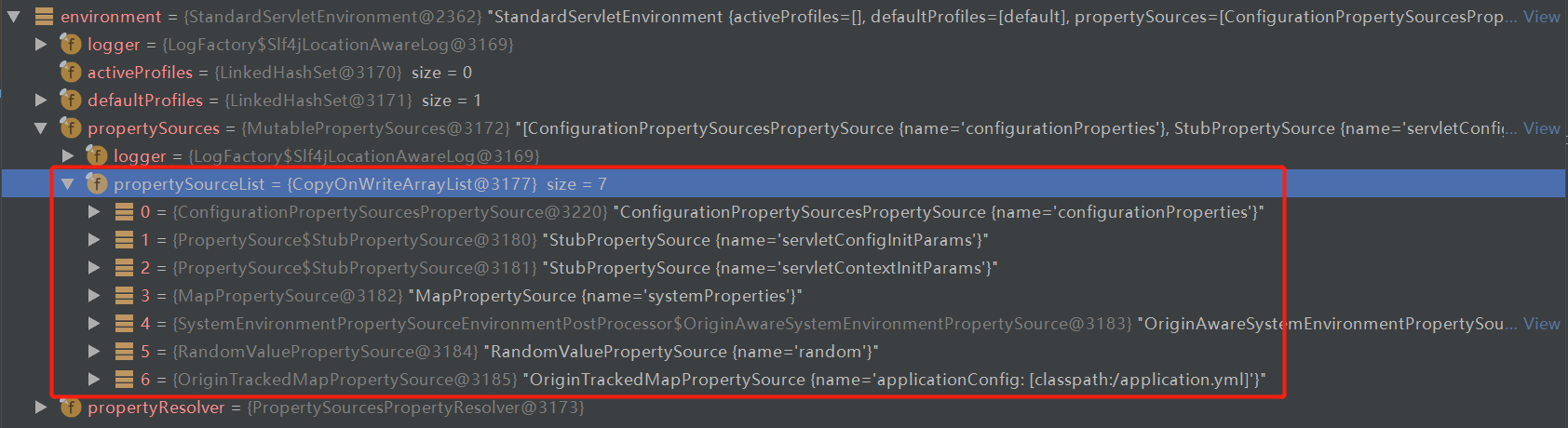
總結
1、profile
直譯的意思總感覺不對(其作用就是指定激活的配置文件,可以區分環境來載入不同的配置),所以文中沒有對其進行翻譯,直接採用的原單詞。有更好理解的小伙伴可以在評論區提供翻譯。
2、資源文件
載入外部化配置的資源到environment,Spring Boot設計了一個非常特別的PropertySource順序,以允許對屬性值進行合理的覆蓋。具體有哪些外部化配置,以及他們的優先順序情況可以參考《Spring Boot Reference Guide》的第24章節
3、prepareEnvironment方法到底做了什麼
載入外部化配置資源到environment,包括命令行參數、servletConfigInitParams、servletContextInitParams、systemProperties、sytemEnvironment、random、application.yml(.yaml/.xml/.properties)等;
初始化日誌系統。




