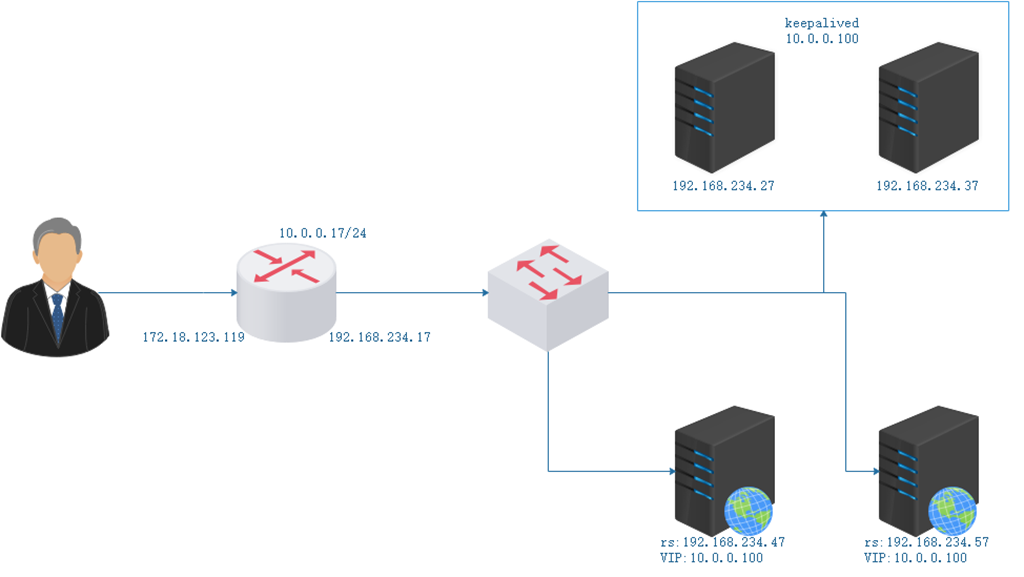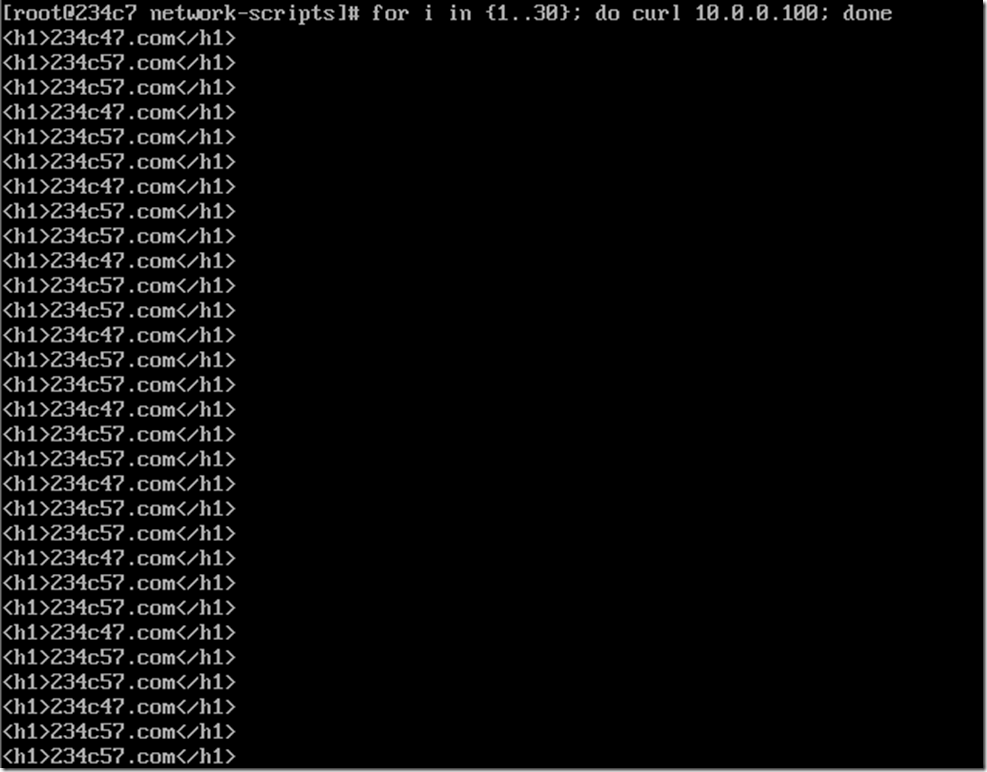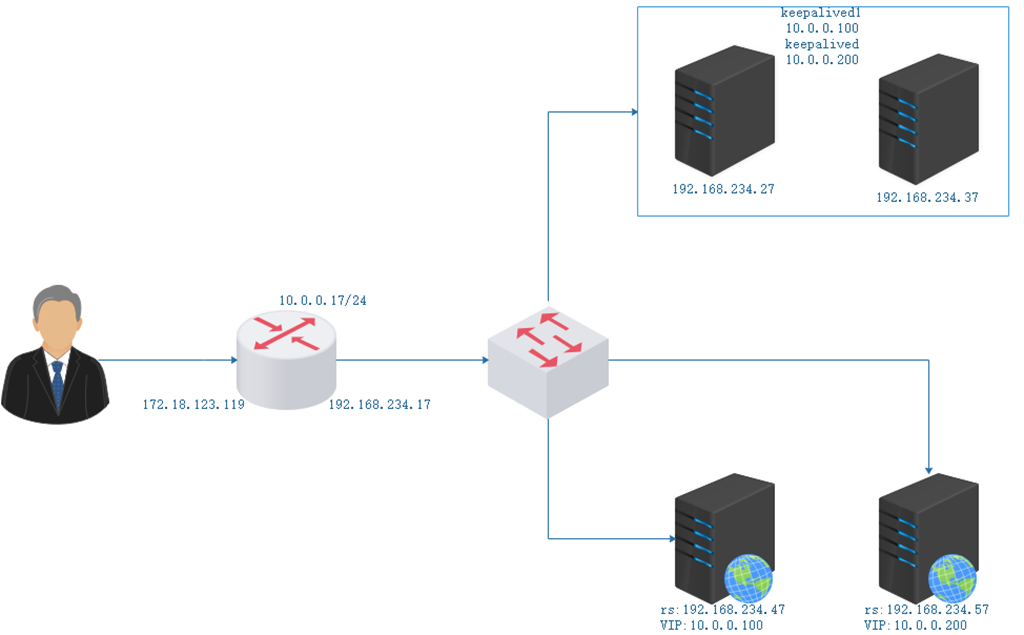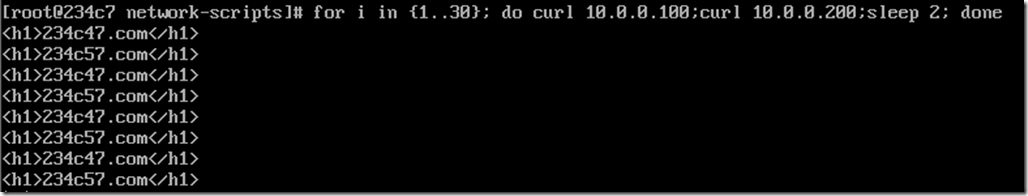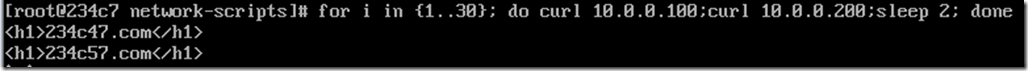單主模型IPVS示例配置keepalive高可用的ipvs集群示例:修改keepalived配置文件修改主機:192.168.234.27的keepalived配置文件 1 [root@234c27 ~]# vim /etc/keepalived/keepalived.conf 2 ! Config... ...
單主模型IPVS示例
配置keepalive
高可用的ipvs集群示例:修改keepalived配置文件
修改主機:192.168.234.27的keepalived配置文件
1 [root@234c27 ~]# vim /etc/keepalived/keepalived.conf 2 ! Configuration File for keepalived 3 4 global_defs { 5 notification_email { 6 root@localhost //接受郵件地址 7 } 8 notification_email_from keepalived@localhost //發送郵件地址 9 smtp_server 127.0.0.1 //發送郵件伺服器IP 10 smtp_connect_timeout 30 //郵件連接超時時長 11 router_id kptwo //路由id 12 vrrp _mcast_group4 234.10.10.10 //指定vrrp協議的多播地址 13 } 14 15 vrrp_instance VI_1 { //vrrp協議的 16 state MASTER //lvs的MASTER伺服器 17 interface ens37 // 18 virtual_router_id 50 //虛擬路由 19 priority 100 //權重為100.越大越先 20 advert_int 1 //發送組博包的間隔 21 authentication { //驗證 22 auth_type PASS //方式為pass( 明文) 23 auth_pass 1111 //密碼 24 } 25 virtual_ipaddress { //keepalived虛擬ip 26 10.0.0.100/24 27 } 28 } 29 virtual_server 10.0.0.100 80 { 30 delay_loop 6 //檢查後端伺服器的時間間隔 31 lb_algo wrr //定義調度方法 32 lb_kind DR //集群的類型 33 #persistence_timeout 50 //持久連接時長 34 protocol TCP //服務協議,僅支持TCP 35 real_server 192.168.234.47 80 { //後端real_server伺服器地址 36 weight 1 //權重 37 HTTP_GET { //應用層檢測 38 url { 39 path / //定義要監控的URL 40 status_code 200 //判斷上述檢測機製為健康狀態的響應碼 41 } 42 connect_timeout 3 //連接請求的超時時長 43 nb_get_retry 3 //重試次數 44 delay_before_retry 3 //重試之前的延遲時長 45 } 46 } 47 real_server 192.168.234.57 80 { 48 weight 2 49 HTTP_GET { 50 url { 51 path / 52 status_code 200 53 } 54 connect_timeout 3 55 nb_get_retry 3 56 delay_before_retry 3 57 } 58 } 59 }
修改主機:192.168.234.37的keepalived配置文件
[root@234c37 ~]# vim /etc/keepalived/keepalived.conf
! Configuration File for keepalived
global_defs {
notification_email {
root@localhost
}
notification_email_from keepalived@localhost
smtp_server 127.0.0.1
smtp_connect_timeout 30
router_id kptwo
vrrp _mcast_group4 234.10.10.10
}
vrrp_instance VI_1 {
state BACKUP
interface ens37
virtual_router_id 50
priority 80
advert_int 1
authentication {
auth_type PASS
auth_pass 1111
}
virtual_ipaddress {
10.0.0.100/24
}
}
virtual_server 10.0.0.100 80 {
delay_loop 6
lb_algo wrr
lb_kind DR
#persistence_timeout 50
protocol TCP
sorry_server 127.0.0.1:80
real_server 192.168.234.47 80 {
weight 1
HTTP_GET {
url {
path /
status_code 200
}
connect_timeout 3
nb_get_retry 3
delay_before_retry 3
}
}
real_server 192.168.234.57 80 {
weight 2
HTTP_GET {
url {
path /
status_code 200
}
connect_timeout 3
nb_get_retry 3
delay_before_retry 3
}
}
}
查看keepalived
[root@234c37 ~]# systemctl status keepalived ● keepalived.service - LVS and VRRP High Availability Monitor Loaded: loaded (/usr/lib/systemd/system/keepalived.service; disabled; vendor preset: disabled) Active: inactive (dead) ………… [root@234c37 ~]# ipvsadm -Ln IP Virtual Server version 1.2.1 (size=4096) Prot LocalAddress:Port Scheduler Flags -> RemoteAddress:Port Forward Weight ActiveConn InActConn //暫無ipvsadm
啟動服務
[root@234c27 keepalived]# systemctl start keepalived.service [root@234c27 keepalived]# systemctl status keepalived.service ● keepalived.service - LVS and VRRP High Availability Monitor Loaded: loaded (/usr/lib/systemd/system/keepalived.service; disabled; vendor preset: disabled) Active: active (running) since Fri 2018-08-31 20:30:02 CST; 12s ago Process: 9657 ExecStart=/usr/sbin/keepalived $KEEPALIVED_OPTIONS (code=exited, status=0/SUCCESS) Main PID: 9658 (keepalived) ……………… [root@234c27 keepalived]# ipvsadm -Ln IP Virtual Server version 1.2.1 (size=4096) Prot LocalAddress:Port Scheduler Flags -> RemoteAddress:Port Forward Weight ActiveConn InActConn TCP 10.0.0.100:80 wrr -> 192.168.234.47:80 Route 1 0 0 -> 192.168.234.57:80 Route 2 0 0 //啟動服務lvs vs已配置好
後端real_server準備
增加ip在網卡上 修改限制arp通告及應答級別 rs1 rs2都做,網關並指向路由
ip a a 10.0.0.100/32 dev ens37 echo 1 > /proc/sys/net/ipv4/conf/all/arp_ignore echo 1 > /proc/sys/net/ipv4/conf/lo/arp_ignore echo 2 > /proc/sys/net/ipv4/conf/all/arp_announce echo 2 > /proc/sys/net/ipv4/conf/lo/arp_announce
route add default gw 192.168.234.17
安裝httpd服務 寫好網頁文件
啟動服務
多主模型IPVS示例
配置keepalive
高可用的ipvs集群示例:修改keepalived配置文件
修改主機:192.168.234.27的keepalived配置文件
[root@234c27 keepalived]# vim /etc/keepalived/keepalived.conf
global_defs {
notification_email {
root@localhost
}
notification_email_from keepalived@localhost
smtp_server 127.0.0.1
smtp_connect_timeout 30
router_id kpone
vrrp _mcast_group4 234.10.10.10
}
vrrp_instance VI_1 {
state MASTER
interface ens37
virtual_router_id 50
priority 100
advert_int 1
authentication {
auth_type PASS
auth_pass 1111
}
virtual_ipaddress {
10.0.0.100/24
}
}
vrrp_instance VI_2 {
state BACKUP
interface ens37
virtual_router_id 51
priority 80
advert_int 1
authentication {
auth_type PASS
auth_pass 2222
}
virtual_ipaddress {
10.0.0.200/24
}
}
virtual_server 10.0.0.100 80 {
delay_loop 6
lb_algo wrr
lb_kind DR
#persistence_timeout 50
protocol TCP
#sorry_server 127.0.0.1:80
real_server 192.168.234.47 80 {
weight 1
HTTP_GET {
url {
path /
status_code 200
}
connect_timeout 3
nb_get_retry 3
delay_before_retry 3
}
}
}
virtual_server 10.0.0.200 80 {
delay_loop 6
lb_algo wrr
lb_kind DR
#persistence_timeout 50
protocol TCP
#sorry_server 127.0.0.1:80
real_server 192.168.234.57 80 {
weight 1
HTTP_GET {
url {
path /
status_code 200
}
connect_timeout 3
nb_get_retry 3
delay_before_retry 3
}
}
}
修改主機:192.168.234.37的keepalived配置文件
[root@234c37 ~]# vim /etc/keepalived/keepalived.conf
! Configuration File for keepalived
global_defs {
notification_email {
root@localhost
}
notification_email_from keepalived@localhost
smtp_server 127.0.0.1
smtp_connect_timeout 30
router_id kptwo
vrrp _mcast_group4 234.10.10.10
}
vrrp_instance VI_1 {
state BACKUP
interface ens37
virtual_router_id 50
priority 80
advert_int 1
authentication {
auth_type PASS
auth_pass 1111
}
virtual_ipaddress {
10.0.0.100/24
}
}
vrrp_instance VI_2 {
state MASTER
interface ens37
virtual_router_id 51
priority 100
advert_int 1
authentication {
auth_type PASS
auth_pass 2222
}
virtual_ipaddress {
10.0.0.200/24
}
}
virtual_server 10.0.0.100 80 {
delay_loop 6
lb_algo wrr
lb_kind DR
#persistence_timeout 50
protocol TCP
#sorry_server 127.0.0.1:80
real_server 192.168.234.47 80 {
weight 1
HTTP_GET {
url {
path /
status_code 200
}
connect_timeout 3
nb_get_retry 3
delay_before_retry 3
}
}
}
virtual_server 10.0.0.200 80 {
delay_loop 6
lb_algo wrr
lb_kind DR
#persistence_timeout 50
protocol TCP
#sorry_server 127.0.0.1:80
real_server 192.168.234.57 80 {
weight 1
HTTP_GET {
url {
path /
status_code 200
}
connect_timeout 3
nb_get_retry 3
delay_before_retry 3
}
}
}
讓10.0.0.100的ip優先分配至192.168.234.47 192.168.234.57備用
讓10.0.0.200的ip優先分配至192.168.234.57 192.168.234.47備用
後端real_server準備
修改192.168.234.57的vip為10.0.0.200/32
1 [root@234c27 keepalived]# ipvsadm -Ln 2 IP Virtual Server version 1.2.1 (size=4096) 3 Prot LocalAddress:Port Scheduler Flags 4 -> RemoteAddress:Port Forward Weight ActiveConn InActConn 5 TCP 10.0.0.100:80 wrr 6 -> 192.168.234.47:80 Route 1 0 0 7 TCP 10.0.0.200:80 wrr 8 -> 192.168.234.57:80 Route 1 0 0
現在宕掉一個lvs
1 [root@234c27 keepalived]# systemctl stop keepalived.service 2 [root@234c27 keepalived]# ipvsadm -Ln 3 IP Virtual Server version 1.2.1 (size=4096) 4 Prot LocalAddress:Port Scheduler Flags 5 -> RemoteAddress:Port Forward Weight ActiveConn InActConn 6
依然提供服務
1 [root@234c37 ~]# ipvsadm -Ln 2 IP Virtual Server version 1.2.1 (size=4096) 3 Prot LocalAddress:Port Scheduler Flags 4 -> RemoteAddress:Port Forward Weight ActiveConn InActConn 5 TCP 10.0.0.100:80 wrr 6 -> 192.168.234.47:80 Route 1 0 21 7 TCP 10.0.0.200:80 wrr 8 -> 192.168.234.57:80 Route 1 0 39
後一個實現基於前一個的基礎上修改來的
假設要實現sorry_server
1.把rs服務都停掉。然後在lvs上安裝apache或者nginx服務
2.將keepalived配置文件中的
1 virtual_server 10.0.0.200 80 { 2 delay_loop 6 3 lb_algo wrr 4 lb_kind DR 5 #persistence_timeout 50 6 protocol TCP 7 #sorry_server 127.0.0.1:80 //這一行來修改 寫出服務出錯之後的頁面 8 real_server 192.168.234.57 80 { 9 weight 1 10 HTTP_GET { 11 url { 12 path / 13 status_code 200 14 } 15 connect_timeout 3 16 nb_get_retry 3 17 delay_before_retry 3 18 } 19 } 20 }