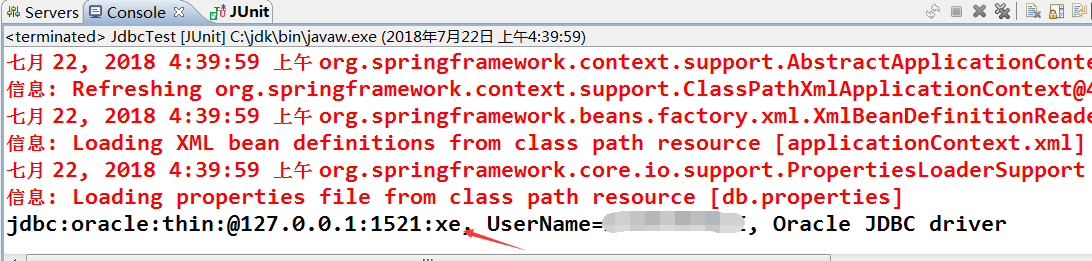1.建立一個項目,導入jar包(ioc aop dao 連接池 資料庫驅動包)拷貝Spring容器對應的配置文件到src下 2.在配置文件中引入外部屬性文件 3.配置數據源 4.配置JdbcTemplate 5.設置屬性 6.測試 db.properties 1 driverClassName=or ...
1.建立一個項目,導入jar包(ioc aop dao 連接池 資料庫驅動包)拷貝Spring容器對應的配置文件到src下
2.在配置文件中引入外部屬性文件
3.配置數據源
4.配置JdbcTemplate
5.設置屬性
6.測試
db.properties

1 driverClassName=oracle.jdbc.OracleDriver 2 url=jdbc:oracle:thin:@127.0.0.1:1521:xe 3 jdbc.username=[username] 4 password=[pwssword] 5 maxActive=50db.properties
最終配置的結果

1 <?xml version="1.0" encoding="UTF-8"?> 2 <beans xmlns="http://www.springframework.org/schema/beans" 3 xmlns:xsi="http://www.w3.org/2001/XMLSchema-instance" 4 xmlns:context="http://www.springframework.org/schema/context" 5 xmlns:jdbc="http://www.springframework.org/schema/jdbc" 6 xsi:schemaLocation="http://www.springframework.org/schema/jdbc http://www.springframework.org/schema/jdbc/spring-jdbc-4.1.xsd 7 http://www.springframework.org/schema/beans http://www.springframework.org/schema/beans/spring-beans.xsd 8 http://www.springframework.org/schema/context http://www.springframework.org/schema/context/spring-context-4.1.xsd"> 9 <!-- 引入外部屬性文件 --> 10 <context:property-placeholder location="classpath:db.properties"/> 11 <!-- 配置數據源 --> 12 <bean id="dataSource" class="org.apache.commons.dbcp.BasicDataSource"> 13 <property name="driverClassName" value="${driverClassName}"></property> 14 <property name="url" value="${url}"></property> 15 <property name="username" value="${jdbc.username}"></property> 16 <property name="password" value="${password}"></property> 17 </bean> 18 <!-- 配置JdbcTemplate --> 19 <bean id="jdbcTemlate" class="org.springframework.jdbc.core.JdbcTemplate"> 20 <!-- 設置屬性 --> 21 <property name="dataSource" ref="dataSource"></property> 22 </bean> 23 </beans>result
測試

1 package com.xcz.test; 2 3 4 import java.sql.Connection; 5 import java.sql.SQLException; 6 7 import javax.sql.DataSource; 8 9 import org.junit.jupiter.api.Test; 10 import org.springframework.context.ApplicationContext; 11 import org.springframework.context.support.ClassPathXmlApplicationContext; 12 13 class JdbcTest { 14 //實例化IOC容器對象 15 ApplicationContext ioc = new ClassPathXmlApplicationContext("applicationContext.xml"); 16 @Test 17 void test() throws SQLException { 18 DataSource dataSource = (DataSource) ioc.getBean("dataSource"); 19 System.out.println(dataSource.getConnection()); 20 } 21 }test
註意:在配置的時候,給db.properties里的username前面加上jdbc,為了區分,避免和系統用戶衝突導致一直報用戶名or密碼錯誤
出現這個就說明配置成功