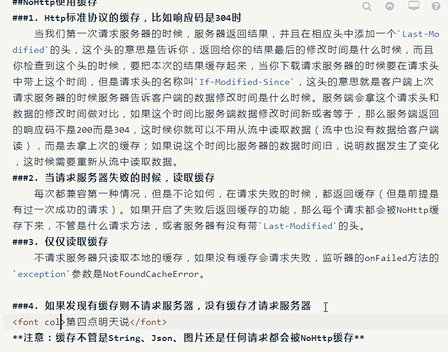1、Default模式,也是沒有設置緩存模式時的預設模式 這個模式實現http協議中的內容,比如響應碼是304時,當然還會結合E-Tag和LastModify等頭。 StringRequest request = new StringRequest(url, method); request.set ...
- 1、
Default模式,也是沒有設置緩存模式時的預設模式 這個模式實現http協議中的內容,比如響應碼是304時,當然還會結合E-Tag和LastModify等頭。
StringRequest request = new StringRequest(url, method);
request.setCacheMode(CacheMode.DEFAULT);
- 2、 當請求伺服器失敗的時候,讀取緩存 請求伺服器成功則返回伺服器數據,如果請求伺服器失敗,讀取緩存數據返回。
StringRequest request = new StringRequest(url, method);
request.setCacheMode(CacheMode.REQUEST_NETWORK_FAILED_READ_CACHE);
- 3、如果發現有緩存直接成功,沒有緩存才請求伺服器 ImageLoader的核心除了記憶體優化外,剩下一個就是發現把內地有圖片則直接使用,沒有則請求伺服器。
請求String,緩存String:
StringRequest request = new StringRequest(url, method);
// 非標準Http協議,改變緩存模式為IF_NONE_CACHE_REQUEST_NETWORK
request.setCacheMode(CacheMode.IF_NONE_CACHE_REQUEST_NETWORK);
請求圖片,緩存圖片:
ImageRequest request = new ImageRequest(url, method);
request.setCacheMode(CacheMode.IF_NONE_CACHE_REQUEST_NETWORK);
- 4、僅僅請求網路 無論如何也只會請求網路,也不支持http 304這種預設行為。
ImageRequest request = new ImageRequest(url, method);
request.setCacheMode(CacheMode.ONLY_REQUEST_NETWORK);
...
- 5、僅僅讀取緩存 無論如何僅僅讀取緩存,不會請求網路和其它操作。
Request<Bitmap> request = NoHttp.createImageRequest(imageUrl);
request.setCacheMode(CacheMode.ONLY_READ_CACHE);
註意:如果開發者想先得到緩存再請求網路,開發者可以先發起一個僅僅讀取緩存的Request,然後發起一個僅僅請求網路的Request,不過本人已經在準備NoHttp2.0了,到時候將會以一個全新的面貌和開發者們見面。
緩存模式支持緩存任何數據,因為NoHttp保存數據是轉為byte[],讀取數據時是把byte[]轉為開發者想要的數據,因此NoHttp的緩存可以支持任何自定義的Request。
伺服器端:
1 @WebServlet("/cache") 2 public class CacheServlet extends BaseJsonServlet { 3 private static final long serialVersionUID = 14646L; 4 5 public CacheServlet() { 6 super(); 7 } 8 9 @Override 10 protected String onResponse(HttpServletRequest request, HttpServletResponse response) throws Exception { 11 System.out.println("返回新的數據"); 12 return "NoHttp是最好用的Android網路框架。"; 13 } 14 15 /** 16 * 服務端本介面的數據是否過期,沒有過期則反悔相應頭304,如果過期,會重新返回數據 17 */ 18 @Override 19 protected long getLastModified(HttpServletRequest req) { 20 // 這裡主要是告訴http框架我們的數據是否被修改過,或者說是否過期 21 String path = getServletContext().getRealPath("index.html"); 22 return new File(path).lastModified(); 23 } 24 25 }
客戶端:
1 public class CacheActivity extends Activity implements View.OnClickListener { 2 3 /** 4 * 標誌請求是一般協議下的 5 */ 6 private final int nohttp_what_org = 0x01; 7 /** 8 * 標誌請求是請求失敗時讀取緩存 9 */ 10 private final int nohttp_what_failed_read_cache = 0x02; 11 /** 12 * 標誌請求是僅僅讀取緩存的 13 */ 14 private final int nohttp_what_only_read_cache = 0x03; 15 /** 16 * 測試緩存圖片 17 */ 18 private final int nohttp_what_only_read_cache_image = 0x04; 19 20 /** 21 * 顯示請求數據 22 */ 23 private TextView mTvResult; 24 /** 25 * 顯示請求圖片 26 */ 27 private ImageView mIvImage; 28 29 @Override 30 protected void onCreate(Bundle savedInstanceState) { 31 super.onCreate(savedInstanceState); 32 setContentView(R.layout.activity_cache); 33 findViewById(R.id.btn_request_org_cache).setOnClickListener(this); 34 findViewById(R.id.btn_request_failed_read_cache).setOnClickListener(this); 35 findViewById(R.id.btn_request_none_cache_request).setOnClickListener(this); 36 findViewById(R.id.btn_request_only_read_cache).setOnClickListener(this); 37 findViewById(R.id.btn_request_failed_read_cache_image).setOnClickListener(this); 38 mTvResult = (TextView) findViewById(R.id.tv_result); 39 mIvImage = (ImageView) findViewById(R.id.iv_image_cache); 40 } 41 42 private HttpCallBack<JSONObject> httpCallBack = new HttpCallBack<JSONObject>() { 43 @Override 44 public void onSucceed(int what, Response<JSONObject> response) { 45 JSONObject jsonObject = response.get(); 46 String result = ""; 47 if (what == nohttp_what_org) { 48 result += "標準協議,"; 49 } else if (what == nohttp_what_failed_read_cache) { 50 result += "請求失敗的時候顯示緩存,"; 51 } else if (what == nohttp_what_only_read_cache) { 52 result += "沒有緩存時請求伺服器,"; 53 } 54 result += "是否來自緩存:" + response.isFromCache() + "\n數據:"; 55 result += jsonObject.getString("data"); 56 mTvResult.setText(result); 57 } 58 59 @Override 60 public void onFailed(int what, String url, Object tag, Exception exception, int responseCode, long networkMillis) { 61 } 62 }; 63 64 private HttpCallBack<Bitmap> imageHttpCallBack = new HttpCallBack<Bitmap>() { 65 @Override 66 public void onSucceed(int what, Response<Bitmap> response) { 67 if (what == nohttp_what_only_read_cache_image) { 68 Bitmap bitmap = response.get(); 69 mIvImage.setImageBitmap(bitmap); 70 mTvResult.setText("是否來自緩存:" + response.isFromCache()); 71 } 72 } 73 74 @Override 75 public void onFailed(int what, String url, Object tag, Exception exception, int responseCode, long networkMillis) { 76 } 77 }; 78 79 @Override 80 public void onClick(View v) { 81 String url = "http://192.168.1.116/HttpServer/news"; 82 Request<JSONObject> request = new FastJsonRequest(url); 83 if (v.getId() == R.id.btn_request_org_cache) { 84 // 一般請求,走http標準協議 85 url = "http://192.168.1.116/HttpServer/cache"; 86 request = new FastJsonRequest(url); 87 request.setCacheMode(CacheMode.DEFAULT);// DEFAULT表示走Http標準協議,預設就是,這裡可以不用設置 88 CallServer.getInstance().add(this, request, httpCallBack, nohttp_what_org, true, false, true); 89 } else if (v.getId() == R.id.btn_request_failed_read_cache) { 90 // 請求失敗的時候返回緩存 91 request.setCacheMode(CacheMode.REQUEST_FAILED_READ_CACHE);// REQUEST_FAILED_READ_CACHE表示走請求失敗的時候讀取緩存 92 CallServer.getInstance().add(this, request, httpCallBack, nohttp_what_org, true, false, true); 93 } else if (v.getId() == R.id.btn_request_none_cache_request) { 94 // 如果沒有緩存才去請求伺服器,否則使用緩存 95 request.setCacheMode(CacheMode.IF_NONE_CACHE_REQUEST);// IF_NONE_CACHE_REQUEST表示沒有緩存的時候去請求伺服器 96 CallServer.getInstance().add(this, request, httpCallBack, nohttp_what_org, true, false, true); 97 } else if (v.getId() == R.id.btn_request_only_read_cache) { 98 // 僅僅請求緩存,不請求伺服器 99 url = "http://192.168.1.116/HttpServer/only"; 100 request = new FastJsonRequest(url); 101 request.setCacheMode(CacheMode.ONLY_READ_CACHE);// ONLY_READ_CACHE表示僅僅請求緩存,不請求伺服器 102 CallServer.getInstance().add(this, request, httpCallBack, nohttp_what_org, true, false, true); 103 } else if (v.getId() == R.id.btn_request_failed_read_cache_image) { 104 // 如果沒有緩存才去請求伺服器,否則使用緩存,緩存圖片演示,這一點非常適合封裝一個自己的Imageloader是來使用 105 String imageUrl = "http://gtb.baidu.com/HttpService/get?p=dHlwZT1pbWFnZS9qcGVnJm49dmlzJnQ9YWRpbWcmYz10YjppZyZyPTMwMjEwODc5MTEsMTQxMDg4MDEwNgAAAA=="; 106 Request<Bitmap> imageRequest = NoHttp.createImageRequest(imageUrl); 107 imageRequest.setCacheMode(CacheMode.IF_NONE_CACHE_REQUEST); 108 CallServer.getInstance().add(this, imageRequest, imageHttpCallBack, nohttp_what_only_read_cache_image, true, false, true); 109 } 110 } 111 112 }