下麵是一些效果圖 下麵是代碼。有些枯燥 , 其實並不難 。 #import <UIKit/UIKit.h> @interface ViewController : UIViewController<UIPickerViewDelegate,UIPickerViewDataSource> @prope
下麵是一些效果圖
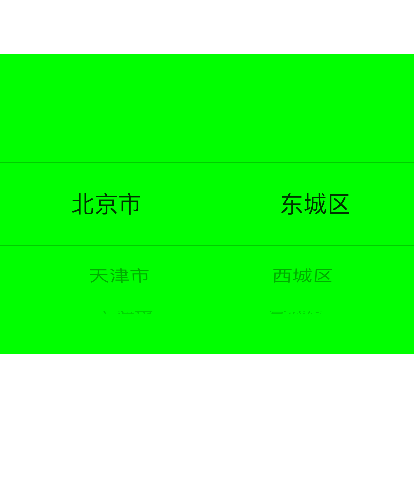


下麵是代碼。有些枯燥 , 其實並不難 。
#import <UIKit/UIKit.h> @interface ViewController : UIViewController<UIPickerViewDelegate,UIPickerViewDataSource> @property(strong,nonatomic) UIPickerView *picker; @property(strong,nonatomic) NSMutableArray *sheng; @property(strong,nonatomic) NSMutableArray *shi; @property(strong,nonatomic) NSArray *array; @end
#import "ViewController.h"
@interface ViewController ()
@end
@implementation ViewController
- (void)viewDidLoad {
[super viewDidLoad];
self.sheng=[NSMutableArray array];
self.shi=[NSMutableArray array];
NSBundle *bundle=[NSBundle mainBundle];
NSString *path=[bundle pathForResource:@"city.plist" ofType:nil];
self.array=[NSArray arrayWithContentsOfFile:path];
for (NSDictionary *ar1 in self.array) {
NSArray *ar2=[ar1 objectForKey:@"Cities"];
[self.sheng addObject:[ar1 objectForKey:@"State"]];
for (NSDictionary *ar3 in ar2) {
// NSLog(@"%@",[ar3 objectForKey:@"city"]);
[self.shi addObject:[ar3 objectForKey:@"city"]];
}
}
self.picker=[[UIPickerView alloc]initWithFrame:CGRectMake(0, 200, 414, 300)];
self.picker.backgroundColor=[UIColor greenColor];
[self.view addSubview: self.picker];
self.picker.delegate=self;
self.picker.dataSource=self;
}
#pragma mark -數據源 nubertOfComponentsInPickerView:
-(NSInteger)numberOfComponentsInPickerView:(UIPickerView *)pickerView
{
return 2;
}
#pragma mark - 數據源 pickerView: attributedTitleForRow: forComponent:
-(NSInteger)pickerView:(UIPickerView *)pickerView numberOfRowsInComponent:(NSInteger)component{
if (component==0) {
return self.sheng.count;
}
return self.shi.count;
}
#pragma mark - 顯示信息方法 delegate
-(NSString *)pickerView:(UIPickerView *)pickerView titleForRow:(NSInteger)row forComponent:(NSInteger)component
{
if (component==0) {
return self.sheng[row];
}
return self.shi[row];
}
#pragma mark -選中行的信息
-(void)pickerView:(UIPickerView *)pickerView didSelectRow:(NSInteger)row inComponent:(NSInteger)component
{
if (component==0) {
//清除上次選擇地城市
[self.shi removeAllObjects];
NSDictionary *dic=[self.array objectAtIndex:row];
// NSLog(@"%@",dic);
NSArray *arr1=dic[@"Cities"];
NSMutableArray * arr2 =[NSMutableArray array];
for (NSDictionary * dic in arr1) {
[arr2 addObject:dic[@"city"]];
}
self.shi=arr2;
[self.picker selectRow:row inComponent:0 animated:YES];
[self.picker reloadComponent:1];
}
else {
NSInteger firstRow=[self.picker selectedRowInComponent: 0];
NSInteger secondRow=[self.picker selectedRowInComponent:1];
NSString *firstString=[self.sheng objectAtIndex:firstRow];
NSString *secondString=[self.shi objectAtIndex:secondRow];
NSString *message=[NSString stringWithFormat:@"您確定要選擇%@%@嗎?",firstString,secondString];
UIAlertController *alertMessage=[UIAlertController alertControllerWithTitle:@"提示" message:message preferredStyle:UIAlertControllerStyleAlert];
UIAlertAction *cancle=[UIAlertAction actionWithTitle:@"取消" style:UIAlertActionStyleCancel handler:nil];
UIAlertAction *ok=[UIAlertAction actionWithTitle:@"確定" style:UIAlertActionStyleDefault handler:nil];
[alertMessage addAction:cancle];
[alertMessage addAction:ok];
[self presentViewController:alertMessage animated:YES completion:nil];
NSLog(@"%@%@",firstString,secondString);
}
}
#pragma mark - 行高
-(CGFloat)pickerView:(UIPickerView *)pickerView rowHeightForComponent:(NSInteger)component
{
if (component==0) {
return 80;
}
return 50;
}
- (void)didReceiveMemoryWarning {
[super didReceiveMemoryWarning];
// Dispose of any resources that can be recreated.
}
@end



