hibernate框架屬於dao層,類似dbutils的作用,是一款ORM(對象關係映射)操作 使用hibernate框架好處是:操作資料庫不需要寫SQL語句,使用面向對象的方式完成 這裡使用eclipse工具搭建: 官網下載:https://sourceforge.net/projects/hib ...
hibernate框架屬於dao層,類似dbutils的作用,是一款ORM(對象關係映射)操作
使用hibernate框架好處是:操作資料庫不需要寫SQL語句,使用面向對象的方式完成
這裡使用eclipse工具搭建:
官網下載:https://sourceforge.net/projects/hibernate/files/hibernate-orm/5.0.7.Final/
下載.zip文件後解壓:
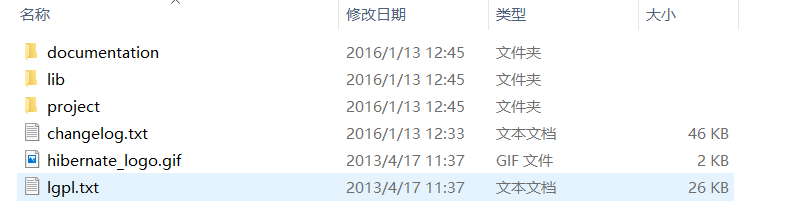
lib文件夾下的required文件夾內的jar包為必須包:
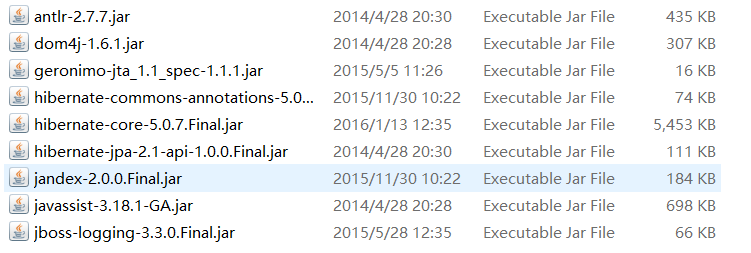
另外還需要MySQL的驅動包:
mysql-connector-java-5.1.7-bin.jar
放入WEB-INFO的lib中:
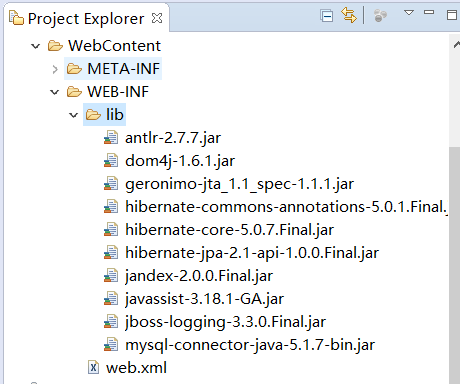
導入包完成:
導入約束:
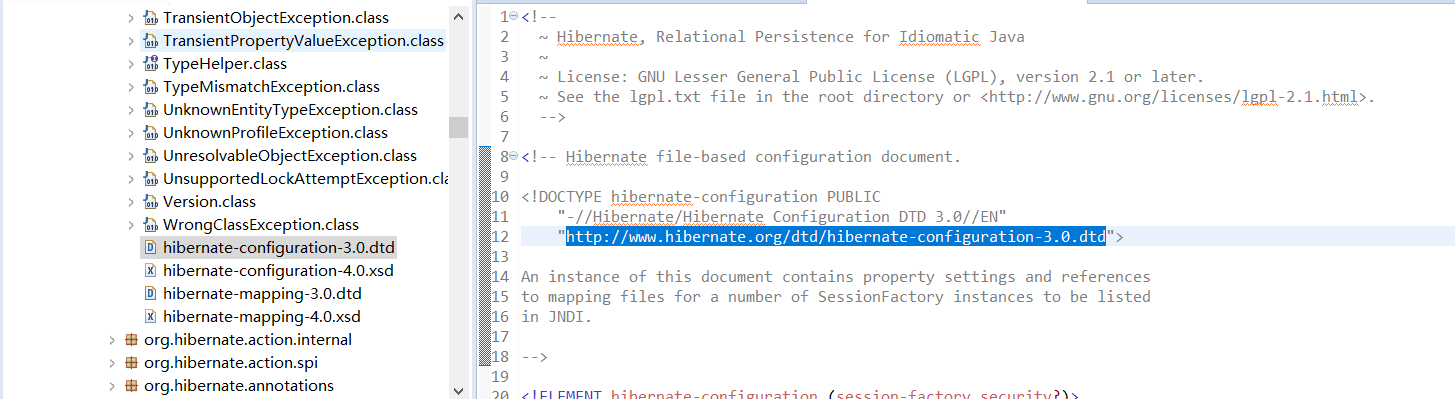
複製這裡的dtd文件以及文件中的這一行:
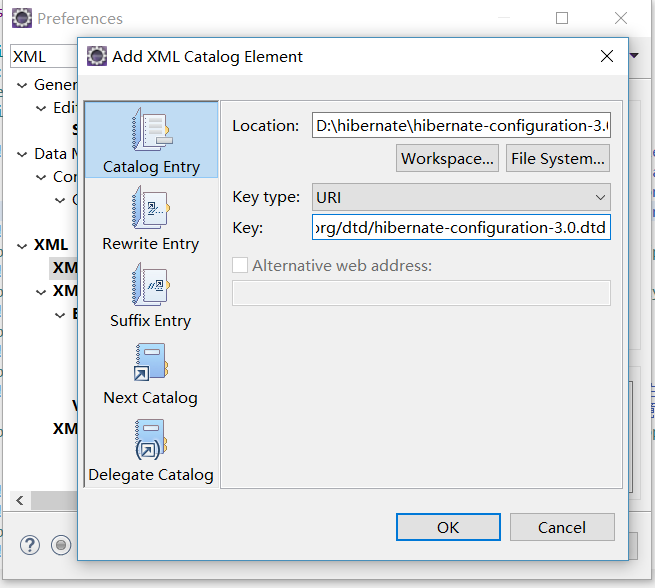
上邊是文件路徑,下邊粘貼複製的那一行
資料庫創建一個表,做示例:
CREATE TABLE `cst_customer` ( `cust_id` BIGINT(32) NOT NULL AUTO_INCREMENT COMMENT '客戶編號(主鍵)', `cust_name` VARCHAR(32) NOT NULL COMMENT '客戶名稱(公司名稱)', `cust_source` VARCHAR(32) DEFAULT NULL COMMENT '客戶信息來源', `cust_industry` VARCHAR(32) DEFAULT NULL COMMENT '客戶所屬行業', `cust_level` VARCHAR(32) DEFAULT NULL COMMENT '客戶級別', `cust_linkman` VARCHAR(64) DEFAULT NULL COMMENT '聯繫人', `cust_phone` VARCHAR(64) DEFAULT NULL COMMENT '固定電話', `cust_mobile` VARCHAR(16) DEFAULT NULL COMMENT '行動電話', PRIMARY KEY (`cust_id`) ) ENGINE=INNODB AUTO_INCREMENT=1 DEFAULT CHARSET=utf8;
src下新建一個domain實體包:
Customer類:

package domain; public class Customer { private Long cust_id; private String cust_name; private String cust_source; private String cust_industry; private String cust_level; private String cust_linkman; private String cust_phone; private String cust_mobile; public Long getCust_id() { return cust_id; } public void setCust_id(Long cust_id) { this.cust_id = cust_id; } public String getCust_name() { return cust_name; } public void setCust_name(String cust_name) { this.cust_name = cust_name; } public String getCust_source() { return cust_source; } public void setCust_source(String cust_source) { this.cust_source = cust_source; } public String getCust_industry() { return cust_industry; } public void setCust_industry(String cust_industry) { this.cust_industry = cust_industry; } public String getCust_level() { return cust_level; } public void setCust_level(String cust_level) { this.cust_level = cust_level; } public String getCust_linkman() { return cust_linkman; } public void setCust_linkman(String cust_linkman) { this.cust_linkman = cust_linkman; } public String getCust_phone() { return cust_phone; } public void setCust_phone(String cust_phone) { this.cust_phone = cust_phone; } public String getCust_mobile() { return cust_mobile; } public void setCust_mobile(String cust_mobile) { this.cust_mobile = cust_mobile; } @Override public String toString() { return "Customer [cust_id=" + cust_id + ", cust_name=" + cust_name + "]"; } }View Code
在domain包中,需要配置文件:Customer.hbm.xml
配置的具體參數含義後邊再講:
<?xml version="1.0" encoding="UTF-8"?> <!DOCTYPE hibernate-mapping PUBLIC "-//Hibernate/Hibernate Mapping DTD 3.0//EN" "http://www.hibernate.org/dtd/hibernate-mapping-3.0.dtd"> <!-- 配置表與實體對象的關係 --> <hibernate-mapping> <class name="domain.Customer" table="cst_customer" > <id name="cust_id" > <!-- generator:主鍵生成策略 --> <generator class="native"></generator> </id> <property name="cust_name" column="cust_name" ></property> <property name="cust_source" column="cust_source" ></property> <property name="cust_industry" column="cust_industry" ></property> <property name="cust_level" column="cust_level" ></property> <property name="cust_linkman" column="cust_linkman" ></property> <property name="cust_phone" column="cust_phone" ></property> <property name="cust_mobile" column="cust_mobile" ></property> </class> </hibernate-mapping>
核心配置文件:src目錄下:
hibernate.cfg.xml(註意名字不能改)
這裡沒有寫註釋的在後邊詳細介紹
<?xml version="1.0" encoding="UTF-8"?> <!DOCTYPE hibernate-configuration PUBLIC "-//Hibernate/Hibernate Configuration DTD 3.0//EN" "http://www.hibernate.org/dtd/hibernate-configuration-3.0.dtd"> <hibernate-configuration> <session-factory> <!-- 資料庫驅動 --> <property name="hibernate.connection.driver_class">com.mysql.jdbc.Driver</property> <!-- 資料庫url --> <property name="hibernate.connection.url">jdbc:mysql:///hibernate</property> <!-- 資料庫連接用戶名 --> <property name="hibernate.connection.username">root</property> <!-- 資料庫連接密碼 --> <property name="hibernate.connection.password">xuyiqing</property> <property name="hibernate.dialect">org.hibernate.dialect.MySQLDialect</property> <!-- 將hibernate生成的sql語句列印到控制台 --> <property name="hibernate.show_sql">true</property> <!-- 將hibernate生成的sql語句格式化(語法縮進) --> <property name="hibernate.format_sql">true</property> <property name="hibernate.hbm2ddl.auto">update</property> <!-- 引入orm元數據 路徑書寫: 填寫src下的路徑 --> <mapping resource="domain/Customer.hbm.xml" /> </session-factory> </hibernate-configuration>
好,到這裡配置文件完成:
書寫代碼測試:
package test; import org.hibernate.Session; import org.hibernate.SessionFactory; import org.hibernate.Transaction; import org.hibernate.cfg.Configuration; import org.junit.Test; import domain.Customer; //測試Hibernate框架 public class Demo { @Test //保存 public void function1(){ Configuration conf = new Configuration().configure(); SessionFactory sessionFactory = conf.buildSessionFactory(); Session session = sessionFactory.openSession(); Transaction tx = session.beginTransaction(); Customer customer = new Customer(); customer.setCust_name("騰訊"); session.save(customer); tx.commit(); session.close(); sessionFactory.close(); } }
結果:
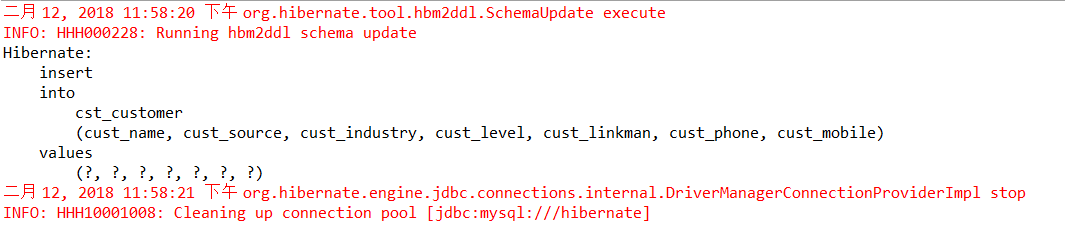
查看資料庫,成功添加一條新數據
搭建測試完畢



