提交的驗證方法(通過單個字元比較): 提交驗證方法(通過正則表達式) js中用pattern.test(需要驗證字元串) pattern是正則表達式 提交之前驗證的方法 這種方法會先校驗 校驗成功會 返回true 給onsubmit 校驗失敗會 返回false給onsubmit 校驗成功 打開激活網 ...
提交的驗證方法(通過單個字元比較):
<!DOCTYPE html> <html> <head> <meta charset="UTF-8"> <title>Insert title here</title> </head> <body> VerifyDate <form id="form1" action="VefifyData.html"> <input type="text" name="d1" /> <input type="submit" /> </form> <script type="text/javascript"> document.getElementById("form1").onsubmit = function chkForm() { var text = this.d1.value; alert(text.length); for (i=0;i<text.length;i++) { alert(i+"的字元是"+text.charAt(i)); if (text.charAt(i) > '9' || text.charAt(i) < '0') { alert("第 " + i + " 個為非數字字元 "+text.charAt(i)); } else { alert("第 " + i + " 個為數字字元"+text.charAt(i)); } } return false; } </script> </body> </html>
提交驗證方法(通過正則表達式)
js中用pattern.test(需要驗證字元串) pattern是正則表達式
<!DOCTYPE html> <html> <head> <meta charset="UTF-8"> <title>Insert title here</title> </head> <body> VerifyDate <form id="form1" action="VefifyData.html"> <input type="text" name="d1" /> <input type="submit" /> </form> <script type="text/javascript"> document.getElementById("form1").onsubmit = function chkForm() { var text = this.d1.value; if(verifyData(text)){ alert("全部為數字..."); return false; }else{ alert("不全部為數字..."); return false; }; } function verifyData(text){ var dataPattern=/^\d[0-9]{0,}$/; return dataPattern.test(text); } </script> </body> </html>
提交之前驗證的方法
<!DOCTYPE html> <html> <head> <meta charset="UTF-8"> <title>Insert title here</title> </head> <body> VerifyDate <form id="form1" action="http://www.cnblogs.com/qingyundian" onsubmit="return chkForm()"> <input type="text" id="d1" /> <input type="submit" /> </form> <script type="text/javascript"> function chkForm() { var text = document.getElementById("d1").value; alert(text); if(verifyData(text)){ alert("全部為數字..."); alert("校驗成功,之後進行提交..."); return true; }else{ alert("不全部為數字..."); alert("校驗失敗,不進行提交"); return false; } return false; } function verifyData(text){ var dataPattern=/^\d[0-9]{0,}$/; return dataPattern.test(text); } </script> </body> </html>
這種方法會先校驗
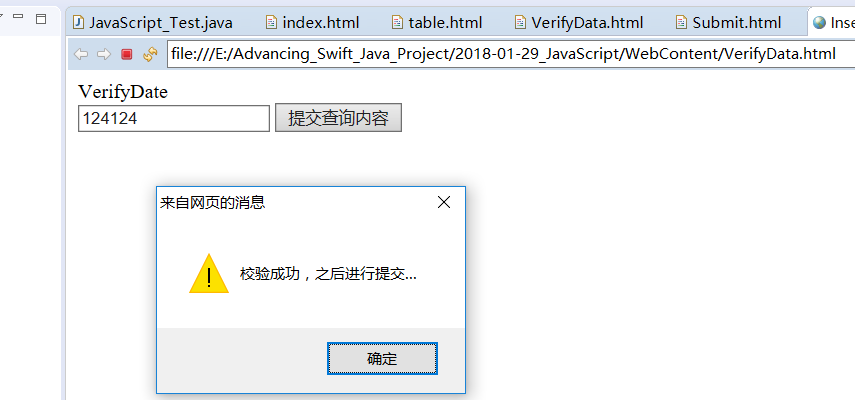
校驗成功會 返回true 給onsubmit
校驗失敗會 返回false給onsubmit
校驗成功 打開激活網頁




