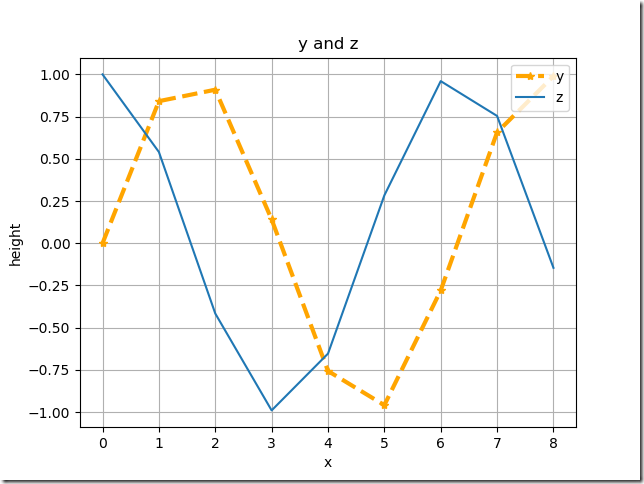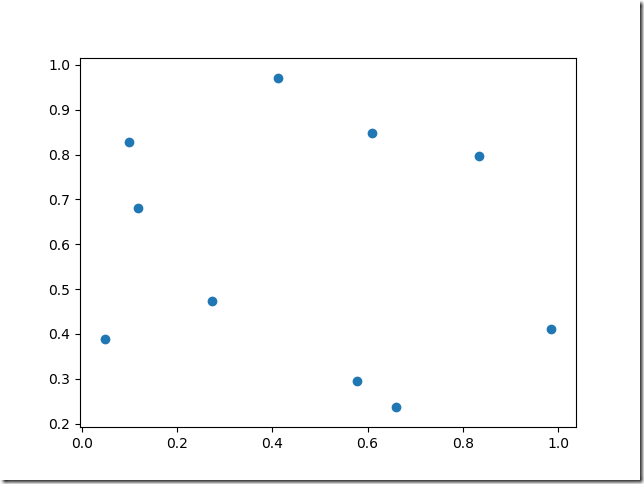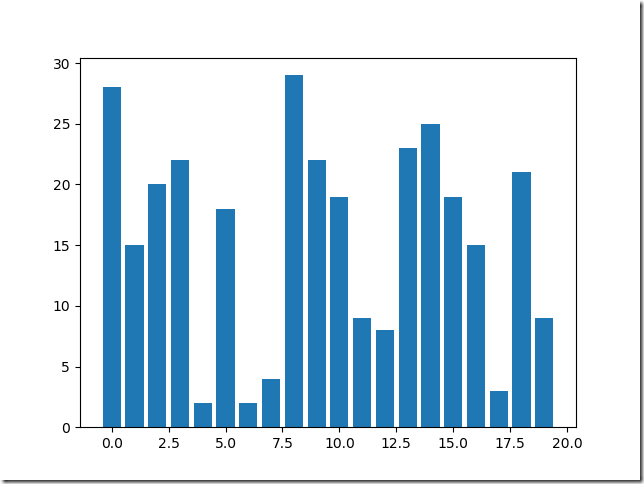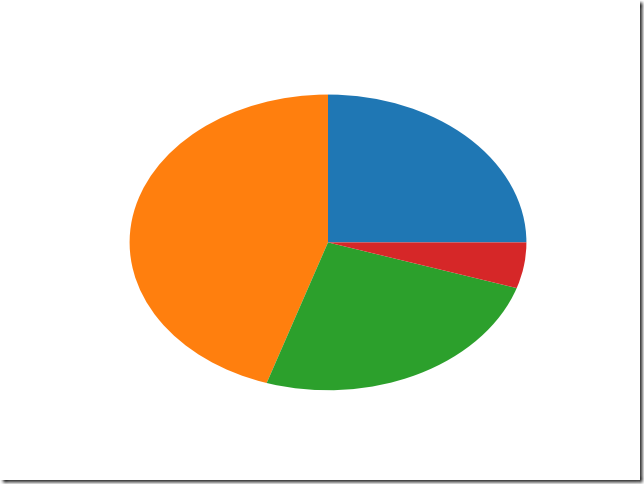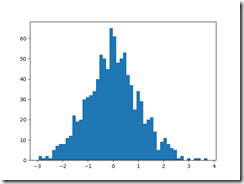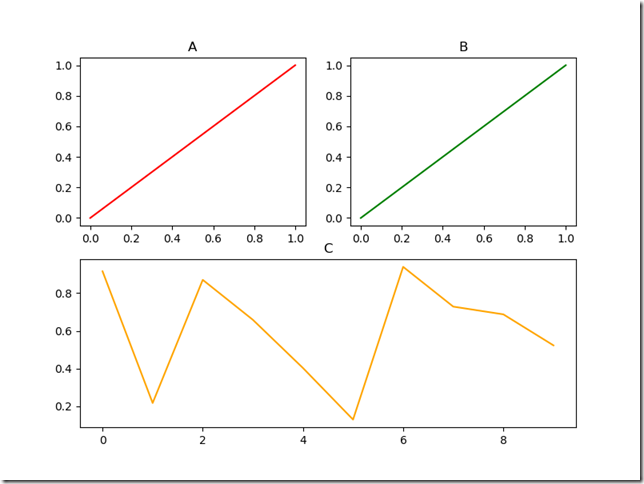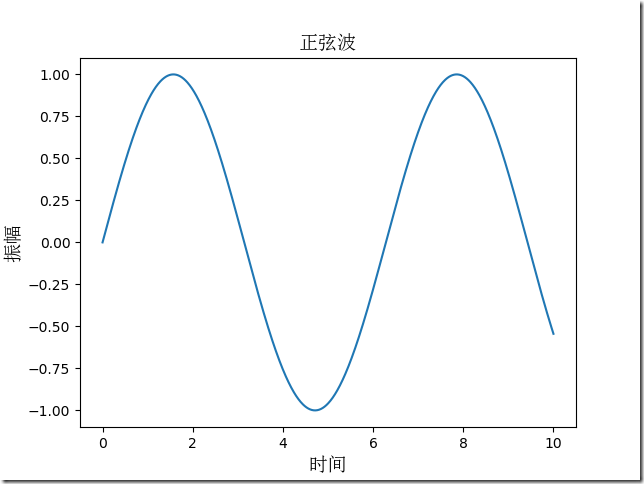1 載入matplotli的繪圖模塊,並重命名為pltimport matplotlib.pyplot as plt2 折線圖import matplotlib.pyplot as pltimport numpy as npx = np.arange(9)y = np.sin(x)z = np.co... ...
1 載入matplotli的繪圖模塊,並重命名為plt
import matplotlib.pyplot as plt2 折線圖
import matplotlib.pyplot as plt import numpy as np x = np.arange(9) y = np.sin(x) z = np.cos(x) # marker數據點樣式,linewidth線寬,linestyle線型樣式,color顏色 plt.plot(x, y, marker="*", linewidth=3, linestyle="--", color="orange") plt.plot(x, z) plt.title("y and z") plt.xlabel("x") plt.ylabel('height') # 設置圖例 plt.legend(["y","z"], loc="upper right") plt.grid(True) plt.show()
3 散點圖
x = np.random.rand(10) y = np.random.rand(10) plt.scatter(x,y) plt.show()
4 柱狀圖
x = np.arange(20) y = np.random.randint(0,30,20) plt.bar(x, y) plt.show()
5 餅圖
x = np.random.randint(1,10,4)
plt.pie(x)
plt.show()6 直方圖
mean, sigma = 0, 1 x = mean + sigma*np.random.randn(1000) #randn為產生正態分佈 plt.hist(x,50) plt.show()
7 子圖
subplot(numRows, numCols, plotNum) #行,列,區域號
# figsize繪圖對象的寬度和高度,單位為英寸,dpi繪圖對象的解析度,即每英寸多少個像素,預設值為80 plt.figure(figsize=(8,6),dpi=100) # subplot(numRows, numCols, plotNum) # 一個Figure對象可以包含多個子圖Axes,subplot將整個繪圖區域等分為numRows行*numCols列個子區域,按照從左到右,從上到下的順序對每個子區域進行編號 # subplot在plotNum指定的區域中創建一個子圖Axes A = plt.subplot(2,2,1) plt.plot([0,1],[0,1], color="red") plt.subplot(2,2,2) plt.title("B") plt.plot([0,1],[0,1], color="green") plt.subplot(2,1,2) plt.title("C") plt.plot(np.arange(10), np.random.rand(10), color="orange") # 選擇子圖A plt.sca(A) plt.title("A") plt.show()
8 在圖中顯示中文
matplotlib預設無法顯示中文,可直接在程式修改字體
from matplotlib.font_manager import FontProperties import matplotlib.pyplot as plt import numpy as np font = FontProperties(fname=r"c:\windows\fonts\simsun.ttc", size=14) t = np.linspace(0, 10, 1000) y = np.sin(t) plt.plot(t, y) plt.xlabel(u"時間", fontproperties=font) plt.ylabel(u"振幅", fontproperties=font) plt.title(u"正弦波", fontproperties=font) plt.show()