1. Spring Boot是由Pivotal團隊提供的全新框架,其設計目的是用來簡化新Spring應用的初始搭建以及開發過程。該框架使用了特定的方式來進行配置,從而使開發人員不再需要定義樣板化的配置。通過這種方式,Boot致力於在蓬勃發展的快速應用開發領域(rapid application de ...
1. Spring Boot是由Pivotal團隊提供的全新框架,其設計目的是用來簡化新Spring應用的初始搭建以及開發過程。該框架使用了特定的方式來進行配置,從而使開發人員不再需要定義樣板化的配置。通過這種方式,Boot致力於在蓬勃發展的快速應用開發領域(rapid application development)成為領導者。
可以 Maven | Gradle | Ant | Starters構建項目,參考:http://start.spring.io/ 可以選擇Maven或Gradle生成Demo,Spring boot微服務架構結合Docker容器運行。
軟體版本運行要求請參考官網: Spring boot官網
本實例軟體版本:JDK1.7 + Spring boot 1.3.5 + Spring 4.2.6
常用的starter以及用處可以列舉如下:
(1)spring-boot-starter: 這是核心Spring Boot starter,提供了大部分基礎功能,其他starter都依賴於它,因此沒有必要顯式定義它。
(2)spring-boot-starter-actuator:主要提供監控、管理和審查應用程式的功能。
(3)spring-boot-starter-jdbc:該starter提供對JDBC操作的支持,包括連接資料庫、操作資料庫,以及管理資料庫連接等等。
(4)spring-boot-starter-data-jpa:JPA starter提供使用Java Persistence API(例如Hibernate等)的依賴庫。
(5)spring-boot-starter-data-*:提供對MongoDB、Data-Rest或者Solr的支持。
(6)spring-boot-starter-security:提供所有Spring-security的依賴庫。
(7)spring-boot-starter-test:這個starter包括了spring-test依賴以及其他測試框架,例如JUnit和Mockito等等。
(8)spring-boot-starter-web:該starter包括web應用程式的依賴庫。
2.Maven構建項目pom代碼
1 <project xmlns="http://maven.apache.org/POM/4.0.0" xmlns:xsi="http://www.w3.org/2001/XMLSchema-instance" 2 xsi:schemaLocation="http://maven.apache.org/POM/4.0.0 http://maven.apache.org/xsd/maven-4.0.0.xsd"> 3 <modelVersion>4.0.0</modelVersion> 4 5 <groupId>ygnet</groupId> 6 <artifactId>boot</artifactId> 7 <version>0.0.1-SNAPSHOT</version> 8 <packaging>jar</packaging> 9 10 <name>Springboot</name> 11 <url>http://maven.apache.org</url> 12 13 <properties> 14 <project.build.sourceEncoding>UTF-8</project.build.sourceEncoding> 15 <java.version>1.7</java.version> 16 </properties> 17 18 <!-- Spring Boot 啟動父依賴 --> 19 <parent> 20 <groupId>org.springframework.boot</groupId> 21 <artifactId>spring-boot-starter-parent</artifactId> 22 <version>1.3.5.RELEASE</version> 23 <relativePath /> 24 </parent> 25 <dependencies> 26 <dependency> 27 <groupId>junit</groupId> 28 <artifactId>junit</artifactId> 29 <version>4.12</version> 30 <scope>test</scope> 31 </dependency> 32 <dependency> 33 <groupId>org.springframework</groupId> 34 <artifactId>spring-test</artifactId> 35 <version>4.2.6.RELEASE</version> 36 </dependency> 37 38 <!-- Spring Boot web依賴 --> 39 <dependency> 40 <groupId>org.springframework.boot</groupId> 41 <artifactId>spring-boot-starter-web</artifactId> 42 </dependency> 43 <dependency> 44 <groupId>org.springframework.boot</groupId> 45 <artifactId>spring-boot-starter</artifactId> 46 </dependency> 47 <!--dependency> 48 <groupId>org.springframework.boot</groupId> 49 <artifactId>spring-boot-starter-test</artifactId> 50 <scope>test</scope> 51 </dependency--> 52 <dependency> 53 <groupId>org.springframework.boot</groupId> 54 <artifactId>spring-boot-starter-jdbc</artifactId> 55 </dependency> 56 <dependency> 57 <groupId>org.postgresql</groupId> 58 <artifactId>postgresql</artifactId><scope>runtime</scope> 59 </dependency> 60 <dependency> 61 <groupId>org.springframework.boot</groupId> 62 <artifactId>spring-boot-starter-actuator</artifactId> 63 </dependency> 64 </dependencies> 65 <build> 66 <pluginManagement> 67 <plugins> 68 <plugin> 69 <groupId>org.eclipse.m2e</groupId> 70 <artifactId>lifecycle-mapping</artifactId> 71 <version>1.0.0</version> 72 <configuration> 73 <lifecycleMappingMetadata> 74 <pluginExecutions> 75 <pluginExecution> 76 <pluginExecutionFilter> 77 <groupId>org.apache.maven.plugins</groupId> 78 <artifactId>maven-dependency-plugin</artifactId> 79 <versionRange>[2.0,)</versionRange> 80 <goals> 81 <goal>copy-dependencies</goal> 82 </goals> 83 </pluginExecutionFilter> 84 <action> 85 <ignore /> 86 </action> 87 </pluginExecution> 88 </pluginExecutions> 89 </lifecycleMappingMetadata> 90 </configuration> 91 </plugin> 92 </plugins> 93 </pluginManagement> 94 <plugins> 95 <!-- 打Jar包(META-INF) --> 96 <plugin> 97 <groupId>org.apache.maven.plugins</groupId> 98 <artifactId>maven-jar-plugin</artifactId> 99 <configuration> 100 <archive> 101 <manifest> 102 <addClasspath>true</addClasspath> 103 <classpathPrefix>lib/</classpathPrefix> 104 <mainClass>yg.boot.App</mainClass> 105 </manifest> 106 </archive> 107 </configuration> 108 </plugin> 109 <!-- 項目資源文件 --> 110 <plugin> 111 <groupId>org.apache.maven.plugins</groupId> 112 <artifactId>maven-resources-plugin</artifactId> 113 <version>2.5</version> 114 <executions> 115 <execution> 116 <phase>compile</phase> 117 </execution> 118 </executions> 119 <configuration> 120 <encoding>${project.build.sourceEncoding}</encoding> 121 </configuration> 122 </plugin> 123 <!-- 是否啟動測試 --> 124 <plugin> 125 <groupId>org.apache.maven.plugins</groupId> 126 <artifactId>maven-surefire-plugin</artifactId> 127 <version>2.17</version> 128 <configuration> 129 <skipTests>true</skipTests> 130 </configuration> 131 </plugin> 132 <!-- 複製依賴包到項目lib文件夾下 --> 133 <plugin> 134 <groupId>org.apache.maven.plugins</groupId> 135 <artifactId>maven-dependency-plugin</artifactId> 136 <version>2.8</version> 137 <executions> 138 <execution> 139 <phase>package</phase> 140 <goals> 141 <goal>copy-dependencies</goal> 142 </goals> 143 </execution> 144 </executions> 145 <configuration> 146 <outputDirectory>${project.basedir}/lib</outputDirectory> 147 <includeScope>compile</includeScope> 148 </configuration> 149 </plugin> 150 <!-- Spring boot 打包 --> 151 <plugin> 152 <groupId>org.springframework.boot</groupId> 153 <artifactId>spring-boot-maven-plugin</artifactId> 154 </plugin> 155 </plugins> 156 </build> 157 </project>
3.Controller
Spring Boot框架提供的機制便於工程師實現標準的RESTful介面,編寫Controller代碼,首先我們要在pom文件中添加對應的starter,即spring-boot-starter-web,對應的xml代碼示例為:
<dependency>
<groupId>org.springframework.boot</groupId>
<artifactId>spring-boot-starter-web</artifactId>
</dependency>
@RestController註解是@Controller和@ResponseBody的合集,表示這是個控制器bean,並且是將函數的返回值直接填入HTTP響應體中,是REST風格的控制器。
@RequestMapping("/test")表示該控制器處理所有“/test”的URL請求,具體由那個函數處理,要根據HTTP的方法來區分:GET表示查詢、POST表示提交、PUT表示更新、DELETE表示刪除。
Restful設計指南請參考:RESTFul
Controller的角色,大家可以看到,我這裡將很多業務代碼混淆在Controller的代碼中。實際上,根據程式員必知之前端演進史一文所述Controller層應該做的事是: 處理請求的參數 渲染和重定向 選擇Model和Service 處理Session和Cookies,我基本上認同這個觀點,最多再加上OAuth驗證(利用攔截器實現即可)。而真正的業務邏輯應該單獨分處一層來處理,即常見的service層;
java代碼:
1 package yg.boot.action; 2 import org.springframework.boot.autoconfigure.EnableAutoConfiguration; 3 import org.springframework.web.bind.annotation.RequestMapping; 4 import org.springframework.web.bind.annotation.RestController; 5 @RestController 6 @EnableAutoConfiguration 7 @RequestMapping("/test") 8 public class AppController { 9 @RequestMapping("/sayhello") 10 public String sayHello(){ 11 return "Hello World!"; 12 } 13 }
4.Spring Boot啟動
@SpringBootApplication是這個註解是該應用程式入口的標誌,然後有熟悉的main函數,通過SpringApplication.run(xxxApplication.class, args)來運行Spring Boot應用。打開SpringBootApplication註解 可以發現,它是由其他幾個類組合而成的:@Configuration
(等同於 spring中的xml配置文件,使用Java文件做配置可以檢查類型安全)、@EnableAutoConfiguration(自動配置)、@ComponentScan(組件掃描,大家非常熟悉的,可以自動發現和裝配一些Bean)
pom文件里可以看到,org.postgresql這個庫起作用的範圍是runtime,也就是說,當應用程式啟動時,如果Spring Boot在classpath下檢測到org.postgresql的存在,會自動配置postgresql資料庫連接。
Application.properties代碼:
1 # DataSource settings 2 spring.datasource.url=jdbc:postgresql://localhost:5432/jcbk 3 spring.datasource.username=jcbk 4 spring.datasource.password=123456 5 spring.datasource.driver-class-name=org.postgresql.Driver 6 7 # Tomcat Server settings (ServerProperties) 8 server.port= 9080 9 server.address= 127.0.0.1 10 server.sessionTimeout= 30 11 server.contextPath= / 12 13 # Tomcat specifics 14 tomcat.accessLogEnabled= false 15 tomcat.protocolHeader= x-forwarded-proto 16 tomcat.remoteIpHeader= x-forwarded-for 17 tomcat.basedir= 18 tomcat.backgroundProcessorDelay=30 \# secs
java代碼:
1 package yg.boot; 2 import org.springframework.boot.SpringApplication; 3 import org.springframework.boot.autoconfigure.SpringBootApplication; 4 /** 5 * Hello world! 6 */ 7 @SpringBootApplication 8 public class App { 9 public static void main(String[] args ){ 10 SpringApplication.run(App.class,args); 11 } 12 }
直接運行App後,結果如下圖所示。啟動後訪問http://localhost:9080/test/sayhello, 輸出 Hello World!,如下所示:
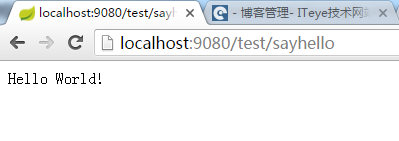
5.項目打包
項目打包使用maven-jar-plugin插件即可,生成boot-0.0.1-SNAPSHOT.jar。spring-boot-maven-plugin插件將boot-0.0.1-SNAPSHOT.jar重命名為boot-0.0.1-SNAPSHOT.jar.original,然後生成新boot-0.0.1-SNAPSHOT.jar包,目錄結構為:
+---yg
boot
+---org
springframework
boot
loader
+----lib
+----META-INF
+----application.properties
Meta-inf代碼:
1 Manifest-Version: 1.0 2 Implementation-Vendor: Pivotal Software, Inc. 3 Implementation-Title: Springboot 4 Implementation-Version: 0.0.1-SNAPSHOT 5 Implementation-Vendor-Id: ygnet 6 Built-By: oy 7 Build-Jdk: 1.7.0_45 8 Class-Path: lib/spring-test-4.2.6.RELEASE.jar lib/spring-core-4.2.6.RE 9 LEASE.jar lib/spring-boot-starter-web-1.3.5.RELEASE.jar lib/spring-bo 10 ot-starter-tomcat-1.3.5.RELEASE.jar lib/tomcat-embed-core-8.0.33.jar 11 lib/tomcat-embed-el-8.0.33.jar lib/tomcat-embed-logging-juli-8.0.33.j 12 ar lib/tomcat-embed-websocket-8.0.33.jar lib/spring-boot-starter-vali 13 dation-1.3.5.RELEASE.jar lib/hibernate-validator-5.2.4.Final.jar lib/ 14 validation-api-1.1.0.Final.jar lib/jboss-logging-3.3.0.Final.jar lib/ 15 classmate-1.1.0.jar lib/jackson-databind-2.6.6.jar lib/jackson-annota 16 tions-2.6.6.jar lib/jackson-core-2.6.6.jar lib/spring-web-4.2.6.RELEA 17 SE.jar lib/spring-aop-4.2.6.RELEASE.jar lib/aopalliance-1.0.jar lib/s 18 pring-beans-4.2.6.RELEASE.jar lib/spring-context-4.2.6.RELEASE.jar li 19 b/spring-webmvc-4.2.6.RELEASE.jar lib/spring-expression-4.2.6.RELEASE 20 .jar lib/spring-boot-starter-1.3.5.RELEASE.jar lib/spring-boot-1.3.5. 21 RELEASE.jar lib/spring-boot-autoconfigure-1.3.5.RELEASE.jar lib/sprin 22 g-boot-starter-logging-1.3.5.RELEASE.jar lib/logback-classic-1.1.7.ja 23 r lib/logback-core-1.1.7.jar lib/slf4j-api-1.7.21.jar lib/jcl-over-sl 24 f4j-1.7.21.jar lib/jul-to-slf4j-1.7.21.jar lib/log4j-over-slf4j-1.7.2 25 1.jar lib/snakeyaml-1.16.jar lib/spring-boot-starter-jdbc-1.3.5.RELEA 26 SE.jar lib/tomcat-jdbc-8.0.33.jar lib/tomcat-juli-8.0.33.jar lib/spri 27 ng-jdbc-4.2.6.RELEASE.jar lib/spring-tx-4.2.6.RELEASE.jar lib/postgre 28 sql-9.4.1208.jre7.jar lib/spring-boot-starter-actuator-1.3.5.RELEASE. 29 jar lib/spring-boot-actuator-1.3.5.RELEASE.jar 30 Start-Class: yg.boot.App 31 Created-By: Apache Maven 3.0.4 32 Spring-Boot-Version: 1.3.5.RELEASE 33 Main-Class: org.springframework.boot.loader.JarLauncher 34 Archiver-Version: Plexus Archiver
Start-Class為Spring boot啟動類,Main-Class為main方法入口。
END



