Last login: Sun Dec 24 04:55:59 2017 1、安裝依賴 [root@node001 ~]# yum install -y perlLoaded plugins: fastestmirrorLoading mirror speeds from cached hostfi ...
Last login: Sun Dec 24 04:55:59 2017
1、安裝依賴
[root@node001 ~]# yum install -y perl
Loaded plugins: fastestmirror
Loading mirror speeds from cached hostfile
base | 3.7 kB 00:00
extras | 3.4 kB 00:00
updates | 3.4 kB 00:00
Setting up Install Process
Package 4:perl-5.10.1-144.el6.x86_64 already installed and latest version
Nothing to do
2、 卸載舊版本的mysql及插件
[root@node001 ~]# rpm -qa | grep mysql
mysql-5.1.73-8.el6_8.x86_64
mysql-libs-5.1.73-8.el6_8.x86_64
mysql-server-5.1.73-8.el6_8.x86_64
[root@node001 ~]# rpm -e mysql-5.1.73-8.el6_8.x86_64 --nodeps
[root@node001 ~]# rpm -e mysql-libs-5.1.73-8.el6_8.x86_64 --nodeps
[root@node001 ~]# rpm -e mysql-server-5.1.73-8.el6_8.x86_64 --nodeps
(--nodeps:忽略其他依賴,直接卸載)
3、 安裝rpm(4個)
安裝包
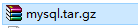
[root@node001 ~]# tar zxvf mysql.tar.gz
MySQL-client-5.6.28-1.el6.x86_64.rpm
MySQL-devel-5.6.28-1.el6.x86_64.rpm
MySQL-server-5.6.28-1.el6.x86_64.rpm
numactl-2.0.9-2.el6.x86_64.rpm
[root@node001 ~]# rpm -ivh MySQL-client-5.6.28-1.el6.x86_64.rpm
warning: MySQL-client-5.6.28-1.el6.x86_64.rpm: Header V3 DSA/SHA1 Signature, key ID 5072e1f5: NOKEY
Preparing... ########################################### [100%]
1:MySQL-client ########################################### [100%]
[root@node001 ~]# rpm -ivh MySQL-devel-5.6.28-1.el6.x86_64.rpm
warning: MySQL-devel-5.6.28-1.el6.x86_64.rpm: Header V3 DSA/SHA1 Signature, key ID 5072e1f5: NOKEY
Preparing... ########################################### [100%]
1:MySQL-devel ########################################### [100%]
[root@node001 ~]# rpm -ivh numactl-2.0.9-2.el6.x86_64.rpm
Preparing... ########################################### [100%]
1:numactl ########################################### [100%]
[root@node001 ~]# rpm -ivh MySQL-server-5.6.28-1.el6.x86_64.rpm
warning: MySQL-server-5.6.28-1.el6.x86_64.rpm: Header V3 DSA/SHA1 Signature, key ID 5072e1f5: NOKEY
Preparing... ########################################### [100%]
1:MySQL-server ########################################### [100%]
2017-12-24 05:39:08 0 [Warning] TIMESTAMP with implicit DEFAULT value is deprecated. Please use --explicit_defaults_for_timestam
p server option (see documentation for more details).2017-12-24 05:39:08 0 [Note] /usr/sbin/mysqld (mysqld 5.6.28) starting as process 1287 ...
2017-12-24 05:39:08 1287 [Note] InnoDB: Using atomics to ref count buffer pool pages
2017-12-24 05:39:08 1287 [Note] InnoDB: The InnoDB memory heap is disabled
2017-12-24 05:39:08 1287 [Note] InnoDB: Mutexes and rw_locks use GCC atomic builtins
2017-12-24 05:39:08 1287 [Note] InnoDB: Memory barrier is not used
2017-12-24 05:39:08 1287 [Note] InnoDB: Compressed tables use zlib 1.2.3
2017-12-24 05:39:08 1287 [Note] InnoDB: Using Linux native AIO
2017-12-24 05:39:08 1287 [Note] InnoDB: Using CPU crc32 instructions
2017-12-24 05:39:08 1287 [Note] InnoDB: Initializing buffer pool, size = 128.0M
2017-12-24 05:39:08 1287 [Note] InnoDB: Completed initialization of buffer pool
2017-12-24 05:39:08 1287 [Note] InnoDB: The first specified data file ./ibdata1 did not exist: a new database to be created!
2017-12-24 05:39:08 1287 [Note] InnoDB: Setting file ./ibdata1 size to 12 MB
2017-12-24 05:39:08 1287 [Note] InnoDB: Database physically writes the file full: wait...
2017-12-24 05:39:09 1287 [Note] InnoDB: Setting log file ./ib_logfile101 size to 48 MB
2017-12-24 05:39:10 1287 [Note] InnoDB: Setting log file ./ib_logfile1 size to 48 MB
2017-12-24 05:39:11 1287 [Note] InnoDB: Renaming log file ./ib_logfile101 to ./ib_logfile0
2017-12-24 05:39:11 1287 [Warning] InnoDB: New log files created, LSN=45781
2017-12-24 05:39:11 1287 [Note] InnoDB: Doublewrite buffer not found: creating new
2017-12-24 05:39:11 1287 [Note] InnoDB: Doublewrite buffer created
2017-12-24 05:39:11 1287 [Note] InnoDB: 128 rollback segment(s) are active.
2017-12-24 05:39:11 1287 [Warning] InnoDB: Creating foreign key constraint system tables.
2017-12-24 05:39:11 1287 [Note] InnoDB: Foreign key constraint system tables created
2017-12-24 05:39:11 1287 [Note] InnoDB: Creating tablespace and datafile system tables.
2017-12-24 05:39:11 1287 [Note] InnoDB: Tablespace and datafile system tables created.
2017-12-24 05:39:11 1287 [Note] InnoDB: Waiting for purge to start
2017-12-24 05:39:11 1287 [Note] InnoDB: 5.6.28 started; log sequence number 0
A random root password has been set. You will find it in '/root/.mysql_secret'.
2017-12-24 05:39:11 1287 [Note] Binlog end
2017-12-24 05:39:11 1287 [Note] InnoDB: FTS optimize thread exiting.
2017-12-24 05:39:11 1287 [Note] InnoDB: Starting shutdown...
2017-12-24 05:39:13 1287 [Note] InnoDB: Shutdown completed; log sequence number 1625977
2017-12-24 05:39:13 0 [Warning] TIMESTAMP with implicit DEFAULT value is deprecated. Please use --explicit_defaults_for_timestam
p server option (see documentation for more details).2017-12-24 05:39:13 0 [Note] /usr/sbin/mysqld (mysqld 5.6.28) starting as process 1309 ...
2017-12-24 05:39:13 1309 [Note] InnoDB: Using atomics to ref count buffer pool pages
2017-12-24 05:39:13 1309 [Note] InnoDB: The InnoDB memory heap is disabled
2017-12-24 05:39:13 1309 [Note] InnoDB: Mutexes and rw_locks use GCC atomic builtins
2017-12-24 05:39:13 1309 [Note] InnoDB: Memory barrier is not used
2017-12-24 05:39:13 1309 [Note] InnoDB: Compressed tables use zlib 1.2.3
2017-12-24 05:39:13 1309 [Note] InnoDB: Using Linux native AIO
2017-12-24 05:39:13 1309 [Note] InnoDB: Using CPU crc32 instructions
2017-12-24 05:39:13 1309 [Note] InnoDB: Initializing buffer pool, size = 128.0M
2017-12-24 05:39:13 1309 [Note] InnoDB: Completed initialization of buffer pool
2017-12-24 05:39:13 1309 [Note] InnoDB: Highest supported file format is Barracuda.
2017-12-24 05:39:13 1309 [Note] InnoDB: 128 rollback segment(s) are active.
2017-12-24 05:39:13 1309 [Note] InnoDB: Waiting for purge to start
2017-12-24 05:39:13 1309 [Note] InnoDB: 5.6.28 started; log sequence number 1625977
2017-12-24 05:39:13 1309 [Note] Binlog end
2017-12-24 05:39:13 1309 [Note] InnoDB: FTS optimize thread exiting.
2017-12-24 05:39:13 1309 [Note] InnoDB: Starting shutdown...
2017-12-24 05:39:15 1309 [Note] InnoDB: Shutdown completed; log sequence number 1625987
A RANDOM PASSWORD HAS BEEN SET FOR THE MySQL root USER !
You will find that password in '/root/.mysql_secret'.
You must change that password on your first connect,
no other statement but 'SET PASSWORD' will be accepted.
See the manual for the semantics of the 'password expired' flag.
Also, the account for the anonymous user has been removed.
In addition, you can run:
/usr/bin/mysql_secure_installation
which will also give you the option of removing the test database.
This is strongly recommended for production servers.
See the manual for more instructions.
Please report any problems at http://bugs.mysql.com/
The latest information about MySQL is available on the web at
http://www.mysql.com
Support MySQL by buying support/licenses at http://shop.mysql.com
New default config file was created as /usr/my.cnf and
will be used by default by the server when you start it.
You may edit this file to change server settings
4、上傳mysql配置文件my.cnf
[root@node001 ~]# cd /etc
上傳文件
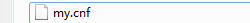
[root@node001 etc]# ls /etc/my.cnf
/etc/my.cnf
5、初始化
[root@node001 etc]# /usr/bin/mysql_install_db
Installing MySQL system tables...2017-12-24 05:41:57 0 [Note] /usr/sbin/mysqld (mysqld 5.6.28-log) starting as process 1353 ...
2017-12-24 05:41:57 1353 [Note] InnoDB: Using atomics to ref count buffer pool pages
2017-12-24 05:41:57 1353 [Note] InnoDB: The InnoDB memory heap is disabled
2017-12-24 05:41:57 1353 [Note] InnoDB: Mutexes and rw_locks use GCC atomic builtins
2017-12-24 05:41:57 1353 [Note] InnoDB: Memory barrier is not used
2017-12-24 05:41:57 1353 [Note] InnoDB: Compressed tables use zlib 1.2.3
2017-12-24 05:41:57 1353 [Note] InnoDB: Using Linux native AIO
2017-12-24 05:41:57 1353 [Note] InnoDB: Using CPU crc32 instructions
2017-12-24 05:41:57 1353 [Note] InnoDB: Initializing buffer pool, size = 64.0M
2017-12-24 05:41:57 1353 [Note] InnoDB: Completed initialization of buffer pool
2017-12-24 05:41:57 1353 [Note] InnoDB: Highest supported file format is Barracuda.
2017-12-24 05:41:57 1353 [Warning] InnoDB: Resizing redo log from 2*3072 to 3*2048 pages, LSN=1625987
2017-12-24 05:41:57 1353 [Warning] InnoDB: Starting to delete and rewrite log files.
2017-12-24 05:41:57 1353 [Note] InnoDB: Setting log file ./ib_logfile101 size to 32 MB
2017-12-24 05:41:58 1353 [Note] InnoDB: Setting log file ./ib_logfile1 size to 32 MB
2017-12-24 05:41:58 1353 [Note] InnoDB: Setting log file ./ib_logfile2 size to 32 MB
2017-12-24 05:41:58 1353 [Note] InnoDB: Renaming log file ./ib_logfile101 to ./ib_logfile0
2017-12-24 05:41:58 1353 [Warning] InnoDB: New log files created, LSN=1625987
2017-12-24 05:41:58 1353 [Note] InnoDB: 128 rollback segment(s) are active.
2017-12-24 05:41:58 1353 [Note] InnoDB: Waiting for purge to start
2017-12-24 05:41:58 1353 [Note] InnoDB: 5.6.28 started; log sequence number 1625987
2017-12-24 05:41:59 1353 [Note] Binlog end
2017-12-24 05:41:59 1353 [Note] InnoDB: FTS optimize thread exiting.
2017-12-24 05:41:59 1353 [Note] InnoDB: Starting shutdown...
2017-12-24 05:42:00 1353 [Note] InnoDB: Shutdown completed; log sequence number 1626134
OK
Filling help tables...2017-12-24 05:42:00 0 [Note] /usr/sbin/mysqld (mysqld 5.6.28-log) starting as process 1376 ...
2017-12-24 05:42:00 1376 [Note] InnoDB: Using atomics to ref count buffer pool pages
2017-12-24 05:42:00 1376 [Note] InnoDB: The InnoDB memory heap is disabled
2017-12-24 05:42:00 1376 [Note] InnoDB: Mutexes and rw_locks use GCC atomic builtins
2017-12-24 05:42:00 1376 [Note] InnoDB: Memory barrier is not used
2017-12-24 05:42:00 1376 [Note] InnoDB: Compressed tables use zlib 1.2.3
2017-12-24 05:42:00 1376 [Note] InnoDB: Using Linux native AIO
2017-12-24 05:42:00 1376 [Note] InnoDB: Using CPU crc32 instructions
2017-12-24 05:42:00 1376 [Note] InnoDB: Initializing buffer pool, size = 64.0M
2017-12-24 05:42:00 1376 [Note] InnoDB: Completed initialization of buffer pool
2017-12-24 05:42:00 1376 [Note] InnoDB: Highest supported file format is Barracuda.
2017-12-24 05:42:00 1376 [Note] InnoDB: 128 rollback segment(s) are active.
2017-12-24 05:42:00 1376 [Note] InnoDB: Waiting for purge to start
2017-12-24 05:42:00 1376 [Note] InnoDB: 5.6.28 started; log sequence number 1626134
2017-12-24 05:42:01 1376 [Note] Binlog end
2017-12-24 05:42:01 1376 [Note] InnoDB: FTS optimize thread exiting.
2017-12-24 05:42:01 1376 [Note] InnoDB: Starting shutdown...
2017-12-24 05:42:02 1376 [Note] InnoDB: Shutdown completed; log sequence number 1626144
OK
To start mysqld at boot time you have to copy
support-files/mysql.server to the right place for your system
PLEASE REMEMBER TO SET A PASSWORD FOR THE MySQL root USER !
To do so, start the server, then issue the following commands:
/usr/bin/mysqladmin -u root password 'new-password'
/usr/bin/mysqladmin -u root -h 192.168.178.161 password 'new-password'
Alternatively you can run:
/usr/bin/mysql_secure_installation
which will also give you the option of removing the test
databases and anonymous user created by default. This is
strongly recommended for production servers.
See the manual for more instructions.
You can start the MySQL daemon with:
cd /usr ; /usr/bin/mysqld_safe &
You can test the MySQL daemon with mysql-test-run.pl
cd mysql-test ; perl mysql-test-run.pl
Please report any problems at http://bugs.mysql.com/
The latest information about MySQL is available on the web at
http://www.mysql.com
Support MySQL by buying support/licenses at http://shop.mysql.com
WARNING: Found existing config file /usr/my.cnf on the system.
Because this file might be in use, it was not replaced,
but was used in bootstrap (unless you used --defaults-file)
and when you later start the server.
The new default config file was created as /usr/my-new.cnf,
please compare it with your file and take the changes you need.
WARNING: Default config file /etc/my.cnf exists on the system
This file will be read by default by the MySQL server
If you do not want to use this, either remove it, or use the
--defaults-file argument to mysqld_safe when starting the server
6、 啟動mysql
[root@node001 etc]# service mysql start
Starting MySQL....... SUCCESS!
7、重置密碼
查看初始化密碼
[root@node001 etc]# cat /root/.mysql_secret
# The random password set for the root user at Sun Dec 24 05:39:11 2017 (local time): DMBe85LznCxRo16N

[root@node001 etc]# mysql -u root -pDMBe85LznCxRo16N
Warning: Using a password on the command line interface can be insecure.
Welcome to the MySQL monitor. Commands end with ; or \g.
Your MySQL connection id is 2
Server version: 5.6.28-log
Copyright (c) 2000, 2015, Oracle and/or its affiliates. All rights reserved.
Oracle is a registered trademark of Oracle Corporation and/or its
affiliates. Other names may be trademarks of their respective
owners.
Type 'help;' or '\h' for help. Type '\c' to clear the current input statement.
mysql> set password=password('mysql');
Query OK, 0 rows affected (0.00 sec)
mysql> show databases;
+--------------------+
| Database |
+--------------------+
| information_schema |
| mysql |
| performance_schema |
| test |
+--------------------+
4 rows in set (0.00 sec)
8、遠程授權
原因:預設遠程無法連接
授權命令:
mysql> grant all privileges on *.* to 'root'@'%' identified by 'mysql' with grant option;
Query OK, 0 rows affected (0.00 sec)
mysql> flush privileges;
Query OK, 0 rows affected (0.01 sec)



