UI界面展示: 3D模型界面: 灰度分佈界面: 下麵是源程式: 下一個任務:進行邊界檢測 思路: 文中圖片 鏈接:鏈接:https://pan.baidu.com/s/1hsImLla 密碼:m2ip ...
UI界面展示:
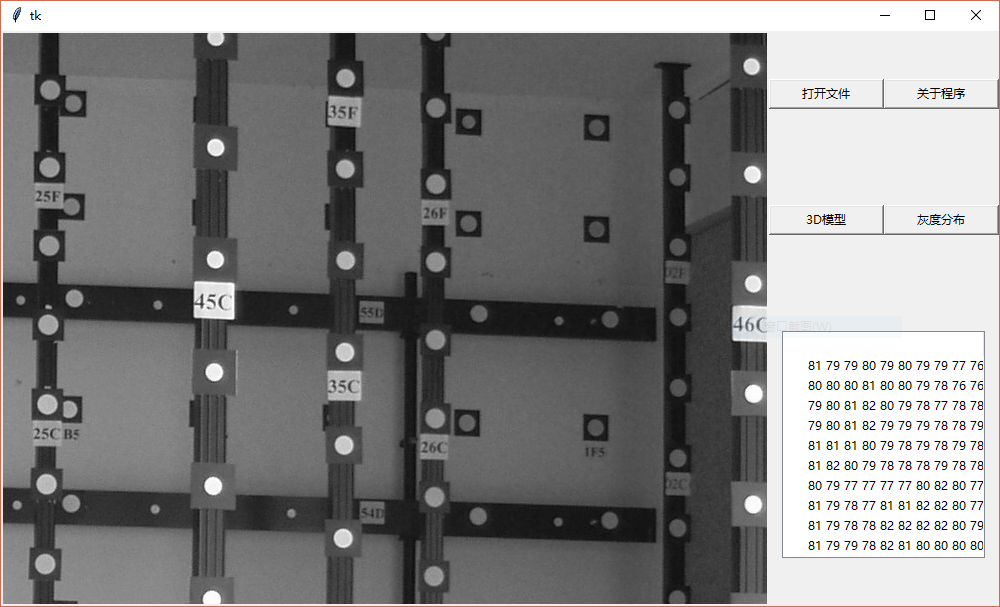
3D模型界面:
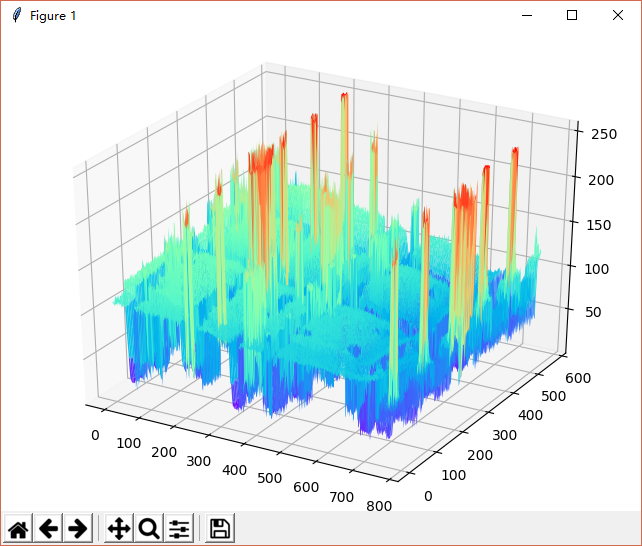
灰度分佈界面:
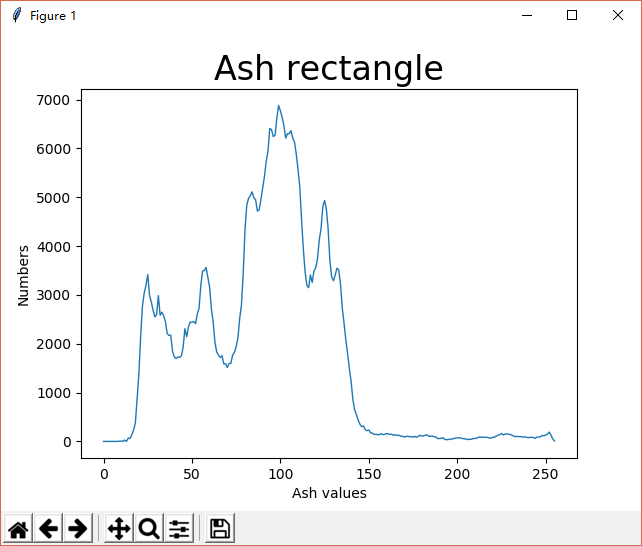
下麵是源程式:
#-*- coding:utf-8 -*- # edited by Mufasa import tkinter as tk import tkinter.filedialog from PIL import Image, ImageTk import numpy as np from tkinter import ttk import time,threading import matplotlib.pyplot as plt from mpl_toolkits.mplot3d import Axes3D from tkinter import messagebox ''' 全局變數: root im data 測試用照片格式:(575, 768)前行後列 ''' class main_: def callBack(event): print(event.y,event.x) def button_(): global root btn_select = tk.Button(root,text='打開文件',width=15,command=assist_.select).grid(row=0,column=1) btn_about = tk.Button(root,text='關於程式',width=15,command=assist_.about).grid(row=0,column=2) def tree_(): global tree tree = ttk.Treeview(root) tree.grid(row=2,column=1,columnspan=2) thread_1 = threading.Thread(target=assist_.add_delete_tree)# thread_1.start() def canvas_(): global root,path,data,im image = Image.open(path) im = ImageTk.PhotoImage(image) data = np.array(image) canvas = tk.Canvas(root,width = data.shape[1]-4,height =data.shape[0]-4,bg = 'white') canvas.create_image(data.shape[1]/2,data.shape[0]/2,image = im) canvas.grid(row=0,column=0,rowspan=3) canvas.bind("<Motion>",assist_.gain_yx) main_.tree_() class assist_: def select(): global data,path,root #data是圖像的灰度值 path = tkinter.filedialog.askopenfilename(initialdir = '',filetypes=( ("Audio files", "*.jpg;*.bmp"),("All files", "*.*"))) #path全局化沒有必要 btn_3D = tk.Button(root,text='3D模型',width=15,command=assist_._3D_out).grid(row=1,column=1) btn_2D = tk.Button(root,text='灰度分佈',width=15,command=assist_._2D_out).grid(row=1,column=2) main_.canvas_() def gain_yx(event): global site_yx site_yx = [event.y,event.x] #實時更新,site_yx的數據 # print(site_yx) def add_delete_tree(): global tree,site_yx while True: if site_yx[0]>=5 and site_yx[0]<=data.shape[0]-6 and site_yx[1]>=5 and site_yx[1]<=data.shape[1]-6: for i in range(10): string = '' for j in range(10): string = string + " " + str(data[site_yx[0]-5+j,site_yx[1]-5+i]) tree.insert("",0,str(i),text=string,values=("1")) time.sleep(0.3) for i in range(10): tree.delete(str(i)) def _3D_out(): global data fig = plt.figure() ax = Axes3D(fig) x = [i for i in range(len(data[0]))] y = [j for j in range(len(data))] X = np.mat(x) Y = np.mat(y) X, Y = np.meshgrid(X, Y) #變成二維矩陣 Z = np.mat(data) ax.plot_surface(X, Y, Z, rstride=5, cstride=5, cmap='rainbow') plt.show() def _2D_out(): global data d_array = [0]*256 for i in data: for j in i: d_array[j] = d_array[j] + 1 plt.title(u"Ash rectangle",fontsize=24) plt.xlabel("Ash values",fontsize=10) plt.ylabel("Numbers",fontsize=10) plt.plot(d_array,linewidth=1) plt.show() def about(): tk.messagebox.showinfo(title='關於程式', message=( '程式名稱:灰度整列顯示\n程式平臺:python3.6\n編輯者:Mufasa\n編輯時間:2017.12.23\n\n主要功能:\n1)灰度矩陣顯示\n2)灰度直方圖顯示\n3)3D圖譜模型顯示' )) global root,data,path,im,site_yx,tree site_yx = [50,50] root = tk.Tk() main_.button_() root.mainloop()
下一個任務:進行邊界檢測
思路:
- 使用EM演算法對圖像的灰度分佈進行分析;
- 將圖像灰度 由256個等級降低;
- 邊界檢測演算法檢測;
- 邊界高光凸顯。
文中圖片 鏈接:鏈接:https://pan.baidu.com/s/1hsImLla 密碼:m2ip



