JS分頁 1> JS分頁,業務邏輯 (1) 分頁採用的是一個叫jquery.pagination.js的一個jquery插件 (2) 需要jquery的支持,此項目中使用到的是jquery-2.1.1.min.js (3) 分頁需要的參數有:記錄總數,每頁顯示個數,頁碼 (4) 添加搜索的條件,作為 ...
JS分頁
1> JS分頁,業務邏輯
(1) 分頁採用的是一個叫jquery.pagination.js的一個jquery插件
(2) 需要jquery的支持,此項目中使用到的是jquery-2.1.1.min.js
(3) 分頁需要的參數有:記錄總數,每頁顯示個數,頁碼
(4) 添加搜索的條件,作為查詢使用
2> 編寫新的model,命名為data.go.其代碼如下:
package models
import (
"fmt"
"github.com/astaxie/beego/orm"
_ "github.com/go-sql-driver/mysql"
)
// 用戶
type User struct{
Id int64 `orm:"auto"`
Name string `orm:"size(100)"`
Nickname string `orm:"size(100)"`
Pwd string `orm:"size(100)"`
Email string `orm:"size(100)"`
Sex string `orm:"size(2)"`
Roleid string `orm:"size(100)"`
Status int64
Phone string `orm:"size(16)"`
}
//根據用戶數據總個數
func GetRecordNum(search string) int64 {
o := orm.NewOrm()
qs := o.QueryTable("user")
if search !=""{
qs=qs.Filter("Name",search)
}
var us []User
num, err := qs.All(&us)
if err == nil {
return num
}else{
return 0
}
}
func SearchDataList(pagesize,pageno int,search string) (users []User) {
o := orm.NewOrm()
qs := o.QueryTable("user")
if search !=""{
qs=qs.Filter("Name",search)
}
var us []User
cnt, err := qs.Limit(pagesize, (pageno-1)*pagesize).All(&us)
if err == nil {
fmt.Println("count", cnt)
}
return us
}
//初始化模型
func init() {
// 需要在init中註冊定義的model
orm.RegisterModel(new(User))
}
3> 控制器user.go,其代碼如下:
package controllers
import (
"secondweb/models"
"fmt"
"github.com/astaxie/beego"
)
type UserController struct {
beego.Controller
}
func (c *UserController) Get() {
c.TplName = "list.html"
}
func (c *UserController) Post() {
pageno,err:=c.GetInt("pageno")
if err!=nil{
fmt.Println(err)
}
search:=c.GetString("search")
userList:=models.SearchDataList(3,pageno,search)
listnum:=models.GetRecordNum(search)
c.Data["json"]=map[string]interface{}{"Count":listnum,"PageSize":3,"Page":pageno,"DataList":userList};
c.ServeJSON();
}
type YonghuController struct {
beego.Controller
}
func (c *YonghuController) Post() {
pageno,err:=c.GetInt("pageno")
if err!=nil{
fmt.Println(err)
}
search:=c.GetString("search")
userList:=models.SearchDataList(3,pageno,search)
listnum:=models.GetRecordNum(search)
c.Data["json"]=map[string]interface{}{"Count":listnum,"PageSize":3,"Page":pageno,"DataList":userList};
c.ServeJSON();
}
4> 路由配置如下:
package routers
import (
"secondweb/controllers"
"github.com/astaxie/beego"
)
func init() {
beego.Router("/", &controllers.MainController{})
beego.Router("/Home/PageData", &controllers.UserController{})
beego.Router("/Home/PageNextData", &controllers.YonghuController{})
}
5> 新建一個list.html,其代碼如下:
<!DOCTYPE html>
<html>
<head>
<title>首頁 - 用戶列表頁面</title>
<link rel="shortcut icon" href="/static/img/favicon.png" />
<meta http-equiv="Content-Type" content="text/html; charset=utf-8">
<style>
.am-cf{
height: 50px;
margin-top: 30px;
line-height: 50px;
text-align: center;
vertical-align: middle;
margin-left: 40%;
}
.am-fr{
float: left;
line-height: 50px;
text-align: center;
vertical-align: middle;
height: 50px;
margin-top: -15px;
}
.am-pagination{
list-style:none;
height: 50px;
line-height: 50px;
text-align: center;
vertical-align: middle;
}
.am-pagination li{
float:left;
margin-left: 10px;
}
.am-pagination li a{
text-decoration:none;
}
.am-jl{
float: left;
margin-left: 20px;
}
.am-active{
color: #f00;
}
</style>
</head>
<body>
<div class="row pull-right" style="margin-bottom: 20px;margin-right: 5px;text-align:right;margin-right: 40px;">
<input type="text" placeholder="請輸入名稱" id="txt_search"/>
<button class="" onclick="search()">搜索</button>
</div>
<table class="table table-striped table-hover table-bordered ">
<thead>
<th style="text-align: center">ID</th>
<th style="text-align: center">名稱</th>
<th style="text-align: center">昵稱</th>
<th style="text-align: center">密碼</th>
<th style="text-align: center">Email</th>
<th style="text-align: center">性別</th>
<th style="text-align: center">手機號</th>
</thead>
<tbody id="sortable">
</tbody>
</table> <!--分頁部分-->
<div style="margin: 20px 0px 10px 0;">
<table style="margin: 0 auto;">
<tr>
<td>
<div id="pagination" class="pagination"></div>
</td>
</tr>
</table>
</div>
<script type="text/javascript" src="/static/js/jquery-2.1.1.min.js"></script>
<script type="text/javascript" src="/static/js/jquery.paginationNew.js"></script>
<script type="text/javascript">
//頁面的初始化
$(function () {
//分頁數據
InitData();
})
function search(){
var search = $("#txt_search").val();//名稱
InitData();
}
//使用分頁插件pagination分頁顯示1
function InitData() {
var search = $("#txt_search").val();//名稱
$.ajax({
async: false,
type: "post",
url: "/Home/PageData",
data: {
search: search,
pageno:0
},
success: function (data) {
console.log('首頁數據')
console.log(data)
var Count = data.Count
var PageSize = data.PageSize;
var Page =data.Page;
$("#pagination").pagination(Count, {
callback: pageselectCallback,
num_edge_entries: 1,
prev_text: "上一頁",
prev_show_always: true,
next_text: "下一頁",
next_show_always: true,
items_per_page: PageSize,
current_page: Page,
link_to: '#__aurl=!/Home/PageData',
num_display_entries: 4
});
}
});
}
//使用分頁插件分頁後的回調函數2
function pageselectCallback(page_id, jq) {
var search = $("#txt_search").val();//名稱
$.ajax({
async: false,
type: "post",
url: "/Home/PageNextData",
data: {
search: search,
pageno: (parseInt(page_id) + parseInt(1)),
},
success: function (data) {
console.log('下一頁的數據')
console.log(data)
console.log(data.DataList)
htmlData(data.DataList)
}
});
}
function htmlData(data){
var html='';
for(var i=0;i<data.length;i++){
html+='<tr class="sort-item" id="module_'+data[i].Id+'" value="'+data[i].Id+'">';
html+=' <td style="text-align: center;width: 150px;"><span class="label label-default" >'+data[i].Id+'</span></td>';
html+=' <td style="text-align: center;width: 240px;" ><strong>'+data[i].Name+'</strong></td>';
html+=' <td style="text-align: center;width: 240px;" ><strong>'+data[i].Nickname+'</strong></td>';
html+=' <td style="text-align: center;width: 240px;" ><strong>'+data[i].Pwd+'</strong></td>';
html+=' <td style="text-align: center;width: 240px;" ><strong>'+data[i].Email+'</strong></td>';
html+=' <td style="text-align: center;width: 240px;" ><strong>'+data[i].Sex+'</strong></td>';
html+=' <td style="text-align: center;width: 240px;" ><strong>'+data[i].Phone+'</strong></td>';
html+='</tr>';
}
$("#sortable").html(html);
}
</script>
</body>
</html>
6> Main.go的代碼如下:
package main
import (
"fmt"
"github.com/astaxie/beego/orm"
_ "secondweb/routers"
"github.com/astaxie/beego"
)
func init(){
dbhost := beego.AppConfig.String("dbhost")
dbport := beego.AppConfig.String("dbport")
dbuser := beego.AppConfig.String("dbuser")
dbpassword := beego.AppConfig.String("dbpassword")
db := beego.AppConfig.String("db")
//註冊mysql Driver
orm.RegisterDriver("mysql", orm.DRMySQL)
//構造conn連接
//用戶名:密碼@tcp(url地址)/資料庫
conn := dbuser + ":" + dbpassword + "@tcp(" + dbhost + ":" + dbport + ")/" + db + "?charset=utf8"
//註冊資料庫連接
orm.RegisterDataBase("default", "mysql", conn)
fmt.Printf("資料庫連接成功!%s\n", conn)
}
func main() {
o := orm.NewOrm()
o.Using("default") // 預設使用 default,你可以指定為其他資料庫
beego.Run()
}
7> App.conf配置文件如下:
appname = secondweb httpport = 9080 runmode = dev dbhost=192.168.1.87 dbport=3306 dbuser=root dbpassword=123456 db=test tablename=user
8> 運行起來的效果如下:
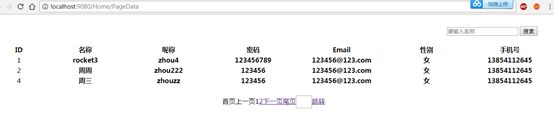

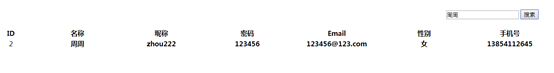
9> 下一章節,講sql語句


