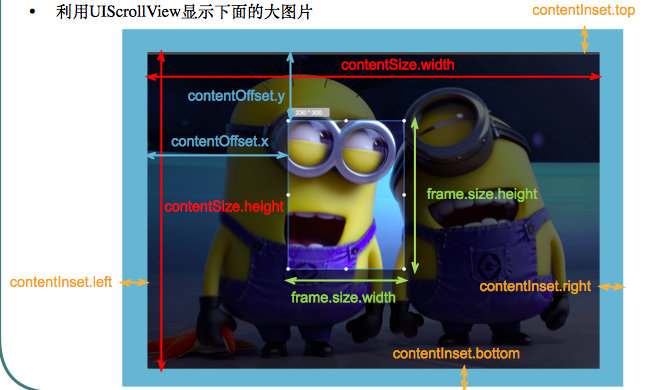UIScrollView,UICollectionView 和UITableView 三者之間的關係:UIScrollView是 UICollectionView 和 UITableView 的父類. UIScrollView 一個可以滾動的視圖控制項,可以用來查看比屏幕大很多的視圖內容. 常用屬性: ...
UIScrollView,UICollectionView 和UITableView
三者之間的關係:UIScrollView是 UICollectionView 和 UITableView 的父類.
UIScrollView
一個可以滾動的視圖控制項,可以用來查看比屏幕大很多的視圖內容.
常用屬性:
contentOffset:當前顯示的區域相對於frame頂點的區域
contentSize:屏幕能滾動到的最大區域(畫布)
contentInset:scrollview的contentview的頂點相對於scrollview的位置
directionalLockEnabled:是否禁止在某一方向的滾動
bounces:是否有彈框效果
alwaysBounceVertical:是否在垂直方向有反彈效果
alwaysBounceHorizontal:是否在水平方向上有反彈效果
pagingEnabled:是否有分頁效果
scrollEnabled:是否能滾動
showsHorizontalScrollIndicator:是否顯示水平滾動條
showsVerticalScrollIndicator:是否顯示垂直滾動條
scrollIndicatorInsets:滾動指示器從封閉滾動視圖中被嵌入的距離
indicatorStyle:滾動控制器的風格
decelerationRate:用戶離開屏幕後滾動的減速速率
indexDisplayMode://數據顯示方式
tracking:用戶是否觸摸內容並初始化滾動
dragging:是否開始滾動
decelerating:手指在離開屏幕後,屏幕是否繼續滾動
delaysContentTouches:滾動視圖是否延遲處理觸摸下壓事件
canCancelContentTouches:觸摸內容視圖是否總是跟蹤
minimumZoomScale:最小縮放比例
maximumZoomScale:最大縮放比例
zoomScale:縮放比例
bouncesZoom:規定滾動視圖是否在縮放超出最大值和最小值動畫時播放內容縮放動畫
zooming:是否縮放
zoomBouncing:縮放超出縮放限制
scrollsToTop:是否滾動到頂部
panGestureRecognizer:當前用於滑動手勢的手勢識別器
pinchGestureRecognizer:當前用於擴張/收縮手勢的手勢識別器
directionalPressGestureRecognizer:按壓手勢移動方向
keyboardDismissMode:鍵盤消失方式
refreshControl:更新控制
常用方法
- (void)setContentOffset:(CGPoint)contentOffset animated:(BOOL)animated;//設定當前顯示的區域相對於frame頂點的區域
- (void)scrollRectToVisible:(CGRect)rect animated:(BOOL)animated;//滾動內容的指定區域以便使內容在屏幕中可見
- (void)flashScrollIndicators; //短暫地顯示滾動指示器
- (BOOL)touchesShouldBegin:(NSSet<UITouch *> *)touches withEvent:(nullable UIEvent *)event inContentView:(UIView *)view;//(方法被滾動視圖調用)以調整滾動視圖處理滾動手勢的方式
- (BOOL)touchesShouldCancelInContentView:(UIView *)view;//觸摸是否可以取消
- (void)setZoomScale:(CGFloat)scale animated:(BOOL)animated ;//設置縮放比例
- (void)zoomToRect:(CGRect)rect animated:(BOOL)animated;//將內容視圖縮放到指定的Rect中
UICollectionView
常用屬性:
collectionViewLayout:佈局
prefetchingEnabled:是否預載入
backgroundView:背景視圖
allowsSelection:是否允許 item可以點擊
allowsMultipleSelection:是否允許多選
indexPathsForSelectedItems:選中的 item
numberOfSections:顯示多少 item
visibleCells:界面上顯示的 cell
indexPathsForVisibleItems:當前可視界面上顯示的 item 的 indexPath
remembersLastFocusedIndexPath:是否記住最後操作的 indexPath
常用方法:
- (instancetype)initWithFrame:(CGRect)frame collectionViewLayout:(UICollectionViewLayout *)layout;//用layout來初始化佈局
- (instancetype)initWithCoder:(NSCoder *)aDecoder://通過 xib 文件來初始化
- (void)registerClass:(nullable Class)cellClass forCellWithReuseIdentifier:(NSString *)identifier;//通過類來註冊
- (void)registerNib:(nullable UINib *)nib forCellWithReuseIdentifier:(NSString *)identifier;//通過 xib 來註冊
- (void)registerClass:(nullable Class)viewClass forSupplementaryViewOfKind:(NSString *)elementKind withReuseIdentifier:(NSString *)identifier;//用 class來註冊一個帶補充視圖的類
- (void)registerNib:(nullable UINib *)nib forSupplementaryViewOfKind:(NSString *)kind withReuseIdentifier:(NSString *)identifier;//通過 xib 來註冊一個帶補充視圖的類
- (UICollectionViewCell *)dequeueReusableCellWithReuseIdentifier:(NSString *)identifier forIndexPath:(NSIndexPath *)indexPath;//通過identifier來複用 cell
- (UICollectionReusableView *)dequeueReusableSupplementaryViewOfKind:(NSString *)elementKind withReuseIdentifier:(NSString *)identifier forIndexPath:(NSIndexPath *)indexPath;//通過 Identifier 獲取復用 ReusableView
- (NSArray<NSIndexPath *> *)indexPathsForSelectedItems;//選中的 items 的 indexPath
- (void)selectItemAtIndexPath:(nullable NSIndexPath *)indexPath animated:(BOOL)animated scrollPosition:(UICollectionViewScrollPosition)scrollPosition;//指定選中的 item 的動畫和位置
- (void)deselectItemAtIndexPath:(NSIndexPath *)indexPath animated:(BOOL)animated;//取消選中的 item
- (void)reloadData; //刷新數據
- (void)setCollectionViewLayout:(UICollectionViewLayout *)layout animated:(BOOL)animated; //是否動態設置佈局
- (void)setCollectionViewLayout:(UICollectionViewLayout *)layout animated:(BOOL)animated completion:(void (^ __nullable)(BOOL finished))completion ;//是否動態設置佈局並回調
- (UICollectionViewTransitionLayout *)startInteractiveTransitionToCollectionViewLayout:(UICollectionViewLayout *)layout completion:(nullable UICollectionViewLayoutInteractiveTransitionCompletion)completion;//切換 layout
- (void)finishInteractiveTransition;//layout 切換完成
- (void)cancelInteractiveTransition;//取消切換 layout
- (NSInteger)numberOfSections;//組
- (NSInteger)numberOfItemsInSection:(NSInteger)section;//每組有多少 items
- (UICollectionViewLayoutAttributes *)layoutAttributesForItemAtIndexPath:(NSIndexPath *)indexPath;//返回 item 的佈局屬性
- (UICollectionViewLayoutAttributes *)layoutAttributesForSupplementaryElementOfKind:(NSString *)kind atIndexPath:(NSIndexPath *)indexPath;//返回重用視圖的佈局屬性
- (NSIndexPath *)indexPathForItemAtPoint:(CGPoint)point;//點擊的 item 的 indexpath
- (NSIndexPath *)indexPathForCell:(UICollectionViewCell *)cell;//cell 的 indexPath
- (UICollectionViewCell *)cellForItemAtIndexPath:(NSIndexPath *)indexPath;//indexPath 對應的 cell
- (NSArray<__kindof UICollectionViewCell *> *)visibleCells;//當前可見視圖 celsl 的數組
- (NSArray<NSIndexPath *> *)indexPathsForVisibleItems;//當前可見視圖的 items 的 indexPath 的數組
- (UICollectionReusableView *)supplementaryViewForElementKind:(NSString *)elementKind atIndexPath:(NSIndexPath *)indexPath;//indexPath 對應的重用視圖
- (NSArray<UICollectionReusableView *> *)visibleSupplementaryViewsOfKind:(NSString *)elementKind;//當前可見的重用視圖數組
- (NSArray<NSIndexPath *> *)indexPathsForVisibleSupplementaryElementsOfKind:(NSString *)elementKind;//當前可見輔助視圖的 indexPath 的數組
- (void)scrollToItemAtIndexPath:(NSIndexPath *)indexPath atScrollPosition:(UICollectionViewScrollPosition)scrollPosition animated:(BOOL)animated//滾動到 indexPath 的 item;
- (void)insertSections:(NSIndexSet *)sections;//插入組
- (void)deleteSections:(NSIndexSet *)sections;//刪除組
- (void)reloadSections:(NSIndexSet *)sections;//刷新某一組
- (void)moveSection:(NSInteger)section toSection:(NSInteger)newSection;//移動組
- (void)insertItemsAtIndexPaths:(NSArray<NSIndexPath *> *)indexPaths;//插入 items
- (void)deleteItemsAtIndexPaths:(NSArray<NSIndexPath *> *)indexPaths;//刪除 items
- (void)reloadItemsAtIndexPaths:(NSArray<NSIndexPath *> *)indexPaths;//刷新 items
- (void)moveItemAtIndexPath:(NSIndexPath *)indexPath toIndexPath:(NSIndexPath *)newIndexPath;//移動 item
- (void)performBatchUpdates:(void (^ __nullable)(void))updates completion:(void (^ __nullable)(BOOL finished))completion;//一次性完成插入/刪除等操作
- (BOOL)beginInteractiveMovementForItemAtIndexPath:(NSIndexPath *)indexPath ;//是否允許排序
- (void)updateInteractiveMovementTargetPosition:(CGPoint)targetPosition;//更新 item 的位置
- (void)endInteractiveMovement;//移動完成後
- (void)cancelInteractiveMovement;//取消更新(恢復到原始的位置)
UITableView
常用屬性:
style:tableview 的樣式
rowHeight:cell行高
sectionHeaderHeight:組頭行高
sectionFooterHeight:組尾行高
estimatedRowHeight:預定義行高
estimatedSectionHeaderHeight:預定義組頭高
estimatedSectionFooterHeight:預定義組尾高
separatorInset:分割線的偏移量
backgroundView:背景視圖
numberOfSections:組數
visibleCells:當前可見的 cell
indexPathsForVisibleRows:可見 cell 的 indexPath
editing:編輯
allowsSelection:非編譯狀態下是否允許選中
allowsSelectionDuringEditing//編譯狀態下允許某行可以選中
allowsMultipleSelection:是否允許多選
allowsMultipleSelectionDuringEditing:在編譯狀態下是否允許多選
indexPathForSelectedRow:選中的 cell 的 indexPath
indexPathsForSelectedRows:選中的多個的 cell 的 indexPath
sectionIndexMinimumDisplayRowCount;顯示 rowcount 的時候的最小 sectionIndex
sectionIndexColor:改變某一行的顏色
sectionIndexBackgroundColor:改變某一行的背景色
sectionIndexTrackingBackgroundColor:選中某部分的背景色
separatorColor:選中 cell 分割線的顏色
separatorEffect:毛玻璃效果
tableHeaderView:頭視圖
tableFooterView:尾視圖
remembersLastFocusedIndexPath:記錄最後一個焦點的 indexPath
常用方法:
- (instancetype)initWithFrame:(CGRect)frame style:(UITableViewStyle)style;帶 frame 的初始化方法
- (instancetype)initWithCoder:(NSCoder *)aDecoder;//通過 IB 初始化
- (void)reloadData;//刷新數據
- (void)reloadSectionIndexTitles;//刷新索引欄
- (NSInteger)numberOfRowsInSection:(NSInteger)section;//每組有多少行
- (CGRect)rectForSection:(NSInteger)section; //獲取某個組的位置和大小
- (CGRect)rectForHeaderInSection:(NSInteger)section;//獲取某個組的組頭的位置和大小
- (CGRect)rectForFooterInSection:(NSInteger)section;//獲取某個組的組尾的位置和大小
- (CGRect)rectForRowAtIndexPath:(NSIndexPath *)indexPath;//獲取某一行的位置和大小
- (NSIndexPath *)indexPathForRowAtPoint:(CGPoint)point; //由點確定在該行的 indexPath
- (NSIndexPath *)indexPathForCell:(UITableViewCell *)cell;//獲取 cell 的 indexPath
- (NSArray<NSIndexPath *> *)indexPathsForRowsInRect:(CGRect)rect; //獲取多行的 indexPath 數組
- (__kindof UITableViewCell *)cellForRowAtIndexPath:(NSIndexPath *)indexPath; //設置 cell
- (UITableViewHeaderFooterView *)headerViewForSection:(NSInteger)section;//設置組頭
- (UITableViewHeaderFooterView *)footerViewForSection:(NSInteger)section;//設置組尾
- (void)scrollToRowAtIndexPath:(NSIndexPath *)indexPath atScrollPosition:(UITableViewScrollPosition)scrollPosition animated:(BOOL)animated;//將某行滾動到特點位置
- (void)scrollToNearestSelectedRowAtScrollPosition:(UITableViewScrollPosition)scrollPosition animated:(BOOL)animated;//將選中的行滾動到特定位置
- (void)beginUpdates;//和下麵方法成對使用,表示開始動態改變某一行
- (void)endUpdates;//和上面的方法成對使用,表示動態改變某行結束
- (void)insertSections:(NSIndexSet *)sections withRowAnimation:(UITableViewRowAnimation)animation;//動態插入一行
- (void)deleteSections:(NSIndexSet *)sections withRowAnimation:(UITableViewRowAnimation)animation;//動態刪除一組
- (void)reloadSections:(NSIndexSet *)sections withRowAnimation:(UITableViewRowAnimation)animation;//刷新一組
- (void)moveSection:(NSInteger)section toSection:(NSInteger)newSection;//移動某一組
- (void)insertRowsAtIndexPaths:(NSArray<NSIndexPath *> *)indexPaths withRowAnimation:(UITableViewRowAnimation)animation;//插入多行
- (void)deleteRowsAtIndexPaths:(NSArray<NSIndexPath *> *)indexPaths withRowAnimation:(UITableViewRowAnimation)animation;//刪除多行
- (void)reloadRowsAtIndexPaths:(NSArray<NSIndexPath *> *)indexPaths withRowAnimation:(UITableViewRowAnimation)animation;//刷新多行
- (void)moveRowAtIndexPath:(NSIndexPath *)indexPath toIndexPath:(NSIndexPath *)newIndexPath;//移動某一行
- (void)selectRowAtIndexPath:(nullable NSIndexPath *)indexPath animated:(BOOL)animated scrollPosition:(UITableViewScrollPosition)scrollPosition;//選中行滾動到特定位置
- (void)deselectRowAtIndexPath:(NSIndexPath *)indexPath animated:(BOOL)animated;//取消選中
- (UITableViewCell *)dequeueReusableCellWithIdentifier:(NSString *)identifier;//設置 cell 的重用標識符
- (UITableViewCell *)dequeueReusableCellWithIdentifier:(NSString *)identifier forIndexPath:(NSIndexPath *)indexPath;//設置某些 cell 的重用標識符
- (UITableViewHeaderFooterView *)dequeueReusableHeaderFooterViewWithIdentifier:(NSString *)identifier;//設置頭尾視圖的重用標識符
- (void)registerNib:(nullable UINib *)nib forCellReuseIdentifier:(NSString *)identifier;//通過 xib註冊帶重用標識符的 cell
- (void)registerClass:(nullable Class)cellClass forCellReuseIdentifier:(NSString *)identifier;//通過類註冊帶重用標識符的 cell
- (void)registerNib:(nullable UINib *)nib forHeaderFooterViewReuseIdentifier:(NSString *)identifier;通過 xib 註冊重用的cell頭尾視圖
- (void)registerClass:(nullable Class)aClass forHeaderFooterViewReuseIdentifier:(NSString *)identifier;通過類註冊重用的 cell 的頭尾視圖
附件: