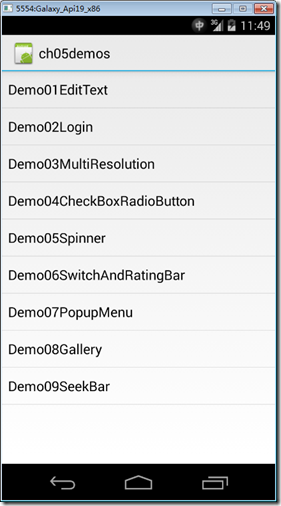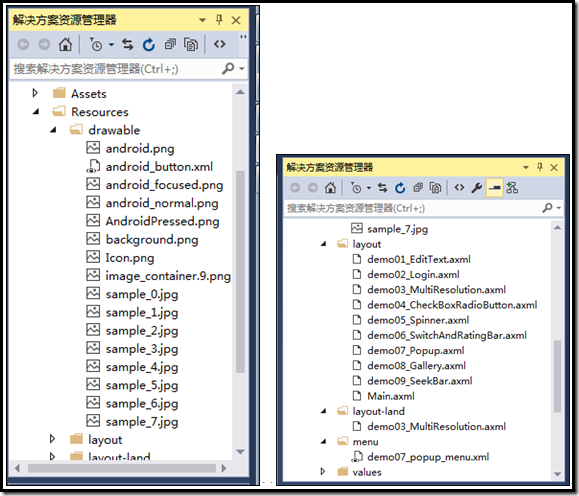分類:C#、Android、VS2015; 創建日期:2016-02-06 這一章主要介紹Android簡單控制項的基本用法。本章源程式共有9個示例,這些示例都在同一個項目中。 項目名:ch05demos,項目模板:Blank App(Android) 運行主界面截圖如下: 點擊每行的示例項,即進入對
分類:C#、Android、VS2015;
創建日期:2016-02-06
這一章主要介紹Android簡單控制項的基本用法。本章源程式共有9個示例,這些示例都在同一個項目中。
項目名:ch05demos,項目模板:Blank App(Android)
運行主界面截圖如下:
點擊每行的示例項,即進入對應示例的頁面。
1、在drawable文件夾下添加圖片
添加的圖片見下麵的左圖,也可以直接拖放圖片到drawable文件夾下。
右圖是各節例子實現後的縱向屏幕佈局文件(layout文件夾)、橫向屏幕佈局文件(layout-land文件夾)、彈出菜單佈局文件(menu文件夾)。這些都是在本章後續將要介紹的節中添加的。
2、主界面(Main.axml)
修改後的代碼如下:
<?xml version="1.0" encoding="utf-8"?> <LinearLayout xmlns:android="http://schemas.android.com/apk/res/android" android:orientation="vertical" android:layout_width="fill_parent" android:layout_height="fill_parent"> <ListView android:minWidth="25px" android:minHeight="25px" android:layout_width="match_parent" android:layout_height="match_parent" android:id="@+id/listView1" /> </LinearLayout>
3、主界面對應的活動文件(MainActivity.cs)
本章示例全部完成後MainActivity.cs的代碼如下:
using System; using Android.App; using Android.Widget; using Android.OS; using ch05demos.SrcActivity; namespace ch05demos { [Activity(Label = "ch05demos", MainLauncher = true, Icon = "@drawable/icon")] public class MainActivity : Activity { string[] items; protected override void OnCreate(Bundle bundle) { base.OnCreate(bundle); SetContentView(Resource.Layout.Main); items = new string[] { "Demo01EditText", "Demo02Login", "Demo03MultiResolution", "Demo04CheckBoxRadioButton", "Demo05Spinner", "Demo06SwitchAndRatingBar", "Demo07PopupMenu", "Demo08Gallery", "Demo09SeekBar" }; ListView listView1 = FindViewById<ListView>(Resource.Id.listView1); listView1.Adapter = new ArrayAdapter<string>(this, Android.Resource.Layout.SimpleListItem1, items); listView1.ItemClick += (s, e) => { int index = e.Position + 1; switch(index) { case 1: StartActivity(typeof(Demo01EditText)); break; case 2: StartActivity(typeof(Demo02Login)); break; case 3: StartActivity(typeof(Demo03MultiResolution)); break; case 4: StartActivity(typeof(Demo04CheckBoxRadioButton)); break; case 5: StartActivity(typeof(Demo05Spinner)); break; case 6: StartActivity(typeof(Demo06SwitchAndRatingBar)); break; case 7: StartActivity(typeof(Demo07PopupMenu)); break; case 8: StartActivity(typeof(Demo08Gallery)); break; case 9: StartActivity(typeof(Demo09SeekBar)); break; } }; } } }
4、清單文件(AndroidManifest.xml)
在這個文件中只添加了一條內容:設置應用到所有頁面的公用主題。
<?xml version="1.0" encoding="utf-8"?> <manifest xmlns:android="http://schemas.android.com/apk/res/android" package="ch05demos.ch05demos" android:versionCode="1" android:versionName="1.0"> <uses-sdk /> <application android:label="ch05demos" android:theme="@android:style/Theme.DeviceDefault.Light"> </application> </manifest>
從下一節開始,將分別介紹如何實現各個示例,以及這些示例涉及的相關概念。