前段時間在做用戶畫像的時候,遇到了這樣的一個問題,記錄某一個商品的用戶購買群,剛好這種需求就可以用到Redis中的Set,key作為productID,value 就是具體的customerid集合,後續的話,我就可以通過productid來查看該customerid是否買了此商品,如果購買了,就可 ...
前段時間在做用戶畫像的時候,遇到了這樣的一個問題,記錄某一個商品的用戶購買群,剛好這種需求就可以用到Redis中的Set,key作為productID,value
就是具體的customerid集合,後續的話,我就可以通過productid來查看該customerid是否買了此商品,如果購買了,就可以有相關的關聯推薦,當然這隻是系統中
的一個小業務條件,這時候我就可以用到SADD操作方法,代碼如下:
static void Main(string[] args) { ConnectionMultiplexer redis = ConnectionMultiplexer.Connect("192.168.23.151:6379"); var db = redis.GetDatabase(); var productID = string.Format("productID_{0}", 1); for (int i = 0; i < 10; i++) { var customerID = i; db.SetAdd(productID, customerID); } }
一:問題
但是上面的這段代碼很明顯存在一個大問題,Redis本身就是基於tcp的一個Request/Response protocol模式,不信的話,可以用wireshark監視一下:

從圖中可以看到,有很多次的192.168.23.1 => 192.168.23.151 之間的數據往返,從傳輸內容中大概也可以看到有一個叫做productid_xxx的首碼,
那如果有百萬次區域網這樣的round trip,那這個延遲性可想而知,肯定達不到我們預想的高性能。
二:解決方案【Batch】
剛好基於我們現有的業務,我可以定時的將批量的productid和customerid進行分組整合,然後用batch的形式插入到某一個具體的product的set中去,
接下來我可以把上面的代碼改成類似下麵這樣:
1 static void Main(string[] args) 2 { 3 ConnectionMultiplexer redis = ConnectionMultiplexer.Connect("192.168.23.151:6379"); 4 5 var db = redis.GetDatabase(); 6 7 var productID = string.Format("productID_{0}", 1); 8 9 var list = new List<int>(); 10 11 12 for (int i = 0; i < 10; i++) 13 { 14 list.Add(i); 15 } 16 17 db.SetAdd(productID, list.Select(i => (RedisValue)i).ToArray()); 18 }

從截圖中傳輸的request,response可以看到,這次我們一次性提交過去,極大的較少了在網路傳輸方面帶來的尷尬性。。
三:再次提出問題
product維度的畫像我們可以解決了,但是我們還有一個customerid的維度,也就是說我需要維護一個customerid為key的set集合,其中value的值為
該customerid的各種平均值,比如說“總交易次數”,“總交易金額”。。。等等這樣的聚合信息,然後推送過來的是批量的customerid,也就是說你需要定時
維護一小嘬set集合,在這種情況下某一個set的批量操作就搞不定了。。。原始代碼如下:
1 static void Main(string[] args) 2 { 3 ConnectionMultiplexer redis = ConnectionMultiplexer.Connect("192.168.23.151:6379"); 4 5 var db = redis.GetDatabase(); 6 7 8 //批量過來的數據: customeridlist, ordertotalprice,具體業務邏輯省略 9 var orderTotalPrice = 100; 10 11 var customerIDList = new List<int>(); 12 13 for (int i = 0; i < 10; i++) 14 { 15 customerIDList.Add(i); 16 } 17 18 //foreach更新每個redis 的set集合 19 foreach (var item in customerIDList) 20 { 21 var customerID = string.Format("customerid_{0}", item); 22 23 db.SetAdd(customerID, orderTotalPrice); 24 } 25 }
四:解決方案【PipeLine】
上面這種代碼在生產上當然是行不通的,不過針對這種問題,redis早已經提出了相關的解決方案,那就是pipeline機制,原理還是一樣,將命令集整合起來通過
一條request請求一起送過去,由redis內部fake出一個client做批量執行操作,代碼如下:
1 static void Main(string[] args) 2 { 3 ConnectionMultiplexer redis = ConnectionMultiplexer.Connect("192.168.23.151:6379"); 4 5 var db = redis.GetDatabase(); 6 7 8 //批量過來的數據: customeridlist, ordertotalprice,具體業務邏輯省略 9 var orderTotalPrice = 100; 10 11 var customerIDList = new List<int>(); 12 13 for (int i = 0; i < 10; i++) 14 { 15 customerIDList.Add(i); 16 } 17 18 var batch = db.CreateBatch(); 19 20 foreach (var item in customerIDList) 21 { 22 var customerID = string.Format("customerid_{0}", item); 23 24 batch.SetAddAsync(customerID, orderTotalPrice); 25 } 26 27 batch.Execute(); 28 }
然後,我們再看下麵的wireshark截圖,可以看到有很多的SADD這樣的小命令,這就說明有很多命令是一起過去的,大大的提升了性能。
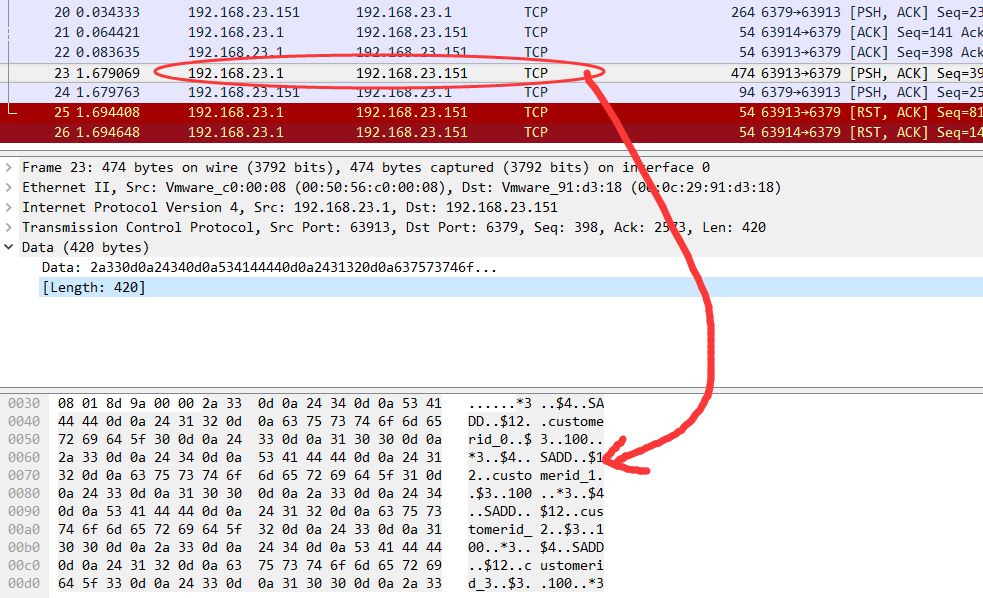
最後可以再看一下redis,數據也是有的,是不是很爽~~~
192.168.23.151:6379> keys * 1) "customerid_0" 2) "customerid_9" 3) "customerid_1" 4) "customerid_3" 5) "customerid_8" 6) "customerid_2" 7) "customerid_7" 8) "customerid_5" 9) "customerid_6" 10) "customerid_4"
好了,先就說到這裡了,希望本篇對你有幫助。



