1.計算程式運行時常 2.文件讀寫 3.立flag 設置布爾變數,用來在程式運行時對一些邏輯進行標記。其中false和true需要自己定義其含義。因此在設置flag的時,需要註意false以及true對應的含義。否則這些邏輯上的錯誤很難被檢查出來。 4.使用HashMap 聲明myMap為HashM ...
1.計算程式運行時常
long start = System.currentTimeMillis(); … … … long end = System.currentTimeMillis(); System.out.println("程式運行時常 : "+(end-start)+" ms");
2.文件讀寫
String fileName = "/home/test";//定義寫文件路徑 FileWriter writer = null;//文件讀寫流 public void write_To_File(){ writer = new FileWriter(fileName, true); try { writer.write("Hello World!"); } catch (IOException e) { // TODO Auto-generated catch block e.printStackTrace(); } }
3.立flag
設置布爾變數,用來在程式運行時對一些邏輯進行標記。其中false和true需要自己定義其含義。因此在設置flag的時,需要註意false以及true對應的含義。否則這些邏輯上的錯誤很難被檢查出來。
boolean flag = true; … … If() } … /* 根據程式運行邏輯進行對flag的修改 */ else{ }
4.使用HashMap
聲明myMap為HashMAp類型
HashMap<String,String> myMap=new HashMap<String,String>();
其中HashMap中的第一個參數,第二個參數為String
可以使用HashMap來構造key,value一一對應的結構。
例如:學號對應一個姓名
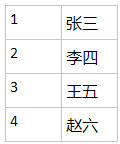
則可以使用put來構造HashMap
myMap.put("1","張三");
myMap.put("2","李四");
myMap.put("3","王五");
myMap.put("4","趙六");
可以使用get來查看key對應的value
myMap.get("1");//會返回張三
5.將excel的去重後內容放到list中
String path = "/home/allNumber.csv"; public static ArrayList<String> myList = new ArrayList<String>();//聲明list, 內容為String類型 public static void createList(String path) throws IOException{ BufferedReader reader = new BufferedReader(new FileReader(new File(path))); String line = ""; while((line=reader.readLine())!=null){//賦值併進行判斷 if(!myListlist.contains(line )){//去重 myList.add(line ); } } reader.close(); }
首先聲明文件讀寫流,傳入參數path為文件路徑;
while迴圈體中需要判斷是否已經到了文件的末尾,同時進行賦值操作;
由於需要進行去重操作,只需要每次向myList中添加數據之前前進行判斷該數據是否已經存在;
記住最後要將文件的讀寫流關閉 reader.close();
6.定時進行寫文件
使用靜態方法
public class test { public static void executeFixedRate() throws IOException { ScheduledExecutorService executor = Executors.newScheduledThreadPool(1); /* * 參數1 new count() 表示運行的方法 * 參數2 0 表示第一次調用等待 0ms 之後運行count中的run方法 * 參數3 5000 表示之後每經過5000ms再次調用 * 參數4 TimeUnit.MILLISECONDS 設置時間為毫秒 */ executor.scheduleAtFixedRate(new count(),0,5000,TimeUnit.MILLISECONDS); } static class count implements Runnable{ private String fileName = "/home/test"; private FileWriter writer = null; //設置日期格式 private static DateFormat df = new SimpleDateFormat("yyyy-MM-dd HH:mm:ss"); public void run(){//運行代碼 try { writer = new FileWriter(fileName, true); writer.write("Hello World"+df.format(new Date())+"\n"); writer.flush(); } catch (IOException e) { // TODO Auto-generated catch block e.printStackTrace(); } } } public static void main(String[] args) throws Exception { test.executeFixedRate(); } }
7.第二種定時寫文件
使用Timer類
public class test { private static void executeFixedRate() { Timer timmerTask = new Timer(); Calendar calEnviron = Calendar.getInstance(); // 每00:00:00 開始執行 calEnviron.set(Calendar.HOUR_OF_DAY, 0); calEnviron.set(Calendar.MINUTE, 0); calEnviron.set(Calendar.SECOND, 0); // date制定間 Date dateSetter = new Date(); dateSetter = calEnviron.getTime(); // nowDate前間 Date nowDateSetter = new Date(); // 所間差距現待觸發間間隔 long intervalEnviron = dateSetter.getTime() - nowDateSetter.getTime(); if (intervalEnviron < 0) { calEnviron.add(Calendar.DAY_OF_MONTH, 1); dateSetter = calEnviron.getTime(); intervalEnviron = dateSetter.getTime() - nowDateSetter.getTime(); } timmerTask.schedule(new count(), intervalEnviron, 1 * 1000 * 60 * 60 * 24); } static class count implements Runnable{ private String fileName = "/home/test"; private FileWriter writer = null; //設置日期格式 private static DateFormat df = new SimpleDateFormat("yyyy-MM-dd HH:mm:ss"); public void run(){//運行代碼 try { writer = new FileWriter(fileName, true); writer.write("Hello World"+df.format(new Date())+"\n"); writer.flush(); } catch (IOException e) { // TODO Auto-generated catch block e.printStackTrace(); } } } public static void main(String[] args) throws Exception { test.executeFixedRate(); } }



