看了“菜鳥耕地”的”.NET開源高性能Socket通信中間件Helios介紹及演示“,覺得這個東西不錯。但是由於沒有網路編程知識,所以高性能部分我就講不出來了,主要是想根據開源代碼跟大家分享下Helios的架構。源代碼下載地址:https://github.com/helios-io/helios首...
看了“菜鳥耕地”的”.NET開源高性能Socket通信中間件Helios介紹及演示“,覺得這個東西不錯。但是由於沒有網路編程知識,所以高性能部分我就講不出來了,主要是想根據開源代碼跟大家分享下Helios的架構。
源代碼下載地址:https://github.com/helios-io/helios
首先我們獻上伺服器端結構圖:
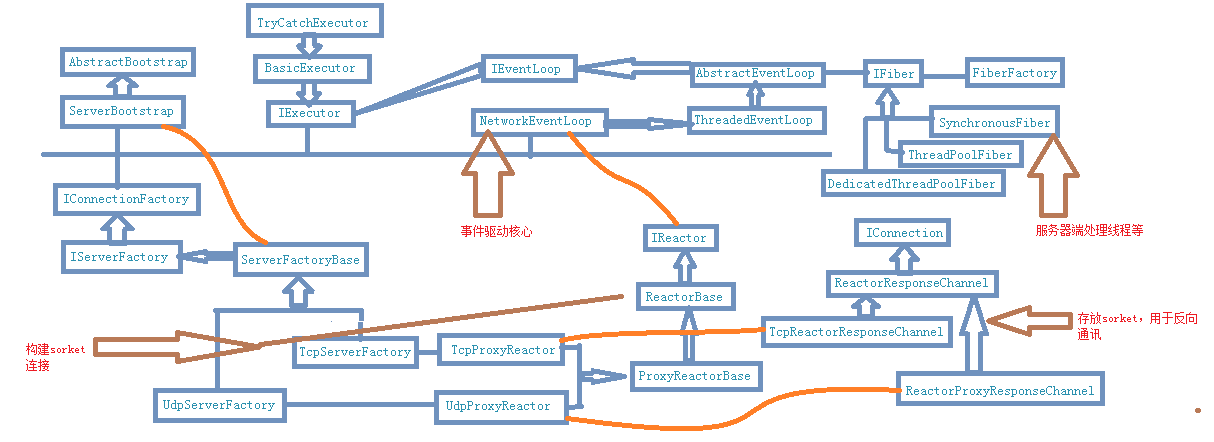
這樣的一個大圖片,估計很多地方都挺迷糊的,我們就詳細的講解下期中的邏輯。
ServerBootstrap類
該類是伺服器端的核心類,伺服器端提供服務的就是ServerBootstrap對象(實際上是它的子類,並且子類是由這個對象創建的)。
創建代碼時我們會使用代碼
var serverFactory =
new ServerBootstrap()
.SetTransport(TransportType.Tcp)
.Build();
- 該類有三個核心屬性:IExecutor 、IServerFactory(IConnectionFactory)、NetworkEventLoop。

public class ServerBootstrap : AbstractBootstrap { protected IExecutor InternalExecutor { get; set; } protected NetworkEventLoop EventLoop { get { return EventLoopFactory.CreateNetworkEventLoop(Workers, InternalExecutor); } } protected override IConnectionFactory BuildInternal() { switch (Type) { case TransportType.Tcp: return new TcpServerFactory(this); case TransportType.Udp: return new UdpServerFactory(this); default: throw new InvalidOperationException("This shouldn't happen"); } } public new IServerFactory Build() { return (IServerFactory) BuildInternal(); } }核心屬性和方法
- 另外一個有特點的地方就是鏈式編程(可能借鑒於jquery),設置對象都返回個this指針。

public class ServerBootstrap : AbstractBootstrap { public ServerBootstrap WorkersShareFiber(bool shareFiber) { UseSharedFiber = shareFiber; SetOption("proxiesShareFiber", UseSharedFiber); return this; } public new ServerBootstrap SetTransport(TransportType type) { base.SetTransport(type); return this; } public ServerBootstrap WorkerThreads(int workerThreadCount) { if (workerThreadCount < 1) throw new ArgumentException("Can't be below 1", "workerThreadCount"); Workers = workerThreadCount; return this; } public ServerBootstrap BufferSize(int bufferSize) { if (bufferSize < 1024) throw new ArgumentException("Can't be below 1024", "bufferSize"); BufferBytes = bufferSize; return this; } public ServerBootstrap WorkersAreProxies(bool useProxies) { UseProxies = useProxies; return this; } public ServerBootstrap Executor(IExecutor executor) { if (executor == null) throw new ArgumentNullException("executor"); InternalExecutor = executor; return this; } public new ServerBootstrap SetConfig(IConnectionConfig config) { base.SetConfig(config); return this; } public new ServerBootstrap SetDecoder(IMessageDecoder decoder) { base.SetDecoder(decoder); return this; } public new ServerBootstrap SetEncoder(IMessageEncoder encoder) { base.SetEncoder(encoder); return this; } public new ServerBootstrap SetAllocator(IByteBufAllocator allocator) { base.SetAllocator(allocator); return this; } public new ServerBootstrap OnConnect(ConnectionEstablishedCallback connectionEstablishedCallback) { base.OnConnect(connectionEstablishedCallback); return this; } public new ServerBootstrap OnDisconnect(ConnectionTerminatedCallback connectionTerminatedCallback) { base.OnDisconnect(connectionTerminatedCallback); return this; } public new ServerBootstrap OnReceive(ReceivedDataCallback receivedDataCallback) { base.OnReceive(receivedDataCallback); return this; } public new ServerBootstrap OnError(ExceptionCallback exceptionCallback) { base.OnError(exceptionCallback); return this; } public new ServerBootstrap SetOption(string optionKey, object optionValue) { base.SetOption(optionKey, optionValue); return this; } }鏈式編程
我們調用最後,肯定是使用build方法,而build方法實際上調用的是BuildInternal內部方法,而該這又是一個工廠模式(和後滿ServerFactory組成抽象工廠??),會返回TcpServerFactory或者UdpServerFactory。
TcpServerFactory和UdpServerFactory
這倆個類其實沒有什麼核心代碼,但是你網上追溯父類的時候你會發現TcpServerFactory(UdpServerFactory)=>ServerFactoryBase => ServerBootstrap。它們依舊是ServerBootstrap對象。不過不同的地方就是,他們除了爹還有了一個媽媽ServerFactoryBase =>IServerFactory =>IConnectionFactory。
我們看下ServerFactoryBase 源碼:
public abstract class ServerFactoryBase : ServerBootstrap, IServerFactory { protected ServerFactoryBase(ServerBootstrap other) : base(other) { } protected abstract ReactorBase NewReactorInternal(INode listenAddress); public IReactor NewReactor(INode listenAddress) { var reactor = NewReactorInternal(listenAddress); reactor.Configure(Config); if (ReceivedData != null) reactor.OnReceive += (ReceivedDataCallback)ReceivedData.Clone(); if (ConnectionEstablishedCallback != null) reactor.OnConnection += (ConnectionEstablishedCallback)ConnectionEstablishedCallback.Clone(); if (ConnectionTerminatedCallback != null) reactor.OnDisconnection += (ConnectionTerminatedCallback)ConnectionTerminatedCallback.Clone(); if (ExceptionCallback != null) reactor.OnError += (ExceptionCallback) ExceptionCallback.Clone(); return reactor; } public IConnection NewConnection() { return NewConnection(Node.Any()); } public IConnection NewConnection(INode localEndpoint) { var reactor = (ReactorBase)NewReactor(localEndpoint); return reactor.ConnectionAdapter; } public IConnection NewConnection(INode localEndpoint, INode remoteEndpoint) { return NewConnection(localEndpoint); } }
發現它們母親(IConnectionFactory)要做的事都是通過IReactor來完成的。而它們(TcpServerFactory和UdpServerFactory)只是找到合適的IReactor對象而已,另一方面我們也可以看出真正負責網路連接的就是IReactor對象。它就是保證底層通訊的邏輯。

public sealed class TcpServerFactory : ServerFactoryBase { public TcpServerFactory(ServerBootstrap other) : base(other) { } protected override ReactorBase NewReactorInternal(INode listenAddress) { if (UseProxies) return new TcpProxyReactor(listenAddress.Host, listenAddress.Port, EventLoop, Encoder, Decoder, Allocator, BufferBytes); else throw new NotImplementedException("Have not implemented non-TCP proxies"); } }TcpServerFactory

public sealed class UdpServerFactory : ServerFactoryBase { public UdpServerFactory(ServerBootstrap other) : base(other) { } protected override ReactorBase NewReactorInternal(INode listenAddress) { return new UdpProxyReactor(listenAddress.Host, listenAddress.Port, EventLoop, Encoder, Decoder, Allocator, BufferBytes); } }UdpServerFactory
IReactor們
這裡包含TcpServerFactory內部使用的TcpProxyReactor、UdpServerFactory使用的UdpProxyReactor,以及他們的基類ProxyReactorBase、ReactorBase。他們之間的關係為:
- TcpProxyReactor => ProxyReactorBase => ReactorBase =>IReactor
- UdpProxyReactor => ProxyReactorBase => ReactorBase =>IReactor
- ReactorConnectionAdapter =>IConnection(適配器模式,內部封裝IReactor)
*嚴格說ReactorConnectionAdapter 不算是IReactor,它只是適配器模式,使得IReactor對象能夠和IConnection對象模式適配
雖然類不是很多,但估計helios的高效可能核心就和這部分有關係。但是我不太瞭解通訊相關內容,只能從構建的方式大致的講下,有興趣的人可以自己深入研究。
- ReactorBase :定義了基本操作、事件。對於接收,發送提供預設操作
- ProxyReactorBase :增加了ReactorResponseChannel對象,重載接收方法(ReceivedData,調用的是ReactorResponseChannel的OnReceive)
- TcpProxyReactor :重載StartInternal方法,使用TcpReactorResponseChannel進行數據接收
- UdpProxyReactor :重載StartInternal方法,使用ReactorProxyResponseChannel進行數據接收
ReactorResponseChannel們
此處包含三個類ReactorResponseChannel、TcpReactorResponseChannel、ReactorProxyResponseChannel。
- ReactorResponseChannel 基類,定義基礎操作。主要是Send方法
- TcpReactorResponseChannel,TCP協議下的ReactorResponseChannel實現。
- ReactorProxyResponseChannel,ReactorResponseChannel的代理,實際上就是把ReactorResponseChannel虛方法變成空方法而已。
ReactorResponseChannel中OnReceive方法調用的是”NetworkEventLoop.Receive(data, this);“,將數據發送到EventLoop(消息隊列)中。
EventLoop(消息隊列)
消息隊列一共有三個層次繼承,分別是:NetworkEventLoop、ThreadedEventLoop、AbstractEventLoop
繼承關係為:NetworkEventLoop=> ThreadedEventLoop=> AbstractEventLoop。
- AbstractEventLoop:內部使用IFiber對象,進行消息處理。所有的處理方法最終走的都是IFiber對象(實際上IFiber中維護一個列表,之後由IFiber對象決定如何處理)
- ThreadedEventLoop:構造函數構建自己的IFiber對象(預設使用的是:DedicatedThreadPoolFiber)
- NetworkEventLoop:將網路事件、數據接收事件用IFiber對象處理
IFiber們
IFiber的作用不是處理接收的數據,而是在乎用什麼樣的方式處理數據,比如起幾個線程,同步還是非同步的處理。IFiber對象有好幾個,但是實際上真正用的只有1個(DedicatedThreadPoolFiber),但是不妨礙我們去看看這些對象。
- DedicatedThreadPoolFiber使用hebios自己的線程池技術(DedicatedThreadPool),底層通過線程池來處理數據。
- SynchronousFiber同步處理,當一個操作進入消息隊列的時候立即處理
- ThreadPoolFiber使用線程池技術,底層通過線程池來處理數據
- SharedFiber共用Fiber,當NetworkEventLoop.clone()的時候,只是簡單的將NetworkEventLoop的IFiber對象傳遞過來,以達到多個NetworkEventLoop共用IFiber的目的
最後的處理類:BasicExecutor/TryCatchExecutor
在IFiber裡面,我們會預設構造BasicExecutor對象(TryCatchExecutor繼承自BasicExecutor,可以catch住異常),這個類會最終處理伺服器端的數據請求。
總結:伺服器端處理數據的順序為:創建ServerBootstrap對象,構建出它的子類(IConnectionFactory),之後分別進行網路通訊(IReactor),通訊管道(ReactorResponseChannel)對數據接收發送管理,之後數據進入消息隊列(EventLoop),伺服器端決定處理數據的線程技術(IFiber),最終將數據處理(BasicExecutor)
*這不是真實的接送邏輯,而是我們沿著源代碼求索邏輯的順序。




