9-2. 用WCF更新單獨分離的實體問題你想通過WCF為一個數據存儲發佈查詢,插入,刪除和修改,並且使這些操作儘可能地簡單此外,你想通過Code First方式實現EF6的數據訪問管理解決方案假設有如Figure 9-2所示模型.Figure 9-2. 博客的posts(博文)和comments(評...
9-2. 用WCF更新單獨分離的實體
問題
你想通過WCF為一個數據存儲發佈查詢,插入,刪除和修改,並且使這些操作儘可能地簡單
此外,你想通過Code First方式實現EF6的數據訪問管理
解決方案
假設有如Figure 9-2所示模型.
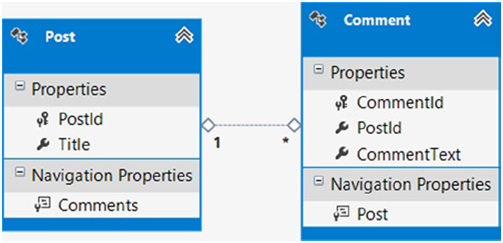
Figure 9-2. 博客的posts(博文)和comments(評論)模型
模型表示博客的文章和評論之間的關係. 為了簡化,我們去掉了很多屬性,像作者,發文時間等。我們想把所有的資料庫代碼封裝到WCF後,讓客戶端通過通過WCF讀取,更新,刪除,和插入Posts或Comments. 下麵是創建WCF服務的步驟:
1. 創建一個新的Visual Studio 解決方案, 添加一個 c# 類庫項目.並命名為Recipe2.
2. 在“Recipe1.Service ”項目中添加EF6的引用。最好是藉助 NuGet 包管理器來添加。在”引用”上右擊,選擇”管理 NuGet 程式包.從“聯機”標簽頁,定位並安裝EF6包。這樣將會下載,安裝並配置好EF6庫到你的項目中。
3. 向Recipe2項目添加三個類: Post, Comment, 和Recipe2Context. Post 和
Comment 用POCO 實體類,並直接遇到到Post 和 Comment 表. Recipe2Context是提供EF6服務的DbContext對象。確保WCF的實體類擁有
DataContract 和 DataMember 特性,如Listing 9-7所示.
Listing 9-7. POCO 類 Post, Comment,和 Recipe2Context
[DataContract(IsReference = true)]
public class Post
{
public Post()
{
Comments = new HashSet<Comment>();
}
[DataMember]
public int PostId { get; set; }
[DataMember]
public string Title { get; set; }
[DataMember]
public virtual ICollection<Comment> Comments { get; set; }
}
[DataContract(IsReference=true)]
public class Comment
{
[DataMember]
public int CommentId { get; set; }
[DataMember]
public int PostId { get; set; }
[DataMember]
public string CommentText { get; set; }
[DataMember]
public virtual Post Post { get; set; }
}
public class EFRecipesEntities : DbContext
{
public EFRecipesEntities()
: base("name= Recipe2ConnectionString")
{
}
public virtual DbSet<Post> Posts{get;set;}
public virtual DbSet<Comment> Comments{get;set;}
}
4. 向Recipe2項目中添加一個 App.config 文件,把如 Listing 9-8所示的連接字元串複製進去.
Listing 9-8. Recipe2類庫的連接字元串
<connectionStrings>
<add name="Recipe2ConnectionString"
connectionString="Data Source=.;
Initial Catalog=EFRecipes;
Integrated Security=True;
MultipleActiveResultSets=True"
providerName="System.Data.SqlClient" />
</connectionStrings>
5. 向解決方案中添加一個WCF服務應用程式. 使用預設名稱Service1(譯註:vs2013預設的是WcfService1)
. 用 Listing 9-9替換IService1.cs中的代碼
Listing 9-9. The Service Contract for Our Service
[ServiceContract]
public interface IService1
{
[OperationContract]
void Cleanup();
[OperationContract]
Post GetPostByTitle(string title);
[OperationContract]
Post SubmitPost(Post post);
[OperationContract]
Comment SubmitComment(Comment comment);
[OperationContract]
void DeleteComment(Comment comment);
}
6. 用Listing 9-10里的代碼替換 Service1.svc.cs 文件中的代碼. 添加對Recipe2類庫項目的引用,以便正確引用實體類. 添加EF6的引用.
用Listing 9-10所示代碼實現服務(確保項目引用了System.Data.Entity 和System.Security)
public class Service1 : IService
{
public void Cleanup()
{
using (var context = new EFRecipesEntities())
{
context.Database.ExecuteSqlCommand("delete from chapter9.comment");
context. Database.ExecuteSqlCommand ("delete from chapter9.post");
}
}
public Post GetPostByTitle(string title)
{
using (var context = new EFRecipesEntities())
{
context.Configuration.ProxyCreationEnabled = false;
var post = context.Posts.Include(p => p.Comments)
.Single(p => p.Title == title);
return post;
}
}
public Post SubmitPost(Post post)
{
using(var context=new EFRecipesEntities())//譯者:添加
{ //
context.Entry(post).State =
//id=0表示添加,其它情況表示更新
post.PostId == 0 ? EntityState.Added : EntityState.Modified;
context.SaveChanges();
return post;
}//譯者:添加
}
public Comment SubmitComment(Comment comment)
{
using (var context = new EFRecipesEntities())
{
context.Comments.Attach(comment);
if (comment.CommentId == 0)
{
// 插入
context.Entry(comment).State = EntityState.Added);
}
else
{
//設置單個屬性狀態為modified, 實體狀態也會是 modified, 但只更新單個的屬性,而不是整個實體
context.entry(comment).Property(x => x.CommentText).IsModified = true;
}
context.SaveChanges();
return comment;
}
}
public void DeleteComment(Comment comment)
{
using (var context = new EFRecipesEntities())
{
context.Entry(comment).State = EntityState.Deleted;
context.SaveChanges();
}
}
}
7.最後,添加一個windows控制台項目,運用它來測試WCF服務,拷貝Listing 9-11里的代碼到Program類里,
. 右擊控制台項目里的“引用”,選擇“添加服務引用”, 並選擇Service1 服務(譯註:在添加引用前,最好先生成一次服務,不然可能出現引用不了的情況)
. 還需要添加第一步創建的Recipe2類庫項目.
Listing 9-11. Our Windows Console Application That Serves as Our Test Client
class Program
{
static void Main(string[] args)
{
using (var client = new ServiceReference2.Service1Client())
{
//清除之前的數據
client.Cleanup();
//插入一個Post
var post = new Post { Title = "POCO Proxies" };
post = client.SubmitPost(post);
// 更新這個 post
post.Title = "Change Tracking Proxies";
client.SubmitPost(post);
// 添加一個 comment
var comment1 = new Comment {
CommentText = "Virtual Properties are cool!",
PostId = post.PostId };
var comment2 = new Comment {
CommentText = "I use ICollection<T> all the time",
PostId = post.PostId };
comment1 = client.SubmitComment(comment1);
comment2 = client.SubmitComment(comment2);
// 更新一個 comment
comment1.CommentText = "How do I use ICollection<T>?";
client.SubmitComment(comment1);
// 刪除comment 1
client.DeleteComment(comment1);
//獲取 posts的所有 comments
var p = client.GetPostByTitle("Change Tracking Proxies");
Console.WriteLine("Comments for post: {0}", p.Title);
foreach (var comment in p.Comments)
{
Console.WriteLine("\tComment: {0}", comment.CommentText);
}
}
}
}
譯註:有兩個地方一定要註意,1,Post,Comment類與資料庫的映射以及它們之間的關係,上述代碼中並未列出。2,需要把步驟4列出的連接字元串複製到Service1項目的web.config里.另:僅從9-1和9-2來看,發現原書有不少錯誤,甚至是代碼上的,有些地方我直接修改過來,也沒特別作說明。
控制台輸出的結果如下麵的 Listing 9-11所示:
========================================================
Comments for post: Change Tracking Proxies
Comment: I use ICollection<T> all the time
========================================================
它是如何工作的?
啟動我們用來測試WCF服務的控制台項目,,創建一個WCF服務實例,因為使用using{}塊,所以可以確保代碼執行出此塊,會立即調用Dispose()。防止引起異常,我們調用Cleanup()方法,先把資料庫里已有的數據刪除,接下來兩行代碼,我們調用服務的SubmitPost()方法,(這個方法的實現查看Listing 9-10),該方法里先判斷PostId的值,如果為0,表示是一個新添加的Post對象,並把它的狀態設置為Added. 否則,它就是一個已存在於資料庫的Post對象,我們要對它進行更新操作,因為把它的狀態設置Modified. 儘管有幾分粗糙,但這種方法能判定Post對象狀態(是新的還是已存在的),相比ID依賴於整型在運行時初始值為0,一個更好的方法是,傳遞一個額外的參數到SubmitPost()方法,或是創建一個單獨的InsertPost()方法。
最佳實踐:如果要插入這個post, 把它的state設置成EntityState.Added. 否則, 把它的state設置成EntityState.Modified. 根據EntityState值會產生一條Insert或是update的SQL語句。
在這個post對象插入後,該對象的PostId會變更成正確的值.
插入Comment或更新Comment一個單獨的屬性類似於插入或更新post,但有一個很在的不同:我們的業務規則是只更新comment的CommentText 屬性.該屬性包含comment的主體, 且我們不想更新其它屬性.因此,我們給CommentText 作上 modified標誌.EF將會生成一個簡單的只更新CommentText列的Sql語句.如果我們修改Comment多個屬性,我們就需要想辦法跟蹤到哪個屬性在客戶端被修改了. 但是用這種方式我們就不需要在客戶端用一個複雜的方法來跟蹤實體的哪個屬性發生變化。
為了刪除一個 comment,我們調用context 對象的Entity() 方法, 並傳遞一個state被設置成Deleted 的 comment 作為參數, 因為comment 被設置為Deleted,所以保存時會生成一條delete的SQL語句。
最後, GetPostByTitle() 為每個符合條件的Post預先載入所有,以post和相關的comments對象圖的形式返回. 因為我們應用了POCO類, 我們想要EF返回一個包含post和comment類的動態代理對象.可惜的是, WCF 不能序列化一個代理對象. 然而我們把 ProxyCreationEnabled 設置成false, 就可以簡單的使代理類不質疑EF實際返回的對象。如果我們企圖序列這個代理對象,會收到如下的錯誤信息:
基礎連接已經關閉: 伺服器關閉了本應保持活動狀態的連接(譯註:測試過)。我們甚至可以在構造函數中使用 ProxyCreationEnabled = false,迫使它在所有對所有服務方法有效果
在本節, 我們通過WCF利用POCO對象進行CRUD操作. 由於沒有保存客戶端的狀態信息,我們只能分別創建插入,修改,刪除post和comment的方法。
.在本章的其它節里我們將減少服務端的方法來簡化客戶端與伺服器的通信。



