目錄一、背景介紹1.1 爬取目標1.2 演示視頻1.3 軟體說明二、代碼講解2.1 爬蟲採集模塊2.2 軟體界面模塊2.3 日誌模塊三、轉載聲明 一、背景介紹 1.1 爬取目標 用python開發的爬蟲採集軟體,可自動按關鍵詞抓取小紅書筆記數據。 為什麼有了源碼還開發界面軟體呢?方便不懂編程代碼的小 ...
目錄
一、背景介紹
1.1 爬取目標

用python開發的爬蟲採集軟體,可自動按關鍵詞抓取小紅書筆記數據。
為什麼有了源碼還開發界面軟體呢?方便不懂編程代碼的小白用戶使用,無需安裝python,無需改代碼,雙擊打開即用!
軟體界面截圖:
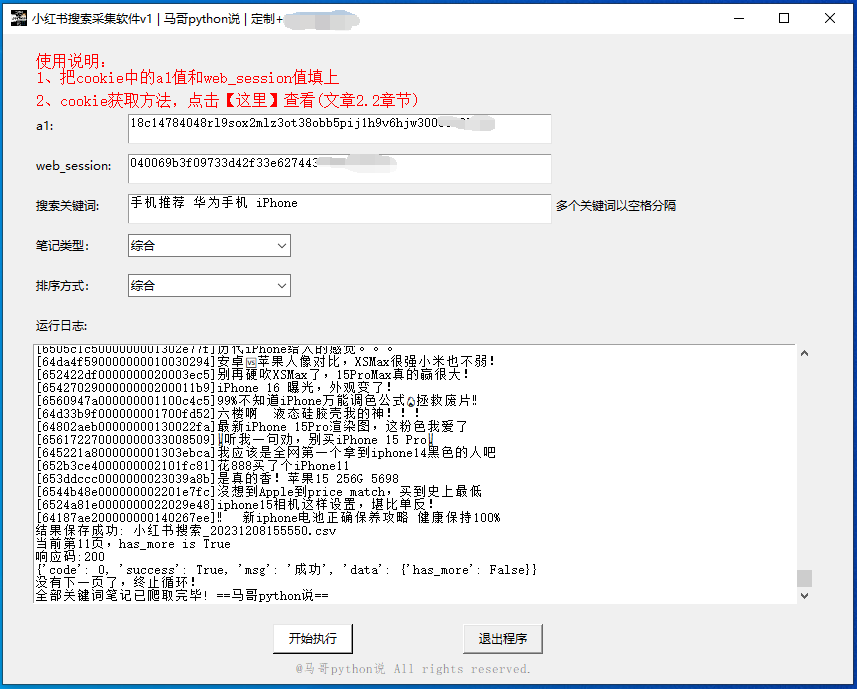
爬取結果截圖:
結果截圖1:

結果截圖2:

結果截圖3:
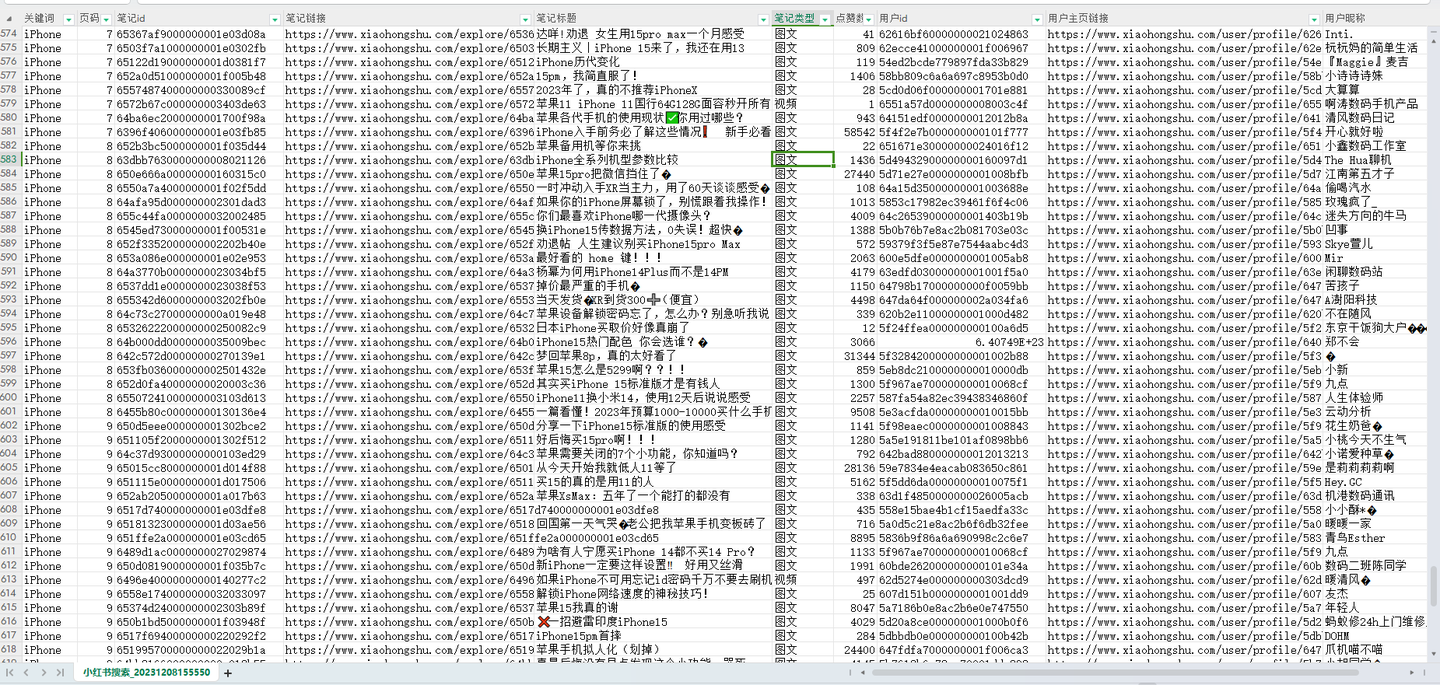
以上。
1.2 演示視頻
軟體運行演示視頻:(不懂代碼的小白直接看演示視頻!)見原文
1.3 軟體說明
幾點重要說明: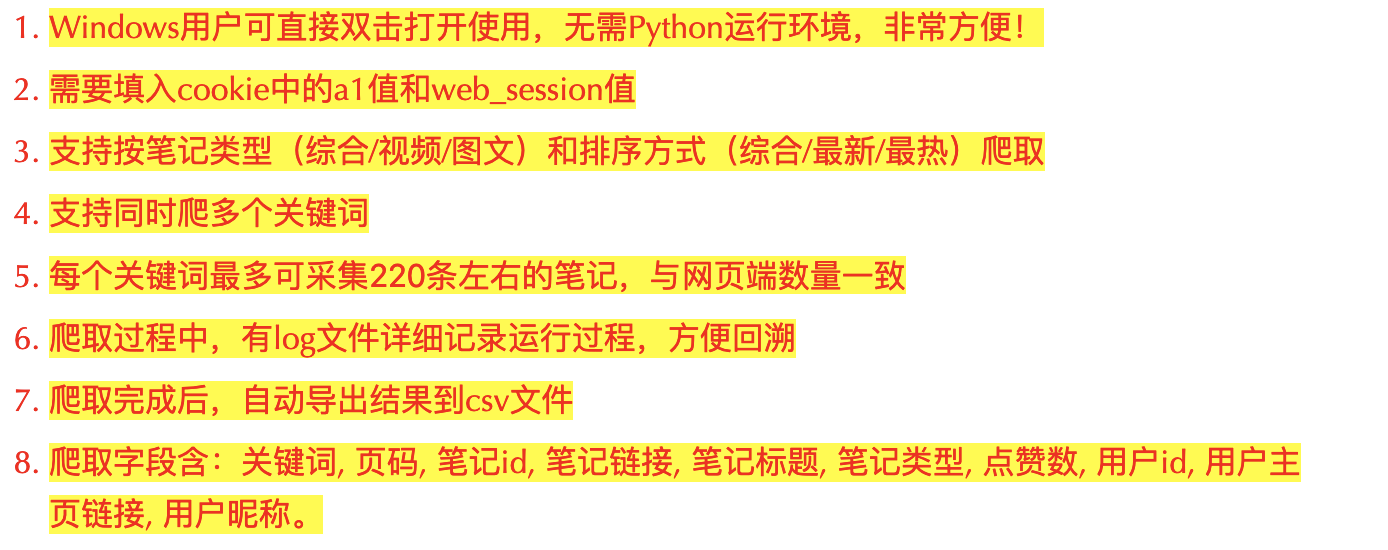
以上。
二、代碼講解
2.1 爬蟲採集模塊
首先,定義介面地址作為請求地址:
# 請求地址
url = 'https://edith.xiaohongshu.com/api/sns/web/v1/search/notes'
定義一個請求頭,用於偽造瀏覽器:
# 請求頭
h1 = {
'Accept': 'application/json, text/plain, */*',
'Accept-Encoding': 'gzip, deflate, br',
'Accept-Language': 'zh-CN,zh;q=0.9,en;q=0.8,en-GB;q=0.7,en-US;q=0.6',
'Content-Type': 'application/json;charset=UTF-8',
'Cookie': '換成自己的cookie值',
'Origin': 'https://www.xiaohongshu.com',
'Referer': 'https://www.xiaohongshu.com/',
'Sec-Ch-Ua': '"Microsoft Edge";v="119", "Chromium";v="119", "Not?A_Brand";v="24"',
'Sec-Ch-Ua-Mobile': '?0',
'Sec-Ch-Ua-Platform': '"macOS"',
'Sec-Fetch-Dest': 'empty',
'Sec-Fetch-Mode': 'cors',
'Sec-Fetch-Site': 'same-site',
'User-Agent': 'Mozilla/5.0 (Macintosh; Intel Mac OS X 10_15_7) AppleWebKit/537.36 (KHTML, like Gecko) Chrome/119.0.0.0 Safari/537.36 Edg/119.0.0.0',
}
說明一下,cookie是個關鍵參數。
其中,cookie里的a1和web_session獲取方法,如下:
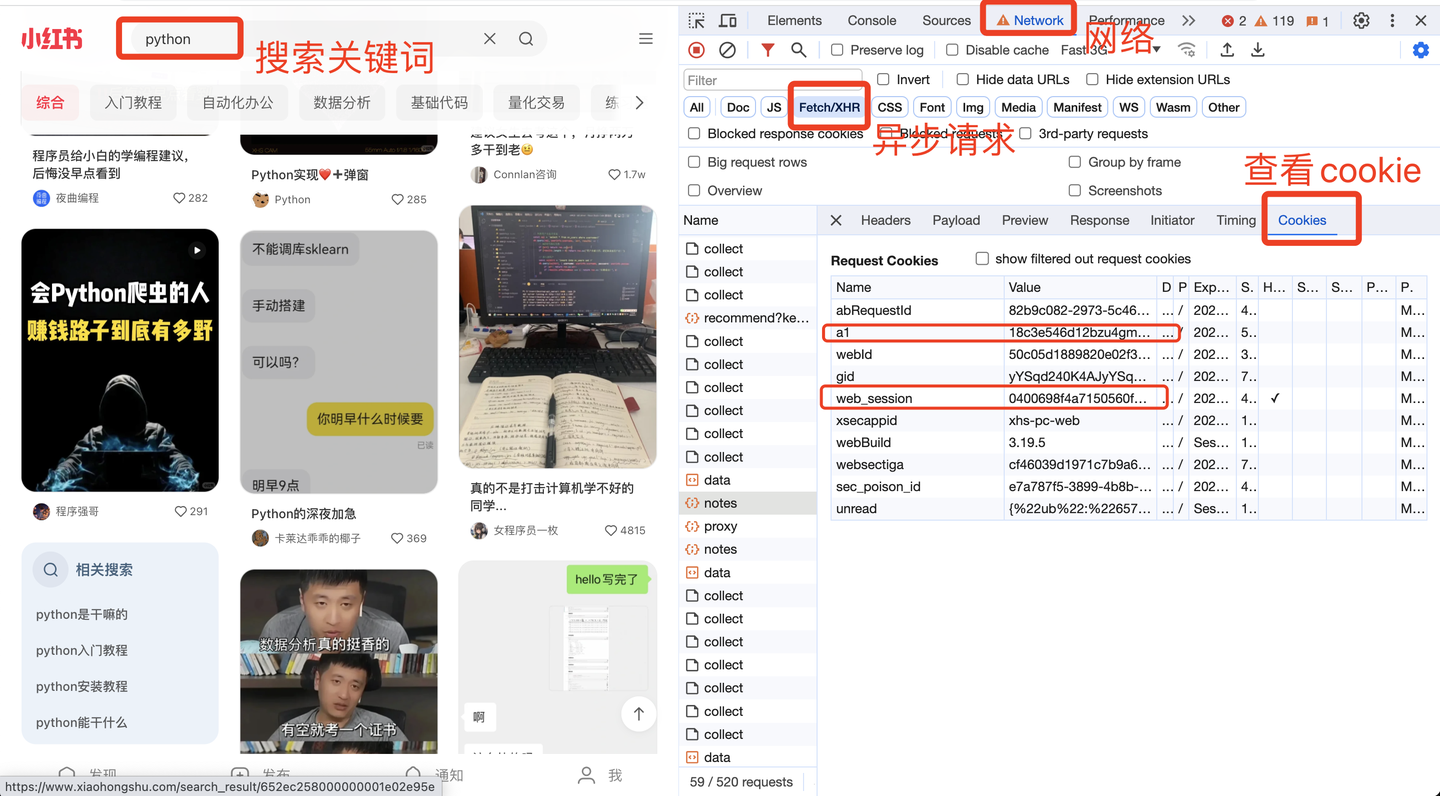
這兩個值非常重要,軟體界面需要填寫!!
加上請求參數,告訴程式你的爬取條件是什麼:
# 請求參數
post_data = {
"keyword": search_keyword,
"page": page,
"page_size": 20,
"search_id": v_search_id,
"sort": v_sort,
"note_type": v_note_type,
"image_scenes": "FD_PRV_WEBP,FD_WM_WEBP",
}
下麵就是發送請求和接收數據:
# 發送請求
r = requests.post(url, headers=h1, data=data_json.encode('utf8'))
print(r.status_code)
# 以json格式接收返回數據
json_data = r.json()
定義一些空列表,用於存放解析後欄位數據:
# 定義空列表
note_id_list = [] # 筆記id
note_title_list = [] # 筆記標題
note_type_list = [] # 筆記類型
like_count_list = [] # 點贊數
user_id_list = [] # 用戶id
user_name_list = [] # 用戶昵稱
迴圈解析欄位數據,以"筆記標題"為例:
# 迴圈解析
for data in json_data['data']['items']:
# 筆記標題
try:
note_title = data['note_card']['display_title']
except:
note_title = ''
print('note_title:', note_title)
note_title_list.append(note_title)
其他欄位同理,不再贅述。
最後,是把數據保存到csv文件:
# 把數據保存到Dataframe
df = pd.DataFrame(
{
'關鍵詞': search_keyword,
'頁碼': page,
'筆記id': note_id_list,
'筆記鏈接': ['https://www.xiaohongshu.com/explore/' + i for i in note_id_list],
'筆記標題': note_title_list,
'筆記類型': note_type_list,
'點贊數': like_count_list,
'用戶id': user_id_list,
'用戶主頁鏈接': ['https://www.xiaohongshu.com/user/profile/' + i for i in user_id_list],
'用戶昵稱': user_name_list,
}
)
if os.path.exists(result_file):
header = False
else:
header = True
# 把數據保存到csv文件
df.to_csv(result_file, mode='a+', index=False, header=header, encoding='utf_8_sig')
完整代碼中,還含有:判斷迴圈結束條件、js逆向解密、筆記類型(綜合/視頻圖文)篩選、排序方式篩選(綜合/最新/最熱)等關鍵實現邏輯。
2.2 軟體界面模塊
主視窗部分:
# 創建主視窗
root = tk.Tk()
root.title('小紅書搜索採集軟體v1 | 馬哥python說 |')
# 設置視窗大小
root.minsize(width=850, height=650)
輸入控制項部分:
# 搜索關鍵詞
tk.Label(root, justify='left', text='搜索關鍵詞:').place(x=30, y=160)
entry_kw = tk.Text(root, bg='#ffffff', width=60, height=2, )
entry_kw.place(x=125, y=160, anchor='nw') # 擺放位置
底部版權部分:
# 版權信息
copyright = tk.Label(root, text='@馬哥python說 All rights reserved.', font=('仿宋', 10), fg='grey')
copyright.place(x=290, y=625)
以上。
2.3 日誌模塊
好的日誌功能,方便軟體運行出問題後快速定位原因,修複bug。
核心代碼:
def get_logger(self):
self.logger = logging.getLogger(__name__)
# 日誌格式
formatter = '[%(asctime)s-%(filename)s][%(funcName)s-%(lineno)d]--%(message)s'
# 日誌級別
self.logger.setLevel(logging.DEBUG)
# 控制台日誌
sh = logging.StreamHandler()
log_formatter = logging.Formatter(formatter, datefmt='%Y-%m-%d %H:%M:%S')
# info日誌文件名
info_file_name = time.strftime("%Y-%m-%d") + '.log'
# 將其保存到特定目錄,ap方法就是尋找項目根目錄,該方法博主前期已經寫好。
case_dir = r'./logs/'
info_handler = TimedRotatingFileHandler(filename=case_dir + info_file_name,
when='MIDNIGHT',
interval=1,
backupCount=7,
encoding='utf-8')
日誌文件截圖:
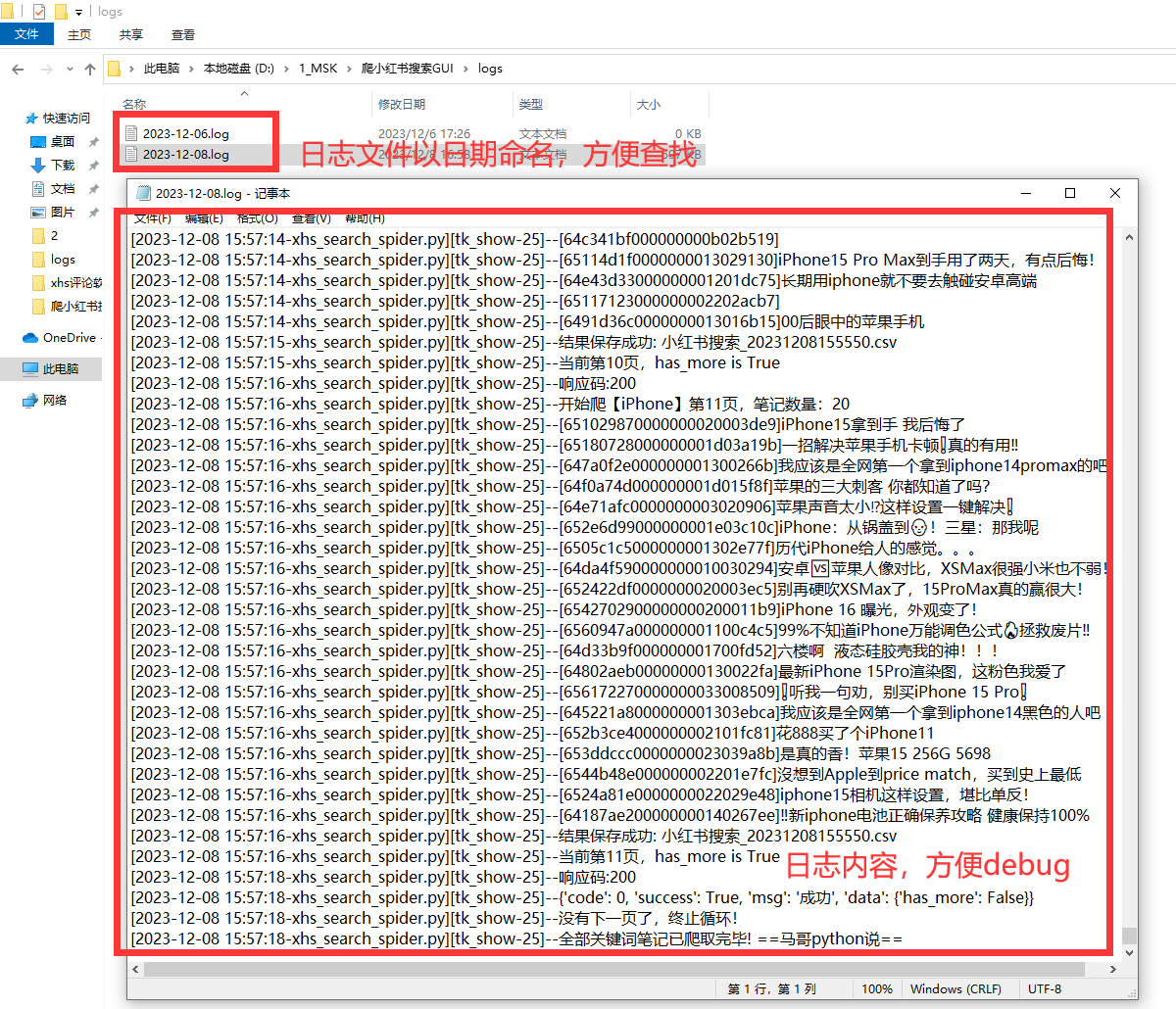
以上。
三、轉載聲明
轉載已獲原作者 @馬哥python說 授權:
博客園原文鏈接:
【GUI軟體】小紅書搜索結果批量採集,支持多個關鍵詞同時抓取!
持續分享Python乾貨中,歡迎交流開發技術!



