一、基於 XML 的 Bean 的配置 1.通過屬性註入 即通過 setXxx() 方法註入 Bean 的屬性值或依賴的對象。 使用 <property name="" value="" ref=""/> 元素,其中 name 值為對應 Bean 屬性名稱,value 指定對應屬性值,ref 引用其 ...
一、基於 XML 的 Bean 的配置
1.通過屬性註入
即通過 setXxx() 方法註入 Bean 的屬性值或依賴的對象。
使用 <property name="" value="" ref=""/> 元素,其中 name 值為對應 Bean 屬性名稱,value 指定對應屬性值,ref 引用其他 Bean,value 屬性和 ref 屬性不可以同時存在。
也可以通過 <value></value> 子節點的方式指定屬性值。
e:
<bean id="helloWorld" class="com.nucsoft.spring.helloworld.HelloWorld"> <property name="hello" value="spring"/> <property name="world"> <value>spring</value> </property> </bean>
註意:在此種方式下,要配置的 Bean 必須存在空參構造器。
2.通過構造器註入
通過構造方法註入屬性值或依賴的對象。
使用 <constructor-arg value="" index="" name="" ref="" type=""/> 元素,value 屬性為對應的參數指定值,ref 引用其他 Bean。不可同時存在。
通過 name 屬性、index 屬性、type屬性提供了三種註入方式:
(1)name:按照構造器參數名匹配入參
<bean id="car1" class="com.nucsoft.spring.helloworld.Car"> <constructor-arg name="brand" value="奧迪"/> <constructor-arg name="corp" value="上海"/> <constructor-arg name="price" value="400000"/> </bean>
(2)index:按照索引匹配入參
<bean id="car2" class="com.nucsoft.spring.helloworld.Car"> <constructor-arg index="0" value="大眾"/> <constructor-arg index="1" value="10000"/> </bean>
(3)type:按照類型匹配入參
<bean id="car3" class="com.nucsoft.spring.helloworld.Car"> <constructor-arg type="java.lang.String" value="寶馬"/> <constructor-arg type="double" value="200000"/> </bean>
註意:Spring 雖然提供了通過構造器的方式進行註入,但是並不推薦使用此種方式。
3.細節問題
(1)若註入的屬性值包含特殊字元,可以使用 <![CDATA[]]> 包含該屬性值。
如:
<bean id="car4" class="com.nucsoft.spring.Car"> <property name="brand"> <value><![CDATA[<BM>]]> </value> </property> <property name="corp" value="德國"/> <property name="maxSpeed" value="230"/> <property name="price" value="20000000"/> </bean>
(2)可以通過 <ref> 元素或 ref 屬性為 Bean 的屬性或構造器指定對 Bean 的引用。
如:
e1:
<bean id="service" class="com.nucsoft.spring.Service"/> <bean id="action" class="com.nucsoft.spring.Action"> <property name="service" ref="service"/> </bean>
e2:
<bean id="feather" class="com.nucsoft.spring.Feather"> <property name="length" value="13"/> </bean> <bean id="bird" class="com.nucsoft.spring.Bird"> <constructor-arg name="birdName" value="smallBird"/> <constructor-arg name="feather" ref="feather"/> </bean>
(3)內部Bean:可以在屬性或構造器里包含 Bean 的聲明,內部 Bean 不需要指定 id,同時在別的地方也無法引用。
如:
e1:
<bean id="action" class="com.nucsoft.spring.Action"> <property name="service"> <bean class="com.nucsoft.spring.Service"/> </property> </bean>
e2:
<bean id="bird" class="com.nucsoft.spring.Bird"> <constructor-arg name="birdName" value="smallBird"/> <constructor-arg name="feather"> <bean class="com.nucsoft.spring.Feather"> <property name="length" value="13"/> </bean> </constructor-arg> </bean>
4.為引用類型(字元串或對象)註入 Null 值
<bean id="bird" class="com.nucsoft.spring.Bird"> <constructor-arg name="birdName" value="smallBird"/> <constructor-arg name="feather"> <null/> </constructor-arg> </bean>
5.為級聯屬性註入
(1)通過屬性
<bean id="feather" class="com.nucsoft.spring.Feather"> <property name="length" value="44"/> </bean> <bean id="bird" class="com.nucsoft.spring.Bird"> <property name="birdName" value="smallBird"/> <property name="feather" ref="feather"/> <property name="feather.length" value="23"/> </bean>
(2)通過構造器
<bean id="feather" class="com.nucsoft.spring.Feather"> <property name="length" value="44"/> </bean> <bean id="bird2" class="com.nucsoft.spring.Bird"> <constructor-arg name="birdName" value="bigBird"/> <constructor-arg name="feather" ref="feather"/> <property name="feather.length" value="33"/> </bean>
註意:設置級聯屬性的前提是,級聯屬性所屬對象已經被註入到容器中。同時需要為級聯屬性所屬對象提供 getXxx() 方法。
6.集合屬性
(1)集合性質的類型:List,Set,Map 和 數組
(2)使用 <list>,<set>,<map> 來配置集合屬性,其中數組和 List 都使用 <list>
(3)List:通過引用外部 Bean 或 創建內部 Bean 的方式
<bean id="department" class="com.nucsoft.spring.Department"> <property name="deptName" value="dept01"/> </bean> <bean id="company" class="com.nucsoft.spring.Company"> <property name="companyName" value="ICBC"/> <property name="departments"> <list> <ref bean="department"/> <bean class="com.nucsoft.spring.Department"> <property name="deptName" value="dept02"/> </bean> </list> </property> </bean>
測試:
private ApplicationContext ctx = null; @Before public void init() { ctx = new ClassPathXmlApplicationContext("spring/ApplicationContext.xml"); } @Test public void test01() { Company com = ctx.getBean(Company.class); System.out.println(com); }
輸出:
Company{companyName='ICBC', departments=[Department{deptName='dept01'}, Department{deptName='dept02'}]}
(4)Set:與 List 類似。不做重覆說明。
(5)Map: 在<map> 標簽中使用多個 <entry> 子標簽:簡單字面值使用屬性 key 和 value 來定義,Bean 的引用通過 key-ref 和 value-ref 屬性定義。
如:
<bean id="emp02" class="com.nucsoft.spring.Employee"> <property name="employeeName" value="emp02"/> <property name="age" value="23"/> </bean> <bean id="department" class="com.nucsoft.spring.Department"> <property name="deptName" value="dept01"/> </bean> <bean id="department02" class="com.nucsoft.spring.Department"> <property name="deptName" value="dept02"/> </bean> <bean id="company" class="com.nucsoft.spring.Company"> <property name="companyName" value="ICBC"/> <property name="departments"> <map> <entry key-ref="department" value-ref="emp01"/> <entry key-ref="department02" value-ref="emp02"/> </map> </property> <property name="strs"> <map> <entry key="key01" value="value01"/> <entry key="key02" value="value02"/> </map> </property> </bean>
測試:
private ApplicationContext ctx = null; @Before public void init() { ctx = new ClassPathXmlApplicationContext("spring/ApplicationContext.xml"); } @Test public void test01() { Company com = ctx.getBean(Company.class); System.out.println(com); }
輸出:
Company{companyName='ICBC', departments={Department{deptName='dept01'}=Employee{employeeName='emp01', age=12}, Department{deptName='dept02'}=Employee{employeeName='emp02', age=23}}}
註意:不能在 <entry> 標簽中定義 Bean 標簽,不支持。
(6)Properties 類型的屬性:和 Map 類似,在 <props> 標簽中使用 <prop> 子標簽, 每個 <prop> 子標簽必須定義 key 屬性。
<bean id="DataSourceId" class="com.nucsoft.spring.DataSourceBean"> <property name="propertiesInfo"> <props> <prop key="user">root</prop> <prop key="password"></prop> <prop key="jdbcUrl">jdbc:mysql:///test</prop> <prop key="driverClass">com.mysql.jdbc.Driver</prop> </props> </property> </bean>
7.定義單獨的集合 Bean
使用基本的集合標簽定義集合時,不能將集合作為獨立的 Bean 定義,導致其他 Bean 無法引用該集合,所以無法在不同的 Bean 之間共用。
可以使用 util schema 里的集合標簽定義獨立的集合 Bean。需要註意的是,定義的集合 Bean 與 <bean> 標簽是同級別的。
<bean id="company" class="com.nucsoft.spring.Company"> <property name="companyName" value="ICBC"/> <property name="departments" ref="departments"/> </bean> <util:list id="departments"> <bean class="com.nucsoft.spring.Department"> <property name="deptName" value="dept01"/> </bean> <ref bean="department02"/> </util:list>
可以定義到外部的集合 Bean 有:
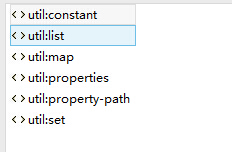
8.使用 p 命名空間,簡化 XML 配置文件
<bean id="emp" class="com.nucsoft.spring.Employee" p:employeeName="emp" p:age="23" />
二、基於註解的 Bean 的配置
未完,待續。



