僅供參考 java springMvc mybatis mylsq 項目搭建 1.開發環境: window 64、jdk 1.7.0_51、eclipse、tomcat 7 2.jdk安裝與環境變數配置 http://jingyan.baidu.com/article/6dad5075d1dc40a ...
僅供參考
java springMvc mybatis mylsq 項目搭建
1.開發環境:
window 64、jdk 1.7.0_51、eclipse、tomcat 7
2.jdk安裝與環境變數配置
http://jingyan.baidu.com/article/6dad5075d1dc40a123e36ea3.html
3.項目搭建
jar包: http://pan.baidu.com/s/1cyXn8E
jar包中有poi包、pdf包等,後續能用到
1)根據自身需求搭建
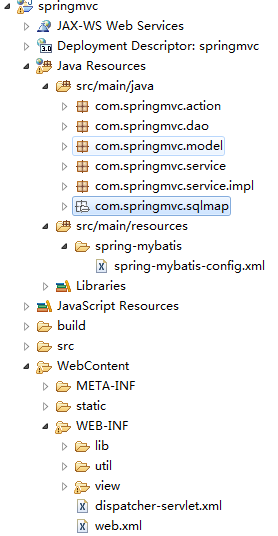
2)spring-mybatis-config.xml 配置文件,spring 資料庫連接、事務等寫在一起了,可以分開

<?xml version="1.0" encoding="UTF-8"?> <beans xmlns="http://www.springframework.org/schema/beans" xmlns:xsi="http://www.w3.org/2001/XMLSchema-instance" xmlns:aop="http://www.springframework.org/schema/aop" xmlns:tx="http://www.springframework.org/schema/tx" xmlns:context="http://www.springframework.org/schema/context" xsi:schemaLocation=" http://www.springframework.org/schema/beans http://www.springframework.org/schema/beans/spring-beans-3.0.xsd http://www.springframework.org/schema/aop http://www.springframework.org/schema/aop/spring-aop-3.0.xsd http://www.springframework.org/schema/tx http://www.springframework.org/schema/tx/spring-tx-3.0.xsd http://www.springframework.org/schema/context http://www.springframework.org/schema/context/spring-context-3.0.xsd"> <!-- 掃描,應用spring註解配置 --> <context:component-scan base-package="com.springmvc.dao"/> <context:component-scan base-package="com.springmvc.service"/> <bean id="propertyConfigurer" class="org.springframework.beans.factory.config.PropertyPlaceholderConfigurer"> </bean> <!-- 數據源 --> <bean id="dataSource" class="org.apache.commons.dbcp.BasicDataSource" destroy-method="close"> <property name="driverClassName" value="com.mysql.jdbc.Driver"></property> <property name="url" value="jdbc:mysql://localhost:3306/test"></property> <property name="username" value="root"></property> <property name="password" value="root"></property> <property name="maxActive" value="100"></property> <property name="maxIdle" value="30"></property> <property name="maxWait" value="500"></property> <property name="defaultAutoCommit" value="true"></property> </bean> <!-- 工廠 --> <bean id="sqlSessionFactory" class="org.mybatis.spring.SqlSessionFactoryBean"> <property name="dataSource" ref="dataSource" /> <!-- MyBatis 映射器 XML 文件 --> <property name="mapperLocations" value="classpath*:com/springmvc/sqlmap/*.xml" /> </bean> <!-- SQLsession --> <bean id="sqlSessionTemplate" class="org.mybatis.spring.SqlSessionTemplate"> <constructor-arg index="0" ref="sqlSessionFactory" /> </bean> <!-- 配置事務 --> <bean id="transactionManager" class="org.springframework.jdbc.datasource.DataSourceTransactionManager"> <property name="dataSource" ref="dataSource" /> </bean> <!-- 事物配置 --> <aop:config> <aop:advisor pointcut="execution(* com.springmvc..service..*.*(..))" advice-ref="txAdvice"/> </aop:config> <tx:advice id="txAdvice" transaction-manager="transactionManager"> <tx:attributes> <tx:method name="*" propagation="REQUIRED"/> <tx:method name="get*" read-only="false"/> <tx:method name="find*" read-only="false"/> <tx:method name="select*" read-only="false"/> </tx:attributes> </tx:advice> <!-- 使用dao介面,自動實現dao --> <bean id="userDao" class="org.mybatis.spring.mapper.MapperFactoryBean"> <property name="mapperInterface" value="com.springmvc.dao.UserDao" /> <property name="sqlSessionFactory" ref="sqlSessionFactory" /> </bean> </beans>配置文件
3) User.java 實體類

1 package com.springmvc.model; 2 3 import java.io.Serializable; 4 5 public class User implements Serializable { 6 7 private static final long serialVersionUID = -8772180261203847538L; 8 9 private Long id; 10 private String name; 11 private String email; 12 private String isEmail; 13 private String password; 14 private String isDelete; 15 public Long getId() { 16 return id; 17 } 18 public void setId(Long id) { 19 this.id = id; 20 } 21 public String getName() { 22 return name; 23 } 24 public void setName(String name) { 25 this.name = name; 26 } 27 public String getEmail() { 28 return email; 29 } 30 public void setEmail(String email) { 31 this.email = email; 32 } 33 public String getIsEmail() { 34 return isEmail; 35 } 36 public void setIsEmail(String isEmail) { 37 this.isEmail = isEmail; 38 } 39 public String getPassword() { 40 return password; 41 } 42 public void setPassword(String password) { 43 this.password = password; 44 } 45 public String getIsDelete() { 46 return isDelete; 47 } 48 public void setIsDelete(String isDelete) { 49 this.isDelete = isDelete; 50 } 51 52 }User.java實體類
4)UserDao.java 介面dao

package com.springmvc.dao; import java.util.List; import com.springmvc.model.User; public interface UserDao { //簡單一個查詢 public List<User> getUser(User user); }dao介面
5)UserService.java 介面service
 service介面
service介面
6)UserServiceImpl.java service介面實現

package com.springmvc.service.impl; import java.util.List; import org.springframework.beans.factory.annotation.Autowired; import org.springframework.stereotype.Service; import com.springmvc.dao.UserDao; import com.springmvc.model.User; import com.springmvc.service.UserService; @Service public class UserServiceImpl implements UserService { @Autowired private UserDao userDao; @Override public List<User> getUser(User user) { return userDao.getUser(user); } }service介面實現
7)UserEntity.xml 寫sql語句文件-簡單寫一個查詢語句,select id 對應到方法名

<?xml version="1.0" encoding="UTF-8"?> <!DOCTYPE mapper PUBLIC "-//mybatis.org//DTD Mapper 3.0//EN" "http://mybatis.org/dtd/mybatis-3-mapper.dtd"> <mapper namespace="com.springmvc.dao.UserDao"> <parameterMap type="com.springmvc.model.User" id="pa_user"> <parameter property="id" javaType="Long" jdbcType="NUMERIC"/> <parameter property="name" javaType="String" jdbcType="VARCHAR" /> <parameter property="email" javaType="String" jdbcType="VARCHAR" /> <parameter property="isEmail" javaType="String" jdbcType="VARCHAR" /> <parameter property="password" javaType="String" jdbcType="VARCHAR" /> <parameter property="isDelete" javaType="String" jdbcType="VARCHAR" /> </parameterMap> <resultMap id="rm_user" type="com.springmvc.model.User"> <result property="id" column="id" javaType="Long" jdbcType="NUMERIC" /> <result property="name" column="name" javaType="String" jdbcType="VARCHAR" /> <result property="email" column="email" javaType="String" jdbcType="VARCHAR" /> <result property="isEmail" column="isEmail" javaType="String" jdbcType="VARCHAR" /> <result property="password" column="password" javaType="String" jdbcType="VARCHAR" /> <result property="isDelete" column="isDelete" javaType="String" jdbcType="VARCHAR" /> </resultMap> <select id="getUser" resultMap="rm_user" parameterType="com.springmvc.model.User"> select * from user <where> 1=1 <if test="name !=null and name !=''"> <![CDATA[and name = '${name}']]> </if> <if test="password !=null and password !=''"> <![CDATA[and password = '${password}']]> </if> <![CDATA[and isEmail = '1']]> <![CDATA[and isDelete = '0']]> </where> </select> </mapper>sql配置文件
8)web.xml配置-網上有很多這些配置,不理解的可以在網上查詢資料
現在配置的訪問尾碼:.htm
<?xml version="1.0" encoding="UTF-8"?> <web-app xmlns:xsi="http://www.w3.org/2001/XMLSchema-instance" xmlns="http://java.sun.com/xml/ns/javaee" xsi:schemaLocation="http://java.sun.com/xml/ns/javaee http://java.sun.com/xml/ns/javaee/web-app_3_0.xsd" id="WebApp_ID" version="3.0"> <display-name>springmvc</display-name> <context-param> <param-name>contextConfigLocation</param-name> <param-value>classpath*:spring-mybatis/spring-mybatis-config.xml</param-value> </context-param> <listener> <listener-class>org.springframework.web.context.ContextLoaderListener</listener-class> </listener> <!--請求中定義編碼 其中encoding是表示設置request的編碼,forceEncoding表示是否同時設置response的編碼 --> <filter> <filter-name>encodingFilter</filter-name> <filter-class>org.springframework.web.filter.CharacterEncodingFilter</filter-class> <init-param> <param-name>encoding</param-name> <param-value>UTF-8</param-value> </init-param> <init-param> <param-name>forceEncoding</param-name> <param-value>true</param-value> </init-param> </filter> <filter-mapping> <filter-name>encodingFilter</filter-name> <url-pattern>/*</url-pattern> </filter-mapping> <servlet> <servlet-name>dispatcher</servlet-name> <servlet-class>org.springframework.web.servlet.DispatcherServlet</servlet-class> <load-on-startup>1</load-on-startup> </servlet> <servlet-mapping> <servlet-name>dispatcher</servlet-name> <url-pattern>*.htm</url-pattern> </servlet-mapping> <!-- 沒有找到請求載入的頁面 --> <error-page> <error-code>500</error-code> <location>/500.jsp</location> </error-page> <error-page> <error-code>404</error-code> <location>/404.jsp</location> </error-page> <welcome-file-list> <welcome-file>index.html</welcome-file> </welcome-file-list> </web-app>
9)dispatcher-servlet.xml dispatcher對應的配置文件servlet
<?xml version="1.0" encoding="UTF-8"?> <beans xmlns="http://www.springframework.org/schema/beans" xmlns:xsi="http://www.w3.org/2001/XMLSchema-instance" xmlns:mvc="http://www.springframework.org/schema/mvc" xmlns:context="http://www.springframework.org/schema/context" xsi:schemaLocation=" http://www.springframework.org/schema/beans http://www.springframework.org/schema/beans/spring-beans-3.0.xsd http://www.springframework.org/schema/context http://www.springframework.org/schema/context/spring-context-3.0.xsd http://www.springframework.org/schema/mvc http://www.springframework.org/schema/mvc/spring-mvc-3.2.xsd"> <!-- 啟用spring mvc 註解 --> <context:annotation-config /> <!-- 設置使用註解的類所在的jar包 --> <context:component-scan base-package="com.springmvc.action"/> <!-- @ResponseBody JSON轉換 --> <mvc:annotation-driven content-negotiation-manager="contentNegotiationManager" /> <bean id="contentNegotiationManager" class="org.springframework.web.accept.ContentNegotiationManagerFactoryBean"> <property name="favorPathExtension" value="false" /> <property name="favorParameter" value="false" /> <property name="ignoreAcceptHeader" value="false" /> <property name="mediaTypes" > <value> atom=application/atom+xml html=text/html json=application/json *=*/* </value> </property> </bean> <!-- 視圖分解器 --> <bean class="org.springframework.web.servlet.view.InternalResourceViewResolver" > <property name="prefix" value="/WEB-INF/view/" /> <property name="suffix" value=".jsp" /> </bean> </beans>
10)頁面 登入也使用bootstrap,因為可以省去畫頁面時間。下麵的鏈接下載包括bootstrap、jquery、easyui等
http://pan.baidu.com/s/1ciIn5W
這裡是在前臺去的絕對路徑,先寫一個簡單的登入功能,等後續開發時,在後臺設置
<%@ page language="java" import="java.util.*" pageEncoding="UTF-8"%> <%@ taglib uri="http://java.sun.com/jsp/jstl/core" prefix="c" %> <% String path = request.getContextPath(); String basePath = request.getScheme()+"://"+request.getServerName()+":"+request.getServerPort()+path+"/"; %> <!DOCTYPE html PUBLIC "-//W3C//DTD HTML 4.01 Transitional//EN" "http://www.w3.org/TR/html4/loose.dtd"> <html> <head> <meta http-equiv="Content-Type" content="text/html; charset=UTF-8"> <jsp:include page="/WEB-INF/util/bootstrap.jsp"></jsp:include> <script type="text/javascript" src="<%= basePath %>static/view/js/login.js"> </script> <title>登入</title> <style type="text/css"> .tab-content{ position:absolute; height:200px; width:300px; margin-top:180px; margin-left:50%; left:-150px; } .login-input{ margin :20px 0px; width : 300px; } </style> </head> <body> <div class="tab-content"> <ul class="nav nav-tabs"> <li class="active"><a href



