POP縮放動畫 效果 源碼 https://github.com/YouXianMing/Animations 細節 1. 參數設置有技巧,可以參考如下所示(項目中的POPSpringParameterController): 2. 動畫效果是通過組合兩個動畫而來的,要註意設置代理: ...
POP縮放動畫
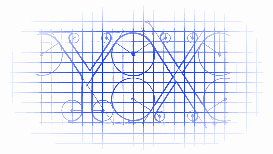
效果
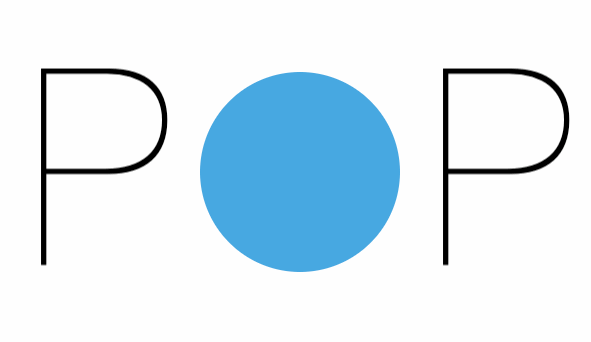
源碼
https://github.com/YouXianMing/Animations
// // SpringScaleViewController.m // Animations // // Created by YouXianMing on 16/6/3. // Copyright © 2016年 YouXianMing. All rights reserved. // #import "SpringScaleViewController.h" #import "UIView+SetRect.h" #import "UIFont+Fonts.h" #import "GCD.h" #import "POP.h" @interface SpringScaleViewController () @property (nonatomic, strong) UIView *scaleView; @end @implementation SpringScaleViewController - (void)setup { [super setup]; // Label UILabel *label = [[UILabel alloc] init]; label.text = @"P P"; label.font = [UIFont HYQiHeiWithFontSize:140]; [label sizeToFit]; label.center = self.contentView.middlePoint; [self.contentView addSubview:label]; // Circle self.scaleView = [[UIView alloc] initWithFrame:CGRectMake(0, 0, 100, 100)]; self.scaleView.backgroundColor = [[UIColor colorWithRed:0.203 green:0.598 blue:0.859 alpha:1] colorWithAlphaComponent:0.95f]; self.scaleView.layer.cornerRadius = self.scaleView.width / 2.f; self.scaleView.center = self.contentView.middlePoint; [self.contentView addSubview:self.scaleView]; // Start animation after 1 second. [GCDQueue executeInMainQueue:^{ [self scaleAnimation]; } afterDelaySecs:1.f]; } - (void)scaleAnimation { POPBasicAnimation *scaleAnimation = [POPBasicAnimation animationWithPropertyNamed:kPOPViewScaleXY]; scaleAnimation.name = @"scaleSmallAnimation"; scaleAnimation.delegate = self; scaleAnimation.duration = 0.15f; scaleAnimation.toValue = [NSValue valueWithCGPoint:CGPointMake(1.25, 1.25)];\ [self.scaleView pop_addAnimation:scaleAnimation forKey:nil]; } - (void)pop_animationDidStop:(POPAnimation *)anim finished:(BOOL)finished { if ([anim.name isEqualToString:@"scaleSmallAnimation"]) { POPSpringAnimation *scaleAnimation = [POPSpringAnimation animationWithPropertyNamed:kPOPViewScaleXY]; scaleAnimation.name = @"SpringAnimation"; scaleAnimation.delegate = self; scaleAnimation.toValue = [NSValue valueWithCGPoint:CGPointMake(1, 1)]; scaleAnimation.velocity = [NSValue valueWithCGPoint:CGPointMake(-2, -2)]; scaleAnimation.springBounciness = 20.f; scaleAnimation.springSpeed = 10.f; scaleAnimation.dynamicsTension = 700.f; scaleAnimation.dynamicsFriction = 7.f; scaleAnimation.dynamicsMass = 3.f; [self.scaleView pop_addAnimation:scaleAnimation forKey:nil]; } else if ([anim.name isEqualToString:@"SpringAnimation"]) { [self performSelector:@selector(scaleAnimation) withObject:nil afterDelay:1]; } } - (void)viewWillDisappear:(BOOL)animated { [super viewWillDisappear:animated]; [[self class] cancelPreviousPerformRequestsWithTarget:self]; } @end
細節
1. 參數設置有技巧,可以參考如下所示(項目中的POPSpringParameterController):

2. 動畫效果是通過組合兩個動畫而來的,要註意設置代理:




