一 Nginx配置文件 1.1 Nginx主配置 Nginx主配置文件/etc/nginx/nginx.conf是一個純文本類型的文件,整個配置文件是以區塊的形式組織,通常每一個區塊以一對大括弧{}來表示開始與結束。 提示:若編譯安裝則為編譯時所指定目錄。 Main位於nginx.conf配置文件的 ...
一 Nginx配置文件
1.1 Nginx主配置
Nginx主配置文件/etc/nginx/nginx.conf是一個純文本類型的文件,整個配置文件是以區塊的形式組織,通常每一個區塊以一對大括弧{}來表示開始與結束。 提示:若編譯安裝則為編譯時所指定目錄。- Main位於nginx.conf配置文件的最高層;
- Main層下可以有Event、HTTP層;
- Http層下麵允許有多個Server層,用於對不同的網站做不同的配置;
- Server層下麵允許有多個Location,用於對不同的路徑進行不同模塊的配置。
#如下為全局Main配置:
1 user nginx; 2 worker_processes 1; 3 4 error_log /var/log/nginx/error.log warn; 5 pid /var/run/nginx.pid;#如下為Event配置:
1 events { 2 worker_connections 1024; 3 }#如下為http配置:
1 http { 2 include /etc/nginx/mime.types; 3 default_type application/octet-stream; 4 log_format main '$remote_addr - $remote_user [$time_local] "$request" ' 5 '$status $body_bytes_sent "$http_referer" ' 6 '"$http_user_agent" "$http_x_forwarded_for"'; 7 access_log /var/log/nginx/access.log main; 8 sendfile on; 9 #tcp_nopush on; 10 keepalive_timeout 65; 11 #gzip on; 12 include /etc/nginx/conf.d/*.conf; 13 }提示:通常Server配置在獨立的/etc/nginx/conf.d/*.conf中,通過引用的方式調用,如下/etc/nginx/conf.d/default.conf:
1 server { 2 listen 80; 3 server_name localhost; 4 location / { 5 root /usr/share/nginx/html; 6 index index.html index.htm; 7 } 8 error_page 500 502 503 504 /50x.html; 9 location = /50x.html { 10 root /usr/share/nginx/html; 11 } 12 }
1.2 Nginx全局配置
1 user nginx; #進程用戶 2 worker_processes 1; #工作進程,配合和CPU個數保持一致 3 error_log /var/log/nginx/error.log warn; #錯誤日誌路徑及級別 4 pid /var/run/nginx.pid; #Nginx服務啟動的pid
1.3 Nginx events事件配置
1 events { 2 worker_connections 1024; #每個worker進程支持的最大連接數 3 use epoll; #內核模型,select、poll、epoll 4 }
1.4 Nginx公共配置
1 http { 2 include /etc/nginx/mime.types; #指定在當前文件中包含另一個文件的指令 3 default_type application/octet-stream; #指定預設處理的文件類型可以是二進位 4 5 log_format main '$remote_addr - $remote_user [$time_local] "$request" ' 6 '$status $body_bytes_sent "$http_referer" ' 7 '"$http_user_agent" "$http_x_forwarded_for"'; #日誌格式 8 9 access_log /var/log/nginx/access.log main; #訪問日誌 10 11 sendfile on; #優化靜態資源 12 #tcp_nopush on; #nginx不要緩存數據,而是一段一段發送 13 14 keepalive_timeout 65; #給客戶端分配連接超時時間,伺服器會在這個時間過後關閉連接。 15 16 #gzip on; #壓縮
1.5 Nginx server配置
Nginx必須使用虛擬機配置站點,每個虛擬主機使用一個server。1 server { 2 listen 80; #監聽埠,預設80 3 server_name localhost; #提供服務的功能變數名稱或主機名 4 5 #charset koi8-r; 6 7 #access_log logs/host.access.log main; 8 9 location / { #控制網站訪問路徑 10 root /usr/share/nginx/html; #存放網站的路徑 11 index index.html index.htm; #預設訪問的首頁 12 } 13 #error_page 404 /404.html; #錯誤頁面 14 15 # redirect server error pages to the static page /50x.html 16 # 17 error_page 500 502 503 504 /50x.html; #定義請求錯誤,指定錯誤代碼 18 location = /50x.html { #錯誤代碼重定向到新的location 19 root html; 20 } 21 # another virtual host using mix of IP-, name-, and port-based configuration 22 # 23 #server { #server段配置 24 # listen 8000; 25 # listen somename:8080; 26 # server_name somename alias another.alias; 27 28 # location / { 29 # root html; 30 # index index.html index.htm; 31 # } 32 #} 33 34 35 # HTTPS server 36 # 37 #server { #server段配置 38 # listen 443 ssl; 39 # server_name localhost; 40 41 # ssl_certificate cert.pem; 42 # ssl_certificate_key cert.key; #SSL證書配置 43 44 # ssl_session_cache shared:SSL:1m; 45 # ssl_session_timeout 5m; 46 47 # ssl_ciphers HIGH:!aNULL:!MD5; 48 # ssl_prefer_server_ciphers on; 49 50 # location / { 51 # root html; 52 # index index.html index.htm; 53 # } 54 #} 55 }提示:index指令中列出多個文件名,NGINX按指定的順序搜索文件並返回它找到的第一個文件。 Nginx更多配置釋義可參考:https://blog.csdn.net/tsummerb/article/details/79248015。
二 Nginx網站配置
2.1 Nginx配置網站
1 [root@nginx ~]# vi /etc/nginx/conf.d/base.conf 2 server { 3 server_name base.linuxds.com; 4 location / { 5 root /usr/share/nginx/base; 6 index index.html; 7 } 8 } 9 10 server { 11 server_name blog.linuxds.com; 12 location / { 13 root /usr/share/nginx/blog; 14 index index.html; 15 } 16 location /ok { 17 alias /usr/share/nginx/yes; 18 index index.html; 19 } 20 } 21 [root@nginx01 ~]# mkdir -p /usr/share/nginx/{base,blog,yes} 22 [root@nginx01 ~]# echo '<h1>www</h1>' > /usr/share/nginx/base/index.html 23 [root@nginx01 ~]# echo '<h1>blog</h1>' > /usr/share/nginx/blog/index.html 24 [root@nginx01 ~]# echo '<h1>love</h1>' > /usr/share/nginx/blog/love.html 25 [root@nginx01 ~]# echo '<h1>yes</h1>' > /usr/share/nginx/yes/index.html 26 [root@nginx01 ~]# nginx -t -c /etc/nginx/nginx.conf #檢查配置文件 27 [root@nginx01 ~]# nginx -s reload #重載配置文件
2.2 測試訪問
瀏覽器訪問:base.linuxds.com 瀏覽器訪問:blog.linuxds.com
瀏覽器訪問:blog.linuxds.com
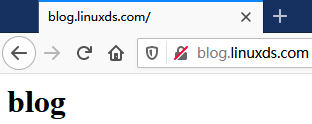 瀏覽器訪問:blog.linuxds.com/ok
瀏覽器訪問:blog.linuxds.com/ok
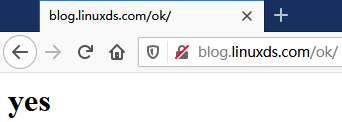 瀏覽器訪問:blog.linuxds.com/love.html
瀏覽器訪問:blog.linuxds.com/love.html
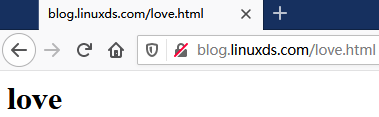 註:請添加對應的功能變數名稱解析,添加方式取決於不同的IP及網路環境,具體操作略。
註:請添加對應的功能變數名稱解析,添加方式取決於不同的IP及網路環境,具體操作略。
2.3 Nginx配置錯誤頁面
1 [root@nginx01 ~]# vi /etc/nginx/conf.d/base.conf 2 server { 3 server_name base.linuxds.com; 4 location / { 5 root /usr/share/nginx/base; 6 index index.html; 7 } 8 } 9 10 server { 11 server_name blog.linuxds.com; 12 13 error_page 404 403 500 502 503 504 /baseerror.html; #配置錯誤頁 14 location /baseerror.html { 15 root /usr/share/nginx/html; 16 } 17 18 location / { 19 root /usr/share/nginx/blog; 20 index index.html; 21 } 22 location /ok { 23 alias /usr/share/nginx/yes; 24 index index.html; 25 } 26 } 27 [root@nginx01 ~]# echo '<h1>Error</h1>' > /usr/share/nginx/html/baseerror.html 28 [root@nginx01 ~]# nginx -t -c /etc/nginx/nginx.conf #檢查配置文件 29 [root@nginx01 ~]# nginx -s reload #重載配置文件
2.4 測試Error
瀏覽器訪問任何一個不存在的頁面,如:http://blog.linuxds.com/hhhh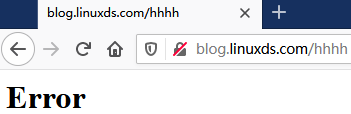
三 Nginx相關安全策略
3.1 禁止htaccess
1 location ~/\.ht { 2 deny all; 3 }
3.2 禁止多個目錄
1 location ~ ^/(picture|move)/ { 2 deny all; 3 break; 4 }
3.3 禁止/data開頭的文件
1 location ~ ^/data { 2 deny all; 3 }
3.4 禁止單個目錄
1 location /imxhy/images/ { 2 deny all; 3 }
3.5 特定允許訪問
1 root /usr/share/nginx/rewrite/; 2 allow 208.97.167.194; 3 allow 222.33.1.2; 4 allow 231.152.49.4; 5 deny all; 6 auth_basic "xhy"; 7 auth_basic_user_file htpasswd;



