前言 Quartz3與Quartz2的主要區別有兩點: 1,Quartz3將它的資源類庫拆的更細了,比如,想使用Quartz3開發,最少要引用Quartz,Quartz.Jobs,Quartz.Plugins這三個類庫。 2,Quartz3整體上使用的是非同步創建實例,所以我們使用時就必須要async ...
前言
Quartz3與Quartz2的主要區別有兩點:
1,Quartz3將它的資源類庫拆的更細了,比如,想使用Quartz3開發,最少要引用Quartz,Quartz.Jobs,Quartz.Plugins這三個類庫。
2,Quartz3整體上使用的是非同步創建實例,所以我們使用時就必須要async,await的語法。
下麵我們用Quartz3來做一個任務調度。
創建調度器管理類
首先創建Jops類庫,然後在Nuget中搜索Quartz.Plugins;如下圖:
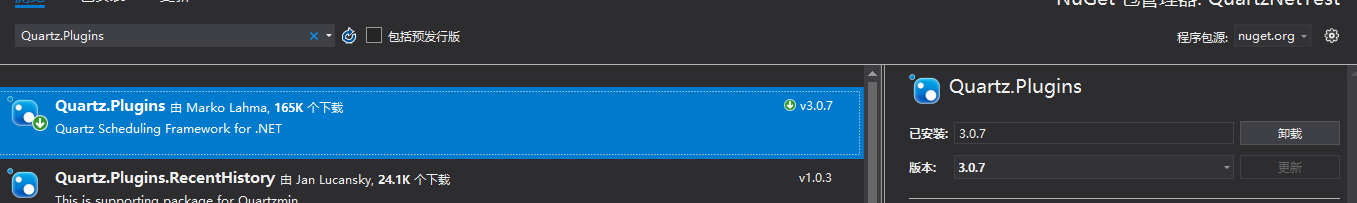
因為Quartz.Plugins依賴於Quartz,所以引入Quartz.Plugins就會自動引入Quartz。
然後我們創建任務調度管理類—ScheduleControler。代碼如下:
public class ScheduleControler
{
private static IScheduler scheduler;
private static Dictionary<IJobDetail, IReadOnlyCollection<ITrigger>> dicJop = new Dictionary<IJobDetail, IReadOnlyCollection<ITrigger>>();
private static int triggerId = 0;
private static string defaultGroupName = "預設組";
/// <summary>
/// 初始化調度器
/// </summary>
/// <returns></returns>
public static async Task Init()
{
try
{
//quartz.config配置文件里的鍵值對
//NameValueCollection props = new NameValueCollection
//{
// { "quartz.serializer.type", "binary" }
//};
StdSchedulerFactory factory = new StdSchedulerFactory();
scheduler = await factory.GetScheduler();
await scheduler.Start();
}
catch (SchedulerException se)
{
System.Console.WriteLine(se);
}
}
/// <summary>
/// 運行調度器任務
/// </summary>
/// <returns></returns>
public static async Task Run()
{
try
{
await scheduler.ScheduleJobs(dicJop, true);
}
catch (SchedulerException se)
{
System.Console.WriteLine(se);
}
}
/// <summary>
/// 關閉調度器
/// </summary>
/// <returns></returns>
public static async Task Shutdown()
{
try
{
await scheduler.Shutdown();
}
catch (SchedulerException se)
{
System.Console.WriteLine(se);
}
}
/// <summary>
/// 添加任務
/// </summary>
/// <typeparam name="T">任務類型,繼承Ijop</typeparam>
/// <param name="jopName">任務名</param>
/// <param name="Interval">運行間隔時間/秒**最小為1秒</param>
/// <param name="period">等待啟動時間/秒**-1為馬上啟動</param>
/// <param name="repeatTime">重覆次數**-1為永遠運行</param>
/// <param name="endAt">在指定時間後結束/秒**0為不指定結束時間,預設值0</param>
public static void PushJop<T>(string jopName, int Interval, int period=-1,int repeatTime=-1,int endAt=0) where T:IJob
{
try
{
if (Interval <= 0)
{
Interval = 1;
}
if (period < -1)
{
period = -1;
}
if (repeatTime < -1)
{
repeatTime = -1;
}
if (endAt < 0)
{
endAt = -1;
}
IJobDetail job = JobBuilder.Create<T>().WithIdentity(jopName, defaultGroupName).UsingJobData("Name", "IJobDetail").Build();
var triggerBuilder = TriggerBuilder.Create().WithIdentity($"{jopName}.trigger{triggerId}", defaultGroupName);
if (period == -1)
{
triggerBuilder = triggerBuilder.StartNow();
}
else
{
DateTimeOffset dateTimeOffset = DateTimeOffset.Now.AddSeconds(period);
triggerBuilder = triggerBuilder.StartAt(dateTimeOffset);
}
if (endAt > 0)
{
triggerBuilder = triggerBuilder.EndAt(new DateTimeOffset(DateTime.Now.AddSeconds(endAt)));
}
if (repeatTime == -1)
{
triggerBuilder = triggerBuilder.WithSimpleSchedule(x => x.WithIntervalInSeconds(Interval).RepeatForever());
}
else
{
triggerBuilder = triggerBuilder.WithSimpleSchedule(x => x.WithRepeatCount(Interval).WithRepeatCount(repeatTime));
}
ITrigger trigger = triggerBuilder.UsingJobData("Name", "ITrigger")
.WithPriority(triggerId)//設置觸發器優先順序,當有多個觸發器在相同時間出發時,優先順序最高[數字最大]的優先
.Build();
dicJop.Add(job, new HashSet<ITrigger>() { trigger });
triggerId++;
}
catch (SchedulerException se)
{
System.Console.WriteLine(se);
}
}
public static void PushJop<T>(string jopName, string cronExpress) where T : IJob
{
try
{
IJobDetail job = JobBuilder.Create<T>().WithIdentity(jopName, defaultGroupName).UsingJobData("Name", "IJobDetail").Build();
ITrigger trigger = TriggerBuilder.Create()
.WithIdentity($"{jopName}.trigger{triggerId}", defaultGroupName)
.WithCronSchedule(cronExpress)
.ForJob(job)
.Build();
dicJop.Add(job, new HashSet<ITrigger>() { trigger });
triggerId++;
}
catch (SchedulerException se)
{
System.Console.WriteLine(se);
}
}
}
可以看到調度器管理類中包含四個主要函數,如下:
運行調度器任務(Run)
初始化調度器(Init)
關閉調度器(Shutdown)
添加任務(PushJop)
應用程式通過這四個函數的調用,就可以使用Quartz了。
添加配置文件
quartz.config
quartz.config是調度器工廠StdSchedulerFactory的配置文件,我們可以在初始化調度器時配置,但顯然在配置文件里設置更易於修改。
quartz.config內容如下:
# You can configure your scheduler in either <quartz> configuration section # or in quartz properties file # Configuration section has precedence quartz.scheduler.instanceName = QuartzTest # configure thread pool info quartz.threadPool.type = Quartz.Simpl.SimpleThreadPool, Quartz quartz.threadPool.threadCount = 10 quartz.threadPool.threadPriority = Normal # job initialization plugin handles our xml reading, without it defaults are used quartz.plugin.xml.type = Quartz.Plugin.Xml.XMLSchedulingDataProcessorPlugin, Quartz.Plugins #指定quartz_jobs.xml路徑 #quartz.plugin.xml.fileNames = ~/quartz_jobs.xml # export this server to remoting context 使用CrystalQuartz 放開如下註釋 quartz.scheduler.exporter.type = Quartz.Simpl.RemotingSchedulerExporter, Quartz quartz.scheduler.exporter.port = 555 quartz.scheduler.exporter.bindName = QuartzScheduler quartz.scheduler.exporter.channelType = tcp quartz.scheduler.exporter.channelName = httpQuartz
如果在初始化時配置,參考如下代碼:
NameValueCollection props = new NameValueCollection
{
{ "quartz.serializer.type", "binary" }
};
StdSchedulerFactory factory = new StdSchedulerFactory(props);
quartz_jobs.xml
quartz_jobs.xml是任務配置文件,用於配置任務的。不過本文的調度器管理類已經通過的PushJop函數對任務進行了配置,所以就不需要在quartz_jobs.xml文件中配置了,不過為了測試方便,我們還是添加一個quartz_jobs.xml文件,因為quartz.config文件中指定配置了quartz_jobs.xml,所以沒有它會異常。
這裡我們添加一個空的quartz_jobs.xml文件,如下:
<?xml version="1.0" encoding="UTF-8"?>
<!-- This file contains job definitions in schema version 2.0 format -->
<job-scheduling-data xmlns="http://quartznet.sourceforge.net/JobSchedulingData" xmlns:xsi="http://www.w3.org/2001/XMLSchema-instance" version="2.0">
<processing-directives>
<overwrite-existing-data>true</overwrite-existing-data>
</processing-directives>
<schedule>
</schedule>
</job-scheduling-data>
創建任務
創建一個任務類(Jop)用於處理業務操作,任務類需繼承IJop介面,代碼如下。
public class HelloJob : IJob
{
public async Task Execute(IJobExecutionContext context)
{
Task task = new Task(() => {
LogicMethod(context);
});
task.Start();
await task;
}
public void LogicMethod(IJobExecutionContext context)
{
Console.Out.WriteLine($"HelloJob DateTime:{DateTime.Now.ToString("yyyy-MM-dd HH:mm:ss")} Key:{context.JobDetail.Key} ");
}
}
測試Quartz
創建一個新控制台項目—QuartzNetTest,引入Jops類庫和Quartz.Plugins。
然後修改Main函數,配置HelloJob任務每三秒運行一次,如下:
static void Main(string[] args)
{
ScheduleControler.Init().GetAwaiter().GetResult();
ScheduleControler.PushJop<HelloJob>("HelloWord", 3);
ScheduleControler.Run().GetAwaiter().GetResult();
var info = Console.ReadKey();
if (info.Key == ConsoleKey.Enter)
{
ScheduleControler.Shutdown().GetAwaiter().GetResult();
Console.WriteLine("結束");
}
Console.Read();
}
運行項目,如下圖:
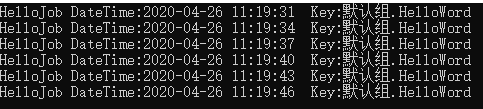
Quartz運行成功。
Quartz任務管理器
QuartzNet除了定時運行任務,還提供了任務管理器。下麵我們一起新建一個Quartz的任務管理。
創建一個空的Web項目——QuartzNetWebManager。
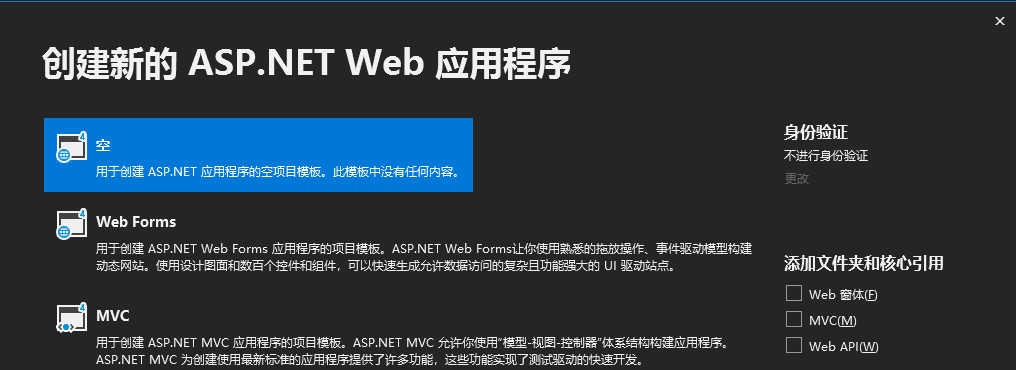
添加依賴類庫
Nuget搜索CrystalQuartz.Remote安裝。
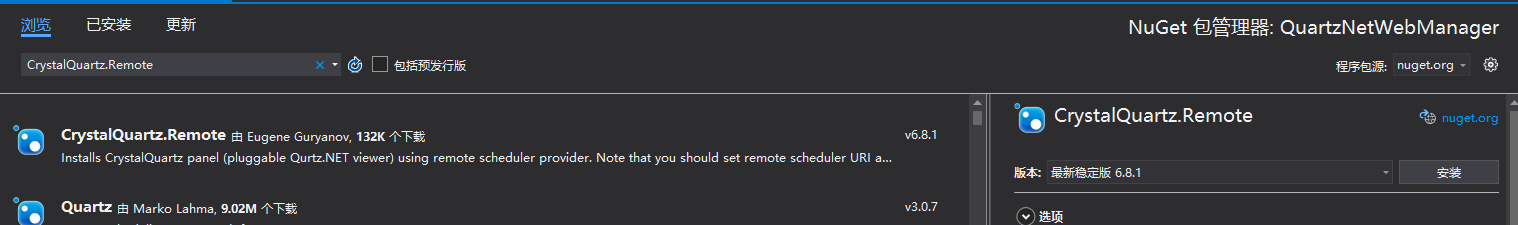
再搜索Quartz安裝,註意這裡安裝的Quartz不是Quartz.Plugins。
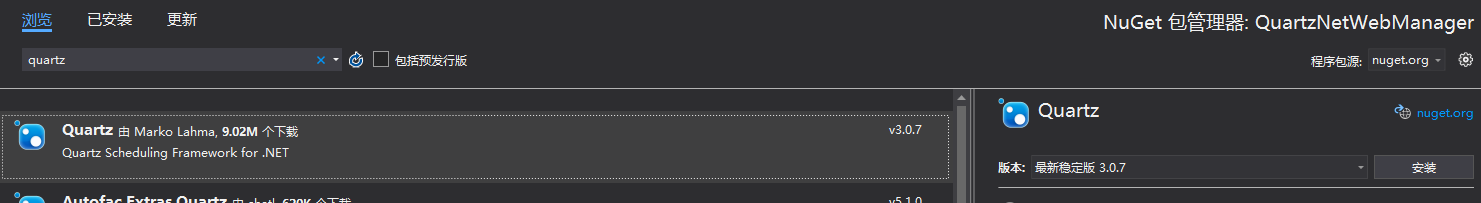
這樣Quartz的任務管理就創建完成了。
然後我們打開WebConfig,可以看到configuration下多了一個crystalQuartz節點,webServer下多了一個handlers,閱讀配置文件,發現Quartz的任務管理器指定了網頁CrystalQuartzPanel.axd為訪問地址,。
WebConfig如下:
<crystalQuartz>
<provider>
<add property="Type" value="CrystalQuartz.Core.SchedulerProviders.RemoteSchedulerProvider, CrystalQuartz.Core" />
<!-- Edit scheduler host value below =================================== -->
<add property="SchedulerHost" value="tcp://localhost:555/QuartzScheduler" />
<!-- =================================== -->
</provider>
</crystalQuartz>
<system.webServer>
<handlers>
<add name="CrystalQuartzPanel" verb="*" path="CrystalQuartzPanel.axd" type="CrystalQuartz.Web.PagesHandler, CrystalQuartz.Web" />
</handlers>
</system.webServer>
訪問網址https://localhost:44302/CrystalQuartzPanel.axd,管理界面如下:

可以看到管理器中除了顯示當前運行的任務,還提供刪除任務,馬上執行等等功能;非常方便。
當然,Quartz還有很多功能,我們可以去官網學習。
QuartzNet官網:https://www.quartz-scheduler.net/
----------------------------------------------------------------------------------------------------
代碼已經傳到Github上了,歡迎大家下載。
Github地址:https://github.com/kiba518/QuartzTest
----------------------------------------------------------------------------------------------------
註:此文章為原創,任何形式的轉載都請聯繫作者獲得授權並註明出處!
若您覺得這篇文章還不錯,請點擊下方的【推薦】,非常感謝!
https://www.cnblogs.com/kiba/p/12794928.html




