場景 對一個文件夾中的文件進行某種格式的重命名 比如下麵文件夾內的文件 程式運行效果 點擊文件-打開,打開此文件夾後然後Ctrl+a全選此文件夾所有文件,點擊打開 然後在序號設置中可以選擇預設模板和起始值和增量 然後點擊更名 註: 博客主頁: https://blog.csdn.net/badao_ ...
場景
對一個文件夾中的文件進行某種格式的重命名
比如下麵文件夾內的文件
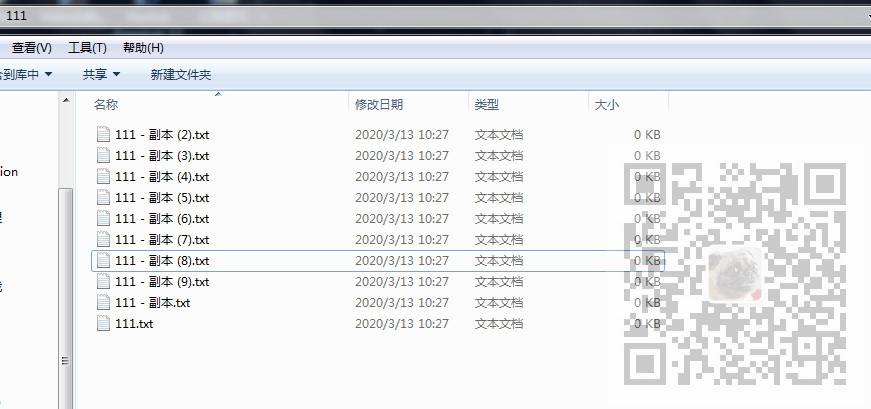
程式運行效果

點擊文件-打開,打開此文件夾後然後Ctrl+a全選此文件夾所有文件,點擊打開
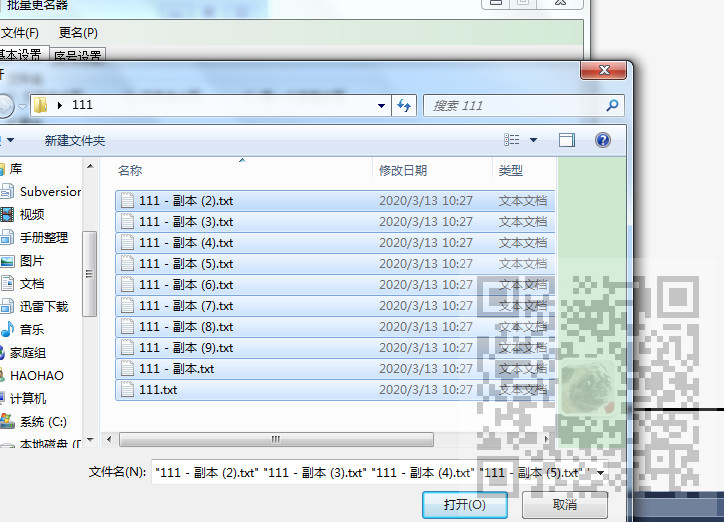
然後在序號設置中可以選擇預設模板和起始值和增量
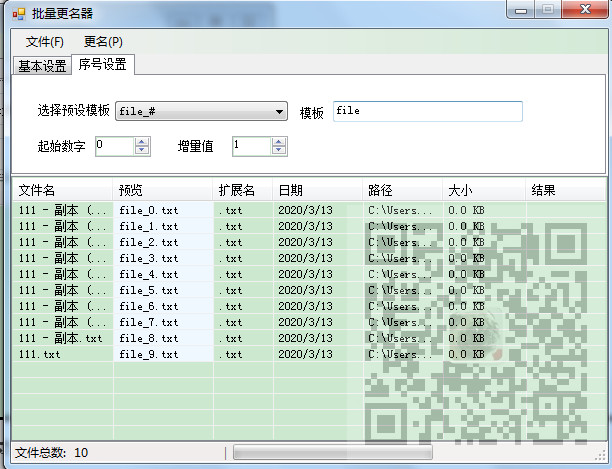
然後點擊更名
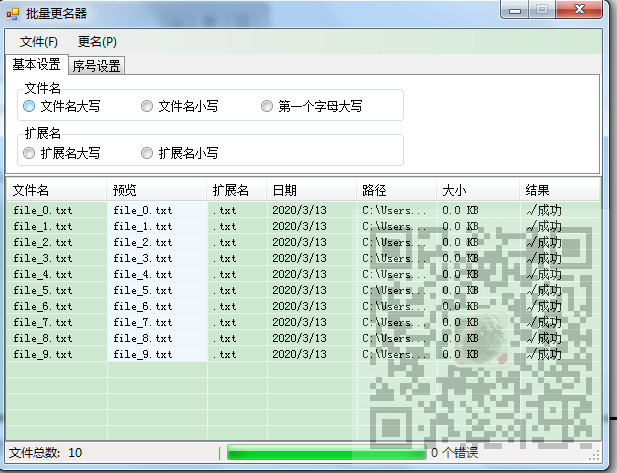
註:
博客主頁:
https://blog.csdn.net/badao_liumang_qizhi
關註公眾號
霸道的程式猿
獲取編程相關電子書、教程推送與免費下載。
關鍵代碼
using System; using System.Collections.Generic; using System.ComponentModel; using System.Data; using System.Drawing; using System.Linq; using System.Text; using System.Windows.Forms; using System.IO; using System.Collections; using System.Threading; namespace FileBatchChangeName { public partial class Form1 : Form { public Form1() { InitializeComponent(); } string[] files;//選擇文件的集合 FileInfo fi;//創建一個FileInfo對象,用於獲取文件信息 string[] lvFiles=new string[7];//向控制項中添加的行信息 Thread td;//處理批量更名方法的線程 private void 添加文件ToolStripMenuItem_Click(object sender, EventArgs e) { if (openFileDialog1.ShowDialog() == DialogResult.OK) { listView1.GridLines = true; listView1.Items.Clear(); files = openFileDialog1.FileNames; for (int i = 0; i < files.Length; i++) { string path = files[i].ToString(); fi = new FileInfo(path); string name = path.Substring(path.LastIndexOf("\\") + 1, path.Length - 1 - path.LastIndexOf("\\")); string ftype = path.Substring(path.LastIndexOf("."), path.Length - path.LastIndexOf(".")); string createTime = fi.CreationTime.ToShortDateString(); double a = Convert.ToDouble(Convert.ToDouble(fi.Length) / Convert.ToDouble(1024)); string fsize = a.ToString("0.0")+" KB"; lvFiles[0] = name; lvFiles[1] = name; lvFiles[2] = ftype; lvFiles[3] = createTime; lvFiles[4] = path.Remove(path.LastIndexOf("\\") + 1); lvFiles[5] = fsize; ListViewItem lvi = new ListViewItem(lvFiles); lvi.UseItemStyleForSubItems = false; lvi.SubItems[1].BackColor = Color.AliceBlue; listView1.Items.Add(lvi); } tsslSum.Text = listView1.Items.Count.ToString(); } } bool flag = true; private void 總在最前ToolStripMenuItem_Click(object sender, EventArgs e) { if (flag) { 總在最前ToolStripMenuItem.Checked = true; this.TopMost = true; flag = false; } else { 總在最前ToolStripMenuItem.Checked = false; this.TopMost = false; flag = true; } } private void radioButton1_CheckedChanged(object sender, EventArgs e)//文件名大寫 { if (listView1.Items.Count > 0) { if (radioButton1.Checked) { for (int i = 0; i < listView1.Items.Count; i++) { string name = listView1.Items[i].SubItems[1].Text; string name1 = name.Remove(name.LastIndexOf(".")); string newName = name.Replace(name1,name1.ToUpper()); listView1.Items[i].SubItems[1].Text = newName; } } } } private void radioButton2_CheckedChanged(object sender, EventArgs e)//文件名小寫 { if (listView1.Items.Count > 0) { if (radioButton2.Checked) { for (int i = 0; i < listView1.Items.Count; i++) { string name = listView1.Items[i].SubItems[1].Text; string name1 = name.Remove(name.LastIndexOf(".")); string newName = name.Replace(name1, name1.ToLower()); listView1.Items[i].SubItems[1].Text = newName; } } } } private void radioButton3_CheckedChanged(object sender, EventArgs e)//第一個字母大寫 { if (listView1.Items.Count > 0) { if (radioButton3.Checked) { for (int i = 0; i < listView1.Items.Count; i++) { string name = listView1.Items[i].SubItems[1].Text; string name1 = name.Substring(0,1); string name2 = name.Substring(1); string newName = name1.ToUpper() + name2; listView1.Items[i].SubItems[1].Text = newName; } } } } private void radioButton4_CheckedChanged(object sender, EventArgs e)//擴展名大寫 { if (listView1.Items.Count > 0) { if (radioButton4.Checked) { for (int i = 0; i < listView1.Items.Count; i++) { string name = listView1.Items[i].SubItems[1].Text; string name1 = name.Substring(name.LastIndexOf("."), name.Length - name.LastIndexOf(".")); string newName = name.Replace(name1, name1.ToUpper()); listView1.Items[i].SubItems[1].Text = newName; } } } } private void radioButton5_CheckedChanged(object sender, EventArgs e) { if (listView1.Items.Count > 0) { if (radioButton5.Checked) { for (int i = 0; i < listView1.Items.Count; i++) { string name = listView1.Items[i].SubItems[1].Text; string name1 = name.Substring(name.LastIndexOf("."), name.Length - name.LastIndexOf(".")); string newName = name.Replace(name1, name1.ToLower()); listView1.Items[i].SubItems[1].Text = newName; } } } } bool IsOK = false;//判斷是否應用了模板 private void comboBox2_SelectedIndexChanged(object sender, EventArgs e)//選擇模板的下拉框 { int k = (int)nuStart.Value; if (comboBox2.Text != "") { txtTemplate.Text = comboBox2.Text.Remove(comboBox2.Text.LastIndexOf("_")); int B = comboBox2.SelectedIndex; switch (B) { case 0: if (listView1.Items.Count > 0) { for (int i = 0; i < listView1.Items.Count; i++) { string name = listView1.Items[i].SubItems[1].Text; string name1 = name.Remove(name.LastIndexOf(".")); string name2 = "pic_" + k.ToString(); k = k + (int)nuAdd.Value; string newName = name.Replace(name1, name2); listView1.Items[i].SubItems[1].Text = newName; } IsOK = true; } break; case 1: if (listView1.Items.Count > 0) { for (int i = 0; i < listView1.Items.Count; i++) { string name = listView1.Items[i].SubItems[1].Text; string name1 = name.Remove(name.LastIndexOf(".")); string name2 = "file_" + k.ToString(); k = k +(int) nuAdd.Value; string newName = name.Replace(name1,name2); listView1.Items[i].SubItems[1].Text = newName; } IsOK = true; } break; } } } private void StartNumAndAdd()//設置起始數字和增量值 { int k = (int)nuStart.Value; if (comboBox2.Text != "") { if (listView1.Items.Count > 0) { for (int i = 0; i < listView1.Items.Count; i++) { string name = listView1.Items[i].SubItems[1].Text; string name1 = name.Remove(name.LastIndexOf(".")); string name2 = name1.Remove(name.LastIndexOf("_")+1)+k.ToString(); k = k + (int)nuAdd.Value; string newName = name.Replace(name1, name2); listView1.Items[i].SubItems[1].Text = newName; } IsOK = true; } } } private void nuStart_ValueChanged(object sender, EventArgs e)//選擇起始數字 { StartNumAndAdd(); } private void nuAdd_ValueChanged(object sender, EventArgs e)//選擇增量值 { StartNumAndAdd(); } private void txtTemplate_TextChanged(object sender, EventArgs e)//更換模板樣式 { if (listView1.Items.Count > 0) { if (IsOK&&txtTemplate.Text.Trim()!=""&&comboBox2.Text!="") { for (int i = 0; i < listView1.Items.Count; i++) { string name = listView1.Items[i].SubItems[1].Text; string name1 = name.Remove(name.LastIndexOf("_") + 1); string newName = name.Replace(name1, txtTemplate.Text.Trim() + "_"); listView1.Items[i].SubItems[1].Text = newName; } } } } private void ChangeName() { int flag = 0; try { toolStripProgressBar1.Minimum = 0; toolStripProgressBar1.Maximum = listView1.Items.Count - 1; for (int i = 0; i < listView1.Items.Count; i++) { string path = listView1.Items[i].SubItems[4].Text; string sourcePath = path + listView1.Items[i].SubItems[0].Text; string newPath = path + listView1.Items[i].SubItems[1].Text; File.Copy(sourcePath, newPath); File.Delete(sourcePath); toolStripProgressBar1.Value = i; listView1.Items[i].SubItems[0].Text = listView1.Items[i].SubItems[1].Text; listView1.Items[i].SubItems[6].Text = "√成功"; } } catch(Exception ex) { flag++; MessageBox.Show(ex.Message); } finally { tsslError.Text = flag.ToString() + " 個錯誤"; } } private void 更名ToolStripMenuItem_Click(object sender, EventArgs e)//開始批量更名 { if (listView1.Items.Count > 0) { for (int i = 0; i < listView1.Items.Count; i++) { listView1.Items[i].SubItems[6].Text = ""; } tsslError.Text = ""; td = new Thread(new ThreadStart(ChangeName)); td.Start(); } } private void Form1_Load(object sender, EventArgs e) { CheckForIllegalCrossThreadCalls = false; } private void 導出文件列表ToolStripMenuItem_Click(object sender, EventArgs e) { if (saveFileDialog1.ShowDialog() == DialogResult.OK) { StreamWriter sw; string txt = ""; string path = saveFileDialog1.FileName; for (int i = 0; i < listView1.Items.Count; i++) { txt = listView1.Items[i].SubItems[0].Text + " " + listView1.Items[i].SubItems[1].Text; sw = File.AppendText(path); sw.WriteLine(txt); sw.Close(); } } } private void 退出ToolStripMenuItem_Click(object sender, EventArgs e) { Application.Exit(); } private static string TraditionalChineseToSimplifiedChinese(string str)//繁體轉簡體 { return (Microsoft.VisualBasic.Strings.StrConv(str,Microsoft.VisualBasic.VbStrConv.SimplifiedChinese,0)); } private static string SimplifiedChineseToTraditionalChinese(string str)//簡體轉繁體 { return (Microsoft.VisualBasic.Strings.StrConv(str as string ,Microsoft.VisualBasic.VbStrConv.TraditionalChinese,0)); } private void 繁體轉簡體ToolStripMenuItem_Click(object sender, EventArgs e) { if (listView1.Items.Count > 0) { for (int i = 0; i < listView1.Items.Count; i++) { string name = listView1.Items[i].SubItems[1].Text; string name1 = TraditionalChineseToSimplifiedChinese(name); listView1.Items[i].SubItems[1].Text = name1; } } } private void 簡體轉繁體ToolStripMenuItem_Click(object sender, EventArgs e) { if (listView1.Items.Count > 0) { for (int i = 0; i < listView1.Items.Count; i++) { string name = listView1.Items[i].SubItems[1].Text; string name1 = SimplifiedChineseToTraditionalChinese(name); listView1.Items[i].SubItems[1].Text = name1; } } } private void Form1_FormClosed(object sender, FormClosedEventArgs e) { if (td != null) { td.Abort(); } } }
}
代碼以及程式下載
https://download.csdn.net/download/BADAO_LIUMANG_QIZHI/12245960



