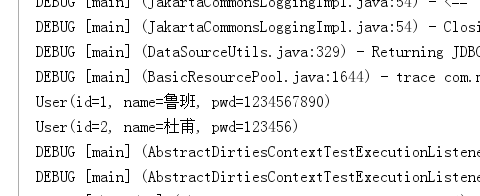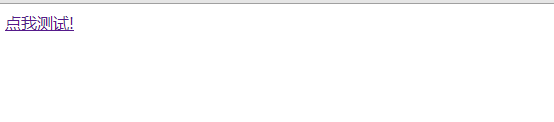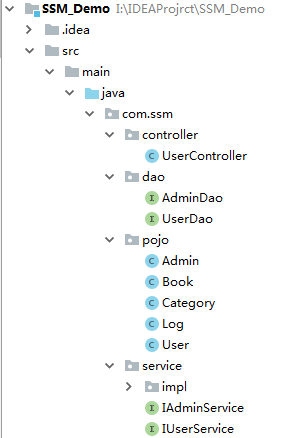1、數據準備 SET FOREIGN_KEY_CHECKS=0; -- -- Table structure for `admin` -- DROP TABLE IF EXISTS `admin`; CREATE TABLE `admin` ( `a_id` int(11) NOT NULL AUT ...
1、數據準備

SET FOREIGN_KEY_CHECKS=0; -- ---------------------------- -- Table structure for `admin` -- ---------------------------- DROP TABLE IF EXISTS `admin`; CREATE TABLE `admin` ( `a_id` int(11) NOT NULL AUTO_INCREMENT, `a_name` varchar(20) NOT NULL, `a_pwd` varchar(20) NOT NULL, PRIMARY KEY (`a_id`) ) ENGINE=InnoDB DEFAULT CHARSET=utf8; -- ---------------------------- -- Records of admin -- ---------------------------- -- ---------------------------- -- Table structure for `book` -- ---------------------------- DROP TABLE IF EXISTS `book`; CREATE TABLE `book` ( `b_id` int(11) NOT NULL AUTO_INCREMENT, `b_ISBN` varchar(20) NOT NULL, `b_name` varchar(40) NOT NULL, `b_author` varchar(20) NOT NULL, `b_cid` int(11) NOT NULL, `b_cover` varchar(50) NOT NULL, `b_publish_time` date NOT NULL, `b_remark` varchar(255) NOT NULL, `b_num` int(11) NOT NULL, PRIMARY KEY (`b_id`), KEY `b_cid` (`b_cid`), CONSTRAINT `book_ibfk_1` FOREIGN KEY (`b_cid`) REFERENCES `category` (`c_id`) ) ENGINE=InnoDB DEFAULT CHARSET=utf8; -- ---------------------------- -- Records of book -- ---------------------------- -- ---------------------------- -- Table structure for `category` -- ---------------------------- DROP TABLE IF EXISTS `category`; CREATE TABLE `category` ( `c_id` int(11) NOT NULL AUTO_INCREMENT, `c_name` varchar(20) NOT NULL, PRIMARY KEY (`c_id`) ) ENGINE=InnoDB DEFAULT CHARSET=utf8; -- ---------------------------- -- Records of category -- ---------------------------- -- ---------------------------- -- Table structure for `log` -- ---------------------------- DROP TABLE IF EXISTS `log`; CREATE TABLE `log` ( `l_id` int(11) NOT NULL AUTO_INCREMENT, `l_uid` int(11) NOT NULL, `l_bid` int(11) NOT NULL, `l_begintime` date NOT NULL, `l_endtime` date NOT NULL, PRIMARY KEY (`l_id`), KEY `l_uid` (`l_uid`), KEY `l_bid` (`l_bid`), CONSTRAINT `log_ibfk_1` FOREIGN KEY (`l_uid`) REFERENCES `user` (`u_id`), CONSTRAINT `log_ibfk_2` FOREIGN KEY (`l_bid`) REFERENCES `book` (`b_id`) ) ENGINE=InnoDB DEFAULT CHARSET=utf8; -- ---------------------------- -- Records of log -- ---------------------------- -- ---------------------------- -- Table structure for `user` -- ---------------------------- DROP TABLE IF EXISTS `user`; CREATE TABLE `user` ( `u_id` int(11) NOT NULL AUTO_INCREMENT, `u_name` varchar(20) NOT NULL, `u_pwd` varchar(20) NOT NULL, PRIMARY KEY (`u_id`) ) ENGINE=InnoDB AUTO_INCREMENT=3 DEFAULT CHARSET=utf8; -- ---------------------------- -- Records of user -- ---------------------------- INSERT INTO `user` VALUES ('1', '魯班', '1234567890'); INSERT INTO `user` VALUES ('2', '杜甫', '123456');View Code
2、新建項目
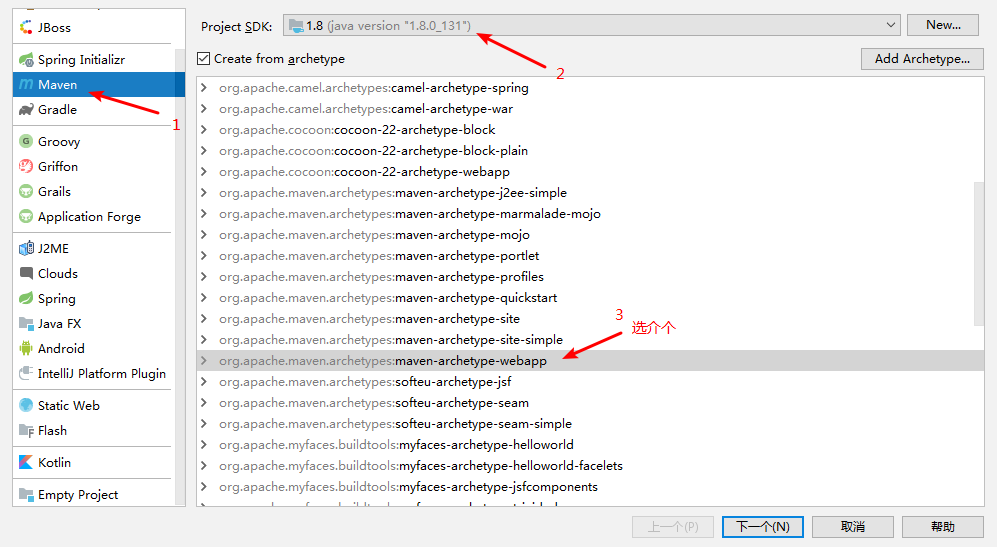

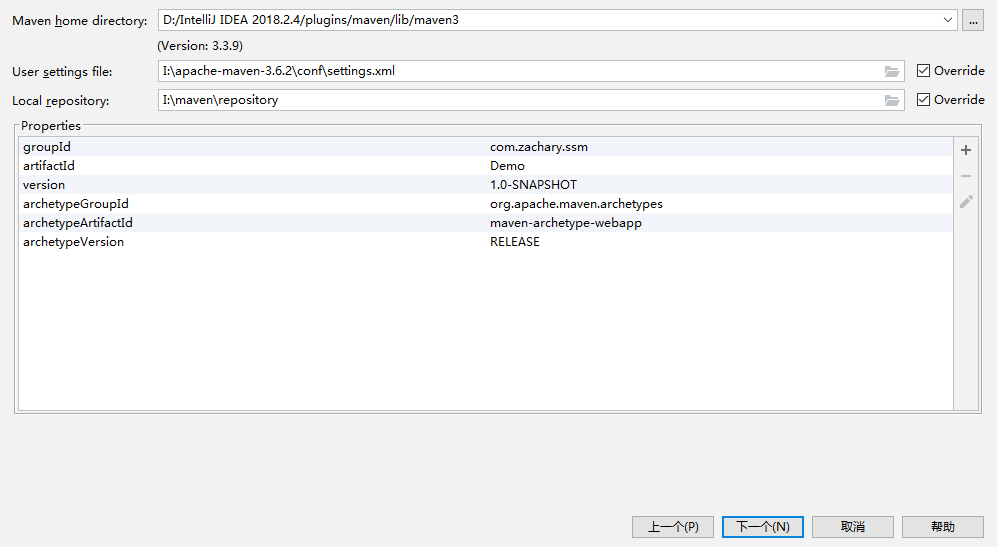
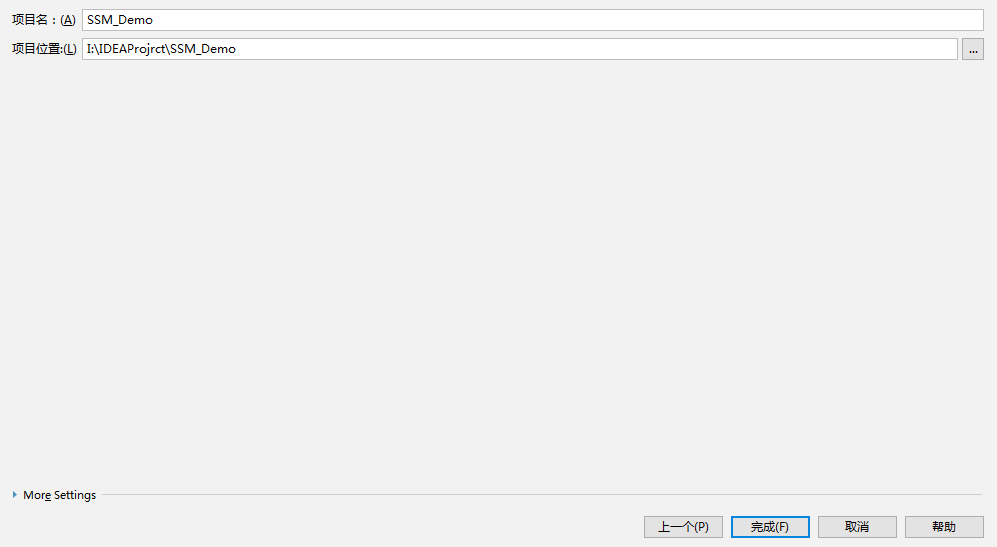
3、完善項目結構

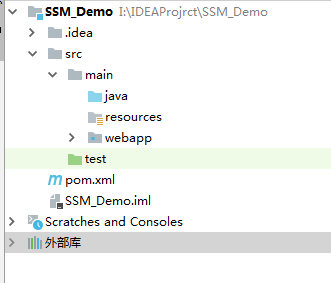
4、導入所需jar包

<properties>
<project.build.sourceEncoding>UTF-8</project.build.sourceEncoding>
<maven.compiler.source>1.8</maven.compiler.source>
<maven.compiler.target>1.8</maven.compiler.target>
</properties>
<dependencies>
<!--Spring -->
<dependency>
<groupId>org.springframework</groupId>
<artifactId>spring-webmvc</artifactId>
<version>4.3.13.RELEASE</version>
</dependency>
<dependency>
<groupId>org.springframework</groupId>
<artifactId>spring-test</artifactId>
<version>4.3.13.RELEASE</version>
</dependency>
<dependency>
<groupId>org.springframework</groupId>
<artifactId>spring-jdbc</artifactId>
<version>4.3.13.RELEASE</version>
</dependency>
<!--Mybatis -->
<dependency>
<groupId>org.mybatis</groupId>
<artifactId>mybatis</artifactId>
<version>3.4.5</version>
</dependency>
<dependency>
<groupId>org.mybatis</groupId>
<artifactId>mybatis-spring</artifactId>
<version>1.3.1</version>
</dependency>
<!--junit -->
<dependency>
<groupId>junit</groupId>
<artifactId>junit</artifactId>
<version>4.12</version>
</dependency>
<!--log4j -->
<dependency>
<groupId>log4j</groupId>
<artifactId>log4j</artifactId>
<version>1.2.17</version>
</dependency>
<!--mysql連接驅動 -->
<dependency>
<groupId>mysql</groupId>
<artifactId>mysql-connector-java</artifactId>
<version>5.1.43</version>
</dependency>
<!--c3p0連接池-->
<dependency>
<groupId>c3p0</groupId>
<artifactId>c3p0</artifactId>
<version>0.9.1.2</version>
</dependency>
<!--jsp-->
<dependency>
<groupId>javax.servlet</groupId>
<artifactId>jsp-api</artifactId>
<version>2.0</version>
</dependency>
<!--jstl-->
<dependency>
<groupId>javax.servlet.jsp.jstl</groupId>
<artifactId>jstl-api</artifactId>
<version>1.2</version>
</dependency>
<!--servlet-->
<dependency>
<groupId>javax.servlet</groupId>
<artifactId>servlet-api</artifactId>
<version>3.0</version>
</dependency>
<!--lombok-->
<dependency>
<groupId>org.projectlombok</groupId>
<artifactId>lombok</artifactId>
<version>1.16.18</version>
</dependency>
</dependencies>
View Code
5、編寫實體類
User:

package com.ssm.pojo; import lombok.AllArgsConstructor; import lombok.Data; import lombok.NoArgsConstructor; import java.io.Serializable; @Data @AllArgsConstructor @NoArgsConstructor public class User implements Serializable { private Integer id; private String name; private String pwd; }View Code
6、編寫dao層
UserDao:

package com.ssm.dao; import com.ssm.pojo.User; import org.springframework.stereotype.Repository; import java.util.List; @Repository("userDao") public interface UserDao { void addUser(User user); void deleteUser(Integer id); void updateInfo(User user); List<User> queryAll(); User queryById(Integer id); }View Code
7、根據dao層編寫xml映射配置文件
UserMapper.xml:

<?xml version="1.0" encoding="UTF-8" ?> <!DOCTYPE mapper PUBLIC "-//mybatis.org//DTD Mapper 3.0//EN" "http://mybatis.org/dtd/mybatis-3-mapper.dtd"> <mapper namespace="com.ssm.dao.UserDao"> <resultMap id="userMapper" type="User"> <id property="id" column="u_id"/> <result property="name" column="u_name"/> <result property="pwd" column="u_pwd"/> </resultMap> <insert id="addUser" parameterType="User"> insert into user(u_name,u_pwd) values (#{name},#{pwd}) </insert> <select id="queryAll" resultMap="userMapper"> select u_id,u_name,u_pwd from user </select> <select id="queryById" resultMap="userMapper" parameterType="int"> select * from user where u_id = #{id} </select> <update id="updateInfo" parameterType="User"> update user set u_name = #{name},u_pwd = #{pwd} where u_id = #{id} </update> <delete id="deleteAdmin" parameterType="int"> delete from user where u_id = #{id} </delete> </mapper>View Code
8、編寫Mybatis主配置文件(mybatis-config.xml)

<?xml version="1.0" encoding="UTF-8" ?> <!DOCTYPE configuration PUBLIC "-//mybatis.org//DTD Config 3.0//EN" "http://mybatis.org/dtd/mybatis-3-config.dtd"> <configuration> <typeAliases> <package name="com.ssm.pojo"/> </typeAliases> <mappers> <mapper resource="mapper/UserMapper.xml"/> </mappers> </configuration>View Code
9、編寫Spring全局配置文件(ApplicationContext.xml)

<?xml version="1.0" encoding="UTF-8"?> <beans xmlns="http://www.springframework.org/schema/beans" xmlns:xsi="http://www.w3.org/2001/XMLSchema-instance" xmlns:context="http://www.springframework.org/schema/context" xsi:schemaLocation="http://www.springframework.org/schema/beans http://www.springframework.org/schema/beans/spring-beans.xsd http://www.springframework.org/schema/context http://www.springframework.org/schema/context/spring-context.xsd"> <!--開啟組件註解掃描--> <context:component-scan base-package="com.ssm"> <context:exclude-filter type="annotation" expression="org.springframework.stereotype.Controller"/> </context:component-scan> <!--引入資料庫配置文件--> <context:property-placeholder location="classpath:jdbc.properties"/> <!--配置c3p0數據源--> <bean id="dataSource" class="com.mchange.v2.c3p0.ComboPooledDataSource"> <property name="driverClass" value="${jdbc.driver}"/> <property name="jdbcUrl" value="${jdbc.url}"/> <property name="user" value="${jdbc.username}"/> <property name="password" value="${jdbc.password}"/> </bean> <!--配置SqlSessionFactory--> <bean id="sqlSessionFactoryBean" class="org.mybatis.spring.SqlSessionFactoryBean"> <property name="dataSource" ref="dataSource"/> <property name="configLocation" value="classpath:mybatis-config.xml"/> </bean> <!--開啟動態掃描dao層介面--> <bean id="mapperScannerConfigurer" class="org.mybatis.spring.mapper.MapperScannerConfigurer"> <property name="basePackage" value="com.ssm.dao"/> <property name="sqlSessionFactoryBeanName" value="sqlSessionFactoryBean"/> </bean> <!--事務--> <bean id="dataSourceTransactionManager" class="org.springframework.jdbc.datasource.DataSourceTransactionManager"> <property name="dataSource" ref="dataSource"/> </bean> </beans>View Code
10、編寫service層
IUserService:

package com.ssm.service; import com.ssm.pojo.User; import java.util.List; public interface IUserService { void addUser(User user); void deleteUser(Integer id); void updateInfo(User user); List<User> queryAll(); User queryById(Integer id); }View Code
UserService:

package com.ssm.service.impl; import com.ssm.dao.UserDao; import com.ssm.pojo.User; import com.ssm.service.IUserService; import org.springframework.stereotype.Service; import javax.annotation.Resource; import java.util.List; @Service("userService") public class UserService implements IUserService { @Resource private UserDao userDao; @Override public void addUser(User user) { userDao.addUser(user); } @Override public void deleteUser(Integer id) { userDao.deleteUser(id); } @Override public void updateInfo(User user) { userDao.updateInfo(user); } @Override public List<User> queryAll() { return userDao.queryAll(); } @Override public User queryById(Integer id) { return userDao.queryById(id); } }View Code
11、spring整合Mybatis完成(測試)

import com.ssm.pojo.User; import com.ssm.service.IUserService; import org.junit.Test; import org.junit.runner.RunWith; import org.springframework.test.context.ContextConfiguration; import org.springframework.test.context.junit4.SpringJUnit4ClassRunner; import javax.annotation.Resource; import java.util.List; @RunWith(SpringJUnit4ClassRunner.class) @ContextConfiguration(locations = "classpath:ApplicationContext.xml") public class UserTest { @Resource IUserService userService; @Test public void getAll() { List<User> users = userService.queryAll(); for (User user : users) { System.out.println(user); } } }View Code
12、編寫springmvc配置文件(springmvc.xml)

<?xml version="1.0" encoding="UTF-8"?> <beans xmlns="http://www.springframework.org/schema/beans" xmlns:xsi="http://www.w3.org/2001/XMLSchema-instance" xmlns:context="http://www.springframework.org/schema/context" xmlns:mvc="http://www.springframework.org/schema/mvc" xsi:schemaLocation="http://www.springframework.org/schema/beans http://www.springframework.org/schema/beans/spring-beans.xsd http://www.springframework.org/schema/context http://www.springframework.org/schema/context/spring-context.xsd http://www.springframework.org/schema/mvc https://www.springframework.org/schema/mvc/spring-mvc.xsd"> <!--資源過濾器--> <mvc:default-servlet-handler/> <!--註解驅動--> <mvc:annotation-driven/> <!--註解掃描--> <context:component-scan base-package="com.ssm.controller"/> <!--視圖解析器--> <bean id="internalResourceViewResolver" class="org.springframework.web.servlet.view.InternalResourceViewResolver"> <property name="prefix" value="/WEB-INF/Pages/"/> <property name="suffix" value=".jsp"/> </bean> </beans>View Code
13、編寫web.xml

<?xml version="1.0" encoding="UTF-8"?> <web-app xmlns="http://xmlns.jcp.org/xml/ns/javaee" xmlns:xsi="http://www.w3.org/2001/XMLSchema-instance" xsi:schemaLocation="http://xmlns.jcp.org/xml/ns/javaee http://xmlns.jcp.org/xml/ns/javaee/web-app_4_0.xsd" version="4.0"> <display-name>Archetype Created Web Application</display-name> <!--配置Spring監聽器,預設只載入WEB-INF目錄下的applicationContext.xml配置文件--> <listener> <listener-class>org.springframework.web.context.ContextLoaderListener</listener-class> </listener> <!--設置配置文件的路徑--> <context-param> <param-name>contextConfigLocation</param-name> <param-value>classpath:ApplicationContext.xml</param-value> </context-param> <!--配置DispatcherServlet前端控制器--> <servlet> <servlet-name>dispatcherServlet</servlet-name> <servlet-class>org.springframework.web.servlet.DispatcherServlet</servlet-class> <init-param> <param-name>contextConfigLocation</param-name> <param-value>classpath:springmvc.xml</param-value> </init-param> <load-on-startup>1</load-on-startup> </servlet> <servlet-mapping> <servlet-name>dispatcherServlet</servlet-name> <url-pattern>/</url-pattern> </servlet-mapping> <!--亂碼過濾器--> <filter> <filter-name>characterEncodingFilter</filter-name> <filter-class>org.springframework.web.filter.CharacterEncodingFilter</filter-class> </filter> <filter-mapping> <filter-name>characterEncodingFilter</filter-name> <url-pattern>/*</url-pattern> </filter-mapping> </web-app>View Code
14、編寫controller層
UserController:

package com.ssm.controller; import com.ssm.pojo.User; import com.ssm.service.IUserService; import org.springframework.stereotype.Controller; import org.springframework.ui.Model; import org.springframework.web.bind.annotation.RequestMapping; import javax.annotation.Resource; @RequestMapping("/user") @Controller public class UserController { @Resource IUserService userService; @RequestMapping("getUserInfo") public String test(Model model) { User user = userService.queryById(1); model.addAttribute("user", user); return "success"; } }View Code
15、創建必要的測試頁面
index.jsp:

<%@ page contentType="text/html;charset=UTF-8" language="java" %>
<html>
<head>
<title>Title</title>
</head>
<body>
<a href="/user/getUserInfo">點我測試!</a>
</body>
</html>
View Code
success.jsp:

<%@ page contentType="text/html;charset=UTF-8" language="java" isELIgnored="false" %>
<html>
<head>
<title>Title</title>
</head>
<body>
Name:${user.name}
PassWord:${user.pwd}
</body>
</html>
View Code
16、整合完成,測試嘍!
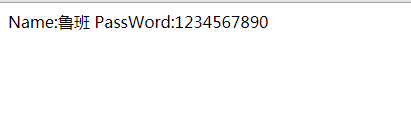
17、曬上項目結構圖
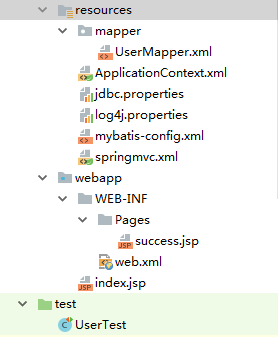
18、其他配置文件
資料庫配置文件:

jdbc.driver=com.mysql.jdbc.Driver #資料庫地址 jdbc.url=jdbc:mysql://localhost:3306/booksys?useUnicode=true&characterEncoding=utf8 #用戶名 jdbc.username=root #密碼 jdbc.password=123456 #最大連接數 c3p0.maxPoolSize=30 #最小連接數 c3p0.minPoolSize=10 #關閉連接後不自動commit c3p0.autoCommitOnClose=false #獲取連接超時時間 c3p0.checkoutTimeout=10000 #當獲取連接失敗重試次數 c3p0.acquireRetryAttempts=2View Code
log4j日誌配置文檔:

log4j.rootLogger=debug,stdout, R log4j.appender.stdout=org.apache.log4j.ConsoleAppender log4j.appender.stdout.layout=org.apache.log4j.PatternLayout # Pattern to output the caller's file name and line number. log4j.appender.stdout.layout.ConversionPattern=%5p [%t] (%F:%L) - %m%n log4j.appender.R=org.apache.log4j.RollingFileAppender log4j.appender.R.File=example.log log4j.appender.R.MaxFileSize=100KB # Keep one backup file log4j.appender.R.MaxBackupIndex=5 log4j.appender.R.layout=org.apache.log4j.PatternLayout log4j.appender.R.layout.ConversionPattern=%p %t %c - %m%nView Code