Spring Cloud Config為分散式系統提供了配置伺服器和配置客戶端,可以管理集群中的配置文件。 使用Git、SVN等版本管理系統存放配置文件,配置伺服器會到版本管理系統獲取配置,集群中的配置客戶端再到配置伺服器中獲取配置。 ...
Spring Cloud Config為分散式系統提供了配置伺服器和配置客戶端,可以管理集群中的配置文件。
使用Git、SVN等版本管理系統存放配置文件,配置伺服器會到版本管理系統獲取配置,集群中的配置客戶端再到配置伺服器中獲取配置。
開發工具:IntelliJ IDEA 2019.2.2
一、創建配置伺服器
1、SVN伺服器添加項目和配置文件
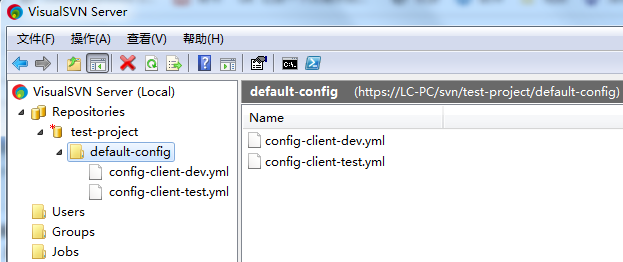
config-client-dev.yml內容:
server:
port: 8092
test:
user:
name: aa
config-client-test.yml
server:
port: 8093
test:
user:
name: bb
2、創建項目
IDEA中創建一個新的SpringBoot項目,名稱為“spring-config-server”,SpringBoot版本選擇2.1.10,在選擇Dependencies(依賴)的界面勾選Spring Cloud Config -> Config Server。
pom.xml會引入spring-cloud-config-server依賴項,再在pom.xml中加入org.tmatesoft.svnkit依賴項,pom.xml完整內容如下:

<?xml version="1.0" encoding="UTF-8"?> <project xmlns="http://maven.apache.org/POM/4.0.0" xmlns:xsi="http://www.w3.org/2001/XMLSchema-instance" xsi:schemaLocation="http://maven.apache.org/POM/4.0.0 https://maven.apache.org/xsd/maven-4.0.0.xsd"> <modelVersion>4.0.0</modelVersion> <parent> <groupId>org.springframework.boot</groupId> <artifactId>spring-boot-starter-parent</artifactId> <version>2.1.10.RELEASE</version> <relativePath/> <!-- lookup parent from repository --> </parent> <groupId>com.example</groupId> <artifactId>spring-config-server</artifactId> <version>0.0.1-SNAPSHOT</version> <name>spring-config-server</name> <description>Demo project for Spring Boot</description> <properties> <java.version>1.8</java.version> <spring-cloud.version>Greenwich.SR4</spring-cloud.version> </properties> <dependencies> <dependency> <groupId>org.springframework.cloud</groupId> <artifactId>spring-cloud-config-server</artifactId> </dependency> <dependency> <groupId>org.tmatesoft.svnkit</groupId> <artifactId>svnkit</artifactId> <version>1.10.1</version> </dependency> <dependency> <groupId>org.springframework.boot</groupId> <artifactId>spring-boot-starter-test</artifactId> <scope>test</scope> </dependency> </dependencies> <dependencyManagement> <dependencies> <dependency> <groupId>org.springframework.cloud</groupId> <artifactId>spring-cloud-dependencies</artifactId> <version>${spring-cloud.version}</version> <type>pom</type> <scope>import</scope> </dependency> </dependencies> </dependencyManagement> <build> <plugins> <plugin> <groupId>org.springframework.boot</groupId> <artifactId>spring-boot-maven-plugin</artifactId> </plugin> </plugins> </build> </project>View Code
3、修改配置application.yml
spring-cloud-config-server提供了4種配置,可以通過不同名字來激活:
(1)git:預設值,表示去Git倉庫讀取配置文件;
(2)subversion:表示去SVN倉庫讀取配置文件;
(3)native:表示去本地文件系統讀取配置文件;
(4)vault:表示去Vault(一種資源控制工具)中讀取配置文件;
server:
port: 8091
spring:
application:
name: config-server
profiles:
active: subversion
cloud:
config:
server:
svn:
uri: https://localhost/svn/test-project
username: abc
password: 123456
default-label: default-config
4、修改啟動類代碼
增加註解@EnableConfigServer

package com.example.springconfigserver; import org.springframework.boot.SpringApplication; import org.springframework.boot.autoconfigure.SpringBootApplication; import org.springframework.cloud.config.server.EnableConfigServer; @SpringBootApplication @EnableConfigServer public class SpringConfigServerApplication { public static void main(String[] args) { SpringApplication.run(SpringConfigServerApplication.class, args); } }View Code
可以使用Config Server的端點獲取配置文件的內容,端點與配置文件的映射規則如下:
/{application}/{profile}[/{label}]
/{application}-{profile}.yml
/{label}/{application}-{profile}.yml
/{application}-{profile}.properties
/{label}/{application}-{profile}.properties
{application} 是應用名稱,對應配置文件的名稱部分,本例是config-client。
{profile} 是配置文件的版本,本例是dev和test。
{label} 表示分支,如果是git則預設是master分支。
啟動服務,瀏覽器訪問(把下麵test換為dev,結果類似)下麵地址,分別輸出如下:
http://localhost:8091/config-client/test
{"name":"config-client","profiles":["test"],"label":null,"version":"6","state":null,"propertySources":[{"name":"https://localhost/svn/test-project/default-config/config-client-test.yml","source":{"server.port":8093,"test.user.name":"bb"}}]}
http://localhost:8091/config-client/test/default-config
{"name":"config-client","profiles":["test"],"label":"default-config","version":"6","state":null,"propertySources":[{"name":"https://localhost/svn/test-project/default-config/config-client-test.yml","source":{"server.port":8093,"test.user.name":"bb"}}]}
http://localhost:8091/config-client-test.yml
server:
port: 8093
test:
user:
name: bb
http://localhost:8091/default-config/config-client-test.yml
server:
port: 8093
test:
user:
name: bb
二、配置客戶端讀取SVN配置
1、創建項目
IDEA中創建一個新的SpringBoot項目,名稱為“spring-config-client”,SpringBoot版本選擇2.1.10,在選擇Dependencies(依賴)的界面勾選Web -> Spring Web,Spring Cloud Config -> Config Client。
pom.xml會引入spring-boot-starter-web和spring-cloud-starter-config依賴項,pom.xml完整內容如下:

<?xml version="1.0" encoding="UTF-8"?> <project xmlns="http://maven.apache.org/POM/4.0.0" xmlns:xsi="http://www.w3.org/2001/XMLSchema-instance" xsi:schemaLocation="http://maven.apache.org/POM/4.0.0 https://maven.apache.org/xsd/maven-4.0.0.xsd"> <modelVersion>4.0.0</modelVersion> <parent> <groupId>org.springframework.boot</groupId> <artifactId>spring-boot-starter-parent</artifactId> <version>2.1.10.RELEASE</version> <relativePath/> <!-- lookup parent from repository --> </parent> <groupId>com.example</groupId> <artifactId>spring-config-client</artifactId> <version>0.0.1-SNAPSHOT</version> <name>spring-config-client</name> <description>Demo project for Spring Boot</description> <properties> <java.version>1.8</java.version> <spring-cloud.version>Greenwich.SR4</spring-cloud.version> </properties> <dependencies> <dependency> <groupId>org.springframework.boot</groupId> <artifactId>spring-boot-starter-web</artifactId> </dependency> <dependency> <groupId>org.springframework.cloud</groupId> <artifactId>spring-cloud-starter-config</artifactId> </dependency> <dependency> <groupId>org.springframework.boot</groupId> <artifactId>spring-boot-starter-test</artifactId> <scope>test</scope> </dependency> </dependencies> <dependencyManagement> <dependencies> <dependency> <groupId>org.springframework.cloud</groupId> <artifactId>spring-cloud-dependencies</artifactId> <version>${spring-cloud.version}</version> <type>pom</type> <scope>import</scope> </dependency> </dependencies> </dependencyManagement> <build> <plugins> <plugin> <groupId>org.springframework.boot</groupId> <artifactId>spring-boot-maven-plugin</artifactId> </plugin> </plugins> </build> </project>View Code
2、修改啟動類代碼
增加測試方法
package com.example.springconfigclient; import org.springframework.beans.factory.annotation.Autowired; import org.springframework.boot.SpringApplication; import org.springframework.boot.autoconfigure.SpringBootApplication; import org.springframework.core.env.Environment; import org.springframework.web.bind.annotation.RequestMapping; import org.springframework.web.bind.annotation.RestController; @SpringBootApplication @RestController public class SpringConfigClientApplication { @Autowired private Environment env; public static void main(String[] args) { SpringApplication.run(SpringConfigClientApplication.class, args); } @RequestMapping("/") public String home(){ return env.getProperty("test.user.name"); } }
3、添加配置bootstrap.yml
spring:
application:
name: config-client
cloud:
config:
uri: http://localhost:8091
profile: dev
設置了應用名稱config-client,使用spring.cloud.config.uri來設置配置伺服器的地址,使用spring.cloud.config.profile來讀取指定的配置。最終,配置客戶端會到SVN伺服器的test-project/default-config目錄下讀取config-client-dev.yml(.properties)。
啟動服務,瀏覽器訪問:http://localhost:8092/(這裡埠8092在config-client-dev.yml中已指定),頁面輸出:aa
也可以使用spring.cloud.config.name代替spring.application.name,結果一樣。
spring:
cloud:
config:
uri: http://localhost:8091
profile: dev
name: config-client
如果spring.cloud.config.name和spring.application.name都不提供,則預設讀取application-dev.yml。
在SVN的test-project/default-config目錄下新增文件application-dev.yml,內容
server:
port: 8092
test:
user:
name: cc
啟動服務,瀏覽器訪問:http://localhost:8092/,頁面輸出:cc
可以設置spring.client.config.label來覆蓋伺服器的default-lable屬性,另外上面profile也可改為下麵寫法。
spring:
application:
name: config-client
cloud:
config:
uri: http://localhost:8091
lable: default-config
name: config-client
profiles:
active: dev
三、使用/refresh端點手動刷新配置
1、在上面配置客戶端的pom.xml中添加依賴
<dependency> <groupId>org.springframework.boot</groupId> <artifactId>spring-boot-starter-actuator</artifactId> </dependency>
2、application.yml添加配置
management:
endpoints:
web:
exposure:
include: "*"
3、在Controller上添加註解@RefreshScope

package com.example.springconfigclient; import org.springframework.beans.factory.annotation.Autowired; import org.springframework.boot.SpringApplication; import org.springframework.boot.autoconfigure.SpringBootApplication; import org.springframework.cloud.context.config.annotation.RefreshScope; import org.springframework.core.env.Environment; import org.springframework.web.bind.annotation.RequestMapping; import org.springframework.web.bind.annotation.RestController; @SpringBootApplication @RestController @RefreshScope public class SpringConfigClientApplication { @Autowired private Environment env; public static void main(String[] args) { SpringApplication.run(SpringConfigClientApplication.class, args); } @RequestMapping("/") public String home(){ return env.getProperty("test.user.name"); } }View Code
4、修改SVN伺服器上config-client-dev.yml內容
把name的值由aa修改為aa11,提交SVN修改。
5、/refresh只支持POST請求,發送POST請求到http://localhost:8092/actuator/refresh
使用Postman發送POST請求,如果SVN沒有修改,返回[],如果有修改,返回結果如下:

刷新瀏覽器地址:http://localhost:8092/,結果已由aa,變成了aa11。




