[toc] 自動化運維工具 Ansible基礎 什麼是Ansible Ansible是一個自動化 統一配置管理工具 同類型軟體對比 1.puppet 學習難,安裝ruby環境難,沒有遠程執行功能 2.ansible 輕量級,大規模環境下只通過ssh會很慢,串列的 3.saltstack 一般選擇sa ...
目錄
- 自動化運維工具-Ansible基礎
- 什麼是Ansible
- 同類型軟體對比
- Ansible的功能及優點
- Ansible的架構
- Ansible的執行流程
- 安裝Ansible
- ansible配置文件
- ansible Inventory(主機清單文件)
- ad-hoc模式命令使用
- ansible常用模塊
- ansible文件管理模塊
- ansible服務管理模塊
- ansible用戶管理模塊
- ansible的定時任務
- ansible防火牆模式
- ansible主機信息模塊
自動化運維工具-Ansible基礎
什麼是Ansible
Ansible是一個自動化統一配置管理工具
同類型軟體對比
1.puppet 學習難,安裝ruby環境難,沒有遠程執行功能
2.ansible 輕量級,大規模環境下只通過ssh會很慢,串列的
3.saltstack 一般選擇salt會使用C/S結構的模式,salt-master和salt-minion,並行的,大規模批量操作的情況下,會比Ansible速度快一些,底層使用的是zero-MQ消協隊列
Ansible使用的是python2
saltstack即有python2也有python3
Ansible的功能及優點
1.遠程執行
批量執行遠程命令,可以對多台主機進行遠程操作
2.配置管理
批量配置軟體服務,可以進行自動化方式配置,服務的統一配置管理,和啟停
3.事件驅動
通過Ansible的模塊,對服務進行不同的事件驅動
比如:
1)修改配置後重啟
2)只修改配置文件,不重啟
3)修改配置文件後,重新載入
4)遠程啟停服務管理
4.管理公有雲
通過API介面的方式管理公有雲,不過這方面做的不如saltstack.
saltstack本身可以通過saltcloud管理各大雲廠商的雲平臺。
5.二次開發
因為語法是Python,所以便於運維進行二次開發。
6.任務編排
可以通過playbook的方式來統一管理服務,並且可以使用一條命令,實現一套架構的部署
7.跨平臺,跨系統
幾乎不受到平臺和系統的限制,比如安裝apache和啟動服務
在Ubuntu上安裝apache服務名字叫apache2
在CentOS上安裝apache服務名字叫httpd
在CentOS6上啟動伺服器使用命令:/etc/init.d/nginx start
在CentOS7上啟動伺服器使用命令:systemctl start nginx
Ansible的架構
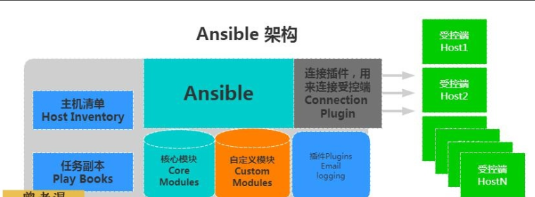
Ansible的執行流程
1.Ansible讀取playbook劇本,劇本中會記錄對哪些主機執行哪些任務。
2.首先Ansible通過主機清單找到要執行的主機,然後調用具體的模塊。
3.其次Ansible會通過連接插件連接對應的主機並推送對應的任務列表。
4.最後被管理的主機會將Ansible發送過來的任務解析為本地Shell命令執行。
安裝Ansible
1.環境準備
| 主機名 | wanIP | lanIP | 角色 |
|---|---|---|---|
| m01 | 10.0.0.61 | 172.16.1.61 | Ansible控制端 |
| web01 | 10.0.0.7 | 172.16.1.7 | Ansible被控端 |
| web02 | 10.0.0.8 | 172.16.1.8 | Ansible被控端 |
2.安裝ansible
[root@m01 ~]# yum install -y ansible3.查看ansible模塊及版本
[root@m01 ~]# ansible --version
ansible 2.8.4
config file = /etc/ansible/ansible.cfg
configured module search path = [u'/root/.ansible/plugins/modules', u'/usr/share/ansible/plugins/modules']
ansible python module location = /usr/lib/python2.7/site-packages/ansible
executable location = /usr/bin/ansible
python version = 2.7.5 (default, Oct 30 2018, 23:45:53) [GCC 4.8.5 20150623 (Red Hat 4.8.5-36)]4.ansible參數
# ansible <host-pattern> [options]
--version #ansible版本信息
-v #顯示詳細信息
-i #主機清單文件路徑,預設是在/etc/ansible/hosts
-m #使用的模塊名稱,預設使用command模塊
-a #使用的模塊參數,模塊的具體動作
-k #提示輸入ssh密碼,而不使用基於ssh的密鑰認證
-C #模擬執行測試,但不會真的執行
-T #執行命令的超時5.ansible配置文件讀取順序
[root@m01 ~]# vim /etc/ansible/ansible.cfg
# nearly all parameters can be overridden in ansible-playbook
# or with command line flags. ansible will read ANSIBLE_CONFIG,
# ansible.cfg in the current working directory, .ansible.cfg in
# the home directory or /etc/ansible/ansible.cfg, whichever it
# finds first
1、$ANSIBLE_CONFIG
2、./ansible.cfg
3、~/.ansible.cfg
4、/etc/ansible/ansible.cfgansible配置文件
[root@m01 ~]# vim /etc/ansible/ansible.cfg
#inventory = /etc/ansible/hosts #主機列表配置文件
#library = /usr/share/my_modules/ #庫文件存放目錄
#remote_tmp = ~/.ansible/tmp #臨時py文件存放在遠程主機目錄
#local_tmp = ~/.ansible/tmp #本機的臨時執行目錄
#forks = 5 #預設併發數
#sudo_user = root #預設sudo用戶
#ask_sudo_pass = True #每次執行是否詢問sudo的ssh密碼
#ask_pass = True #每次執行是否詢問ssh密碼
#remote_port = 22 #遠程主機埠
host_key_checking = False #跳過檢查主機指紋
log_path = /var/log/ansible.log #ansible日誌
#普通用戶提權操作
[privilege_escalation]
#become=True
#become_method=sudo
#become_user=root
#become_ask_pass=False ansible Inventory(主機清單文件)
場景一:密碼方式連接
[root@m01 ~]# cat /etc/ansible/hosts
#方式一、IP+埠+用戶+密碼
[webs]
10.0.0.7 ansible_ssh_port=22 ansible_ssh_user=root ansible_ssh_pass='1'
10.0.0.8 ansible_ssh_port=22 ansible_ssh_user=root ansible_ssh_pass='1'
#方式二、主機名+密碼
[webs]
web0[1:2] ansible_ssh_pass='123456'
#方式三、主機+密碼
[webs]web0[1:2]
[webs:vars]
ansible_ssh_pass='123456'
註意:方式二和方式三,都需要做hosts解析場景二:密鑰方式連接
#創建密鑰對
[root@m01 ~]# ssh-keygen
#推送公鑰
[root@m01 ~]# ssh-copy-id -i ~/.ssh/id_rsa.pub [email protected]
[root@m01 ~]# ssh-copy-id -i ~/.ssh/id_rsa.pub [email protected]
#方式一:
[web_group]
172.16.1.7
172.16.1.8
#方式二:
[webs]
web01 ansible_ssh_host=172.16.1.7
web02 ansible_ssh_host=172.16.1.8場景三:主機組定義方式
[web_group]
web01 ansible_ssh_host=172.16.1.7
web02 ansible_ssh_host=172.16.1.8
[db_group]
db01 ansible_ssh_host=172.16.1.51
lb01 ansible_ssh_host=172.16.1.5
[db_group:vars]
ansible_ssh_pass='1'
[nfs_group]
nfs ansible_ssh_host=172.16.1.31
[nfs_server:children]
web_group
nfs_group
[lnmp:children]
web_group
db_group
[root@m01 ~]# ansible 'all' --list-host
hosts (5):
nfs
web01
web02
db01
lb01
[root@m01 ~]# ansible 'web_group' --list-host
hosts (2):
web01
web02
[root@m01 ~]# ansible 'db_group' --list-host
hosts (2):
db01
lb01
[root@m01 ~]# ansible 'lnmp' --list-host
hosts (4):
web01
web02
db01
lb01ad-hoc模式命令使用
ad-hoc
臨時命令。執行完即結束,並不會保存

結果返回顏色
綠色: 代表被管理端主機沒有被修改
黃色: 代表被管理端主機發現變更
紅色: 代表出現了故障,註意查看提示
ansible常用模塊
ansible命令模塊
1.command
[root@m01 ~]# ansible 'web_group' -m command -a 'free -m'
web02 | CHANGED | rc=0 >>
total used free shared buff/cache available
Mem: 972 140 489 7 342 658
Swap: 1023 0 1023
web01 | CHANGED | rc=0 >>
total used free shared buff/cache available
Mem: 972 113 412 13 446 669
Swap: 1023 0 1023
2.shell
[root@m01 ~]# ansible 'web_group' -m shell -a 'ps -ef|grep nginx'
web02 | CHANGED | rc=0 >>
root 12584 12583 0 20:16 pts/1 00:00:00 /bin/sh -c ps -ef|grep nginx
root 12586 12584 0 20:16 pts/1 00:00:00 grep nginx
web01 | CHANGED | rc=0 >>
root 14575 14570 0 12:16 pts/1 00:00:00 /bin/sh -c ps -ef|grep nginx
root 14577 14575 0 12:16 pts/1 00:00:00 grep nginx
1)command不支持特殊符號
2)shell模塊支持特殊符號
3)不指定-m 預設使用的是command模塊
3.script
#編寫腳本
[root@m01 ~]# vim vsftpd.sh
#!/usr/bin/bash
mkdir /tmp/zls
[root@m01 ~]# ansible 'web01' -m script -a '/root/vsftpd.sh'
[root@m01 ~]# ansible 'web01' -m shell -a 'ls -l /tmp'
ansible軟體管理模塊
4.yum
[root@m01 ~]# ansible 'web_group' -m yum -a 'name=vsftpd state=present'
#相當於:yum install -y vsftpd
[root@m01 ~]# ansible 'web_group' -m yum -a 'name=https://mirrors.aliyun.com/zabbix/zabbix/4.0/rhel/7/x86_64/zabbix-agent-4.0.0-2.el7.x86_64.rpm state=present'
#相當於:yum install -y https://mirrors.aliyun.com/zabbix/zabbix/4.0/rhel/7/x86_64/zabbix-agent-4.0.0-2.el7.x86_64.rpm
[root@m01 ~]# ansible 'web_group' -m yum -a 'name=file:///root/nagios-4.4.3-1.el7.x86_64.rpm state=present'
#相當於:yum localinstall -y nagios-4.4.3-1.el7.x86_64.rpm
[root@m01 ~]# ansible 'web_group' -m yum -a 'name=vsftpd state=absent'
#相當於:yum remove -y vsftpd
name
httpd #指定要安裝的軟體包名稱
file:// #指定本地安裝路徑(yum localinstall 本地rpm包)
http:// #指定yum源(從遠程倉庫獲取rpm包)
state #指定使用yum的方法
installed,present #安裝軟體包
removed,absent #移除軟體包
latest #安裝最新軟體包
5.yum_repository
- name: Add repository
yum_repository:
name: epel
description: EPEL YUM repo
baseurl: https://download.fedoraproject.org/pub/epel/$releasever/$basearch/
#添加yum倉庫
ansible 'web_group' -m yum_repository -a 'name=zls_epel,zls_base description=EPEL baseurl=https://download.fedoraproject.org/pub/epel/$releasever/$basearch/ gpgcheck=no enabled=yes file=zls_epel'
#添加mirrorlist
ansible 'web_group' -m yum_repository -a 'name=zls_epel description=EPEL baseurl=https://download.fedoraproject.org/pub/epel/$releasever/$basearch/ gpgcheck=no enabled=yes file=epel mirrorlist=http://mirrorlist.repoforge.org/el7/mirrors-rpmforge'
#刪除yum倉庫
ansible 'web_group' -m yum_repository -a 'name=zls_epel,zls_base file=zls_epel state=absent'
#修改yum倉庫
ansible 'web_group' -m yum_repository -a 'name=epel description=EPEL baseurl=https://download.fedoraproject.org/pub/epel/$releasever/$basearch/ gpgcheck=no enabled=no file=epel'
name #指定倉庫名字
description #添加描述(repo文件中的name)
baseurl #指定yum倉庫的地址
gpgcheck #是否開啟校驗
yes
no
enabled #是否啟用yum倉庫
yes
no
file #指定倉庫文件名
state
absent #刪除yum倉庫
present #創建yum倉庫
ansible 'web_group' -m yum_repository -a 'name=zls_yum description=EPEL baseurl=http://www.driverzeng.com gpgcheck=no enabled=no file=zls'
ansible文件管理模塊
1.copy
- name: Copy file with owner and permissions
copy:
src: /srv/myfiles/foo.conf
dest: /etc/foo.conf
owner: foo
group: foo
mode: '0644'
#推送文件
[root@m01 ~]# ansible 'web_group' -m copy -a 'src=/root/index.html dest=/var/www/html owner=root group=root mode=0644'
#推送文件並備份
[root@m01 ~]# ansible 'web_group' -m copy -a 'src=/root/index.html dest=/var/www/html owner=root group=root mode=0644 backup=yes'
#編輯nfs配置文件
[root@m01 ~]# ansible 'web_group' -m copy -a 'content="/data 172.16.1.0/24(rw,sync,all_squash,anonuid=666,anongid=666)" dest=/etc/exports'
src #指定推送的源文件
dest #指定推送的目標位置
owner #指定屬主
group #指定屬組
mode #指定許可權(數字方式)
content #在指定文件中添加內容
backup #是否備份(註意:控制端和被控端,內容不一致才會備份)
yes
no
2.file
- name: Create an insecure file
file:
path: /work
owner: root
group: root
mode: 0755
#創建目錄 mkdir
[root@m01 ~]# ansible 'web_group' -m file -a 'path=/backup state=directory owner=adm group=adm mode=0700'
#遞歸創建目錄並授權chown -R chmod -R
[root@m01 ~]# ansible 'web_group' -m file -a 'path=/zls/mysql/db01 state=directory owner=adm group=adm mode=0700 recurse=yes'
#創建文件(前提條件,上級目錄必須存在) touch
[root@m01 ~]# ansible 'web_group' -m file -a 'path=/root/zls.txt state=touch'
#刪除目錄 rm -fr
[root@m01 ~]# ansible 'web_group' -m file -a 'path=/backup state=absent'
#做軟鏈接 ln -s
[root@m01 ~]# ansible 'web_group' -m file -a 'src=/root/zls.txt dest=/root/zls.txt.ori state=link'
src #指定軟鏈接的源文件
dest #指定軟連接的目標文件
path #指定創建目錄或文件
state
touch #創建文件
directory #創建目錄
absent #刪除目錄或文件
link #做軟鏈接
owner #指定屬主
group #指定屬組
mode #指定許可權
recurse #遞歸授權
yes
no
3.get_url
- name: Download foo.conf
get_url:
url: http://example.com/path/file.conf
dest: /etc/foo.conf
mode: '0440'
#下載worldpress代碼
[root@m01 ~]# ansible 'web_group' -m get_url -a 'url=http://test.driverzeng.com/Nginx_Code/wordpress-5.0.3-zh_CN.tar.gz dest=/root mode=0777'
#下載並校驗MD5
[root@m01 ~]# ansible 'web_group' -m get_url -a 'url=http://test.driverzeng.com/Nginx_Code/test.txt dest=/root mode=0777 checksum=md5:ba1f2511fc30423bdbb183fe33f3dd0f'
url #指定下載文件的url
dest #指定下載的位置
mode #指定下載後的許可權
checksum #校驗
md5 #md5校驗
sha256 #sha256校驗
ansible服務管理模塊
1.service,systemd
[root@m01 ~]# ansible 'web_group' -m systemd -a 'name=httpd state=stopped enabled=yes'
[root@m01 ~]# ansible 'web_group' -m systemd -a 'name=httpd state=started enabled=yes'
[root@m01 ~]# ansible 'web_group' -m systemd -a 'name=httpd state=restarted enabled=yes'
[root@m01 ~]# ansible 'web_group' -m systemd -a 'name=httpd state=reloaded enabled=yes'
name #指定服務名稱
state
started #啟動
stopped #停止
restarted #重啟
reloaded #重載
enabled #是否開機自啟
yes
no
ansible用戶管理模塊
1.group
- name: Ensure group "somegroup" exists
group:
name: somegroup
state: present
#創建組
[root@m01 ~]# ansible 'web_group' -m group -a 'name=www gid=666 state=present'
#刪除組
[root@m01 ~]# ansible 'web_group' -m group -a 'name=www gid=666 state=absent'
name #指定組名
gid #指定gid
state
present #創建
absent #刪除
2.user
- name: Create a 2048-bit SSH key for user jsmith in ~jsmith/.ssh/id_rsa
user:
name: jsmith
generate_ssh_key: yes
ssh_key_bits: 2048
ssh_key_file: .ssh/id_rsa
#創建用戶
[root@m01 ~]# ansible 'web_group' -m user -a 'name=www uid=666 group=www state=present shell=/sbin/nologin create_home=false'
#刪除用戶
[root@m01 ~]# ansible 'web_group' -m user -a 'name=www uid=666 state=absent'
#創建用戶的同時創建密鑰對
[root@m01 ~]# ansible 'web_group' -m user -a 'name=zls generate_ssh_key=yes ssh_key_bits=2048 ssh_key_file=.ssh/id_rsa'
name #指定用戶名
uid #指定uid
group #指定屬組
groups #指定附加組
state
present #創建用戶
absent #刪除用戶
shell #指定用戶登錄的shell
/bin/bash
/sbin/nologin
create_home #是否創建家目錄
true
false
comment #添加註釋
generate_ssh_key #創建密鑰對
ssh_key_bits #指定密鑰對長度
ssh_key_file #指定密鑰文件
#將明文密碼進行hash加密,然後進行用戶創建
[root@m01 ~]# ansible web_group -m debug -a "msg={{ 'zls' | password_hash('sha512', 'salt') }}" -i ./hosts
web01 | SUCCESS => {
"msg": "$6$salt$gaWhNcZweYlKQcLU1CqyY/UbYqIeUffVz6ESj87aMNfMX.xYBx0Z.67wzLN/hkkxmNut7SvkksPZ2Zlrse98m/"
}
web02 | SUCCESS => {
"msg": "$6$salt$gaWhNcZweYlKQcLU1CqyY/UbYqIeUffVz6ESj87aMNfMX.xYBx0Z.67wzLN/hkkxmNut7SvkksPZ2Zlrse98m/"
}
#創建用戶
[root@m01 ~]# ansible web_group -m user -a 'name=zls1 password=$6$salt$gaWhNcZweYlKQcLU1CqyY/UbYqIeUffVz6ESj87aMNfMX.xYBx0Z.67wzLN/hkkxmNut7SvkksPZ2Zlrse98m/ create_home=true shell=/bin/bash' -i ./hosts
uid #指定用戶的uid
group #指定用戶組名稱
groups #指定附加組名稱
password #給用戶添加密碼(單引號)
shell #指定用戶登錄shell
create_home #是否創建家目錄
ansible的定時任務
cron
# 正常使用crond服務
[root@m01 ~]# crontab -l
* * * * * /bin/sh /server/scripts/yum.sh
# 使用ansible添加一條定時任務
[root@m01 ~]# ansible web_group -m cron -a "minute=* hour=* day=* month=* weekday=* job='/bin/sh /server/scripts/test.sh'"
[root@m01 ~]# ansible web_group -m cron -a "job='/bin/sh /server/scripts/test.sh'"
# 設置定時任務註釋信息,防止重覆,name設定
[root@m01 ~]# ansible web_group -m cron -a "name='cron01' job='/bin/sh /server/scripts/test.sh'"
# 刪除相應定時任務
[root@m01 ~]# ansible web_group -m cron -a "name='ansible cron02' minute=0 hour=0 job='/bin/sh /server/scripts/test.sh' state=absent"
# 註釋相應定時任務,使定時任務失效
[root@m01 scripts]# ansible web_group -m cron -a "name='ansible cron01' minute=0 hour=0 job='/bin/sh /server/scripts/test.sh' disabled=no"mount
[root@m01 ~]# ansible web_group -m mount -a "src=172.16.1.31:/data path=/data fstype=nfs opts=defaults state=present"
[root@m01 ~]# ansible web01 -m mount -a "src=172.16.1.31:/data path=/data fstype=nfs opts=defaults state=mounted"
[root@m01 ~]# ansible web02 -m mount -a "src=172. 16.1.31:/data path=/data fstype=nfs opts=defaults state=unmounted"
[root@m01 ~]# ansible web -m mount -a "src=172.16.1.31:/data path=/data fstype=nfs opts=defaults state=absent"
present # 開機掛載,僅將掛載配置寫入/etc/fstab
mounted # 掛載設備,並將配置寫入/etc/fstab
unmounted # 卸載設備,不會清除/etc/fstab寫入的配置
absent # 卸載設備,會清理/etc/fstab寫入的配置ansible防火牆模式
selinux
#修改配置文件關閉selinux,必須重啟
[root@m01 ~]# ansible web_group -m selinux -a 'state=disabled' -i ./hosts
[WARNING]: SELinux state temporarily changed from 'enforcing' to 'permissive'. State change will take effect next reboot.
web01 | CHANGED => {
"ansible_facts": {
"discovered_interpreter_python": "/usr/bin/python"
},
"changed": true,
"configfile": "/etc/selinux/config",
"msg": "Config SELinux state changed from 'enforcing' to 'disabled'",
"policy": "targeted",
"reboot_required": true,
"state": "disabled"
}
web02 | CHANGED => {
"ansible_facts": {
"discovered_interpreter_python": "/usr/bin/python"
},
"changed": true,
"configfile": "/etc/selinux/config",
"msg": "Config SELinux state changed from 'enforcing' to 'disabled'",
"policy": "targeted",
"reboot_required": true,
"state": "disabled"
}
#臨時關閉
[root@m01 ~]# ansible web_group -m shell -a 'setenforce 0' -i ./hosts
web02 | CHANGED | rc=0 >>
web01 | CHANGED | rc=0 >>
[root@m01 ~]# ansible web_group -m shell -a 'getenforce' -i ./hosts
web02 | CHANGED | rc=0 >>
Permissive
web01 | CHANGED | rc=0 >>
Permissivefirewalld
[root@m01 ~]# ansible web_group -m firewalld -a 'service=http permanent=yes state=enabled' -i ./hosts
[root@m01 ~]# ansible web_group -m firewalld -a "service=http immediate=yes permanent=yes state=enabled" -i ./hosts
[root@m01 ~]# ansible web_group -m firewalld -a "port=8080-8090/tcp immediate=yes permanent=yes state=enabled" -i ./hosts
service #指定開放或關閉的服務名稱
port #指定開放或關閉的埠
permanent #是否添加永久生效
state #開啟或者關閉
enabled
disabled
zone #指定配置某個區域
rich_rule #配置輔規則
masquerade #開啟地址偽裝
immediate #臨時生效
source #指定來源IPansible主機信息模塊
ansible web01 -m setup
ansible web01 -m setup -a 'filter= ' #查詢單獨產參數模式
ansible_all_ipv4_addresses:僅顯示ipv4的信息。
ansible_devices:僅顯示磁碟設備信息。
ansible_distribution:顯示是什麼系統,例:centos,suse等。
ansible_distribution_major_version:顯示是系統主版本。
ansible_distribution_version:僅顯示系統版本。
ansible_machine:顯示系統類型,例:32位,還是64位。
ansible_eth0:僅顯示eth0的信息。
ansible_hostname:僅顯示主機名。
ansible_kernel:僅顯示內核版本。
ansible_lvm:顯示lvm相關信息。
ansible_memtotal_mb:顯示系統總記憶體。
ansible_memfree_mb:顯示可用系統記憶體。
ansible_memory_mb:詳細顯示記憶體情況。
ansible_swaptotal_mb:顯示總的swap記憶體。
ansible_swapfree_mb:顯示swap記憶體的可用記憶體。
ansible_mounts:顯示系統磁碟掛載情況。
ansible_processor:顯示cpu個數(具體顯示每個cpu的型號)。
ansible_processor_vcpus:顯示cpu個數(只顯示總的個數)。


