PHP+Nginx環境搭建 作者:王宇陽( Mirror )^_^ 參考文章: "Nginx+PHP+MySQL安裝參考" "PHP源碼安裝經驗" "PHP源碼環境搭建過程中常見問題" CentOS環境 配置CentOS 7網路: CentOS(最小安裝)預設是不打開網路的 啟動網路 v ...
PHP+Nginx環境搭建
作者:王宇陽( Mirror )^_^
參考文章:
CentOS環境
配置CentOS-7網路:
CentOS(最小安裝)預設是不打開網路的
- 啟動網路
vi打開:/etc/sysconfig/network-scripts/ifcfg-ens33 文件
將 “ONBOOT:no”屬性修改為:“ONBOOT:yes”
- 重啟網路服務
# sudo service network restart - OK:
# ip addrNginx服務:
安裝依賴包
安裝:
# yum -y install build-essential安裝:更多依賴包
# yum -y install gcc automake autoconf libtool make安裝:g++
# yum -y install gcc gcc-c++
安裝PCRE庫
選定源碼目錄 ==> ftp下載PCRE庫 ==> 安裝PCRE庫
# cd /usr/local/src
# wget ftp://ftp.pcre.org/pub/pcre/pcre-8.42.tar.gz
# tar -zxvf pcre-8.42.tar.gz
# cd /pcre-8.42
# ./configure
# make && make install安裝zlib源碼包
下載zlib源碼包 ==> 安裝zlib包
# cd /usr/local/src
# wget http://zlib.net/zlib-1.2.11.tar.gz
# tar -zxvf zlib-1.2.11.tar.gz
# cd zlib-1.2.11
# ./configure
# make && make install安裝openssl源碼包
# cd /usr/local/src
# wget https://www.openssl.org/source/openssl-1.1.0k.tar.gz
# tar -zxvf openssl-1.1.0k.tar.gz
# cd ./openssl-1.1.0k
# ./configure
# make && make install安裝Nginx
# cd /usr/local/src
# wget http://nginx.org/download/nginx-1.16.1.tar.gz
# tar -zxvf nginx-1.16.1.tar.gz
# cd nginx-1.16.1
# groupadd -r nginx
# useradd -r -g nginx nginx
# ./configure \
--prefix=/usr/local/nginx \
--sbin-path=/usr/local/nginx/sbin/nginx \
--conf-path=/usr/local/nginx/nginx.conf \
--pid-path=/usr/local/nginx/nginx.pid \
--user=nginx \
--group=nginx \
--with-http_ssl_module \
--with-http_flv_module \
--with-http_mp4_module \
--with-http_stub_status_module \
--with-http_gzip_static_module \
--http-client-body-temp-path=/var/tmp/nginx/client/ \
--http-proxy-temp-path=/var/tmp/nginx/proxy/ \
--http-fastcgi-temp-path=/var/tmp/nginx/fcgi/ \
--http-uwsgi-temp-path=/var/tmp/nginx/uwsgi \
--http-scgi-temp-path=/var/tmp/nginx/scgi \
--with-pcre=/usr/local/src/pcre-8.42 \
--with-zlib=/usr/local/src/zlib-1.2.11 \
--with-openssl=/usr/local/src/openssl-1.1.0k \
[註:當前所在目錄一定要是/usr/local/src/nginx-1.16.1
--with-pcre=/usr/local/src/pcre-8.41 指的是pcre-8.42 的源碼路徑。
--with-zlib=/usr/local/src/zlib-1.2.11 指的是zlib-1.2.11 的源碼路徑。
--with-openssl=/usr/local/src/openssl-1.1.0g 指的是openssl-1.1.0k 的源碼路徑。]
# make && make installnginx編譯選項
make是用來編譯的,它從Makefile中讀取指令,然後編譯。
make install是用來安裝的,它也從Makefile中讀取指令,安裝到指定的位置。
configure命令是用來檢測你的安裝平臺的目標特征的。它定義了系統的各個方面,包括nginx的被允許使用的連接處理的方法,比如它會檢測你是不是有CC或GCC,並不是需要CC或GCC,它是個shell腳本,執行結束時,它會創建一個Makefile文件。nginx的configure命令支持以下參數:
--prefix=*path*定義一個目錄,存放伺服器上的文件 ,也就是nginx的安裝目錄。預設使用/usr/local/nginx。--sbin-path=*path*設置nginx的可執行文件的路徑,預設為*prefix*/sbin/nginx.--conf-path=*path*設置在nginx.conf配置文件的路徑。nginx允許使用不同的配置文件啟動,通過命令行中的-c選項。預設為*prefix*/conf/nginx.conf.--pid-path=*path* 設置nginx.pid文件,將存儲的主進程的進程號。安裝完成後,可以隨時改變的文件名 , 在nginx.conf配置文件中使用 PID指令。預設情況下,文件名 為``*prefix*/logs/nginx.pid.--error-log-path=*path*設置主錯誤,警告,和診斷文件的名稱。安裝完成後,可以隨時改變的文件名 ,在nginx.conf配置文件中 使用 的error_log指令。預設情況下,文件名 為*prefix*/logs/error.log.--http-log-path=*path*設置主請求的HTTP伺服器的日誌文件的名稱。安裝完成後,可以隨時改變的文件名 ,在nginx.conf配置文件中 使用 的access_log指令。預設情況下,文件名 為*prefix*/logs/access.log.--user=*name*設置nginx工作進程的用戶。安裝完成後,可以隨時更改的名稱在nginx.conf配置文件中 使用的 user指令。預設的用戶名是nobody。--group=*name*設置nginx工作進程的用戶組。安裝完成後,可以隨時更改的名稱在nginx.conf配置文件中 使用的 user指令。預設的為非特權用戶。--with-select_module--without-select_module 啟用或禁用構建一個模塊來允許伺服器使用select()方法。該模塊將自動建立,如果平臺不支持的kqueue,epoll,rtsig或/dev/poll。--with-poll_module--without-poll_module啟用或禁用構建一個模塊來允許伺服器使用poll()方法。該模塊將自動建立,如果平臺不支持的kqueue,epoll,rtsig或/dev/poll。--without-http_gzip_module— 不編譯壓縮的HTTP伺服器的響應模塊。編譯並運行此模塊需要zlib庫。--without-http_rewrite_module不編譯重寫模塊。編譯並運行此模塊需要PCRE庫支持。--without-http_proxy_module— 不編譯http_proxy模塊。--with-http_ssl_module— 使用https協議模塊。預設情況下,該模塊沒有被構建。建立並運行此模塊的OpenSSL庫是必需的。--with-pcre=*path*— 設置PCRE庫的源碼路徑。PCRE庫的源碼(版本4.4 - 8.30)需要從PCRE網站下載並解壓。其餘的工作是Nginx的./ configure和make來完成。正則表達式使用在location指令和 ngx_http_rewrite_module 模塊中。--with-pcre-jit—編譯PCRE包含“just-in-time compilation”(1.1.12中, pcre_jit指令)。--with-zlib=*path*—設置的zlib庫的源碼路徑。要下載從 zlib(版本1.1.3 - 1.2.5)的並解壓。其餘的工作是Nginx的./ configure和make完成。ngx_http_gzip_module模塊需要使用zlib 。--with-cc-opt=*parameters*— 設置額外的參數將被添加到CFLAGS變數。例如,當你在FreeBSD上使用PCRE庫時需要使用:--with-cc-opt="-I /usr/local/include。.如需要需要增加select()支持的文件數量:--with-cc-opt="-D FD_SETSIZE=2048".--with-ld-opt=*parameters*—設置附加的參數,將用於在鏈接期間。例如,當在FreeBSD下使用該系統的PCRE庫,應指定:--with-ld-opt="-L /usr/local/lib".
安裝完成後,按照安裝的參數,安裝的啟動目錄在/usr/local/nginx
[root@localhost nginx]# ls -l
總用量 76
drwxr-xr-x. 2 root root 4096 9月 8 09:46 conf
-rw-r--r--. 1 root root 1077 9月 8 10:34 fastcgi.conf
-rw-r--r--. 1 root root 1077 9月 8 10:34 fastcgi.conf.default
-rw-r--r--. 1 root root 1007 9月 8 10:34 fastcgi_params
-rw-r--r--. 1 root root 1007 9月 8 10:34 fastcgi_params.default
drwxr-xr-x. 2 root root 40 9月 8 09:46 html
-rw-r--r--. 1 root root 2837 9月 8 10:34 koi-utf
-rw-r--r--. 1 root root 2223 9月 8 10:34 koi-win
drwxr-xr-x. 2 root root 41 9月 8 10:37 logs
-rw-r--r--. 1 root root 5231 9月 8 10:34 mime.types
-rw-r--r--. 1 root root 5231 9月 8 10:34 mime.types.default
-rw-r--r--. 1 root root 2656 9月 8 10:34 nginx.conf
-rw-r--r--. 1 root root 2656 9月 8 10:34 nginx.conf.default
-rw-r--r--. 1 root root 6 9月 8 10:37 nginx.pid
drwxr-xr-x. 2 root root 36 9月 8 10:34 sbin
-rw-r--r--. 1 root root 636 9月 8 10:34 scgi_params
-rw-r--r--. 1 root root 636 9月 8 10:34 scgi_params.default
-rw-r--r--. 1 root root 664 9月 8 10:34 uwsgi_params
-rw-r--r--. 1 root root 664 9月 8 10:34 uwsgi_params.default
-rw-r--r--. 1 root root 3610 9月 8 10:34 win-utf
[root@localhost nginx]# pwd
/usr/local/nginx
啟動Nginx服務:
由於CentOS-7防火牆不開髮端口,所以在本地測試中,可以選擇關閉防火牆或者允許開發80埠
CentOS防火牆
# systemctl status firewalld ==> 防火牆狀態
# systemctl start firewalld ==> 開啟防火牆
# systemctl stop firewalld ==> 關閉防火牆
# systemctl restart firewalld ==> 重啟防火牆
# firewall-cmd --reload ==> 防火牆重載
# firewall-cmd --permanent --zone=public --add-port=80/tcp
permanent: 永久有效
zone:作用域
--add-port=80/tcp:添加-埠=埠/通信協議開放埠或關閉防火牆後就可以啟動nginx服務
服務啟動
[root@localhost nginx]# netstat -ano | grep 80
tcp 0 0 0.0.0.0:80 0.0.0.0:* LISTEN off (0.00/0/0)
unix 3 [ ] STREAM CONNECTED 80900
unix 3 [ ] STREAM CONNECTED 80899
[root@localhost nginx]# /usr/local/nginx/sbin/nginx
nginx: [emerg] bind() to 0.0.0.0:80 failed (98: Address already in use)
nginx: [emerg] bind() to 0.0.0.0:80 failed (98: Address already in use)
nginx: [emerg] bind() to 0.0.0.0:80 failed (98: Address already in use)
nginx: [emerg] bind() to 0.0.0.0:80 failed (98: Address already in use)
nginx: [emerg] bind() to 0.0.0.0:80 failed (98: Address already in use)
nginx: [emerg] still could not bind()
通過netstat查看埠網路狀態,是否有服務占用80埠;通過調用nginx的啟動目錄實現nginx服務啟動

如圖:啟動成功
Nginx服務維護
為了避免每次開機手動啟動,可以使用命令腳本,註冊服務,開機自啟動等
創建nginx啟動命令腳本
`vi /etc/init.d/nginx`插入以下內容, 註意修改PATH和NAME欄位, 匹配自己的安裝路徑 (這段是從網上copy的)
`#! /bin/bash``# chkconfig: - 85 15``PATH=/usr/local/nginx``DESC=``"nginx daemon"``NAME=nginx``DAEMON=$PATH/sbin/$NAME``CONFIGFILE=$PATH/$NAME.conf``PIDFILE=$PATH/logs/$NAME.pid``SCRIPTNAME=/etc/init.d/$NAME``set` `-e``[ -x ``"$DAEMON"` `] || exit 0``do_start() {``$DAEMON -c $CONFIGFILE || echo -n ``"nginx already running"``}``do_stop() {``$DAEMON -s stop || echo -n ``"nginx not running"``}``do_reload() {``$DAEMON -s reload || echo -n ``"nginx can't reload"``}``case` `"$1"` `in``start)``echo -n ``"Starting $DESC: $NAME"``do_start``echo ``"."``;;``stop)``echo -n ``"Stopping $DESC: $NAME"``do_stop``echo ``"."``;;``reload|graceful)``echo -n ``"Reloading $DESC configuration..."``do_reload``echo ``"."``;;``restart)``echo -n ``"Restarting $DESC: $NAME"``do_stop``do_start``echo ``"."``;;``*)``echo ``"Usage: $SCRIPTNAME {start|stop|reload|restart}"` `>&2``exit 3``;;``esac``exit 0`設置執行許可權
`chmod a+x /etc/init.d/nginx`註冊成服務
`chkconfig --add nginx`設置開機啟動
`chkconfig nginx ``on`重啟, 查看nginx服務是否自動啟動
`shutdown -h 0 -r``ss -apn|grep nginx`對nginx服務執行停止/啟動/重新讀取配置文件操作
`#啟動nginx服務``systemctl start nginx.service``#停止nginx服務``systemctl stop nginx.service``#重啟nginx服務``systemctl restart nginx.service``#重新讀取nginx配置(這個最常用, 不用停止nginx服務就能使修改的配置生效)``systemctl reload nginx.service`MySQL安裝:
Linux yum-rpm
[root@localhost src]# rpm -qa |grep mysql
[root@localhost src]# wget http://repo.mysql.com/mysql-community-release-el7-5.noarch.rpm
[root@localhost src]# rpm -ivh mysql-community-release-el7-5.noarch.rpm
[root@localhost src]# yum dpdate
[root@localhost src]# yum install mysql-server
[root@localhost src]# chown mysql:mysql -R /var/lib/mysql 設置許可權
[root@localhost src]# mysqld --initialize 初始化mysql
[root@localhost src]# systemctl start mysqld 啟動mysql
PHP環境:
編譯安裝php-fpm
PHP-FPM是一個PHP FastCGI管理器,是只用於PHP的
- 安裝依賴包
# yum -y install libmcrypt-devel mhash-devel libxslt-devel \
libjpeg libjpeg-devel libpng libpng-dvevl freetype freetype-devel libxml2 libxml2-devel \
zlib zlib-devel glibc glibc-devel glib2 glib2-devel bzip2 bzip2-devel \
ncurses ncurses-devel curl curl-devel e2fsprogs e2fsprogs-devel \
krb5 krb5-devel libidn libidn-devel openssl openssl-devel
# yum -y install libzip
# wget http://103.40.19.56/lnmp/libzip-1.3.2.tar.gz
# tar -zxvf libzip-1.3.2.tar.gz cd libzip-1.3.2
# ./configure
# make && make install
# wget ftp://mcrypt.hellug.gr/pub/crypto/mcrypt/attic/libmcrypt/libmcrypt-2.5.7.tar.gz
# tar -zxvf libmcrypt-2.5.7.tar.gz
# cd libmcrypt-2.5.7
# ./configure –prefix=/usr/local
# make && make install- 源碼安裝PHP:
# cd /usr/local/src
# wget http://php.net/get/php-5.6.27.tar.gz/from/a/mirror
# tar -zxvf php-5.6.27.tar.gz
# ./configure --prefix=/usr/local/php --enable-fpm --with-mcrypt \
--enable-mbstring --enable-pdo --with-curl --disable-debug --disable-rpath \
--enable-inline-optimization --with-bz2 --with-zlib --enable-sockets \
--enable-sysvsem --enable-sysvshm --enable-pcntl --enable-mbregex \
--with-mhash --enable-zip --with-pcre-regex --with-pdo-mysql --with-mysqli \
--with-gd --with-jpeg-dir --with-freetype-dir --enable-calendar\
# make && make install我在執行configure時,發生報錯:Please reinstall the libzip distribution 於是我刪除了舊版的libzip“yum remove libzip”,之後下載libzip源碼包進行本地執行configure+make&&make install
執行libzip的安裝:
# wget https://libzip.org/download/libzip-1.5.2.tar.gz
# tar -zxf libzip-1.2.0.tar.gz
# cd libzip-1.2.0
# ./configure
# make && make installPHP安裝新問題:安裝執行configure時報錯
configure: error: off_t undefined; check your library configuration解決方法:
vim /etc/ld.so.conf
#添加如下幾行
/usr/local/lib64
/usr/local/lib
/usr/lib
/usr/lib64
#保存退出
:wq
ldconfig -v # 執行命令,使之生效報錯:configure: WARNING: unrecognized options: --with-mcrypt
解決方法:PHP 7.2+不支持 --with-mcrypt ; --enable-gd-native-ttf
# ./configure --prefix=/usr/local/php --enable-fpm \
--enable-mbstring --enable-pdo --with-curl --disable-debug --disable-rpath \
--enable-inline-optimization --with-bz2 --with-zlib --enable-sockets \
--enable-sysvsem --enable-sysvshm --enable-pcntl --enable-mbregex \
--with-mhash --enable-zip --with-pcre-regex --with-pdo-mysql --with-mysqli \
--with-gd --with-jpeg-dir --with-freetype-dir --enable-calendar\其它錯誤可以參考百度/Google解決(常見php安裝的方案)!
至此!PHP-fpm安裝的基本流程結束了,下一步就需要配置文件
用戶配置文件
- 為php提供配置文件:php.ini
# cp php.ini-production /usr/local/php/lib/php.ini- 為php-fpm提供配置文件
# cd /usr/local/php
# cp etc/php.fpm.conf.default etc/php-fpm.conf
# vi etc/php-fpm.confvi打開php-fpm.conf文件:
將文件的尾部的索引;修改成實際的目錄
include=/usr/local/php/etc/php-fpm.d/*.conf添加用戶和組:
useradd mirror
groupadd -g mirror mirror預設情況下,etc/php-fpm.d/目錄下有一個“www .conf.defalut”用戶配置文件
# cp /usr/local/php/etc/php-fpm.d/www.conf.default /usr/local/php/etc/php-fpm.d/www.conf
# vi /usr/local/php/etc/php-fpm.d/www.conf修改“www.conf"文件中的user和group的value;添加用戶和組
user = mirror
group = mirror- 啟動php-fpm服務
# /usr/local/php/sbin/php-fpm
# ps aux | grep php-fpm [驗證服務啟動]
# netstat -tln | grep 9000 [驗證網路埠是否使用][root@localhost /]# ps aux | grep php-fpm
root 41831 0.0 0.3 221264 6220 ? Ss 08:54 0:00 php-fpm: master process (/usr/local/php/etc/php-fpm.conf)
mirror 41832 0.0 0.2 221264 5748 ? S 08:54 0:00 php-fpm: pool www
mirror 41833 0.0 0.2 221264 5748 ? S 08:54 0:00 php-fpm: pool www
root 41835 0.0 0.0 110292 916 pts/0 R+ 08:54 0:00 grep --color=auto php-fpm
[root@localhost /]# netstat -tln | grep 9000
tcp 0 0 127.0.0.1:9000 0.0.0.0:* LISTEN 至此!php-fpm服務啟動成功!
Nginx+PHP環境配置
- 打開nginx.conf(nginx配置文件)
[root@localhost nginx]# vi ./nginx.conf
#user nobody;
worker_processes 1;
#error_log logs/error.log;
#error_log logs/error.log notice;
#error_log logs/error.log info;
#pid logs/nginx.pid;
events {
worker_connections 1024;
}
http {
include mime.types;
default_type application/octet-stream;
#log_format main '$remote_addr - $remote_user [$time_local] "$request" '
# '$status $body_bytes_sent "$http_referer" '
# '"$http_user_agent" "$http_x_forwarded_for"';
#access_log logs/access.log main;
sendfile on;
#tcp_nopush on;
#keepalive_timeout 0;
keepalive_timeout 65;
#gzip on;
server {
listen 80;
server_name localhost;
#charset koi8-r;
#access_log logs/host.access.log main;
location / {
root html;
index index.html index.htm;
}
#error_page 404 /404.html;
# redirect server error pages to the static page /50x.html
#
error_page 500 502 503 504 /50x.html;
location = /50x.html {
root html;
}
# proxy the PHP scripts to Apache listening on 127.0.0.1:80
#
#location ~ \.php$ {
# proxy_pass http://127.0.0.1;
#}
# pass the PHP scripts to FastCGI server listening on 127.0.0.1:9000
#
#location ~ \.php$ {
# root html;
# fastcgi_pass 127.0.0.1:9000;
# fastcgi_index index.php;
# fastcgi_param SCRIPT_FILENAME /scripts$fastcgi_script_name;
# include fastcgi_params;
#}
# deny access to .htaccess files, if Apache's document root
# concurs with nginx's one
#
#location ~ /\.ht {
# deny all;
#}
}
# another virtual host using mix of IP-, name-, and port-based configuration
#
#server {
# listen 8000;
# listen somename:8080;
# server_name somename alias another.alias;
# location / {
# root html;
# index index.html index.htm;
# }
#}
# HTTPS server
#
#server {
# listen 443 ssl;
# server_name localhost;
# ssl_certificate cert.pem;
# ssl_certificate_key cert.key;
# ssl_session_cache shared:SSL:1m;
# ssl_session_timeout 5m;
# ssl_ciphers HIGH:!aNULL:!MD5;
# ssl_prefer_server_ciphers on;
# location / {
# root html;
# index index.html index.htm;
# }
#}
}修改server配置塊中的location和php後端請求配置塊
server {
listen 80;
server_name localhost;
#charset koi8-r;
#access_log logs/host.access.log main;
location / {
root html;
index index.html index.htm index.php
}
#error_page 404 /404.html;
# redirect server error pages to the static page /50x.html
#
error_page 500 502 503 504 /50x.html;
location = /50x.html {
root html;
}
# proxy the PHP scripts to Apache listening on 127.0.0.1:80
#
#location ~ \.php$ {
# proxy_pass http://127.0.0.1;
#}
# pass the PHP scripts to FastCGI server listening on 127.0.0.1:9000
#
location ~ \.php$ {
root html;
fastcgi_pass 127.0.0.1:9000;
fastcgi_index index.php;
fastcgi_param SCRIPT_FILENAME /scripts$fastcgi_script_name;
include fastcgi_params;
}
# deny access to .htaccess files, if Apache's document root
# concurs with nginx's one
#
#location ~ /\.ht {
# deny all;
#}
}
在location配置塊中添加index.php首頁
php請求和後端php-fpm模塊進行通信,需要配置location ~ .php$配置塊
root:配置php程式文件的根目錄
*** 修改配置文件的第一行:”user“屬性為我們之前配置的用戶**,表示nginx的許可權
至此!我們的Nginx和php的環境完成簡單的配置!
大功告成
啟動步驟:
啟動Nginx服務
# /usr/local/nginx/sbin/nginx啟動php-fpm服務
# /usr/local/php/sbin/php-fpm啟動mysql服務
# systemctl start mysqld
phpinfo():
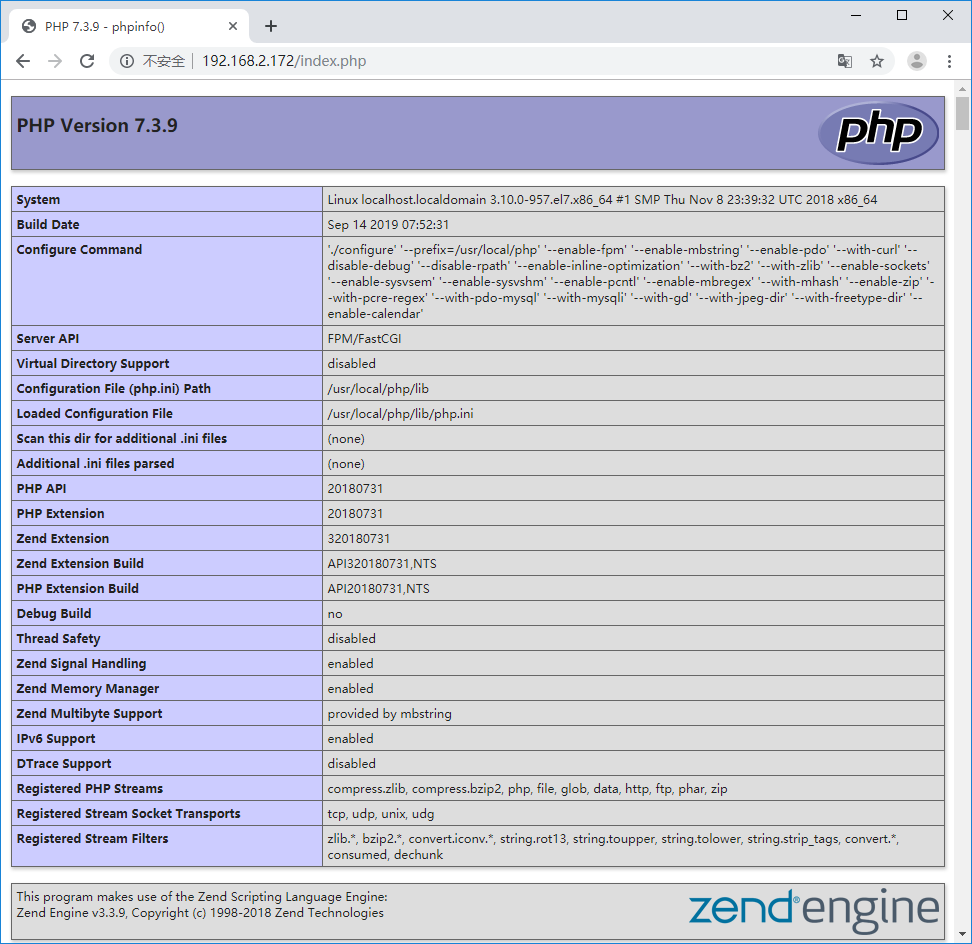
在Nginx的目錄html中添加一個php文件:”index.php“
<?php
phpinfo();
?>測試資料庫連接:
編寫一個連接資料庫行為的php文件:”mysql.php“
php和mysql之間的連接操作依靠的是”mysqli“
<?php
$conn = mysqli_connect("127.0.0.1","root","926498");
if(! $conn ) {
echo "連接失敗".mysqli_connect_error();
} else {
echo "連接成功";
}
?>至此!PHP+Nginx+MySQL環境完成了基本的搭建!


