1.企業微信登錄步驟 1.獲取企業微信Token 官方文檔:https://work.weixin.qq.com/api/doc#90000/90135/91039 2.通過Token 與前端傳的Code 參數 調用微信API獲取 訪問用戶身份 官方文檔https://work.weixin.qq. ...
1.企業微信登錄步驟
1.獲取企業微信Token
官方文檔:https://work.weixin.qq.com/api/doc#90000/90135/91039
2.通過Token 與前端傳的Code 參數 調用微信API獲取 訪問用戶身份
官方文檔https://work.weixin.qq.com/api/doc#90000/90135/91023
3.通過獲取的企業用戶信息到自己的伺服器進行查詢,存在就登錄成功,不存在則登錄失敗,前提是我們先要把企業微信的用戶同步到自己的伺服器。
2.下圖是我們需要添加或修改的文件
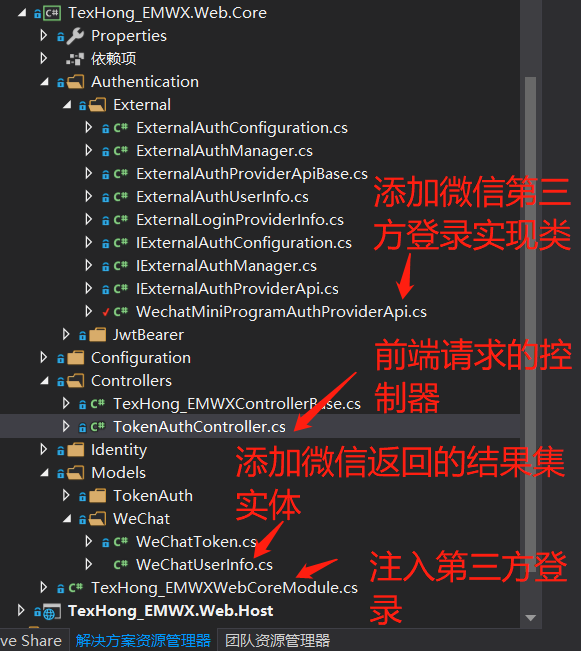
3下麵開始我們的代碼:
1.先聲明微信介面返回的實體
// 獲取Token返回的實體
public class WeChatToken { public int errcode { get; set; } public string errmsg { get; set; } public string access_token { get; set; } public int expires_in { get; set; } }
public class WeChatUserInfo { public int errcode { get; set; } public string errmsg { get; set; } // 企業用戶ID public string UserId { get; set; } // 非企業用戶ID public string OpenId { get; set; } public string DeviceId { get; set; } }
2.添加企業微信第三方登錄
using Abp.UI; using Newtonsoft.Json; using System; using System.Linq; using System.Net.Http; using System.Threading.Tasks; using TexHong_EMWX.Authentication.JwtBearer; using TexHong_EMWX.Authorization; using TexHong_EMWX.Authorization.Users; using TexHong_EMWX.Models.WeChat; using TexHong_EMWX.WXUsers; namespace TexHong_EMWX.Authentication.External { public class WechatMiniProgramAuthProviderApi : ExternalAuthProviderApiBase { /// 第三方登錄名稱需要與前端配置的一致 public const string ProviderName = "EnterpriseWechat"; private readonly UserManager _userManager;
/// 本地微信用戶的服務。 這個需要自己添加。用於判斷當前微信用戶是否有許可權 private readonly WXUserManager _wXUserManager; private readonly LogInManager _logInManager; private readonly TokenAuthConfiguration _configuration; private readonly IExternalAuthConfiguration _externalAuthConfiguration; public WechatMiniProgramAuthProviderApi( UserManager _userManager, WXUserManager _wXUserManager, LogInManager _logInManager, TokenAuthConfiguration _configuration, IExternalAuthConfiguration _externalAuthConfiguration) { this._userManager = _userManager; this._wXUserManager = _wXUserManager; this._logInManager = _logInManager; this._configuration = _configuration; this._externalAuthConfiguration = _externalAuthConfiguration; } public override async Task<ExternalAuthUserInfo> GetUserInfo(string Code) {
// 1. 獲取企業微信ToKen WeChatToken weChatToken = await this.GetWechatToKen();
// 2. 獲取用戶信息 WeChatUserInfo weChatUserInfo = await this.GetWechatUserId(Code, weChatToken.access_token);
// 3. 通過獲取的的微信用戶UserId並判斷是否存在自己的伺服器中。 WXUser wXUser = await _wXUserManager.FindByUserId(weChatUserInfo.UserId); var t = wXUser == null ? new ExternalAuthUserInfo() : new ExternalAuthUserInfo { EmailAddress = wXUser.Email, Surname = wXUser.AbpUser.Surname, ProviderKey = weChatUserInfo.UserId, Provider = ProviderName, Name = wXUser.AbpUser.Name }; return t; } public async Task<WeChatToken> GetWechatToKen() { var Provider = _externalAuthConfiguration.Providers.FirstOrDefault(P => P.Name == ProviderName); var appid = Provider.ClientId; var secret = Provider.ClientSecret; try { var httpClient = new HttpClient(); httpClient.DefaultRequestHeaders.Add("User-Agent", "Mozilla/4.0 (compatible; MSIE 6.0; Windows NT 5.1)"); httpClient.Timeout = TimeSpan.FromMinutes(3); var urlToken = $"https://qyapi.weixin.qq.com/cgi-bin/gettoken?corpid={appid}&corpsecret={secret}"; string ResultToken = await httpClient.GetStringAsync(urlToken); WeChatToken wX_Token = JsonConvert.DeserializeObject<WeChatToken>(ResultToken); return wX_Token; } catch (Exception ex) { throw new UserFriendlyException("獲取微信access_token失敗" + ex.Message); } } public async Task<WeChatUserInfo> GetWechatUserId(string code,string token) { try { var httpClient = new HttpClient(); httpClient.DefaultRequestHeaders.Add("User-Agent", "Mozilla/4.0 (compatible; MSIE 6.0; Windows NT 5.1)"); httpClient.Timeout = TimeSpan.FromMinutes(3); var urlGetUserInfo = $"https://qyapi.weixin.qq.com/cgi-bin/user/getuserinfo?access_token={token}&code={code}"; var ResultUserInfo = await httpClient.GetStringAsync(urlGetUserInfo); WeChatUserInfo wXUserInfo = JsonConvert.DeserializeObject<WeChatUserInfo>(ResultUserInfo); return wXUserInfo; } catch (Exception ex) { throw new UserFriendlyException("獲取微信UserInfo失敗" + ex.Message);
}
}
}
}
3.修改配置文件 appsetttings.json
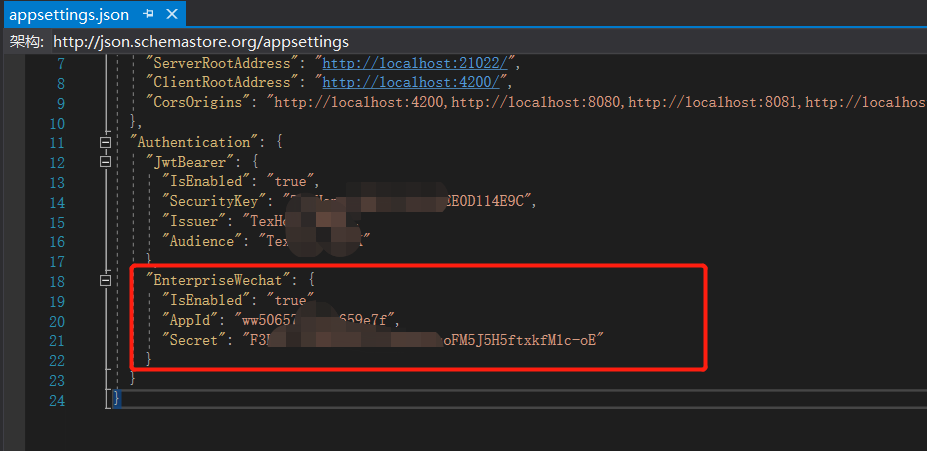
"EnterpriseWechat": { "IsEnabled": "true", "AppId": "", "Secret": "" }
4.註入第三方登錄 在WebCoreModule.cs 中添加註入代碼
public override void PreInitialize()
{
ConfigureExternalAuthProviders();
}
public void ConfigureExternalAuthProviders() { IocManager.Register<ExternalLoginProviderInfo>(); IocManager.Register<IExternalAuthConfiguration,ExternalAuthConfiguration>(); var externalAuthConfiguration = IocManager.Resolve<ExternalAuthConfiguration>(); if (bool.Parse(_appConfiguration["Authentication:EnterpriseWechat:IsEnabled"])) { externalAuthConfiguration.Providers.Add( new ExternalLoginProviderInfo( WechatMiniProgramAuthProviderApi.ProviderName, _appConfiguration["Authentication:EnterpriseWechat:AppId"], _appConfiguration["Authentication:EnterpriseWechat:Secret"], typeof(WechatMiniProgramAuthProviderApi) ) ); } }
5.接下來最後一步就是修改 ExternalAuthenticate 方法,因為裡面的代碼ABP預設就已經我們實現了一些東西,需要根據自己實際的需要進行修改。
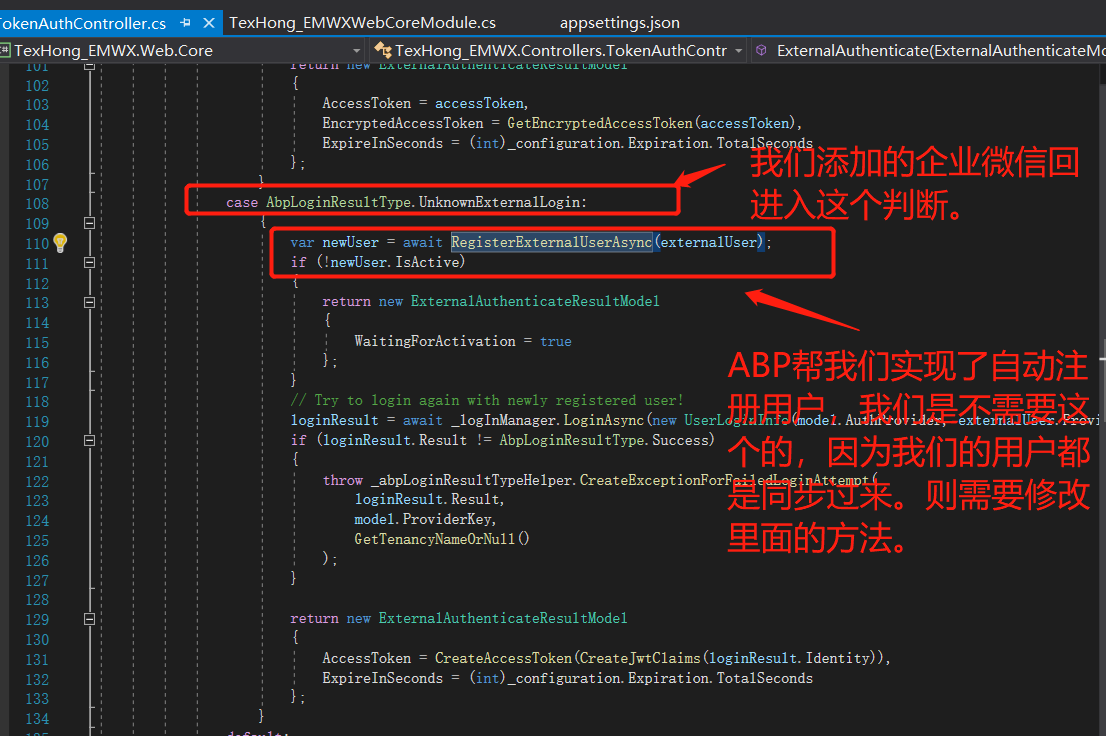
發佈下項目測試下自動登錄吧。



