為了更好的管理應用的配置,也為了不用每次更改配置文件都重啟,我們可以使用配置中心 關於eureka的服務註冊和rabbitMQ的安裝使用(自動更新配置需要用到rabbitMQ)這裡不贅述,只關註配置中心的內容 我們需要引入關鍵的包是這三個 需要在啟動類加上@EnableConfigServer註解, ...
為了更好的管理應用的配置,也為了不用每次更改配置都重啟應用,我們可以使用配置中心
關於eureka的服務註冊和rabbitMQ的安裝使用(自動更新配置需要用到rabbitMQ)這裡不贅述,只關註配置中心的內容
我們需要引入關鍵的包是這三個
<dependency>
<groupId>org.springframework.cloud</groupId>
<artifactId>spring-cloud-config-server</artifactId>
</dependency>
<dependency>
<groupId>org.springframework.cloud</groupId>
<artifactId>spring-cloud-starter-bus-amqp</artifactId>
</dependency>
<dependency>
<groupId>org.springframework.boot</groupId>
<artifactId>spring-boot-starter-actuator</artifactId>
</dependency>
需要在啟動類加上@EnableConfigServer註解,這裡有個busRefresh2方法需要講下,其實這裡有個坑,如果在github的webhook直接訪問/actuator/bus-refresh是有json轉換錯誤的,
因為github觸發webhook的時候會帶一大串字元,就是這段字元引發json轉換錯誤,所以我們在這裡包裝下/actuator/bus-refresh
@SpringBootApplication @EnableDiscoveryClient @EnableConfigServer @RestController public class ConfigApplication { @PostMapping("/actuator/bus-refresh2") @ResponseBody public Object busRefresh2(HttpServletRequest request, @RequestBody(required = false) String s) { System.out.println(s); return new ModelAndView("/actuator/bus-refresh"); } public static void main(String[] args) { SpringApplication.run(ConfigApplication.class, args); } }
然後在配置文件上加上這些內容,主要是配置github上的配置文件的路徑,配置rabbitMQ和啟用bus-refresh端點。
spring: application: name: config cloud: config: server: git: uri: https://github.com/skychmz/config.git username: skychmz password: xxxxxxx rabbitmq: host: localhost username: guest password: guest management: endpoints: web: exposure: include: bus-refresh
如果某個服務需要使用配置中心,先引入以下包
<dependency>
<groupId>org.springframework.cloud</groupId>
<artifactId>spring-cloud-starter-bus-amqp</artifactId>
</dependency>
<dependency>
<groupId>org.springframework.cloud</groupId>
<artifactId>spring-cloud-config-client</artifactId>
</dependency>
在yml配置文件上加上如下配置,主要是開啟配置中心,我們的配置中心的服務名是CONFIG
spring: cloud: config: discovery: enabled: true service-id: CONFIG
把該服務的配置文件放到github,註意eureka的配置還是要放本地的,因為服務啟動的時候要先訪問eureka才會找到CONFIG服務
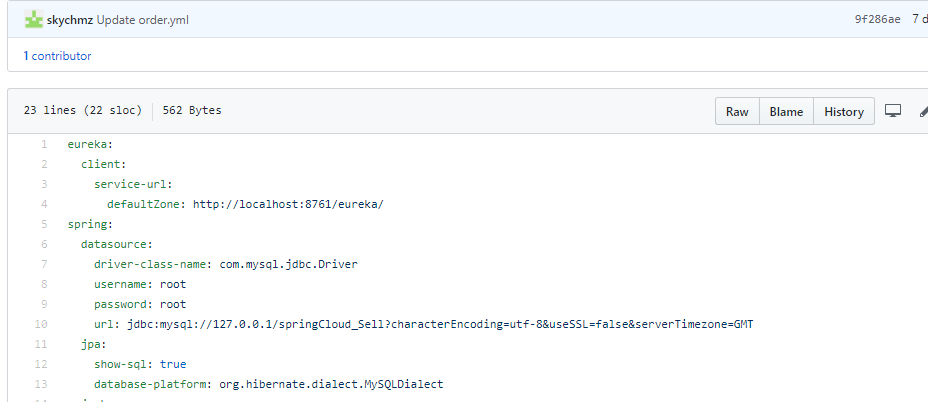
配置github的webhooks,這裡我用的是內網穿透的地址
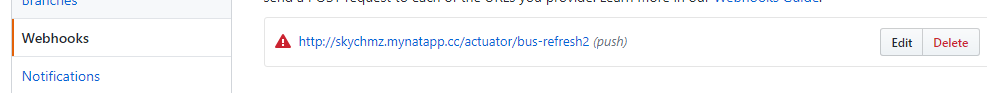
在需要刷新配置的地方加上@RefreshScope註解,這樣就完成了。當我們更改github上的配置文件之後,GitHub就會觸發webhook從而自動刷新配置。
最後提一下如果zuul網關服務也需要自動刷新配置的話可以在啟動類加一個方法返回一個ZuulProperties(),當然還要加上@RefreshScope註解
@SpringBootApplication @EnableZuulProxy public class ApiGatewayApplication { public static void main(String[] args) { SpringApplication.run(ApiGatewayApplication.class, args); } @ConfigurationProperties("zuul") @RefreshScope public ZuulProperties zuulProperties() { return new ZuulProperties(); } }



