場景 使用NPOI導入Excel並賦值給DataTable,然後顯示在DataGrdView上,並且添加多選框,然後獲取選中行的內容。 Winform中使用NPOI實現Excel導入並賦值給DataTable: https://blog.csdn.net/BADAO_LIUMANG_QIZHI/ar ...
場景
使用NPOI導入Excel並賦值給DataTable,然後顯示在DataGrdView上,並且添加多選框,然後獲取選中行的內容。
Winform中使用NPOI實現Excel導入並賦值給DataTable:
https://blog.csdn.net/BADAO_LIUMANG_QIZHI/article/details/100064821
效果
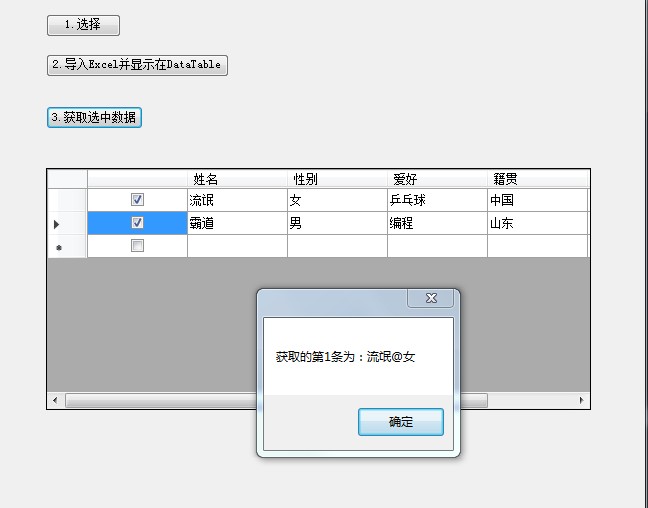
實現
在上面已經導入成功並且賦值給DataTables上的基礎上,在DataGridView上添加多選框。
下麵代碼加在第二個按鈕的點擊事件里,生成數據源dataTable的標題使添加一個多選列。
DataGridViewColumn checkCol = new DataGridViewCheckBoxColumn(); this.dataGridView1.Columns.Add(checkCol);
然後在第三個按鈕的點擊事件里
private void button4_Click(object sender, EventArgs e) { int strCount = 0; //首先進行第一次迴圈 獲取選中的行數 for (int i = 0; i <dataGridView1.Rows.Count; i++) { //如果被選中 if ((bool)dataGridView1.Rows[i].Cells[0].EditedFormattedValue == true) { strCount++; } } //新建 選中長度的數組存放每一行 string[] str = new string[strCount]; for (int i = 0; i < dataGridView1.Rows.Count; i++) { if ((bool)dataGridView1.Rows[i].Cells[0].EditedFormattedValue == true) { //獲取當前行的第一個單元格 + @ +第二個單元格的內容 str[i] = dataGridView1.Rows[i].Cells[1].Value.ToString() + "@" + dataGridView1.Rows[i].Cells[2].Value.ToString(); } } //輸出選中所有行的內容 for (int i = 0; i < str.Length; i++) { MessageBox.Show(string.Format("獲取的第{0}條為:",i+1) +str[i]); } }
示例代碼下載
https://download.csdn.net/download/badao_liumang_qizhi/11612423



