首先在edelivery中下載Oracle Linux 8.0然後就預設安裝系統環境準備工具目前不支持OL8,所以需要手動安裝,首先設置內核參數,在/etc/sysctl.conf追加[root@localhost ~]# cat /etc/sysctl.conf |grep -v ^#|grep ... ...
首先在edelivery中下載Oracle Linux 8.0
 然後就預設安裝系統
然後就預設安裝系統
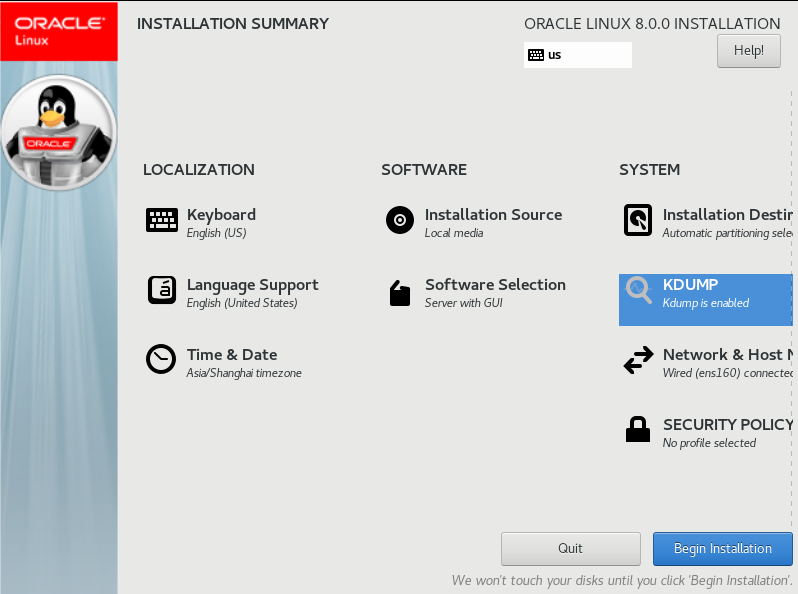
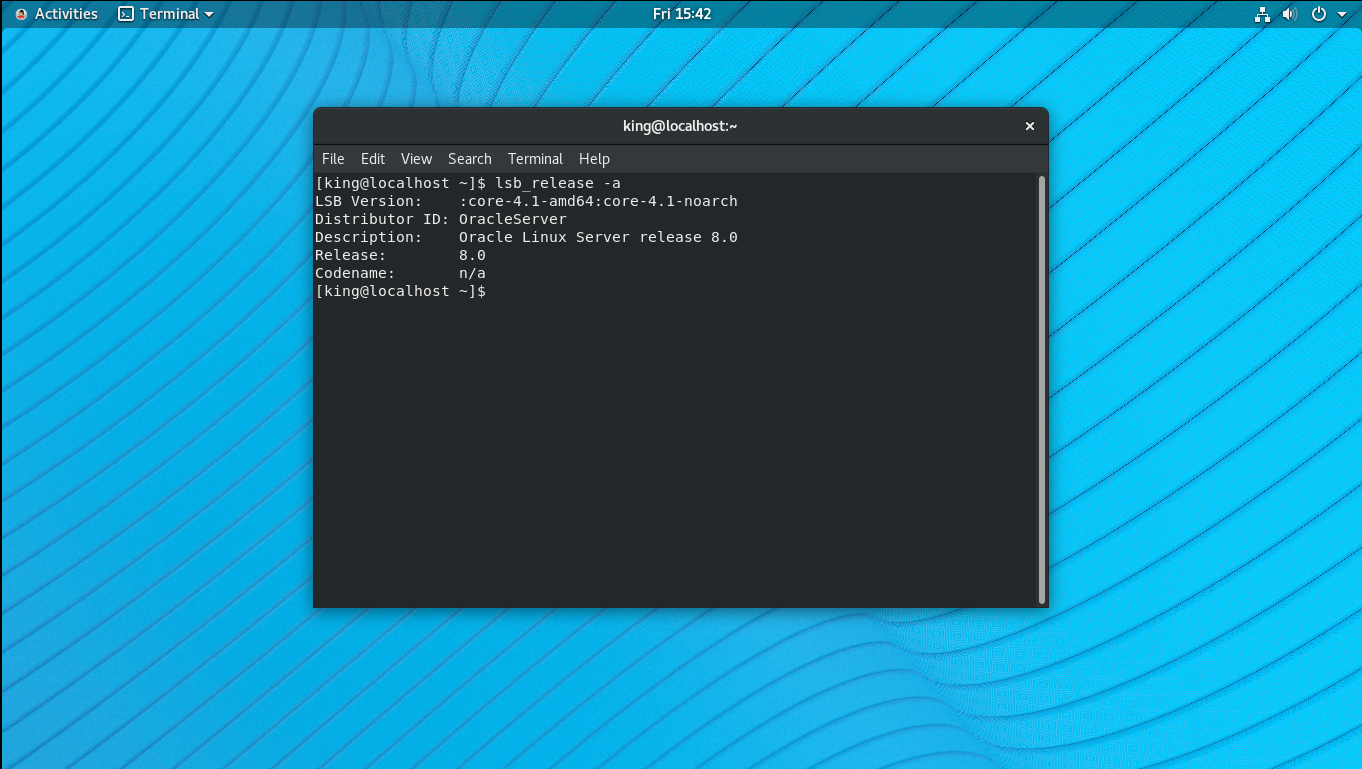
環境準備工具目前不支持OL8,所以需要手動安裝,首先設置內核參數,在/etc/sysctl.conf追加
[root@localhost ~]# cat /etc/sysctl.conf |grep -v ^#|grep -v ^$ fs.file-max = 6815744 kernel.sem = 250 32000 100 128 kernel.shmmni = 4096 kernel.shmall = 1073741824 kernel.shmmax = 4398046511104 kernel.panic_on_oops = 1 net.core.rmem_default = 262144 net.core.rmem_max = 4194304 net.core.wmem_default = 262144 net.core.wmem_max = 1048576 net.ipv4.conf.all.rp_filter = 2 net.ipv4.conf.default.rp_filter = 2 fs.aio-max-nr = 1048576 net.ipv4.ip_local_port_range = 9000 65500 [root@localhost ~]#
sysctl -p使參數生效
然後/etc/security/limits.d/oracle-database-preinstall-19c.conf中添加
[root@localhost limits.d]# cat /etc/security/limits.d/oracle-database-preinstall-19c.conf oracle soft nofile 1024 oracle hard nofile 65536 oracle soft nproc 16384 oracle hard nproc 16384 oracle soft stack 10240 oracle hard stack 32768 oracle hard memlock 134217728 oracle soft memlock 134217728 [root@localhost limits.d]#
安裝依賴軟體
dnf install -y bc binutils compat-libstdc++-33 elfutils-libelf elfutils-libelf-devel fontconfig-devel glibc glibc-devel ksh libaio libaio-devel libXrender libXrender-devel libX11 libXau libXi libXtst libgcc librdmacm-devel libstdc++ libstdc++-devel libxcb make net-tools nfs-utils python3 python3-configshell python3-rtslib python3-six targetcli smartmontools sysstat unixODBC libnsl libnsl.i686 libnsl2 libnsl2.i686
創建用戶組和用戶
[root@localhost limits.d]# groupadd -g 1001 oinstall [root@localhost limits.d]# groupadd -g 1002 dba [root@localhost limits.d]# groupadd -g 1003 oper [root@localhost limits.d]# useradd -u 1001 -g oinstall -G dba,oper oracle [root@localhost limits.d]# passwd oracle Changing password for user oracle. New password: BAD PASSWORD: The password is shorter than 8 characters Retype new password: passwd: all authentication tokens updated successfully. [root@localhost limits.d]#
創建目錄
[root@localhost ~]# mkdir -p /u01/app/oraInventory [root@localhost ~]# mkdir -p /u01/app/oracle/product/19.3.0/dbhome_1 [root@localhost ~]# chown -R oracle: /u01/app/oraInventory [root@localhost ~]# chown -R oracle: /u01/app/oracle [root@localhost ~]# su - oracle [oracle@localhost db]$ unzip -q /stage/db/V982063-01.zip -d /u01/app/oracle/product/19.3.0/dbhome_1/ [oracle@localhost db]$
開始安裝,註意版本相容問題要先設置環境變數export CV_ASSUME_DISTID=RHEL7.6
[oracle@localhost ~]$ export CV_ASSUME_DISTID=RHEL7.6
[oracle@localhost ~]$ /u01/app/oracle/product/19.3.0/dbhome_1/runInstaller -ignorePrereq -waitforcompletion -silent \
> -responseFile /u01/app/oracle/product/19.3.0/dbhome_1/install/response/db_install.rsp \
> oracle.install.option=INSTALL_DB_SWONLY \
> .ORACLE_HOSTNAME=OL8.0_19C \
> UNIX_GROUP_NAME=oinstall \
> INVENTORY_LOCATION=/u01/app/oraInventory \
> SELECTED_LANGUAGES=en,en_GB \
> ORACLE_HOME=/u01/app/oracle/product/19.3.0/dbhome_1 \
> ORACLE_BASE=/u01/app/oracle \
> oracle.install.db.InstallEdition=EE \
> oracle.install.db.OSDBA_GROUP=dba \
> oracle.install.db.OSBACKUPDBA_GROUP=dba \
> oracle.install.db.OSDGDBA_GROUP=dba \
> oracle.install.db.OSKMDBA_GROUP=dba \
> oracle.install.db.OSRACDBA_GROUP=dba \
> SECURITY_UPDATES_VIA_MYORACLESUPPORT=false \
> DECLINE_SECURITY_UPDATES=true
Launching Oracle Database Setup Wizard...
The response file for this session can be found at:
/u01/app/oracle/product/19.3.0/dbhome_1/install/response/db_2019-08-17_12-41-50PM.rsp
You can find the log of this install session at:
/tmp/InstallActions2019-08-17_12-41-50PM/installActions2019-08-17_12-41-50PM.log
As a root user, execute the following script(s):
1. /u01/app/oraInventory/orainstRoot.sh
2. /u01/app/oracle/product/19.3.0/dbhome_1/root.sh
Execute /u01/app/oraInventory/orainstRoot.sh on the following nodes:
[localhost]
Execute /u01/app/oracle/product/19.3.0/dbhome_1/root.sh on the following nodes:
[localhost]
Successfully Setup Software.
Moved the install session logs to:
/u01/app/oraInventory/logs/InstallActions2019-08-17_12-41-50PM
[oracle@localhost ~]$ su - root
Password:
[root@localhost ~]# /u01/app/oraInventory/orainstRoot.sh
Changing permissions of /u01/app/oraInventory.
Adding read,write permissions for group.
Removing read,write,execute permissions for world.
Changing groupname of /u01/app/oraInventory to oinstall.
The execution of the script is complete.
[root@localhost ~]# /u01/app/oracle/product/19.3.0/dbhome_1/root.sh
Check /u01/app/oracle/product/19.3.0/dbhome_1/install/root_localhost.localdomain_2019-08-17_12-44-20-885851348.log for the output of root script
[root@localhost ~]#
代碼是
/u01/app/oracle/product/19.3.0/dbhome_1/runInstaller -ignorePrereq -waitforcompletion -silent \
-responseFile /u01/app/oracle/product/19.3.0/dbhome_1/install/response/db_install.rsp \
oracle.install.option=INSTALL_DB_SWONLY \
ORACLE_HOSTNAME=OL8.0_19C \
UNIX_GROUP_NAME=oinstall \
INVENTORY_LOCATION=/u01/app/oraInventory \
SELECTED_LANGUAGES=en,en_GB \
ORACLE_HOME=/u01/app/oracle/product/19.3.0/dbhome_1 \
ORACLE_BASE=/u01/app/oracle \
oracle.install.db.InstallEdition=EE \
oracle.install.db.OSDBA_GROUP=dba \
oracle.install.db.OSBACKUPDBA_GROUP=dba \
oracle.install.db.OSDGDBA_GROUP=dba \
oracle.install.db.OSKMDBA_GROUP=dba \
oracle.install.db.OSRACDBA_GROUP=dba \
SECURITY_UPDATES_VIA_MYORACLESUPPORT=false \
DECLINE_SECURITY_UPDATES=true
靜默安裝資料庫,df -h先看看記憶體夠不夠,不夠就調整參數大小或者mount -o remount,size=4G /dev/shm
[root@localhost ~]# mount -o remount,size=4G /dev/shm [root@localhost ~]# su - oracle [oracle@localhost ~]$ /u01/app/oracle/product/19.3.0/dbhome_1/bin/dbca -silent -createDatabase \ > -templateName General_Purpose.dbc \ > -gdbname cdb1 -sid cdb1 -responseFile NO_VALUE \ > -characterSet AL32UTF8 \ > -sysPassword oracle \ > -systemPassword oracle \ > -createAsContainerDatabase true \ > -numberOfPDBs 1 \ > -pdbName pdb1 \ > -pdbAdminPassword oracle \ > -databaseType MULTIPURPOSE \ > -automaticMemoryManagement false \ > -totalMemory 2000 \ > -storageType FS \ > -datafileDestination "/u01/app/oracle/oradata" \ > -redoLogFileSize 50 \ > -emConfiguration NONE \ > -ignorePreReqs [WARNING] [DBT-11209] Current available memory is less than the required available memory (2,000MB) for creating the database. CAUSE: Following nodes do not have required available memory : Node:localhost Available memory:1.8429GB (1932452.0KB) [WARNING] [DBT-06208] The 'SYS' password entered does not conform to the Oracle recommended standards. CAUSE: a. Oracle recommends that the password entered should be at least 8 characters in length, contain at least 1 uppercase character, 1 lower case character and 1 digit [0-9]. b.The password entered is a keyword that Oracle does not recommend to be used as password ACTION: Specify a strong password. If required refer Oracle documentation for guidelines. [WARNING] [DBT-06208] The 'SYSTEM' password entered does not conform to the Oracle recommended standards. CAUSE: a. Oracle recommends that the password entered should be at least 8 characters in length, contain at least 1 uppercase character, 1 lower case character and 1 digit [0-9]. b.The password entered is a keyword that Oracle does not recommend to be used as password ACTION: Specify a strong password. If required refer Oracle documentation for guidelines. [WARNING] [DBT-06208] The 'PDBADMIN' password entered does not conform to the Oracle recommended standards. CAUSE: a. Oracle recommends that the password entered should be at least 8 characters in length, contain at least 1 uppercase character, 1 lower case character and 1 digit [0-9]. b.The password entered is a keyword that Oracle does not recommend to be used as password ACTION: Specify a strong password. If required refer Oracle documentation for guidelines. Prepare for db operation 8% complete Copying database files 31% complete Creating and starting Oracle instance 32% complete 36% complete 40% complete 43% complete 46% complete Completing Database Creation 51% complete 53% complete 54% complete Creating Pluggable Databases 58% complete 77% complete Executing Post Configuration Actions 100% complete Database creation complete. For details check the logfiles at: /u01/app/oracle/cfgtoollogs/dbca/cdb1. Database Information: Global Database Name:cdb1 System Identifier(SID):cdb1 Look at the log file "/u01/app/oracle/cfgtoollogs/dbca/cdb1/cdb1.log" for further details. [oracle@localhost ~]$
代碼是
/u01/app/oracle/product/19.3.0/dbhome_1/bin/dbca -silent -createDatabase \
-templateName General_Purpose.dbc \
-gdbname cdb1 -sid cdb1 -responseFile NO_VALUE \
-characterSet AL32UTF8 \
-sysPassword oracle \
-systemPassword oracle \
-createAsContainerDatabase true \
-numberOfPDBs 1 \
-pdbName pdb1 \
-pdbAdminPassword oracle \
-databaseType MULTIPURPOSE \
-automaticMemoryManagement false \
-totalMemory 2000 \
-storageType FS \
-datafileDestination "/u01/app/oracle/oradata" \
-redoLogFileSize 50 \
-emConfiguration NONE \
-ignorePreReqs
修改/etc/oratab中預設的N為Y,以便讓資料庫隨系統的啟動一起啟動
[oracle@localhost ~]$ cat /etc/oratab |grep -v ^#|grep -v ^$ cdb1:/u01/app/oracle/product/19.3.0/dbhome_1:Y [oracle@localhost ~]$
查看一下
[oracle@localhost ~]$ export ORACLE_SID=cdb1
[oracle@localhost ~]$ export ORACLE_HOME=/u01/app/oracle/product/19.3.0/dbhome_1
[oracle@localhost ~]$ export ORACLE_BASE=/u01/app/oracle/
[oracle@localhost ~]$ export PATH=$PATH:$ORACLE_HOME/bin
[oracle@localhost ~]$
[oracle@localhost ~]$ sqlplus / as sysdba
SQL*Plus: Release 19.0.0.0.0 - Production on Sat Aug 17 14:20:38 2019
Version 19.3.0.0.0
Copyright (c) 1982, 2019, Oracle. All rights reserved.
Connected to:
Oracle Database 19c Enterprise Edition Release 19.0.0.0.0 - Production
Version 19.3.0.0.0
SQL> show pdbs;
CON_ID CON_NAME OPEN MODE RESTRICTED
---------- ------------------------------ ---------- ----------
2 PDB$SEED READ ONLY NO
3 PDB1 READ WRITE NO
SQL> alter system set db_create_file_dest='/u01/app/oracle/oradata';
System altered.
SQL> alter pluggable database pdb1 save state;
Pluggable database altered.
SQL> exit;
Disconnected from Oracle Database 19c Enterprise Edition Release 19.0.0.0.0 - Production
Version 19.3.0.0.0
[oracle@localhost ~]$
ojbk,have fun!



