本教程主要講述struts的簡單入門操作 使用的是myeclipse工具 1.創建web項目 2.複製struts必要的jar包到 WebRoot/WEB-INF/lib 下 jar包列表如下: 導入後的項目結構如圖 3.在 WebRoot/WEB-INF 下添加 web.xml 內容如下: 目錄結 ...
本教程主要講述struts的簡單入門操作
使用的是myeclipse工具
1.創建web項目
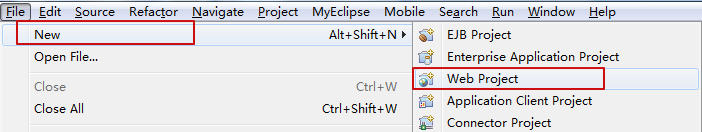
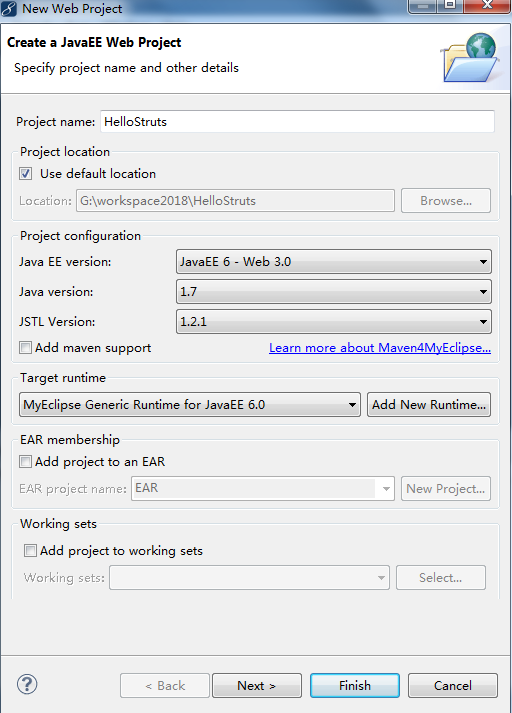
2.複製struts必要的jar包到 WebRoot/WEB-INF/lib 下
jar包列表如下:
asm-3.3.jar asm-commons-3.3.jar asm-tree-3.3.jar commons-fileupload-1.2.2.jar commons-io-2.0.1.jar commons-lang3-3.1.jar freemarker-2.3.19.jar javassist-3.11.0.GA.jar ognl-3.0.5.jar struts2-core-2.3.4.jar xwork-core-2.3.4.jar
導入後的項目結構如圖

3.在 WebRoot/WEB-INF 下添加 web.xml
內容如下:
<?xml version="1.0" encoding="UTF-8"?> <web-app xmlns:xsi="http://www.w3.org/2001/XMLSchema-instance" xmlns="http://java.sun.com/xml/ns/javaee" xsi:schemaLocation="http://java.sun.com/xml/ns/javaee http://java.sun.com/xml/ns/javaee/web-app_2_5.xsd" id="WebApp_ID" version="2.5"> <display-name>01struts2_helloworld</display-name> <!-- struts2的核心過濾器配置 --> <filter> <filter-name>struts2</filter-name> <filter-class>org.apache.struts2.dispatcher.ng.filter.StrutsPrepareAndExecuteFilter</filter-class> </filter> <filter-mapping> <filter-name>struts2</filter-name> <url-pattern>*.action</url-pattern> </filter-mapping> <welcome-file-list> <welcome-file>index.html</welcome-file> <welcome-file>index.htm</welcome-file> <welcome-file>index.jsp</welcome-file> <welcome-file>default.html</welcome-file> <welcome-file>default.htm</welcome-file> <welcome-file>default.jsp</welcome-file> </welcome-file-list> </web-app>
目錄結構如下:

4.在src下添加java類來接收請求
public class HelloAction { ////struts2的處理方法 都是 public String的 預設執行execute,並且處理方法沒有參數 public String execute(){ System.out.println("請求被接收了..."); return "success"; } }
5.在src下,添加struts.xml
<?xml version="1.0" encoding="UTF-8"?> <!DOCTYPE struts PUBLIC "-//Apache Software Foundation//DTD Struts Configuration 2.3//EN" "http://struts.apache.org/dtds/struts-2.3.dtd"> <struts> <package name="default" extends="struts-default" namespace="/"> <action name="hello" class="cn.qm.action.HelloAction"> <result name="success">/index.jsp</result> </action> </package> </struts>
註意:文件名需要是 struts.xml ,如果文件名拼寫錯誤,
或者是struts.xml文件的路徑錯誤,或者struts.xml內容有錯誤,
後面請求時都會報 "There is no Action mapped for namespace / and action name" 錯誤
目錄結構如下圖:

6.修改請求時項目的映射路徑
點擊項目右鍵,選擇 Properties

輸入web,找到Context Root ,並且修改Web Context-root 為 /Hello ,如圖
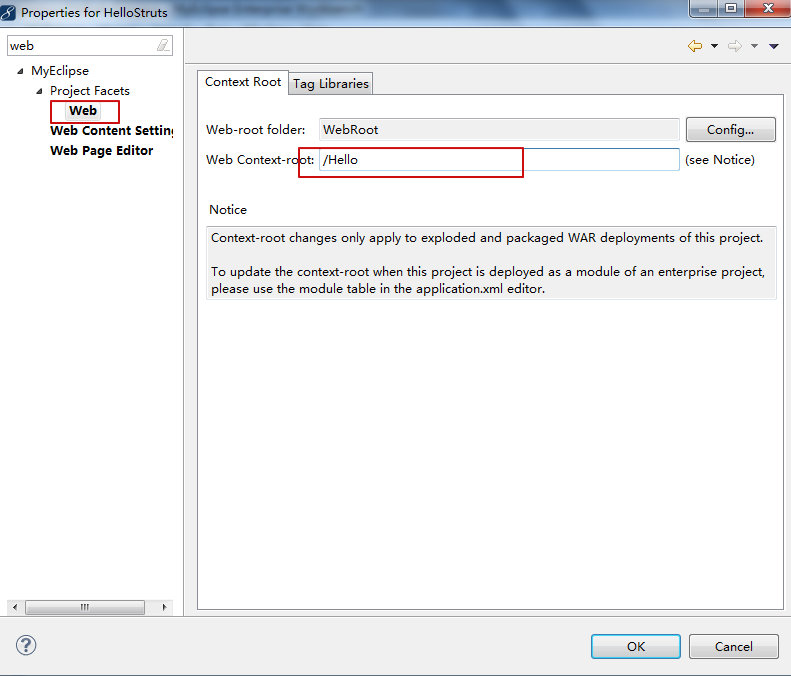
7.配置項目到伺服器
在Servers下,Tomcat 8.x 上右鍵 Add Deployment

選擇HelloStruts項目

效果圖
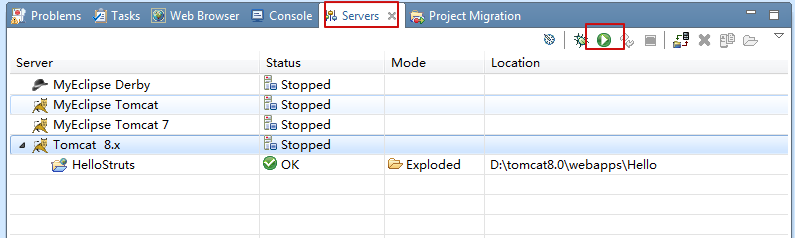
8.點擊上圖綠色三角,運行
9.在瀏覽器輸入 http://localhost:8080/Hello/hello.action 檢測是否接收到請求
效果如下
myeclipse的console中顯示如下:
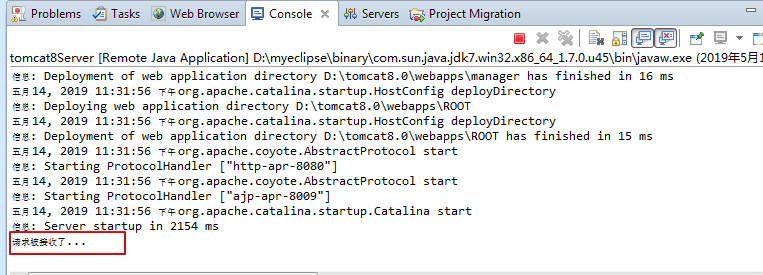
瀏覽器效果
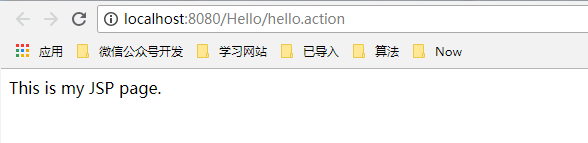
10.為了是瀏覽器顯示效果更明顯,可以把This is my JSP page 替換為 hello struts
index.jsp修改如下
註意:pageEncoding 修改為 utf-8 的編碼方式
<%@ page language="java" import="java.util.*" pageEncoding="utf-8"%>
<%
String path = request.getContextPath();
String basePath = request.getScheme()+"://"+request.getServerName()+":"+request.getServerPort()+path+"/";
%>
<!DOCTYPE HTML PUBLIC "-//W3C//DTD HTML 4.01 Transitional//EN">
<html>
<head>
<base href="<%=basePath%>">
<title>My JSP 'index.jsp' starting page</title>
<meta http-equiv="pragma" content="no-cache">
<meta http-equiv="cache-control" content="no-cache">
<meta http-equiv="expires" content="0">
<meta http-equiv="keywords" content="keyword1,keyword2,keyword3">
<meta http-equiv="description" content="This is my page">
<!--
<link rel="stylesheet" type="text/css" href="styles.css">
-->
</head>
<body>
hello struts ... <br>
</body>
</html>
效果圖:
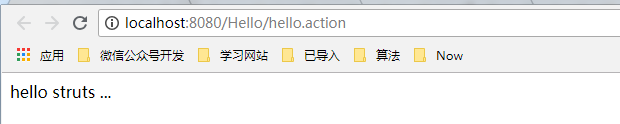
ok,本教程結束
因為參考的是之前的一些老的資料,所以操作方式相比現在回相對落後,
但是,這裡只是為了幫助自己記錄知識,以及回憶操作
後面如果有機會,會使用相對較新的方式來創建struts
這裡附上 struts官網教程
大致看了一下,這裡用到了maven進行jar包管理,
並且其中對於jar使用方便了很多


