由於這周比較忙,所以本來想做的性能測試,一直沒時間,想想還是今天給補上吧由於很多人都擔心性能問題,封裝之後跟Dapper的性能差距是多少,今天我給出我的測試方法,僅供參考.創建IDbConnection;(DapperLambda 已經把IDbConnection封裝在DbContext,所以創建的...
由於這周比較忙,所以本來想做的性能測試,一直沒時間,想想還是今天給補上吧
由於很多人都擔心性能問題,封裝之後跟Dapper的性能差距是多少,今天我給出我的測試方法,僅供參考.
- 創建IDbConnection;(DapperLambda 已經把IDbConnection封裝在DbContext,所以創建的是DbContext)
1 public class DBHelper 2 { 3 private static string localStr = "server=(local);User ID=sa;Password=password01!;Database=LocalDB;Persist Security Info=True;Pooling=true;Max Pool Size=700"; 4 public static DbContext GetContext() 5 { 6 return new DbContext().ConnectionString(localStr); 7 } 8 public static System.Data.IDbConnection GetDapperConnection() 9 { 10 return new System.Data.SqlClient.SqlConnection(localStr); 11 } 12 }
2.主要針對幾個增刪改查,幾個做比較,但是用到Dapper比較簡單,都是執行SQL+參數。。
1).查詢語句的比較
public static long DapperSelect() { Stopwatch timer = new Stopwatch(); timer.Start(); Random r = new Random(); using (var conn = DBHelper.GetDapperConnection()) { var item = conn.Query<Models.MobileForTest>("SELECT * FROM MobileForTest mft WHERE mft.ID=@ID", new { ID = r.Next(1, 3014) }); } timer.Stop(); return timer.ElapsedMilliseconds; } public static long DapperLambdaSQLSelect() { Stopwatch timer = new Stopwatch(); timer.Start(); Random r = new Random(); using (var context = DBHelper.GetContext()) { var item = context.Sql("SELECT * FROM MobileForTest mft WHERE mft.ID=@ID", new { ID = r.Next(1, 3014) }).QueryMany<MobileForTest>(); } timer.Stop(); return timer.ElapsedMilliseconds; } public static long DapperLambdaSelectByID() { Stopwatch timer = new Stopwatch(); timer.Start(); Random r = new Random(); using (var context = DBHelper.GetContext()) { var item = context.Select<MobileForTest>(r.Next(1, 3014)); } timer.Stop(); return timer.ElapsedMilliseconds; } public static long DapperLambdaSelectByLambda() { Stopwatch timer = new Stopwatch(); timer.Start(); Random r = new Random(); using (var context = DBHelper.GetContext()) { var item = context.Select<MobileForTest>(p => p.ID == r.Next(1, 3014)).QueryMany(); } timer.Stop(); return timer.ElapsedMilliseconds; }
原本計劃是起四個線程,在各自線程里調用相應的方法500次,取總耗時時間,發現線程啟動的順序,對測試的結果有明顯的影響。因此改成同步的調用每個方法500次,取平均時長。測試結果如下如。
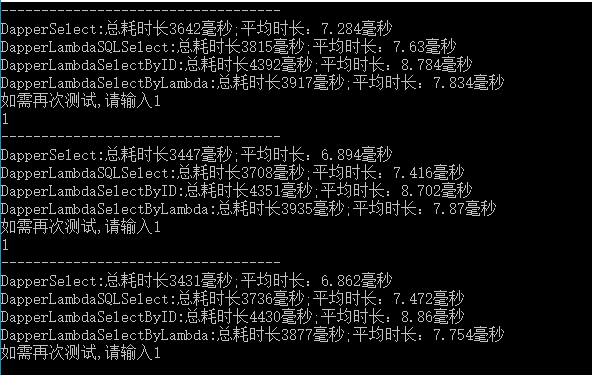
跟預期差不多是一致。
2.單條數據插入的
public static long DapperSQLInsert() { Stopwatch timer = new Stopwatch(); timer.Start(); using (var conn = DBHelper.GetDapperConnection()) { conn.Execute(@"INSERT INTO [dbo].[MobileForTest] ([MobileHolder] ,[MobilePhone] ,[Status]) VALUES (@MobileHolder ,@MobilePhone ,@Status)", new { MobileHolder = "InsterWithTran", MobilePhone = "18922223333", Status = 0 }); } timer.Stop(); return timer.ElapsedMilliseconds; } public static long DapperLambdaSQLInsert() { Stopwatch timer = new Stopwatch(); timer.Start(); using (var context = DBHelper.GetContext()) { context.Sql(@"INSERT INTO [dbo].[MobileForTest] ([MobileHolder] ,[MobilePhone] ,[Status]) VALUES (@MobileHolder ,@MobilePhone ,@Status)").Parameter("MobileHolder", "DapperLambdaSQLInsert") .Parameter("MobilePhone", "18912345678") .Parameter("Status", 0).Execute(); } timer.Stop(); return timer.ElapsedMilliseconds; } public static long DapperLambdaInsert() { List<MobileForTest> ls = new List<MobileForTest>(); Stopwatch timer = new Stopwatch(); timer.Start(); using (var context = DBHelper.GetContext()) { context.Insert<MobileForTest>(new MobileForTest { MobileHolder = "DapperLambdaInsert", MobilePhone = "18911112222", Status = 0 }).Execute(); } timer.Stop(); return timer.ElapsedMilliseconds; }
迴圈500次執行,取平均耗時。

3.更新方法測試
public static long DapperSQLUpdate() { Stopwatch timer = new Stopwatch(); timer.Start(); Random r = new Random(); using (var conn = DBHelper.GetDapperConnection()) { conn.Execute("UPDATE MobileForTest SET MobileHolder = @MobileHolder WHERE ID=@ID", new { MobileHolder = "DapperSQLUpdate", ID = r.Next(1, 10000) }); } timer.Stop(); return timer.ElapsedMilliseconds; } public static long DapperLambdaSQLUpdate() { Stopwatch timer = new Stopwatch(); timer.Start(); Random r = new Random(); using (var context = DBHelper.GetContext()) { context.Sql("UPDATE MobileForTest SET MobileHolder = @MobileHolder WHERE ID=@ID", new { MobileHolder = "DapperLambdaSQLUpdate", ID = r.Next(1, 10000) }).Execute(); } timer.Stop(); return timer.ElapsedMilliseconds; } public static long DapperLambdaUpdate() { Stopwatch timer = new Stopwatch(); timer.Start(); Random r = new Random(); using (var context = DBHelper.GetContext()) { context.Update<MobileForTest>().Set(new { MobileHolder = "DapperLambdaUpdate" }).Where(p => p.ID == r.Next(1, 10000)).Execute(); } timer.Stop(); return timer.ElapsedMilliseconds; }

總體來說,測試的結果還在預期範圍之類,在使用方便和些許的性能中各位抉擇。如果有時間的話,考慮換掉Dapper,再重新比較一下。堅持。。。。


