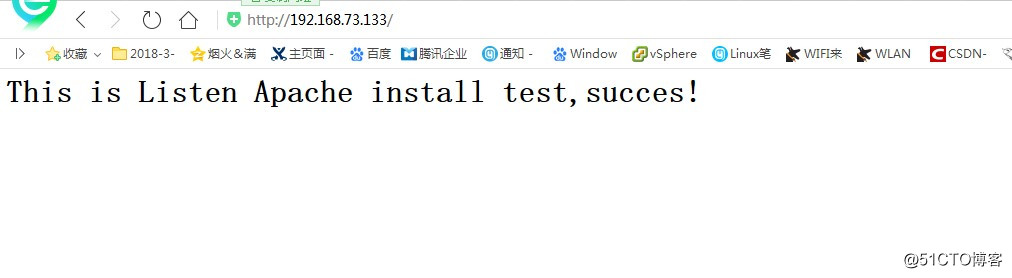此博文是CentOS 7 在最小化安裝之後進行安裝Apache服務的操作步驟,httpd版本為httpd-2.4.34。 一、基本服務環境搭建 安裝apache需要的基本環境:apr apr-util pcre gcc gcc-c++ expat-devel Yum install -y gcc g ...
此博文是CentOS 7 在最小化安裝之後進行安裝Apache服務的操作步驟,httpd版本為httpd-2.4.34。
一、基本服務環境搭建
安裝apache需要的基本環境:apr apr-util pcre gcc gcc-c++ expat-devel
Yum install -y gcc gcc-c++ (apr依賴於gcc)
Yum install -y expat-devel (apr-util依賴於expat-devel)
二、安裝httpd-2.4.34以及各依賴包
1.編譯安裝apr包
wget http://mirrors.hust.edu.cn/apache//apr/apr-1.6.3.tar.gz
tar -zxvf apr-1.6.3.tar.gz
cd apr-1.6.3
./configure --prefix=/usr/local/apr
Make && make install
2.編譯安裝apr-tuil包
wget http://mirrors.tuna.tsinghua.edu.cn/apache//apr/apr-util-1.6.1.tar.gz
tar -zxvf apr-util-1.6.1.tar.gz
cd apr-util-1.6.1
./configure --prefix=/usr/local/apr-util -with-apr=/usr/local/apr/(此處編譯需要添加之前安裝的APR的路徑)
make && make install
3.編譯安裝pcre包
wget ftp://ftp.csx.cam.ac.uk/pub/software/programming/pcre/pcre-8.42.tar.gz
tar -zxvf pcre-8.42.tar.gz
cd pcre-8.42
./configure --prefix=/usr/local/pcre
make && make install
4.編譯安裝httpd-2.4.34
wget http://mirrors.shu.edu.cn/apache//httpd/httpd-2.4.34.tar.gz
tar -zxvf httpd-2.4.34
cd httpd-2.4.34
./configure --prefix=/usr/local/apache --with-apr-util=/usr/local/apr-util/ --with-pcre=/usr/local/pcre
Make && make install
三、Apache服務配置選項
1.編輯httpd.conf文件,添加本地地址為訪問地址
vim /usr/local/apache/conf/httpd.conf
#ServerName www.example.com:80(在此處添加servername)
ServerName localhost:80
2.查看防火牆狀態
查看防火牆是否關閉,如未關閉則關閉防火牆
firewall-cmd –state
systemctl stop firewalld(此命令為臨時關閉,系統重啟後Firewall會重新啟動,永久關閉命令為syctemctl disable firewalld)
3.啟動hattd服務
/usr/local/apache/bin/apachectl start
4.設置apache開機自動啟動
首先拷貝apachectl到目錄/etc/init.d/,執行命令
cp /usr/local/apache/bin/apachectl /etc/init.d/httpd
vim /etc/init.d/httpd 腳本首行添加以下兩行
# chkconfig: 2345 71 71
# description: Apache is a world wide web server
註意:2345 是指改服務可以隨系統的2345啟動級別啟動和停止,71 71 兩個數字分別指啟動順序和停止順序。
5.將httpd添加為開機啟動
chkconfig --add httpd
這行命令的意思是在/etc/rc.d/rc*/ 添加/etc/init.d/httpd這個文件
chkconfig --list |grep httpd 查看是否將httpd添加為系統服務
chkconfig httpd on 開啟開機啟動httpd服務
6.修改網頁頁面屬性
vim /usr/local/httpd-2.4.34/htdocs/index.html
加屬於你自己的設置頁面
然後在本地瀏覽器中輸入本地主機IP地址,如顯示如下圖即安裝成功