Newtonsoft.Json Newtonsoft.Json 是.Net平臺操作Json的工具,他的介紹就不多說了,筆者最近在弄介面,需要操作Json。 以某個雲計算平臺的Token為例,邊操作邊講解。 Json 轉為 Model 將 Model 轉為 Json 將 LINQ 轉為 JSON Li ...
Newtonsoft.Json
Newtonsoft.Json 是.Net平臺操作Json的工具,他的介紹就不多說了,筆者最近在弄介面,需要操作Json。
以某個雲計算平臺的Token為例,邊操作邊講解。
Json 轉為 Model
將 Model 轉為 Json
將 LINQ 轉為 JSON
Linq 操作
命名空間、類型、方法大全
另外附上 百度AI 文字識別 Json 及其模型類
Newtonsoft.Json 將字元串轉為對象,是根據類型對象名稱進行的,大小寫不分,但是名稱要一致要,哪怕你的json只有一個
{ "a":1 }
你的對象
public class Test { public int aa{get;set;} }
也是不能對應的。
有複雜層次的 json,可以使用 “類中類” 來映射,要註意 List<T>/Array/ArrayList的類型的使用。
Json 轉為 Model
新建一個 Json 文件,名字隨意,例如 json1.json
把以下內容粘貼進去
{ "refresh_token": "25.ea2f85ebd48df85fe5400000.18640.282335-15533349", "expires_in": 2592010, "session_key": "9mzdWr3n8ncMeDgX8zjhkhlW8khb5cdZtPevPbPwQGBg==", "access_token": "24.ac0ca9fakhlkyhl552017858.282335-15533349", "scope": "audio_voice_assistant_get audio_tts_post public vis-ocr_ocr nlp_simnet nlp_wclassify_watermark brain_ocr_scope vis-classify_car brain_gif_antiporn brain_ocr_general brain_ocr_general_basic brain_ocr_generer vis-classify_animal brain_politician brain_unit_utterance brain_imgquality_general brain_nlp_simnet brain_nlp_depparser vis-classify_plant brain_solution brain_ocr_plate_number brain_nlp_wordembedding brain_nlp_dnnlm_cn_legacy brain_nlp_simnet_legacy brain_nlp_commain_animal_classify brain_plant_classify brain_solution_iocr brain_realtime_product brain_nlp_lexer_custom brain_kgbody_analysis brain_body_attr brain_ocr_vat_invoice brain_advanced_general_classify brain_numbers brain_body_number vis-faceverify_FACE_auth_sessionkey smartapp_swanid_verify smartapp_opensource_openapi", "session_secret": "2ca66d464545c77a4767f709873be4" }
定義一個模型,文件名為 AccessTokenModel.cs
public class AccessTokenModel { public string refresh_token { get; set; } public string expires_in { get; set; }//: Access Token的有效期(秒為單位,一般為1個月) public string scope { get; set; } public string session_key { get; set; } public string access_token { get; set; }//: 要獲取的Access Token public string session_secret { get; set; } }
打開 Program.cs 文件
public static void Main(string[] args) { FileStream fs = new FileStream(@"請修改成你的文件路徑\json1.json", FileMode.Open); StreamReader fileStream = new StreamReader(fs); string str = ""; string line; while ((line = fileStream.ReadLine()) != null) { str += line; }
//上面的代碼沒有意義,只是將Json文件的內容載入到字元串中
JObject jObject = new JObject(); //新建 操作對象 AccessTokenModel a = JsonConvert.DeserializeObject<AccessTokenModel>(str); Console.WriteLine(a.access_token); //隨意輸出一個屬性 Console.ReadKey(); }
重點方法
JsonConvert.DeserializeObject<要轉化的模型類>("字元串對象");
之後可以很方便的把Json文件的內容存放到資料庫中。
集合
把Json文件改成以下的樣子
[{ "refresh_token": "25.ea2f85ebd48df85fe5400000.18640.282335-15533349", "expires_in": 2592010, "session_key": "9mzdWr3n8ncMeDgX8zjhkhlW8khb5cdZtPevPbPwQGBg==", "access_token": "24.ac0ca9fakhlkyhl552017858.282335-15533349", "scope": "audio_voice_assistant_get audio_tts_post public vis-ocr_ocr nlp_simnet nlp_wclassify_watermark brain_ocr_scope vis-classify_car brain_gif_antiporn brain_ocr_general brain_ocr_general_basic brain_ocr_generer vis-classify_animal brain_politician brain_unit_utterance brain_imgquality_general brain_nlp_simnet brain_nlp_depparser vis-classify_plant brain_solution brain_ocr_plate_number brain_nlp_wordembedding brain_nlp_dnnlm_cn_legacy brain_nlp_simnet_legacy brain_nlp_commain_animal_classify brain_plant_classify brain_solution_iocr brain_realtime_product brain_nlp_lexer_custom brain_kgbody_analysis brain_body_attr brain_ocr_vat_invoice brain_advanced_general_classify brain_numbers brain_body_number vis-faceverify_FACE_auth_sessionkey smartapp_swanid_verify smartapp_opensource_openapi", "session_secret": "2ca66d464545c77a4767f709873be4" }, { "refresh_token": "25.ea2f85ebd48df85fe5400000.18640.282335-15533349", "expires_in": 2592010, "session_key": "9mzdWr3n8ncMeDgX8zjhkhlW8khb5cdZtPevPbPwQGBg==", "access_token": "24.ac0ca9fakhlkyhl552017858.282335-15533349", "scope": "audio_voice_assistant_get audio_tts_post public vis-ocr_ocr nlp_simnet nlp_wclassify_watermark brain_ocr_scope vis-classify_car brain_gif_antiporn brain_ocr_general brain_ocr_general_basic brain_ocr_generer vis-classify_animal brain_politician brain_unit_utterance brain_imgquality_general brain_nlp_simnet brain_nlp_depparser vis-classify_plant brain_solution brain_ocr_plate_number brain_nlp_wordembedding brain_nlp_dnnlm_cn_legacy brain_nlp_simnet_legacy brain_nlp_commain_animal_classify brain_plant_classify brain_solution_iocr brain_realtime_product brain_nlp_lexer_custom brain_kgbody_analysis brain_body_attr brain_ocr_vat_invoice brain_advanced_general_classify brain_numbers brain_body_number vis-faceverify_FACE_auth_sessionkey smartapp_swanid_verify smartapp_opensource_openapi", "session_secret": "2ca66d464545c77a4767f709873be4" } ]
public static void Main(string[] args) { FileStream fs = new FileStream(@"請修改成你的文件路徑\json1.json", FileMode.Open); StreamReader fileStream = new StreamReader(fs); string str = ""; string line; while ((line = fileStream.ReadLine()) != null) { str += line; } //上面的代碼沒有意義,只是將Json文件的內容載入到字元串中 JObject jObject = new JObject(); //新建 操作對象 List<AccessTokenModel> a = JsonConvert.DeserializeObject<List<AccessTokenModel>>(str); foreach (var i in a) { Console.WriteLine(i.access_token); } Console.ReadKey(); }
將Model轉為Json
能夠將模型對象轉為 Json。
繼續使用上面的 AccessTokenModel.cs 文件,
public static void Main(string[] args) { AccessTokenModel accessTokenModel = new AccessTokenModel(); accessTokenModel.access_token = "test1"; accessTokenModel.expires_in = "test2"; accessTokenModel.refresh_token = "test3"; accessTokenModel.scope = "test4"; accessTokenModel.session_key = "test5"; accessTokenModel.session_secret = "test6"; JObject jObject = new JObject(); string str = JsonConvert.SerializeObject(accessTokenModel); //轉為字元串 Console.WriteLine(str); Console.ReadKey(); }
重點方法
JsonConvert.SerializeObject(a模型對象);
運行後可以看到控制台輸出的是Json字元串了,你可以繼續把他放到Json文件中,這裡不再贅述。
將 LINQ 轉為 JSON
下麵這個是從官網直接copy的例子,Jarray 是其框架提供的一種類型。
在控制台運行後會發現輸出的字元是已經格式化的。
public static void Main(string[] args) { JArray array = new JArray(); array.Add("Manual text"); array.Add(new DateTime(2000, 5, 23)); JObject o = new JObject(); o["MyArray"] = array; string json = o.ToString(); // { // "MyArray": [ // "Manual text", // "2000-05-23T00:00:00" // ] // } Console.WriteLine(json); Console.ReadKey();
Linq 操作
框架提供了對 Jobject 對象的Linq操作支持
using Newtonsoft.Json.Linq;
之後你可以像操作數組、集合或者Context一樣方便。
命名空間、類型、方法大全

本來想翻譯一下的,英語太差,算了。在常用的類型前面加粗吧
Classes
| Class | Description | |||
|---|---|---|---|---|
| DefaultJsonNameTable | The default JSON name table implementation. | |||
| JsonArrayAttribute | Instructs the JsonSerializer how to serialize the collection. | |||
| JsonConstructorAttribute | Instructs the JsonSerializer to use the specified constructor when deserializing that object. | |||
| JsonContainerAttribute | Instructs the JsonSerializer how to serialize the object. | |||
| JsonConvert | 提供用於在.NET 和 Json之間互相轉等操作的方法 | |||
| JsonConverter | Converts an object to and from JSON. | |||
| JsonConverter<T> | Converts an object to and from JSON. | |||
| JsonConverterAttribute | Instructs the JsonSerializer to use the specified JsonConverter when serializing the member or class. | |||
| JsonConverterCollection | Represents a collection of JsonConverter. | |||
| JsonDictionaryAttribute | Instructs the JsonSerializer how to serialize the collection. | |||
| JsonException | JSON序列化或反序列化過程中發生錯誤時引發的異常類型 | |||
| JsonExtensionDataAttribute | Instructs the JsonSerializer to deserialize properties with no matching class member into the specified collection and write values during serialization. | |||
| JsonIgnoreAttribute | Instructs the JsonSerializer not to serialize the public field or public read/write property value. | |||
| JsonNameTable | Base class for a table of atomized string objects. | |||
| JsonObjectAttribute | Instructs the JsonSerializer how to serialize the object. | |||
| JsonPropertyAttribute | Instructs the JsonSerializer to always serialize the member with the specified name. | |||
| JsonReader | Represents a reader that provides fast, non-cached, forward-only access to serialized JSON data. | |||
| JsonReaderException | The exception thrown when an error occurs while reading JSON text. | |||
| JsonRequiredAttribute | Instructs the JsonSerializer to always serialize the member, and to require that the member has a value. | |||
| JsonSerializationException | The exception thrown when an error occurs during JSON serialization or deserialization. | |||
| JsonSerializer | Serializes and deserializes objects into and from the JSON format. The JsonSerializer enables you to control how objects are encoded into JSON. | |||
| JsonSerializerSettings | Specifies the settings on a JsonSerializer object. | |||
| JsonTextReader | Represents a reader that provides fast, non-cached, forward-only access to JSON text data. | |||
| JsonTextWriter | Represents a writer that provides a fast, non-cached, forward-only way of generating JSON data. | |||
| JsonValidatingReader | Obsolete.
Represents a reader that provides JsonSchema validation.
|
|||
| JsonWriter | Represents a writer that provides a fast, non-cached, forward-only way of generating JSON data. | |||
| JsonWriterException | The exception thrown when an error occurs while writing JSON text. |
| Interface | Description | |
|---|---|---|
| IArrayPool<T> | Provides an interface for using pooled arrays. | |
| IJsonLineInfo | Provides an interface to enable a class to return line and position information. |
| Enumeration | Description | |
|---|---|---|
| ConstructorHandling | Specifies how constructors are used when initializing objects during deserialization by the JsonSerializer. | |
| DateFormatHandling | Specifies how dates are formatted when writing JSON text. | |
| DateParseHandling | Specifies how date formatted strings, e.g. "\/Date(1198908717056)\/" and "2012-03-21T05:40Z", are parsed when reading JSON text. | |
| DateTimeZoneHandling | Specifies how to treat the time value when converting between string and DateTime. | |
| DefaultValueHandling | Specifies default value handling options for the JsonSerializer. | |
| FloatFormatHandling | Specifies float format handling options when writing special floating point numbers, e.g. NaN,PositiveInfinity and NegativeInfinity with JsonWriter. | |
| FloatParseHandling | Specifies how floating point numbers, e.g. 1.0 and 9.9, are parsed when reading JSON text. | |
| Formatting | Specifies formatting options for the JsonTextWriter. | |
| JsonReader.State | Specifies the state of the reader. | |
| JsonToken | Specifies the type of JSON token. | |
| MemberSerialization | Specifies the member serialization options for the JsonSerializer. | |
| MetadataPropertyHandling | Specifies metadata property handling options for the JsonSerializer. | |
| MissingMemberHandling | Specifies missing member handling options for the JsonSerializer. | |
| NullValueHandling | Specifies null value handling options for the JsonSerializer. | |
| ObjectCreationHandling | Specifies how object creation is handled by the JsonSerializer. | |
| PreserveReferencesHandling | Specifies reference handling options for the JsonSerializer. Note that references cannot be preserved when a value is set via a non-default constructor such as types that implement ISerializable. | |
| ReferenceLoopHandling | Specifies reference loop handling options for the JsonSerializer. | |
| Required | Indicating whether a property is required. | |
| StringEscapeHandling | Specifies how strings are escaped when writing JSON text. | |
| TypeNameAssemblyFormatHandling | Indicates the method that will be used during deserialization for locating and loading assemblies. | |
| TypeNameHandling | Specifies type name handling options for the JsonSerializer. | |
| WriteState | Specifies the state of the JsonWriter. |
另外附上 百度AI 文字識別 Json 及其模型類
圖片
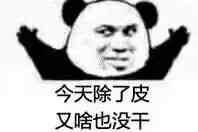
百度AI 識別文字,返回Json結果, 名字隨意.格式建議為 json,如果使用記事本保存,註意編碼格式是 utf-8,因為c# string預設為utf8,不然會亂碼。
{
"log_id": 3413661945235258919,
"direction": 0,
"words_result_num": 2,
"words_result": [
{
"vertexes_location": [
{
"y": 81,
"x": 51
},
{
"y": 81,
"x": 151
},
{
"y": 103,
"x": 151
},
{
"y": 103,
"x": 51
}
],
"probability": {
"variance": 0.0,
"average": 0.999861,
"min": 0.999627
},
"chars": [
{
"char": "今",
"location": {
"width": 17,
"top": 83,
"left": 60,
"height": 20
}
},
{
"char": "天",
"location": {
"width": 17,
"top": 83,
"left": 78,
"height": 20
}
},
{
"char": "除",
"location": {
"width": 12,
"top": 83,
"left": 103,
"height": 20
}
},
{
"char": "了",
"location": {
"width": 16,
"top": 83,
"left": 116,
"height": 20
}
},
{
"char": "皮",
"location": {
"width": 13,
"top": 83,
"left": 140,
"height": 20
}
}
],
"min_finegrained_vertexes_location": [
{
"y": 81,
"x": 51
},
{
"y": 81,
"x": 151
},
{
"y": 103,
"x": 151
},
{
"y": 103,
"x": 51
}
],
"finegrained_vertexes_location": [
{
"y": 81,
"x": 51
},
{
"y": 81,
"x": 71
},
{
"y": 81,
"x": 90
},
{
"y": 81,
"x": 110
},
{
"y": 81,
"x": 129
},
{
"y": 81,
"x": 149
},
{
"y": 81,
"x": 151
},
{
"y": 91,
"x": 151
},
{
"y": 100,
"x": 151
},
{
"y": 103,
"x": 151
},
{
"y": 103,
"x": 132
},
{
"y": 103,
"x": 112
},
{
"y": 103,
"x": 93
},
{
"y": 103,
"x": 73
},
{
"y": 103,
"x": 54
},
{
"y": 103,
"x": 51
},
{
"y": 93,
"x": 51
},
{
"y": 84,
"x": 51
}
],
"location": {
"width": 102,
"top": 81,
"left": 51,
"height": 24
},
"words": "今天除了皮"
},
{
"vertexes_location": [
{
"y": 109,
"x": 52
},
{
"y": 109,
"x": 152
},
{
"y": 130,
"x": 152
},
{
"y": 130,
"x": 52
}
],
"probability": {
"variance": 8E-05,
"average": 0.9907,
"min": 0.973259
},
"chars": [
{
"char": "又",
"location": {
"width": 16,
"top": 111,
"left": 61,
"height": 20
}
},
{
"char": "啥",
"location": {
"width": 12,
"top": 111,
"left": 85,
"height": 20
}
},
{
"char": "也",
"location": {
"width": 16,
"top": 111,
"left": 98,
"height": 20
}
},
{
"char": "沒",
"location": {
"width": 15,
"top": 111,
"left": 123,
"height": 20
}
},
{
"char": "乾",
"location": {
"width": 13,
"top": 111,
"left": 141,
"height": 20
}
}
],
"min_finegrained_vertexes_location": [
{
"y": 109,
"x": 52
},
{
"y": 109,
"x": 152
},
{
"y": 130,
"x": 152
},
{
"y": 130,
"x": 52
}
],
"finegrained_vertexes_location": [
{
"y": 109,
"x": 52
},
{
"y": 109,
"x": 71
},
{
"y": 109,
"x": 91
},
{
"y": 109,
"x": 110
},
{
"y": 109,
"x": 129
},
{
"y": 109,
"x": 149
},
{
"y": 109,
"x": 152
},
{
"y": 119,
"x": 152
},
{
"y": 129,
"x": 152
},
{
"y": 130,
"x": 152
},
{
"y": 130,
"x": 133
},
{
"y": 130,
"x": 113
},
{
"y": 130,
"x": 94
},
{
"y": 130,
"x": 74
},
{
"y": 130,
"x": 55
},
{
"y": 130,
"x": 52
},
{
"y": 121,
"x": 52
},
{
"y": 111,
"x": 52
}
],
"location": {
"width": 102,
"top": 109,
"left": 52,
"height": 22
},
"words": "又啥也沒乾"
}
],
"language": -1
}
對應的模型 ,將 cs 文件,名字 GeneralModel.cs
/// <summary> /// 通用文字識別(含位置版)返回結果 /// </summary> public class GeneralModel { /// <summary> /// 必選 /// 唯一的log id,用於問題定位 /// </summary> public long log_id { get; set; } /// <summary> /// 圖像方向,當detect_direction=true時存在。 /// 非必選 ///- -1:未定義, ///- 0:正向, ///- 1: 逆時針90度, ///- 2:逆時針180度, ///- 3:逆時針270度 /// </summary> public int direction { get; set; } /// <summary> /// 必選 /// 識別結果數,表示words_result的元素個數 /// </summary> public int words_result_num { get; set; } /// <summary> /// 檢測語言 預設值會返回 -1 /// </summary> public string language { get; set; } /// <summary> /// 定位和識別文字結果數組 /// </summary> public List<Words_result> words_result { get; set; } public class Words_result { /// <summary> /// 圖片中文欄位四個頂點位置(矩形範圍) /// </summary> public List<XY> vertexes_Location { get; set; } /// <summary> /// 可選 /// 行置信度信息;如果輸入參數 probability = true 則輸出 /// </summary> public Probability probability { get; set; } /// <summary> /// 每個字 /// </summary> public List<Chars> chars { get; set; } /// <summary> /// 最小細粒度頂點坐標 /// </summary> public List<XY> min_finegrained_vertexes_location { get; set; } /// <summary> /// 細粒度頂點坐標,多邊形 /// </summary> public List<XY> finegrained_vertexes_location { get; set; } /// <summary> /// 文字在圖片中的相對位置 /// </summary> public Location location { get; set; } /// <summary> /// 識別出的文字 /// </summary> public string words { get; set; } /// <summary> /// 坐標 /// </summary> public class XY { public int x { get; set; } public int y { get; set; } } /// <summary> /// 行置信度 /// </summary> public class Probability { /// <summary> /// 行置信度平均值方差 /// </summary> public double variance { get; set; } /// <summary> /// 行置信度平均值 /// </summary> public double average { get; set; } /// <summary> /// 行置信度最小值 /// </summary> public double min { get; set; } } /// <summary> /// 單個文字 /// </summary> public class Chars { /// <summary> /// 識別的單個文字 /// </summary> public char chaR { get; set; } /// <summary> /// 該文字範圍(矩形) /// </summary> public Location location { get; set; } } } public class Location { public int left { get; set; } public



