你以為自己學這麼點CSS就厲害了? 學點新東西吧,讓你的網頁更漂亮 我們只需要用到圖片和網頁 這是index.html的代碼 1 <html> 2 <head> 3 <title>Head First Lounge</title> 4 </head> 5 <style> 6 body{ 7 marg ...
你以為自己學這麼點CSS就厲害了?
學點新東西吧,讓你的網頁更漂亮
我們只需要用到圖片和網頁
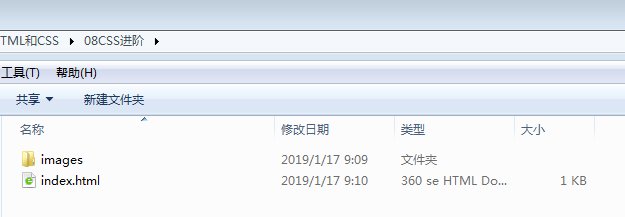
這是index.html的代碼
1 <html> 2 <head> 3 <title>Head First Lounge</title> 4 </head> 5 <style> 6 body{ 7 margin-left: 15%; 8 margin-right: 15%; 9 font-family: sans-serif; 10 padding: 10px 10px 10px 10px; 11 border: 3px solid green; 12 } 13 p.myp{ 14 background-color: pink; 15 color: blue; 16 } 17 </style> 18 <body> 19 <h1>Welcome to the Head First Lounge</h1> 20 <img src = "images/drinks.jpg" alt = "果汁" title = "果汁" width = "400" height = "200"> 21 <P>Join us any evening for refreshing elixirs, conversation and maybe a game of two of <em>Dance Revolution</em>Wireless access is always provided;BYOWS (Brinf you Web server). 22 </p> 23 <h2>Directions</h2> 24 <p class = "myp"> 25 You'll find us right in the center of downtown Website. Come join us! 26 </p> 27 </body> 28 </html> 29 <!-- 30 background-color: pink; <p>標簽的背景顏色 31 -->
請看效果
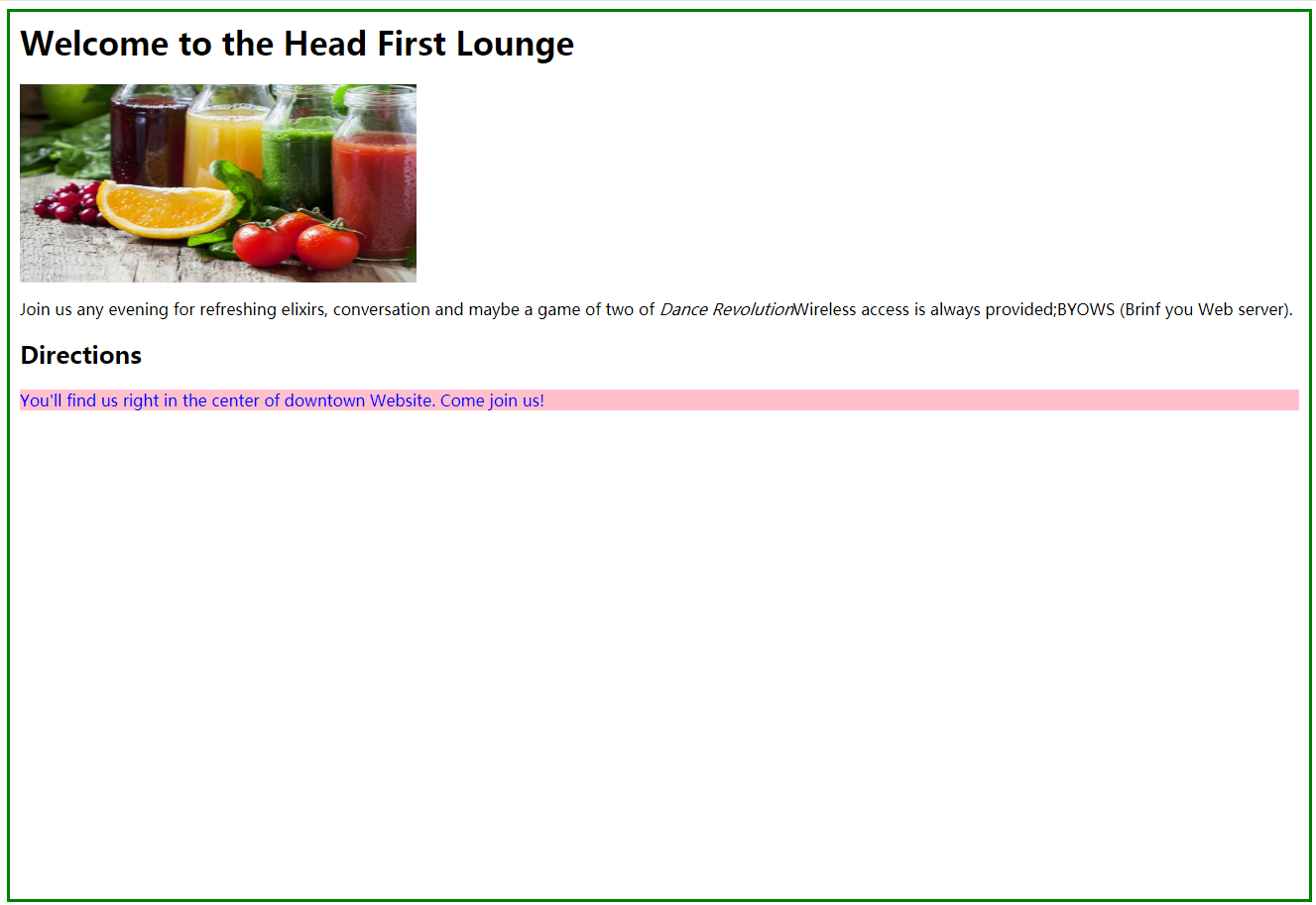
我添加了元素的背景顏色,結合學過的class(類)自己試試能不能讓它變得更漂亮
//本系列教程基於《Head First HTML與CSS(第二版)》,此書國內各大購物網站皆可購買
轉載請註明出處 by:M_ZPHr
最後修改日期:2019-01-17



