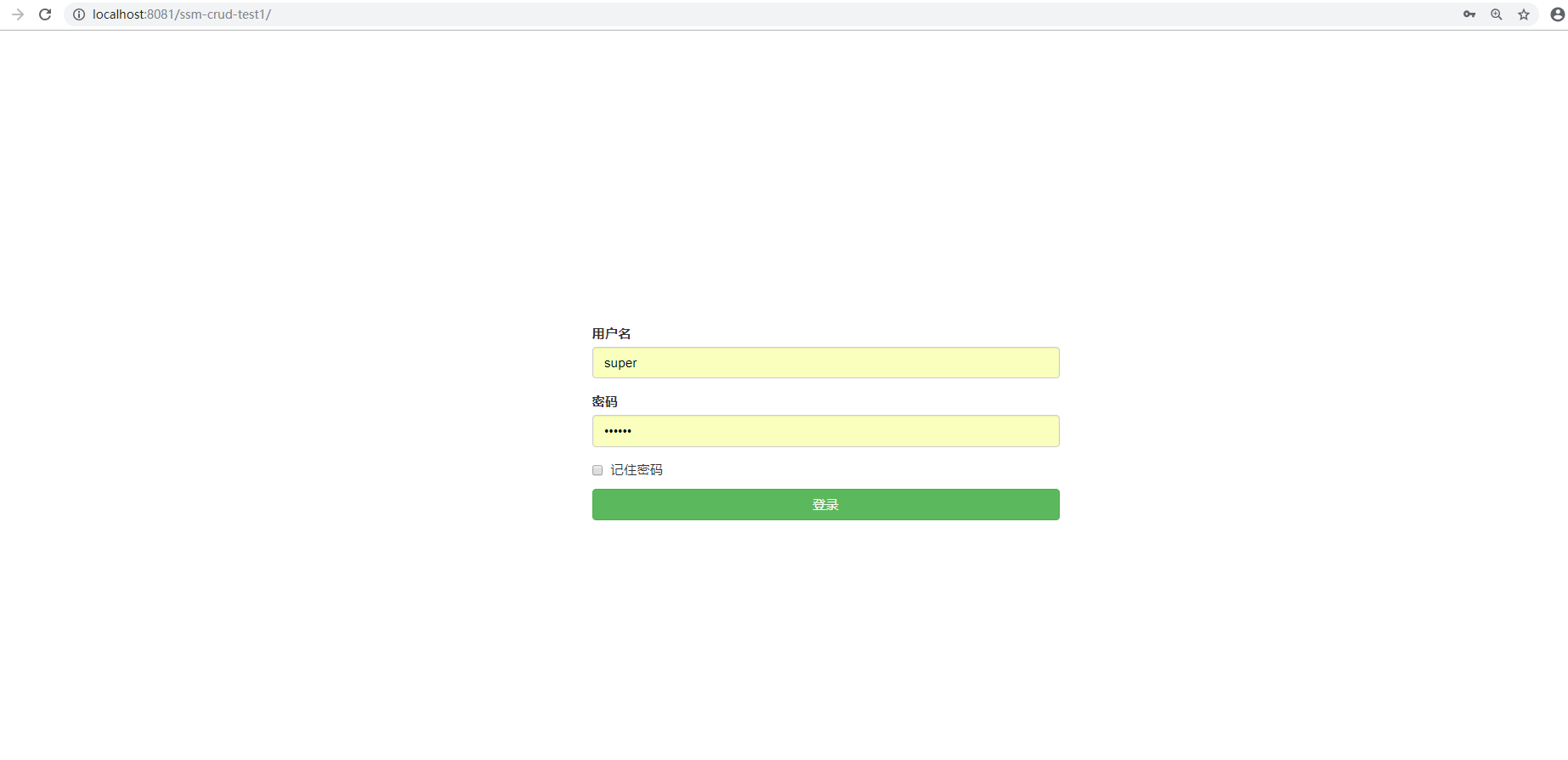1.首先是工具的準備。 2.工具環境的搭建 首先,new建立選擇maven project工程,勾選simple project,next後如下圖所示,goup id起名為com.blog,artifact id為ssm-build,packing為war。 點擊finish後完成maven工程的創 ...
1.首先是工具的準備。
- eclipse
- jdk1.7
- maven 3.5.4
- tomcat 8.5
2.工具環境的搭建
首先,new建立選擇maven project工程,勾選simple project,next後如下圖所示,goup id起名為com.blog,artifact id為ssm-build,packing為war。
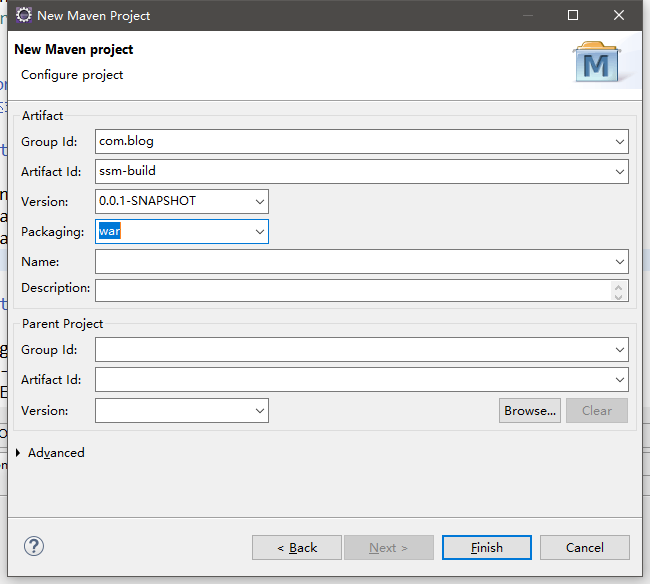
點擊finish後完成maven工程的創建。如下圖所示,目錄webapp下,沒有我們的WEB-INF,web.xml等。
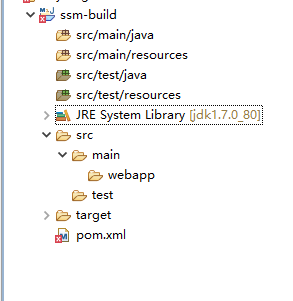
我們可以右擊項目properties,搜素project facets,去除Dynamic Web Module選項apply,再次勾選,可進行自動生成設置,如下圖所示,生成目錄為src/main/webapp,勾選生成,ok即可完成,項目的目錄搭建。
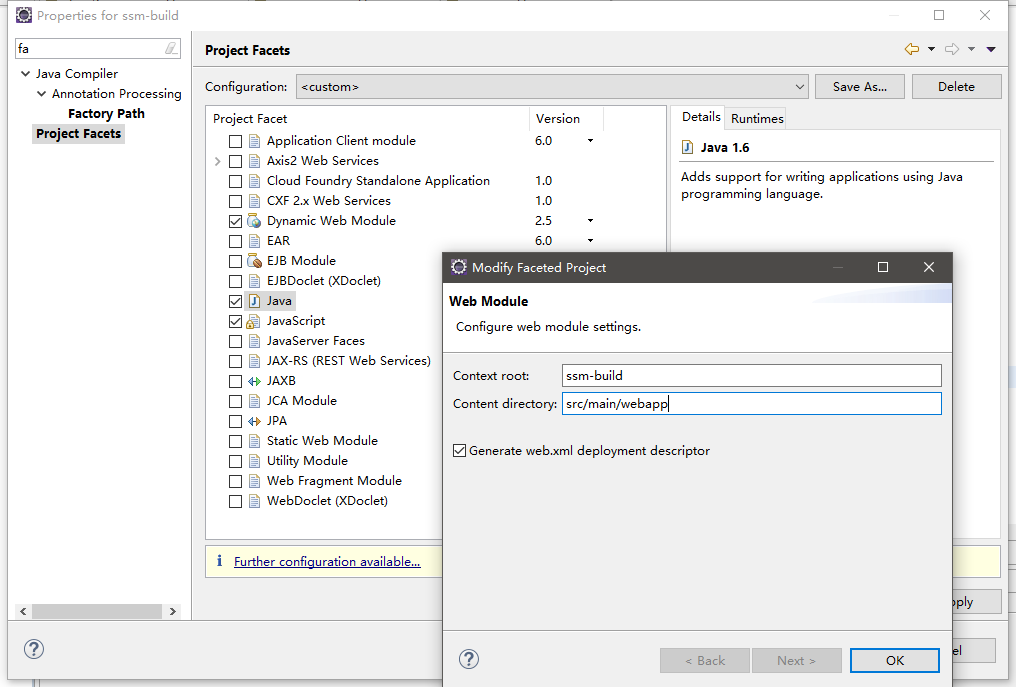
3.準備項目所需的環境對應的配置文件等
1.引入pom相關依賴,依賴可從maven repository官網進行查詢配置
<dependencies>
<!--引入spring相關依賴 -->
<dependency>
<groupId>org.springframework</groupId>
<artifactId>spring-webmvc</artifactId>
<version>4.3.7.RELEASE</version>
</dependency>
<!-- Spring-Jdbc -->
<dependency>
<groupId>org.springframework</groupId>
<artifactId>spring-jdbc</artifactId>
<version>4.3.7.RELEASE</version>
</dependency>
<!--Spring-test -->
<dependency>
<groupId>org.springframework</groupId>
<artifactId>spring-test</artifactId>
<version>4.3.7.RELEASE</version>
</dependency>
<!-- Spring面向切麵編程 -->
<dependency>
<groupId>org.springframework</groupId>
<artifactId>spring-aspects</artifactId>
<version>4.3.7.RELEASE</version>
</dependency>
<!--MyBatis -->
<dependency>
<groupId>org.mybatis</groupId>
<artifactId>mybatis</artifactId>
<version>3.4.2</version>
</dependency>
<!-- MyBatis整合Spring的適配包 -->
<dependency>
<groupId>org.mybatis</groupId>
<artifactId>mybatis-spring</artifactId>
<version>1.3.1</version>
</dependency>
<!-- 資料庫連接池、驅動 -->
<dependency>
<groupId>com.alibaba</groupId>
<artifactId>druid</artifactId>
<version>1.1.10</version>
</dependency>
<!--mysql連接驅動 -->
<dependency>
<groupId>mysql</groupId>
<artifactId>mysql-connector-java</artifactId>
<version>5.1.41</version>
</dependency>
<!-- (jstl,servlet-api,junit) -->
<dependency>
<groupId>jstl</groupId>
<artifactId>jstl</artifactId>
<version>1.2</version>
</dependency>
<dependency>
<groupId>javax.servlet</groupId>
<artifactId>javax.servlet-api</artifactId>
<version>3.0.1</version>
<scope>provided</scope>
</dependency>
<!-- junit -->
<dependency>
<groupId>junit</groupId>
<artifactId>junit</artifactId>
<version>4.12</version>
</dependency>
</dependencies>
2.配置resource.properties資料庫文件
jdbc.driver=com.mysql.jdbc.Driver jdbc.url=jdbc:mysql://localhost:3306/test?characterEncoding=utf-8 jdbc.username=root jdbc.password=root
3.配置springMVC.xml文件,與前端交互的。
<?xml version="1.0" encoding="UTF-8"?> <beans xmlns="http://www.springframework.org/schema/beans" xmlns:xsi="http://www.w3.org/2001/XMLSchema-instance" xmlns:context="http://www.springframework.org/schema/context" xmlns:aop="http://www.springframework.org/schema/aop" xmlns:mvc="http://www.springframework.org/schema/mvc" xmlns:tx="http://www.springframework.org/schema/tx" xsi:schemaLocation="http://www.springframework.org/schema/aop http://www.springframework.org/schema/aop/spring-aop-4.3.xsd http://www.springframework.org/schema/beans http://www.springframework.org/schema/beans/spring-beans-3.2.xsd http://www.springframework.org/schema/tx http://www.springframework.org/schema/tx/spring-tx-4.3.xsd http://www.springframework.org/schema/mvc http://www.springframework.org/schema/mvc/spring-mvc-4.3.xsd http://www.springframework.org/schema/context http://www.springframework.org/schema/context/spring-context-4.3.xsd"> <!--SpringMVC的配置文件,包含網站跳轉邏輯的控制,配置 --> <context:component-scan base-package="com.blog.controller"/> <!--兩個標準配置 --> <!-- 將springmvc不能處理的請求交給tomcat --> <mvc:default-servlet-handler/> <!-- 能支持springmvc更高級的一些功能,JSR303校驗,快捷的ajax...映射動態請求 --> <mvc:annotation-driven/> <!--配置視圖解析器,方便頁面返回 --> <bean class="org.springframework.web.servlet.view.InternalResourceViewResolver"> <property name="prefix" value="/WEB-INF/views/"></property> <property name="suffix" value=".jsp"></property> </bean> </beans>
4.創建applicaitonContext.xml文件用於我們的業務邏輯
<?xml version="1.0" encoding="UTF-8"?> <beans xmlns="http://www.springframework.org/schema/beans" xmlns:xsi="http://www.w3.org/2001/XMLSchema-instance" xmlns:mvc="http://www.springframework.org/schema/mvc" xmlns:context="http://www.springframework.org/schema/context" xmlns:aop="http://www.springframework.org/schema/aop" xmlns:tx="http://www.springframework.org/schema/tx" xsi:schemaLocation="http://www.springframework.org/schema/aop http://www.springframework.org/schema/aop/spring-aop-4.3.xsd http://www.springframework.org/schema/beans http://www.springframework.org/schema/beans/spring-beans-3.2.xsd http://www.springframework.org/schema/tx http://www.springframework.org/schema/tx/spring-tx-4.3.xsd http://www.springframework.org/schema/context http://www.springframework.org/schema/context/spring-context-4.3.xsd"> <!-- 屬性讀取 --> <context:property-placeholder location="classpath:resource.properties" /> <context:component-scan base-package="com.blog"> <!-- 掃描符合@Controller的類 --> <context:include-filter type="annotation" expression="org.springframework.stereotype.Controller"/> </context:component-scan> <!-- 資料庫連接池 --> <bean id="dataSource" class="com.alibaba.druid.pool.DruidDataSource" destroy-method="close"> <property name="url" value="${jdbc.url}" /> <property name="username" value="${jdbc.username}" /> <property name="password" value="${jdbc.password}" /> <property name="driverClassName" value="${jdbc.driver}" /> <property name="maxActive" value="10" /> <property name="minIdle" value="5" /> </bean> <!--================== 配置和MyBatis的整合=============== --> <bean id="sqlSessionFactory" class="org.mybatis.spring.SqlSessionFactoryBean"> <!-- 指定mybatis全局配置文件的位置 --> <property name="dataSource" ref="dataSource"></property> </bean> <bean class="org.mybatis.spring.mapper.MapperScannerConfigurer"> <property name="basePackage" value="com.blog" /> <property name="sqlSessionFactoryBeanName" value="sqlSessionFactory" /> </bean> <!-- ===============事務控制的配置 ================--> <!-- 配置事務管理器 --> <bean id="transactionManager" class="org.springframework.jdbc.datasource.DataSourceTransactionManager"> <property name="dataSource" ref="dataSource" /> </bean> <!-- 攔截器方式配置事物 --> <tx:advice id="transactionAdvice" transaction-manager="transactionManager"> <tx:attributes> <tx:method name="add*" propagation="REQUIRED" /> <tx:method name="append*" propagation="REQUIRED" /> <tx:method name="insert*" propagation="REQUIRED" /> <tx:method name="save*" propagation="REQUIRED" /> <tx:method name="update*" propagation="REQUIRED" /> <tx:method name="modify*" propagation="REQUIRED" /> <tx:method name="edit*" propagation="REQUIRED" /> <tx:method name="delete*" propagation="REQUIRED" /> <tx:method name="remove*" propagation="REQUIRED" /> <tx:method name="repair" propagation="REQUIRED" /> <tx:method name="delAndRepair" propagation="REQUIRED" /> <tx:method name="get*" propagation="SUPPORTS" /> <tx:method name="find*" propagation="SUPPORTS" /> <tx:method name="load*" propagation="SUPPORTS" /> <tx:method name="search*" propagation="SUPPORTS" /> <tx:method name="datagrid*" propagation="SUPPORTS" /> <tx:method name="*" propagation="SUPPORTS" /> </tx:attributes> </tx:advice> <aop:config> <aop:pointcut id="transactionPointcut" expression="execution(* com.blog.service.*.*(..))" /> <aop:advisor pointcut-ref="transactionPointcut" advice-ref="transactionAdvice" /> </aop:config> </beans>
上面的四個文件是必備步驟,接下來配置web.xml文件
<?xml version="1.0" encoding="UTF-8"?> <web-app xmlns:xsi="http://www.w3.org/2001/XMLSchema-instance" xmlns="http://java.sun.com/xml/ns/javaee" xsi:schemaLocation="http://java.sun.com/xml/ns/javaee http://java.sun.com/xml/ns/javaee/web-app_2_5.xsd" id="WebApp_ID" version="2.5"> <!--1、啟動Spring的容器 --> <context-param> <param-name>contextConfigLocation</param-name> <param-value>classpath:applicationContext.xml</param-value> </context-param> <listener> <listener-class>org.springframework.web.context.ContextLoaderListener</listener-class> </listener> <!--2、springmvc的前端控制器,攔截所有請求 --> <servlet> <servlet-name>springMVC</servlet-name> <servlet-class>org.springframework.web.servlet.DispatcherServlet</servlet-class> <init-param> <param-name>contextConfigLocation</param-name> <param-value>classpath:springMVC.xml</param-value> </init-param> <load-on-startup>1</load-on-startup> </servlet> <servlet-mapping> <servlet-name>springMVC</servlet-name> <url-pattern>*.do</url-pattern> </servlet-mapping> <!-- 預設訪問的頁面 --> <welcome-file-list> <welcome-file>/index.jsp</welcome-file> </welcome-file-list> <!-- 3、字元編碼過濾器,一定要放在所有過濾器之前 --> <filter> <filter-name>CharacterEncodingFilter</filter-name> <filter-class>org.springframework.web.filter.CharacterEncodingFilter</filter-class> <init-param> <param-name>encoding</param-name> <param-value>utf-8</param-value> </init-param> <init-param><!--是否強制使用encoding編碼 --> <param-name>forceRequestEncoding</param-name> <param-value>true</param-value> </init-param> <init-param><!--是否強制使用encoding編碼 --> <param-name>forceResponseEncoding</param-name> <param-value>true</param-value> </init-param> </filter> <filter-mapping> <filter-name>CharacterEncodingFilter</filter-name> <url-pattern>/*</url-pattern> </filter-mapping> </web-app>
到這裡我們已經基本配置完畢了,有什麼需求,可以進行任意的增加,接下來我們編輯網頁部分,在webapp下簡歷index.jsp文件,這是web.xml配置的預設訪問位置
為了使頁面更好看
引入bootstrap美化頁面
如圖,在webapp目錄下建立了static目錄,放入了jquery以及bootstrap,這些官網可進行直接下載。
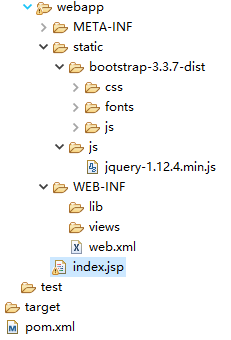
在index.jsp中引入這些jquery和bootstrap樣式。
<%@ page language="java" contentType="text/html; charset=UTF-8" pageEncoding="UTF-8"%>
<%@taglib uri="http://java.sun.com/jsp/jstl/core" prefix="c"%>
<!DOCTYPE html PUBLIC "-//W3C//DTD HTML 4.01 Transitional//EN" "http://www.w3.org/TR/html4/loose.dtd">
<html>
<head>
<meta charset="UTF-8">
<title>hello,ssm</title>
<script type="text/javascript" src="static/js/jquery-1.12.4.min.js"></script>
<link href="static/bootstrap-3.3.7-dist/css/bootstrap.min.css" rel="stylesheet">
<script src="static/bootstrap-3.3.7-dist/js/bootstrap.min.js"></script>
</head>
<body>
<form style="margin-top:18%;margin-left:38%" >
<div class="form-group">
<label for="exampleInputEmail1">用戶名</label>
<input type="email" style="width:500px;" class="form-control" id="exampleInputEmail1" placeholder="Email">
</div>
<div class="form-group">
<label for="exampleInputPassword1">密碼</label>
<input type="password" style="width:500px;" class="form-control" id="exampleInputPassword1" placeholder="Password">
</div>
<div class="checkbox">
<label>
<input type="checkbox">記住密碼
</label>
</div>
<button type="submit" style="width:500px;" class="btn btn-success">登錄</button>
</form>
</body>
</html
把項目載入到tomcat上運行,到此已經完成最基本的ssm環境運行了,成功頁面如下圖所示。