一、組件渲染 當組件的props或者state發生改變時,組件會自動調用render方法重新渲染。當父組件被重新渲染時,子組件也會被遞歸渲染。那麼組件是如何渲染的呢? 二、組件的生命周期 組件的聲明周期可分成三個狀態:Mounting,已插入真實 DOM;Updating,正在被重新渲染;Unmou ...
一、組件渲染
當組件的props或者state發生改變時,組件會自動調用render方法重新渲染。當父組件被重新渲染時,子組件也會被遞歸渲染。那麼組件是如何渲染的呢?
# 方案一
1.state數據
2.JSX模板
3.數據 + 模板 生成真實DOM來顯示
4.state發生改變
5.JSX模板
6.數據 + 模板重新結合,生成新的真實的DOM,替換掉以前的DOM
缺陷:
第一次生成了完整的DOM片段
第二次生成了完整的DOM片段,替換第一次的DOM片段,比較耗性能
# 方案二
1.state數據
2.JSX模板
3.數據 + 模板 生成真實DOM來顯示
4.state發生改變
5.sJSX模板
6.數據 + 模板重新結合,生成新的真實的DOM
7.新的DOM和原來的DOM進行比對,只用新的DOM中改變的部分替換掉以前DOM對應的部分
缺陷:
因為仍然是生成了一個新的真實的DOM,所以性能提升並不明顯
# 方案三 1.state數據 2.JSX模板 3.生成虛擬DOM,也就是一個js對象 { "div": { id: "div-id", span: { id: "span-d", class: "span-class", content: "hello, world" } } } 4.數據 + 模板 生成真實DOM來顯示 <div id="div-id"><span id="span-id" class="span-class">hello, world</span></div> 5.state發生變化 6.生成新的虛擬DOM { "div": { id: "div-id", span: { id: "span-d", class: "span-class", content: "what the hell" } } } 7.對比兩個虛擬DOM,將obj中span的content變動更改到原始真實DOM中 <div id="div-id"><span id="span-id" class="span-class">what the hell</span></div> 優點: 不再重新創建真實DOM,只是比較兩個js對象的不同來修改原始DOM
# 將一個object對象轉換成DOM const dom = { "div": { id: "div-id", span: { id: "span-id", class: "span-class", content: "hello, world" } } }; function createDom(dom) { const div = Object.keys(dom)[0]; const divNode = document.createElement(div); const innerKeys = Object.keys(dom.div); for(const i in innerKeys){ const innerKey = innerKeys[i]; if(innerKey === "span"){ const spanNode = document.createElement(innerKey); const span = dom.div["span"]; const spanKeys = Object.keys(span); for (const j in spanKeys){ const spanKey = spanKeys[j]; if(spanKey === "content"){ spanNode.innerText = "hello, world"; }else { spanNode.setAttribute(spanKey, span[spanKey]); } } divNode.appendChild(spanNode); }else { divNode.setAttribute(innerKey, dom.div[innerKey]); } } return divNode; }; div = createDom(dom);
二、組件的生命周期
組件的聲明周期可分成三個狀態:Mounting,已插入真實 DOM;Updating,正在被重新渲染;Unmounting:已移出真實 DOM。如下圖所示(本圖根據Rosen老師示例改寫)。
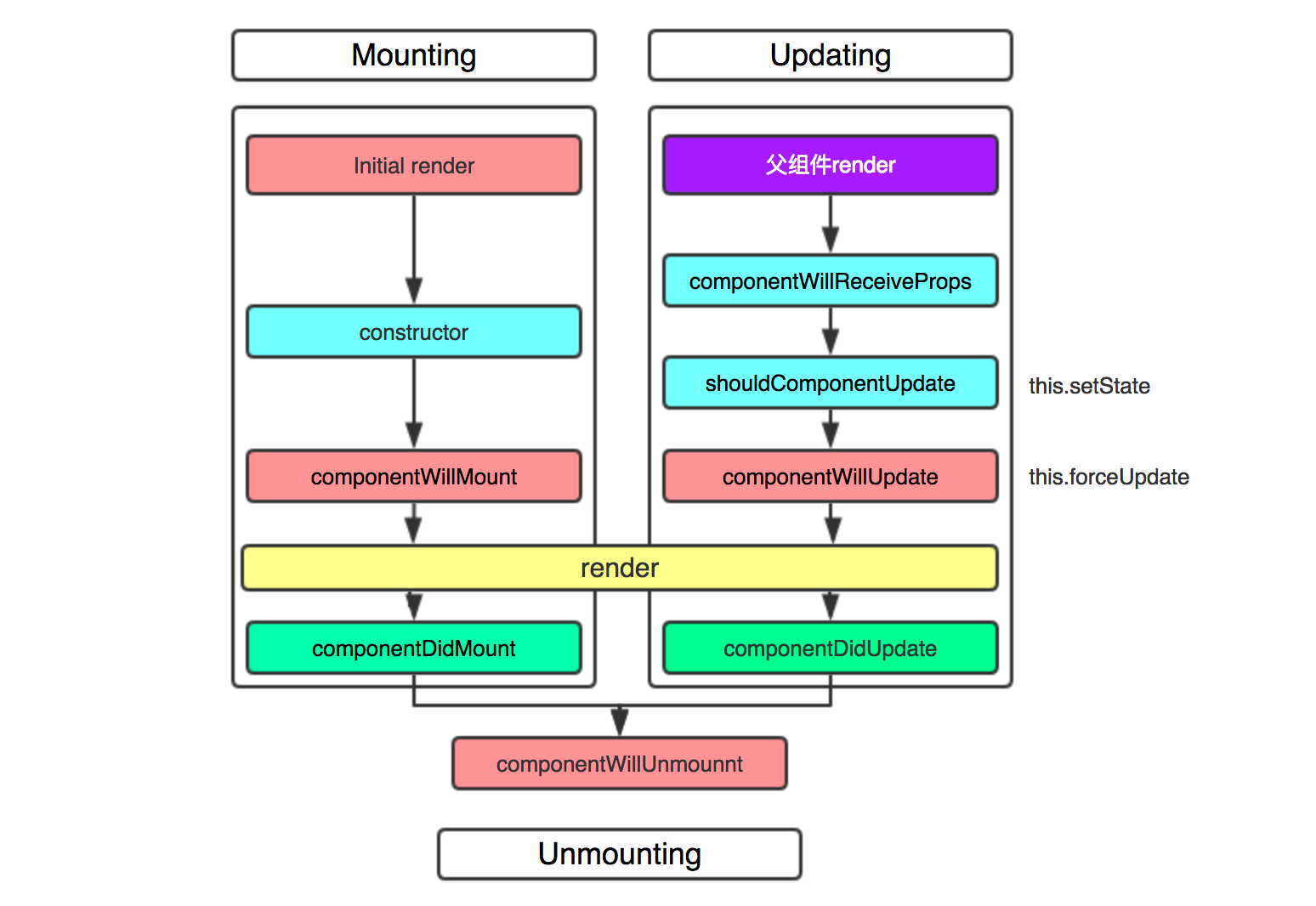
各個函數的釋義(摘自菜鳥教程):
componentWillMount 在渲染前調用,在客戶端也在服務端。
componentDidMount : 在第一次渲染後調用,只在客戶端,只執行一次。之後組件已經生成了對應的DOM結構,可以通過this.getDOMNode()來進行訪問。 如果你想和其他JavaScript框架一起使用,可以在這個方法中調用setTimeout, setInterval或者發送AJAX請求等操作(防止異部操作阻塞UI)。
componentWillReceiveProps 在組件接收到一個新的 prop (更新後)時被調用。這個方法在初始化render時不會被調用。
shouldComponentUpdate 返回一個布爾值。在組件接收到新的props或者state時被調用。在初始化時或者使用forceUpdate時不被調用。
可以在你確認不需要更新組件時使用。
shouldComponentUpdate(nextProps, nextState) {
console.log(nextProps, nextState);
console.log(this.props, this.state);
if(this.state.update === true){
// 只有在給定條件發生的時候返回true,也就是可以重新渲染
return true
}
// 只有在給定條件發生的時候返回true,也就是可以重新渲染
if(nextState.update === true){
// 在下一個狀態達到條件時重新渲染
return true
}
return false // 其它條件返回false,不重新渲染
}
componentWillUpdate在組件接收到新的props或者state但還沒有render時被調用。在初始化時不會被調用。
componentDidUpdate 在組件完成更新後立即調用。在初始化時不會被調用。
componentWillUnmount在組件從 DOM 中移除的時候立刻被調用。
一個示例:
import React, {Fragment} from "react";
class LifeCircle extends React.Component{
constructor(props){
super(props);
console.log("STEP1: constructor is called.");
this.state = {
list: [],
input: ""
}
}
componentWillMount() {
console.log("STEP2: componentWillMount is called.");
}
componentDidMount() {
console.log("STEP4: componentDidMount is called."); // 可以在這裡寫ajax數據請求,因為它只在組件被掛載到頁面上時執行一次,而不是render里(因為render會被重覆渲染)
}
componentWillReceiveProps(nextProps, nextContext) {
console.log("STEP5: componentWillReceiveProps is called.")
}
shouldComponentUpdate(nextProps, nextState, nextContext) {
console.log("STEP6: shouldComponentUpdate is called.");
return true; // 是否更新,true更新,更新就是要把有關的子組件也一併渲染;如果子組件沒有數據更改那就沒重新渲染,此時可以返回一個false
}
componentWillUpdate(nextProps, nextState, nextContext) {
console.log("STEP7: componentWillUpdate is called.")
}
componentDidUpdate(prevProps, prevState, snapshot) {
console.log("STEP8: componentDidUpdate is called.")
}
componentWillUnmount() {
console.log("STEP9: componentDidUpdate is called.")
}
render() {
console.log("STEP3: render is called.");
return (
<Fragment>
<div>
<input
value={this.state.input}
onChange={(e) => {this.handleChange(e)}}
/>
<button onClick={() => {this.handleClick()}}>添加句子</button>
</div>
<ul>
{
this.state.list.map((name, index) => {
return <li
key={index}
onClick={() => {this.handleliClick(index)}}
> { name }</li>
})
}
</ul>
</Fragment>
);
}
handleChange(e){
const value = e.target.value;
this.setState(() => ({
input: value
}))
}
handleClick(){
this.setState((prevState)=>({
list: [...prevState.list, prevState.input],
input: ""
}))
}
handleliClick(index){
this.setState((prevState) => {
const list =[...prevState.list];
list.splice(index, 1);
return {
list
}
})
}
}
export default LifeCircle;
三、使用component請求後臺數據並交給組件
在my-app下建立server/server.js文件,啟動一個後端服務:
const express = require('express');
const app = express();
app.get("/data", function (req, res) {
res.json({"name": "old monkey", "age": 5000})
});
app.listen(3002, function () {
console.log("Node app start at port 3002.")
});
Terminal啟動該服務: node server/server.js。此時可以訪問http://localhost:3002/data來獲取json數據。
安裝axios: cnpm install axios --save。併在package.json的配置文件中添加"proxy"配置,讓它轉換埠到3002:
// package.json
{
"name": "my-app",
"version": "0.1.0",
"private": true,
"dependencies": {
"axios": "^0.18.0",
"react": "^16.4.1",
"react-dom": "^16.4.1",
"react-scripts": "1.1.4"
},
"scripts": {
"start": "react-scripts start",
"build": "react-scripts build",
"test": "react-scripts test --env=jsdom",
"eject": "react-scripts eject"
},
"proxy": "http://localhost:3002"
}
在src/index.js中寫組件:
// src/index.js
import React from 'react';
import ReactDOM from 'react-dom';
import axios from 'axios';
class App extends React.Component{
constructor(props){
super(props);
this.state = {name: "monkey", age: 100}
}
// 在component內部使用ajax請求數據,並通過setState傳遞給App。
componentDidMount(){
axios.get("/data").then(res=>{
if(res.status === 200){
console.log(res);
this.setState({name: res.data.name, age: res.data.age});
}
}, err=>{
console.log(err);
})
}
addAge(){
this.setState({age: this.state.age + 1})
};
decAge(){
this.setState({age: this.state.age - 1})
}
render (){
const style={
display: "inline-block",
width: "150px",
height: "40px",
backgroundColor: "rgb(173, 173, 173)",
color: "white",
marginRight: "20px"
};
return (
<div>
<h2>this {this.state.name } is { this.state.age } years old.</h2>
<button style={style} onClick={()=>this.addAge()}>增加一歲</button>
<button style={style} onClick={()=>this.decAge()}>減少一歲</button>
</div>
)
}
}
ReactDOM.render(<App />, document.getElementById('root'));



