Ubuntu 12.04上安裝Hadoop並運行 作者:凱魯嘎吉 - 博客園 http://www.cnblogs.com/kailugaji/ 在官網上下載好四個文件 在Ubuntu的/home/wrr/下創建一個文件夾java,將這四個文件拷到Ubuntu的/home/wrr/java/下,將e ...
Ubuntu 12.04上安裝Hadoop並運行
作者:凱魯嘎吉 - 博客園 http://www.cnblogs.com/kailugaji/
在官網上下載好四個文件
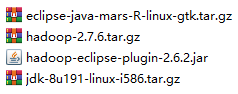
在Ubuntu的/home/wrr/下創建一個文件夾java,將這四個文件拷到Ubuntu的/home/wrr/java/下,將eclipse、hadoop-2.7.6與jdk進行解壓,將.iar文件複製到eclipse/plugins,將/jdk1.8.0_191/下的jre文件夾拷到eclipse中,如下圖所示
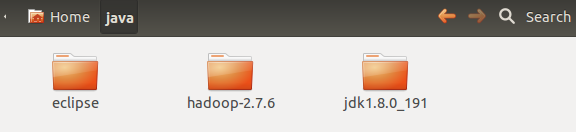

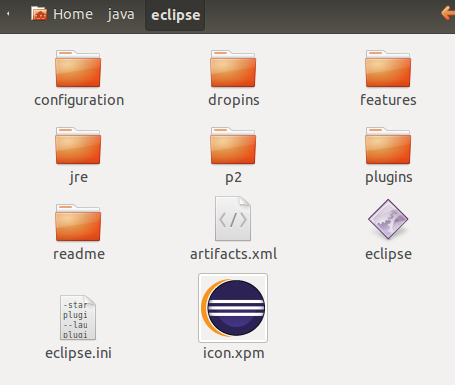
在/home/wrr/下新建文件夾data,裡面新建三個文件夾data、name與tmp,創建文件夾的命令:sudo mkdir java

添加環境變數
sudo gedit ~/.bashrc
打開.bashrc,在後面添加環境變數
export JAVA_HOME=/home/wrr/java/jdk1.8.0_191 export JRE_HOME=/home/wrr/java/jdk1.8.0_191/jre export CLASSPATH=.:$JAVA_HOME/lib/dt.jar:$JAVA_HOME/lib/tools.jar:$JAVA_HOME/lib export PATH=$PATH:$JAVA_HOME/bin:$JRE_HOME/bin export HADOOP_HOME=/home/wrr/java/hadoop-2.7.6 export PATH=$PATH:$HADOOP_HOME/bin export HADOOP_COMMON_LIB_NATIVE_DIR=$HADOOP_HOME/lib/native
再鍵入
source ~/.bashrc
此時環境變數添加成功,現在輸入hadoop version 與 java -version來查看版本。

配置/home/wrr/java/hadoop-2.7.6/etc/hadoop下的集群參數
hadoop-env.sh
# Licensed to the Apache Software Foundation (ASF) under one
# or more contributor license agreements. See the NOTICE file
# distributed with this work for additional information
# regarding copyright ownership. The ASF licenses this file
# to you under the Apache License, Version 2.0 (the
# "License"); you may not use this file except in compliance
# with the License. You may obtain a copy of the License at
#
# http://www.apache.org/licenses/LICENSE-2.0
#
# Unless required by applicable law or agreed to in writing, software
# distributed under the License is distributed on an "AS IS" BASIS,
# WITHOUT WARRANTIES OR CONDITIONS OF ANY KIND, either express or implied.
# See the License for the specific language governing permissions and
# limitations under the License.
# Set Hadoop-specific environment variables here.
# The only required environment variable is JAVA_HOME. All others are
# optional. When running a distributed configuration it is best to
# set JAVA_HOME in this file, so that it is correctly defined on
# remote nodes.
# The java implementation to use.
export JAVA_HOME=/home/wrr/java/jdk1.8.0_191
# The jsvc implementation to use. Jsvc is required to run secure datanodes
# that bind to privileged ports to provide authentication of data transfer
# protocol. Jsvc is not required if SASL is configured for authentication of
# data transfer protocol using non-privileged ports.
#export JSVC_HOME=${JSVC_HOME}
export HADOOP_CONF_DIR=${HADOOP_CONF_DIR:-"/etc/hadoop"}
# Extra Java CLASSPATH elements. Automatically insert capacity-scheduler.
for f in $HADOOP_HOME/contrib/capacity-scheduler/*.jar; do
if [ "$HADOOP_CLASSPATH" ]; then
export HADOOP_CLASSPATH=$HADOOP_CLASSPATH:$f
else
export HADOOP_CLASSPATH=$f
fi
done
# The maximum amount of heap to use, in MB. Default is 1000.
#export HADOOP_HEAPSIZE=
#export HADOOP_NAMENODE_INIT_HEAPSIZE=""
# Extra Java runtime options. Empty by default.
export HADOOP_OPTS="$HADOOP_OPTS -Djava.net.preferIPv4Stack=true"
# Command specific options appended to HADOOP_OPTS when specified
export HADOOP_NAMENODE_OPTS="-Dhadoop.security.logger=${HADOOP_SECURITY_LOGGER:-INFO,RFAS} -Dhdfs.audit.logger=${HDFS_AUDIT_LOGGER:-INFO,NullAppender} $HADOOP_NAMENODE_OPTS"
export HADOOP_DATANODE_OPTS="-Dhadoop.security.logger=ERROR,RFAS $HADOOP_DATANODE_OPTS"
export HADOOP_SECONDARYNAMENODE_OPTS="-Dhadoop.security.logger=${HADOOP_SECURITY_LOGGER:-INFO,RFAS} -Dhdfs.audit.logger=${HDFS_AUDIT_LOGGER:-INFO,NullAppender} $HADOOP_SECONDARYNAMENODE_OPTS"
export HADOOP_NFS3_OPTS="$HADOOP_NFS3_OPTS"
export HADOOP_PORTMAP_OPTS="-Xmx512m $HADOOP_PORTMAP_OPTS"
# The following applies to multiple commands (fs, dfs, fsck, distcp etc)
export HADOOP_CLIENT_OPTS="-Xmx512m $HADOOP_CLIENT_OPTS"
#HADOOP_JAVA_PLATFORM_OPTS="-XX:-UsePerfData $HADOOP_JAVA_PLATFORM_OPTS"
# On secure datanodes, user to run the datanode as after dropping privileges.
# This **MUST** be uncommented to enable secure HDFS if using privileged ports
# to provide authentication of data transfer protocol. This **MUST NOT** be
# defined if SASL is configured for authentication of data transfer protocol
# using non-privileged ports.
export HADOOP_SECURE_DN_USER=${HADOOP_SECURE_DN_USER}
# Where log files are stored. $HADOOP_HOME/logs by default.
#export HADOOP_LOG_DIR=${HADOOP_LOG_DIR}/$USER
# Where log files are stored in the secure data environment.
export HADOOP_SECURE_DN_LOG_DIR=${HADOOP_LOG_DIR}/${HADOOP_HDFS_USER}
###
# HDFS Mover specific parameters
###
# Specify the JVM options to be used when starting the HDFS Mover.
# These options will be appended to the options specified as HADOOP_OPTS
# and therefore may override any similar flags set in HADOOP_OPTS
#
# export HADOOP_MOVER_OPTS=""
###
# Advanced Users Only!
###
# The directory where pid files are stored. /tmp by default.
# NOTE: this should be set to a directory that can only be written to by
# the user that will run the hadoop daemons. Otherwise there is the
# potential for a symlink attack.
export HADOOP_PID_DIR=${HADOOP_PID_DIR}
export HADOOP_SECURE_DN_PID_DIR=${HADOOP_PID_DIR}
# A string representing this instance of hadoop. $USER by default.
export HADOOP_IDENT_STRING=$USER
core-site.xml
<?xml version="1.0" encoding="UTF-8"?>
<?xml-stylesheet type="text/xsl" href="configuration.xsl"?>
<!--
Licensed under the Apache License, Version 2.0 (the "License");
you may not use this file except in compliance with the License.
You may obtain a copy of the License at
http://www.apache.org/licenses/LICENSE-2.0
Unless required by applicable law or agreed to in writing, software
distributed under the License is distributed on an "AS IS" BASIS,
WITHOUT WARRANTIES OR CONDITIONS OF ANY KIND, either express or implied.
See the License for the specific language governing permissions and
limitations under the License. See accompanying LICENSE file.
-->
<!-- Put site-specific property overrides in this file. -->
<configuration>
<property>
<name>hadoop.tmp.dir</name>
<value>/home/wrr/data/tmp</value>
<description>A base for other temporary directories.</description>
</property>
<property>
<name>io.file.buffer.size</name>
<value>131072</value>
</property>
<property>
<name>fs.default.name</name>
<value>hdfs://localhost:9000</value>
</property>
<property>
<name>hadoop.proxyuser.root.hosts</name>
<value>*</value>
</property>
<property>
<name>hadoop.proxyuser.root.groups</name>
<value>*</value>
</property>
</configuration>
hdfs-site.xml
<?xml version="1.0" encoding="UTF-8"?>
<?xml-stylesheet type="text/xsl" href="configuration.xsl"?>
<!--
Licensed under the Apache License, Version 2.0 (the "License");
you may not use this file except in compliance with the License.
You may obtain a copy of the License at
http://www.apache.org/licenses/LICENSE-2.0
Unless required by applicable law or agreed to in writing, software
distributed under the License is distributed on an "AS IS" BASIS,
WITHOUT WARRANTIES OR CONDITIONS OF ANY KIND, either express or implied.
See the License for the specific language governing permissions and
limitations under the License. See accompanying LICENSE file.
-->
<!-- Put site-specific property overrides in this file. -->
<configuration>
<property>
<name>dfs.replication</name>
<value>3</value>
</property>
<property>
<name>dfs.namenode.name.dir</name>
<value>/home/wrr/data/name</value>
<final>true</final>
</property>
<property>
<name>dfs.datanode.data.dir</name>
<value>/home/wrr/data/data</value>
<final>true</final>
</property>
<property>
<name>dfs.namenode.secondary.httpaddress</name>
<value>localhost:9001</value>
</property>
<property>
<name>dfs.webhdfs.enabled</name>
<value>true</value>
</property>
<property>
<name>dfs.permissions</name>
<value>false</value>
</property>
</configuration>
mapred-site.xml
<?xml version="1.0"?>
<?xml-stylesheet type="text/xsl" href="configuration.xsl"?>
<!--
Licensed under the Apache License, Version 2.0 (the "License");
you may not use this file except in compliance with the License.
You may obtain a copy of the License at
http://www.apache.org/licenses/LICENSE-2.0
Unless required by applicable law or agreed to in writing, software
distributed under the License is distributed on an "AS IS" BASIS,
WITHOUT WARRANTIES OR CONDITIONS OF ANY KIND, either express or implied.
See the License for the specific language governing permissions and
limitations under the License. See accompanying LICENSE file.
-->
<!-- Put site-specific property overrides in this file. -->
<configuration>
<property>
<name>mapreduce.framework.name</name>
<value>yarn</value>
</property>
</configuration>
yarn-site.xml
<?xml version="1.0"?>
<!--
Licensed under the Apache License, Version 2.0 (the "License");
you may not use this file except in compliance with the License.
You may obtain a copy of the License at
http://www.apache.org/licenses/LICENSE-2.0
Unless required by applicable law or agreed to in writing, software
distributed under the License is distributed on an "AS IS" BASIS,
WITHOUT WARRANTIES OR CONDITIONS OF ANY KIND, either express or implied.
See the License for the specific language governing permissions and
limitations under the License. See accompanying LICENSE file.
-->
<configuration>
<!-- Site specific YARN configuration properties -->
<property>
<name>yarn.resourcemanager.address</name>
<value>localhost:18040</value>
</property>
<property>
<name>yarn.resourcemanager.scheduler.address</name>
<value>localhost:18030</value>
</property>
<property>
<name>yarn.resourcemanager.webapp.address</name>
<value>localhost:18088</value>
</property>
<property>
<name>yarn.resourcemanager.resourcetracker.address</name>
<value>localhost:18025</value>
</property>
<property>
<name>yarn.resourcemanager.admin.address</name>
<value>localhost:18141</value>
</property>
<property>
<name>yarn.nodemanager.auxservices</name>
<value>mapreduce.shuffle</value>
</property>
<property>
<name>yarn.nodemanager.auxservices.mapreduce.shuffle.class</name>
<value>org.apache.hadoop.mapred.ShuffleHandler</value>
</property>
</configuration>
啟動hadoop。首先導入/home/wrr/java/hadoop-2.7.6/sbin一下目錄,再啟動namenode,datanode與yarn
wrr@ubuntu:~$ cd /home/wrr/java/hadoop-2.7.6/sbin wrr@ubuntu:~/java/hadoop-2.7.6/sbin$ jps 6559 Jps wrr@ubuntu:~/java/hadoop-2.7.6/sbin$ ./hadoop-daemon.sh start datanode starting datanode, logging to /home/wrr/java/hadoop-2.7.6/logs/hadoop-wrr-datanode-ubuntu.out wrr@ubuntu:~/java/hadoop-2.7.6/sbin$ ./start-yarn.sh starting yarn daemons starting resourcemanager, logging to /home/wrr/java/hadoop-2.7.6/logs/yarn-wrr-resourcemanager-ubuntu.out localhost: ssh: connect to host localhost port 22: Connection refused wrr@ubuntu:~/java/hadoop-2.7.6/sbin$ ./hadoop-daemon.sh start namenode starting namenode, logging to /home/wrr/java/hadoop-2.7.6/logs/hadoop-wrr-namenode-ubuntu.out wrr@ubuntu:~/java/hadoop-2.7.6/sbin$ jps 6978 NameNode 6692 ResourceManager 7013 Jps 6587 DataNode
都啟動之後,在瀏覽器上輸入http://localhost:18088,即可出現如下界面
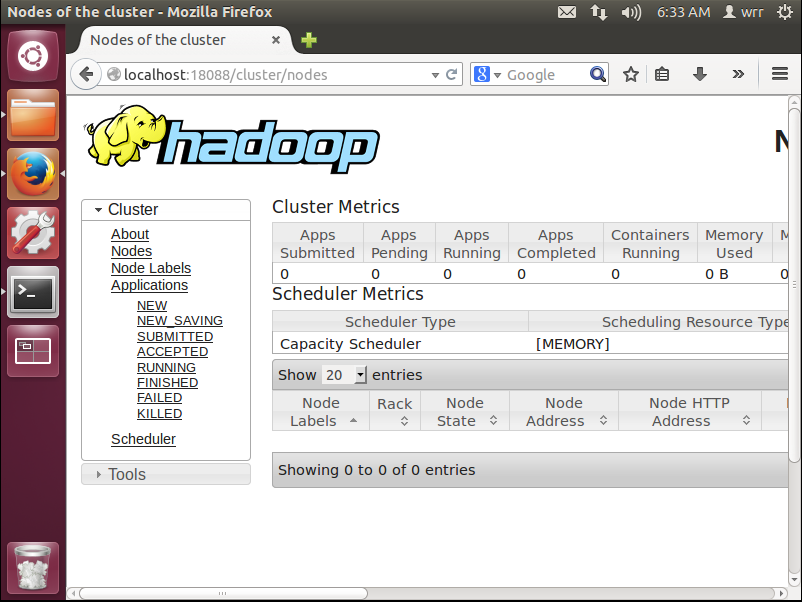
停止hadoop
wrr@ubuntu:~/java/hadoop-2.7.6/sbin$ ./hadoop-daemon.sh stop namenode wrr@ubuntu:~/java/hadoop-2.7.6/sbin$ ./hadoop-daemon.sh stop datanode wrr@ubuntu:~/java/hadoop-2.7.6/sbin$ ./stop-yarn.sh wrr@ubuntu:~/java/hadoop-2.7.6/sbin$ jps 7259 Jps
如果想看更詳細的解讀,請看Hadoop安裝教程_單機/偽分散式配置_Hadoop2.6.0/Ubuntu14.04_廈大資料庫實驗室博客



