ELk(Elasticsearch, Logstash, Kibana)的安裝配置 本文中所有的版本都是基於5.2.0,因為公司es(Elasticsearch)的環境是5.2.0。 1. Elasticsearch的安裝 "官網" 關於Elasticsearch的安裝在之前的文章中已經寫過了,這裡 ...
目錄
ELk(Elasticsearch, Logstash, Kibana)的安裝配置
本文中所有的版本都是基於5.2.0,因為公司es(Elasticsearch)的環境是5.2.0。
1. Elasticsearch的安裝-官網
關於Elasticsearch的安裝在之前的文章中已經寫過了,這裡不再贅述。
[elasticsearch及head插件安裝與配置](https://www.cnblogs.com/chaos-x/p/9446250.html)
2. Kibana的安裝配置-官網
Kibana是一個能把你es中數據進行可視化顯示的工具,包括實時統計和分析,基本上是零配置。
1. Kibana下載地址
Kibana 5.2.0 linux 64-bit tar.gz
wget https://artifacts.elastic.co/downloads/kibana/kibana-5.2.0-linux-x86_64.tar.gz
2.解壓
tar -zxvf kibana-5.2.0-linux-x86_64.tar.gz
3. 配置
vim kibana-5.2.0-linux-x86_64/config/kibana.yml
# Kibana is served by a back end server. This setting specifies the port to use.
server.port: 30000
# Specifies the address to which the Kibana server will bind. IP addresses and host names are both valid values.
# The default is 'localhost', which usually means remote machines will not be able to connect.
# To allow connections from remote users, set this parameter to a non-loopback address.
server.host: "0.0.0.0"
# The URL of the Elasticsearch instance to use for all your queries.
# es的訪問地址和商品號
elasticsearch.url: "http://localhost:19200"- 啟動
sh kibana-5.2.0-linux-x86_64/bin/kibana
在瀏覽器中訪問Kibana的伺服器加埠號就可以看到Kibana的頁面了。
3. Logstash的安裝配置-官網
Logstash是日誌的收集工具,可以對日誌進行收集,分析,解碼,過濾,輸出。一般使用Filebeat收集日誌到Logstash,由Logstash處理後保存到es。關於Filebeat後面再說。
1. 下載
https://artifacts.elastic.co/downloads/logstash/logstash-5.2.0.tar.gz
wget https://artifacts.elastic.co/downloads/logstash/logstash-5.2.0.tar.gz
2. 解壓
tar -zxvf logstash-5.2.0.tar.gz
3. 啟動
sh logstash-5.2.0/bin/logstash -e 'input{stdin{}}output{stdout{codec=>rubydebug}}'
啟動後輸入'hello word',回車。會輸出如下結果
{
"message" => "Hello World",
"@version" => "1",
"@timestamp" => "2014-08-07T10:30:59.937Z",
"host" => "raochenlindeMacBook-Air.local",
}Logstash 會給事件添加一些額外信息。最重要的就是 @timestamp,用來標記事件的發生時間。因為這個欄位涉及到 Logstash 的內部流轉,所以必須是一個 joda 對象,如果你嘗試自己給一個字元串欄位重命名為 @timestamp 的話,Logstash 會直接報錯。所以,請使用 filters/date 插件 來管理這個特殊欄位。
4. 配置
可以把把配置寫到一個文件中,來啟動Logstash。
- 在Logstash的配置文件目錄中創建
test.yml文件
cd logstash-5.2.0/config/
vim test.yml- 配置文件內容
input{
stdin{}
}
ouput{
stdout{
codec=>rubydebug
}
}啟動
sh logstash-5.2.0/bin/logstash -f logstash-5.2.0/config/test.yml
可以達步驟3的效果。
4. 使用ELK收集nginx的訪問日誌
1.配置Logstash
- 在Logstash的配置文件目錄中創建
nginx-log.yml文件
cd logstash-5.2.0/config/
vim nginx-log.yml- 配置文件內容
input {
file { # 指定一個文件作為輸入源
path => "/usr/local/nginx/logs/access.log" # 指定文件的路徑
start_position => "beginning" # 指定何時開始收集,這時設置從文件的最開頭收集
type => "nginx" # 定義日誌類型,可自定義
}
}
filter { # 配置過濾器
grok {
match => { "message" => "%{IPORHOST:http_host} %{IPORHOST:clientip} - %{USERNAME:remote_user} \[%{HTTPDATE:timestamp}\] \"(?:%{WORD:http_verb} %{NOTSPACE:http_request}(?: HTTP/%{NUMBER:http_version})?|%{DATA:raw_http_request})\" %{NUMBER:response} (?:%{NUMBER:bytes_read}|-) %{QS:referrer} %{QS:agent} %{QS:xforwardedfor} %{NUMBER:request_time:float}"} # 定義日誌的輸出格式
}
geoip {
source => "clientip"
}
}
output {
# 標準輸出,是輸出到終端
stdout { codec => rubydebug }
# 輸出到es
elasticsearch {
hosts => ["127.0.0.1:19200"]
index => "nginx-log-%{+YYYY.MM.dd}"
}
}- 檢查配置文件
sh logstash --path.settings /etc/logstash/ -f logstash-5.2.0/config/nginx-log.yml --config.test_and_exit
2. 配置nginx的配置文件
- 打開nginx的配置文件
vim /usr/local/nginx/conf/nginx.conf
- 在http中增加如下內容
http {
include mime.types;
default_type application/octet-stream;
#log_format main '$remote_addr - $remote_user [$time_local] "$request" '
# '$status $body_bytes_sent "$http_referer" '
# '"$http_user_agent" "$http_x_forwarded_for"';
log_format main2 '$http_host $remote_addr - $remote_user [$time_local] "$request" '
'$status $body_bytes_sent "$http_referer" '
'"$http_user_agent" "$upstream_addr" $request_time';
}- 在要格式化日誌的 server中增加如下配置
#access_log logs/host.access.log main;
# 增加如下內容, 日誌格式化main2要在上面定義,不然這裡無法引用
access_log logs/elk_access.log main2;
location / {
root html;
index index.html index.htm;
# 增加如下三行內容,分別是攜帶訪問host,遠程地址和各層代理地址
proxy_set_header Host $host;
proxy_set_header X-Real-IP $remote_addr;
proxy_set_header X-Forwarded-For $proxy_add_x_forwarded_for;
}- 重啟nginx
sh /usr/local/nginx/sbin/nginx -s reload
3. 檢查啟動
檢查
sh logstash-5.2.0/bin/logstash -f logstash-5.2.0/config/nginx-log.yml --config.test_and_exit啟動
sh logstash-5.2.0/bin/logstash -f logstash-5.2.0/config/nginx-log.yml
當終端輸出如下內容就成功了
{
"@timestamp" => 2018-12-18T08:44:56.361Z,
"plugin_instance" => "vda",
"read" => 467266,
"plugin" => "disk",
"host" => "172.24.121.18",
"@version" => "1",
"collectd_type" => "disk_ops",
"type" => "collectd",
"write" => 12204609
}
{
"longterm" => 0.08,
"@timestamp" => 2018-12-18T08:44:46.362Z,
"plugin" => "load",
"shortterm" => 0.06,
"host" => "172.24.121.18",
"@version" => "1",
"collectd_type" => "load",
"type" => "collectd",
"midterm" => 0.04
}5. Kibana展示nginx訪問日誌
進入Kibana頁面如下

- 配置Index Patterns
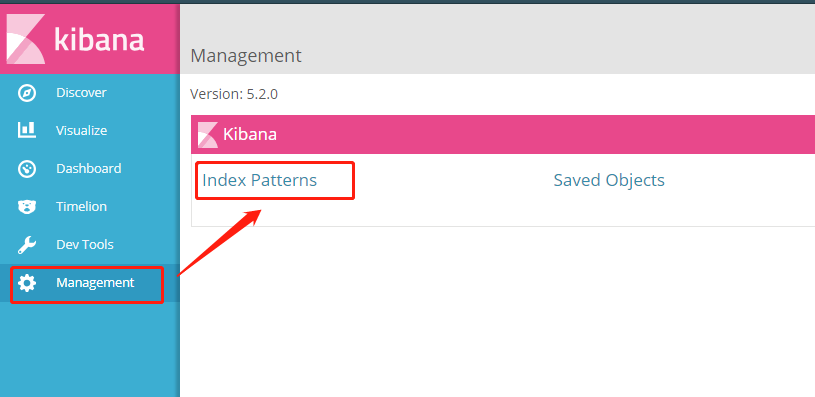
- 進入後點擊左上角的 ‘add new’ 進行創建索引模板
在Kibana中,要分析展示數據時,要先創建Index Patterns

選擇index的時候可以用通配符 ‘*’ 來把所有的nginx-log的訪問日誌分成一個組。
Time-field name 是要指定一個日期格式的欄位,以便於後面統計使用。
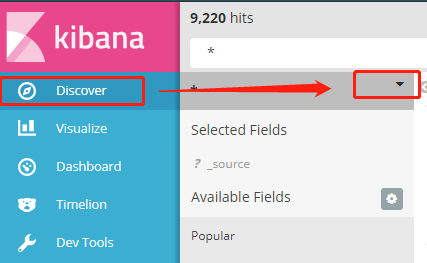
然後就可以在這裡選擇配置好的Index patterns了。

其中x軸的時間就是創建Index Patterns的時候選擇的那個日期欄位。
參考:
- http://blog.51cto.com/zero01/2082794
- https://doc.yonyoucloud.com/doc/logstash-best-practice-cn/input/stdin.html
---恢復內容結束---
本文中所有的版本都是基於5.2.0,因為公司es(Elasticsearch)的環境是5.2.0。
1. Elasticsearch的安裝-官網
關於Elasticsearch的安裝在之前的文章中已經寫過了,這裡不再贅述。
[elasticsearch及head插件安裝與配置](https://www.cnblogs.com/chaos-x/p/9446250.html)
2. Kibana的安裝配置-官網
Kibana是一個能把你es中數據進行可視化顯示的工具,包括實時統計和分析,基本上是零配置。
1. Kibana下載地址
Kibana 5.2.0 linux 64-bit tar.gz
wget https://artifacts.elastic.co/downloads/kibana/kibana-5.2.0-linux-x86_64.tar.gz
2.解壓
tar -zxvf kibana-5.2.0-linux-x86_64.tar.gz
3. 配置
vim kibana-5.2.0-linux-x86_64/config/kibana.yml
# Kibana is served by a back end server. This setting specifies the port to use.
server.port: 30000
# Specifies the address to which the Kibana server will bind. IP addresses and host names are both valid values.
# The default is 'localhost', which usually means remote machines will not be able to connect.
# To allow connections from remote users, set this parameter to a non-loopback address.
server.host: "0.0.0.0"
# The URL of the Elasticsearch instance to use for all your queries.
# es的訪問地址和商品號
elasticsearch.url: "http://localhost:19200"- 啟動
sh kibana-5.2.0-linux-x86_64/bin/kibana
在瀏覽器中訪問Kibana的伺服器加埠號就可以看到Kibana的頁面了。
3. Logstash的安裝配置-官網
Logstash是日誌的收集工具,可以對日誌進行收集,分析,解碼,過濾,輸出。一般使用Filebeat收集日誌到Logstash,由Logstash處理後保存到es。關於Filebeat後面再說。
1. 下載
https://artifacts.elastic.co/downloads/logstash/logstash-5.2.0.tar.gz
wget https://artifacts.elastic.co/downloads/logstash/logstash-5.2.0.tar.gz
2. 解壓
tar -zxvf logstash-5.2.0.tar.gz
3. 啟動
sh logstash-5.2.0/bin/logstash -e 'input{stdin{}}output{stdout{codec=>rubydebug}}'
啟動後輸入'hello word',回車。會輸出如下結果
{
"message" => "Hello World",
"@version" => "1",
"@timestamp" => "2014-08-07T10:30:59.937Z",
"host" => "raochenlindeMacBook-Air.local",
}Logstash 會給事件添加一些額外信息。最重要的就是 @timestamp,用來標記事件的發生時間。因為這個欄位涉及到 Logstash 的內部流轉,所以必須是一個 joda 對象,如果你嘗試自己給一個字元串欄位重命名為 @timestamp 的話,Logstash 會直接報錯。所以,請使用 filters/date 插件 來管理這個特殊欄位。
4. 配置
可以把把配置寫到一個文件中,來啟動Logstash。
- 在Logstash的配置文件目錄中創建
test.yml文件
cd logstash-5.2.0/config/
vim test.yml- 配置文件內容
input{
stdin{}
}
ouput{
stdout{
codec=>rubydebug
}
}啟動
sh logstash-5.2.0/bin/logstash -f logstash-5.2.0/config/test.yml
可以達步驟3的效果。
4. 使用ELK收集nginx的訪問日誌
1.配置Logstash
- 在Logstash的配置文件目錄中創建
nginx-log.yml文件
cd logstash-5.2.0/config/
vim nginx-log.yml- 配置文件內容
input {
file { # 指定一個文件作為輸入源
path => "/usr/local/nginx/logs/access.log" # 指定文件的路徑
start_position => "beginning" # 指定何時開始收集,這時設置從文件的最開頭收集
type => "nginx" # 定義日誌類型,可自定義
}
}
filter { # 配置過濾器
grok {
match => { "message" => "%{IPORHOST:http_host} %{IPORHOST:clientip} - %{USERNAME:remote_user} \[%{HTTPDATE:timestamp}\] \"(?:%{WORD:http_verb} %{NOTSPACE:http_request}(?: HTTP/%{NUMBER:http_version})?|%{DATA:raw_http_request})\" %{NUMBER:response} (?:%{NUMBER:bytes_read}|-) %{QS:referrer} %{QS:agent} %{QS:xforwardedfor} %{NUMBER:request_time:float}"} # 定義日誌的輸出格式
}
geoip {
source => "clientip"
}
}
output {
# 標準輸出,是輸出到終端
stdout { codec => rubydebug }
# 輸出到es
elasticsearch {
hosts => ["127.0.0.1:19200"]
index => "nginx-log-%{+YYYY.MM.dd}"
}
}- 檢查配置文件
sh logstash --path.settings /etc/logstash/ -f logstash-5.2.0/config/nginx-log.yml --config.test_and_exit
2. 配置nginx的配置文件
- 打開nginx的配置文件
vim /usr/local/nginx/conf/nginx.conf
- 在http中增加如下內容
http {
include mime.types;
default_type application/octet-stream;
#log_format main '$remote_addr - $remote_user [$time_local] "$request" '
# '$status $body_bytes_sent "$http_referer" '
# '"$http_user_agent" "$http_x_forwarded_for"';
log_format main2 '$http_host $remote_addr - $remote_user [$time_local] "$request" '
'$status $body_bytes_sent "$http_referer" '
'"$http_user_agent" "$upstream_addr" $request_time';
}- 在要格式化日誌的 server中增加如下配置
#access_log logs/host.access.log main;
# 增加如下內容, 日誌格式化main2要在上面定義,不然這裡無法引用
access_log logs/elk_access.log main2;
location / {
root html;
index index.html index.htm;
# 增加如下三行內容,分別是攜帶訪問host,遠程地址和各層代理地址
proxy_set_header Host $host;
proxy_set_header X-Real-IP $remote_addr;
proxy_set_header X-Forwarded-For $proxy_add_x_forwarded_for;
}- 重啟nginx
sh /usr/local/nginx/sbin/nginx -s reload
3. 檢查啟動
檢查
sh logstash-5.2.0/bin/logstash -f logstash-5.2.0/config/nginx-log.yml --config.test_and_exit啟動
sh logstash-5.2.0/bin/logstash -f logstash-5.2.0/config/nginx-log.yml
當終端輸出如下內容就成功了
{
"@timestamp" => 2018-12-18T08:44:56.361Z,
"plugin_instance" => "vda",
"read" => 467266,
"plugin" => "disk",
"host" => "172.24.121.18",
"@version" => "1",
"collectd_type" => "disk_ops",
"type" => "collectd",
"write" => 12204609
}
{
"longterm" => 0.08,
"@timestamp" => 2018-12-18T08:44:46.362Z,
"plugin" => "load",
"shortterm" => 0.06,
"host" => "172.24.121.18",
"@version" => "1",
"collectd_type" => "load",
"type" => "collectd",
"midterm" => 0.04
}5. Kibana展示nginx訪問日誌
進入Kibana頁面如下

- 配置Index Patterns
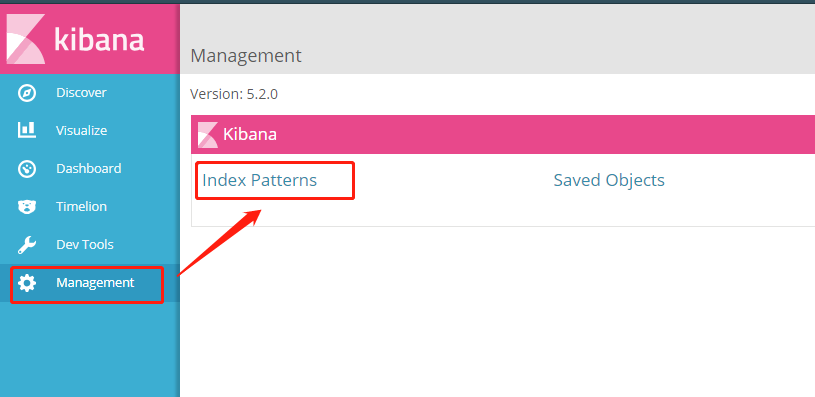
- 進入後點擊左上角的 ‘add new’ 進行創建索引模板
在Kibana中,要分析展示數據時,要先創建Index Patterns

選擇index的時候可以用通配符 ‘*’ 來把所有的nginx-log的訪問日誌分成一個組。
Time-field name 是要指定一個日期格式的欄位,以便於後面統計使用。
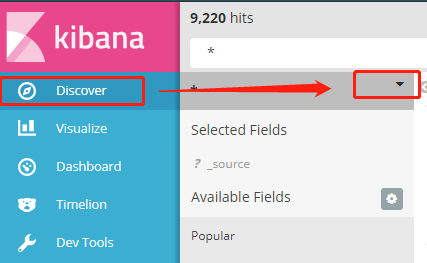
然後就可以在這裡選擇配置好的Index patterns了。

其中x軸的時間就是創建Index Patterns的時候選擇的那個日期欄位。
參考:
- http://blog.51cto.com/zero01/2082794
- https://doc.yonyoucloud.com/doc/logstash-best-practice-cn/input/stdin.html



