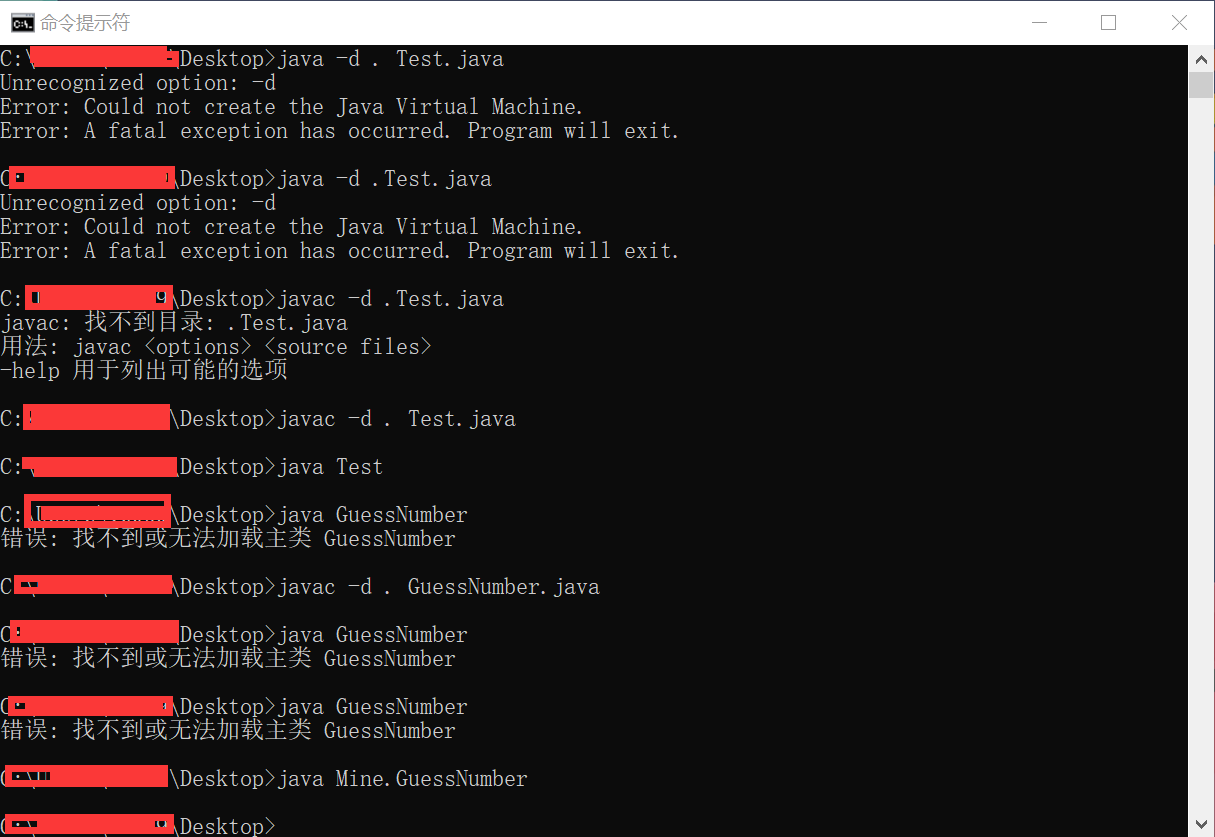一,項目簡介 1.利用Java GUI 繪製圖像界面,設置整體佈局 2.編寫一個隨機數生成1~100的隨機數 3.編寫一個驗證類,用於驗證用戶輸入值與生成隨機數是否相等並記錄用戶猜測次數,當用戶猜測成功或者超過5次結束游戲 二,運行界面 三,代碼實現 補充 我的註意事項: ...
一,項目簡介
1.利用Java GUI 繪製圖像界面,設置整體佈局
2.編寫一個隨機數生成1~100的隨機數
3.編寫一個驗證類,用於驗證用戶輸入值與生成隨機數是否相等並記錄用戶猜測次數,當用戶猜測成功或者超過5次結束游戲
二,運行界面
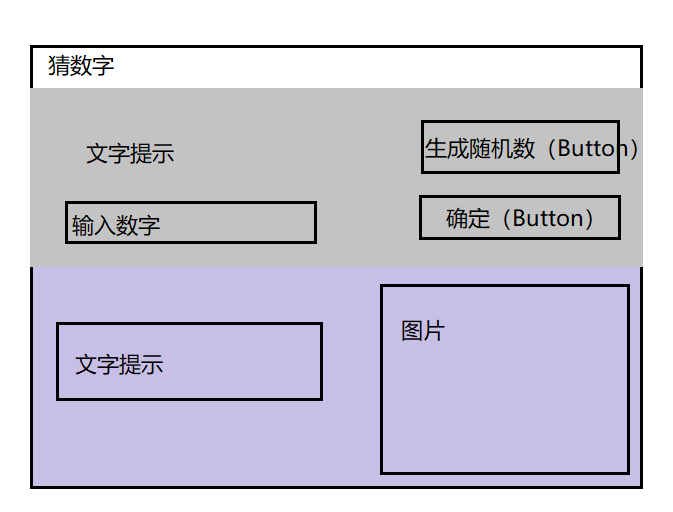
三,代碼實現
import java.awt.*; import java.awt.event.ActionEvent; import java.awt.event.ActionListener; import javax.swing.*; public class Demo5 extends JFrame implements ActionListener { JPanel p1; JButton btn1, btn2; JLabel jb1, jb2, jb3; JLabel Haiamge; JTextField text; JTextArea area; ImageIcon image; ImageIcon image1 = new ImageIcon("img/1.jpg"), image2 = new ImageIcon("img/2.jpg"), image3 = new ImageIcon("img/3.jpg"), image4 = new ImageIcon("img/4.gif"); int number; boolean flat = false;// 是否生成隨機數 // 構造函數 public Demo5() { setTitle("我的猜字游戲"); setDefaultCloseOperation(WindowConstants.DISPOSE_ON_CLOSE); setResizable(false); setLayout(null);// 先設置為null,不然不顯示 setSize(400, 300); setLocation(30, 30); getContentPane().setBackground(Color.GRAY);// 一定要加getContentPane p1 = new JPanel(); p1.setBackground(Color.LIGHT_GRAY); p1.setBounds(0, 0, 320, 100); p1.setLayout(null); add(p1); btn1 = new JButton("生成隨機數"); btn1.setBounds(200, 20, 100, 25); btn1.addActionListener(this); p1.add(btn1); btn2 = new JButton("確定"); btn2.setBounds(200, 50, 100, 25); btn2.addActionListener(this); p1.add(btn2); jb1 = new JLabel("選擇一個隨機數"); jb1.setForeground(Color.BLUE); jb1.setBounds(40, 20, 110, 23); p1.add(jb1); jb2 = new JLabel("然後輸入推測數字(1~100)"); jb2.setForeground(Color.BLUE); jb2.setBounds(20, 35, 150, 23); p1.add(jb2); text = new JTextField("0"); text.setForeground(Color.magenta); text.setBounds(40, 60, 110, 23); p1.add(text); jb3 = new JLabel("未生成隨機數"); jb3.setForeground(Color.red); jb3.setBackground(Color.gray); jb3.setBounds(20, 160, 120, 23); add(jb3); area = new JTextArea("我猜!我猜!我猜猜猜!"); area.setForeground(Color.green); area.setBackground(Color.gray); area.setFont(new Font("宋體", Font.BOLD, 13)); area.setEditable(false); area.setBounds(20, 130, 150, 25); add(area); Haiamge = new JLabel(); Haiamge.setBounds(180, 101, 128, 128); add(Haiamge); } @Override public void actionPerformed(ActionEvent e) { // TODO Auto-generated method stub if (e.getSource() == btn1) { number = (int) (Math.random() * 10) + 1; jb3.setText("已生成隨機數"); area.setText("猜"); Haiamge.setIcon(image2); flat = true;// 生成隨機數 } else if (e.getSource() == btn2) { int guess = 0; try { guess = Integer.parseInt(text.getText()); if (flat == false) { area.setText("失敗"); return; } else { if (guess == number) { area.setText(" 猜對了!就是" + number); flat = false; jb3.setText("未生成隨機數"); Haiamge.setIcon(image1); } else if (guess > number) { area.setText(" 猜大了!"); text.setText(null); Haiamge.setIcon(image3); } else if (guess < number) { area.setText("猜小了!"); text.setText(null); Haiamge.setIcon(image4); } } } catch (NumberFormatException event) { event.printStackTrace(); } } } public static void main(String[] args) { Demo5 dem = new Demo5(); dem.setVisible(true); } }
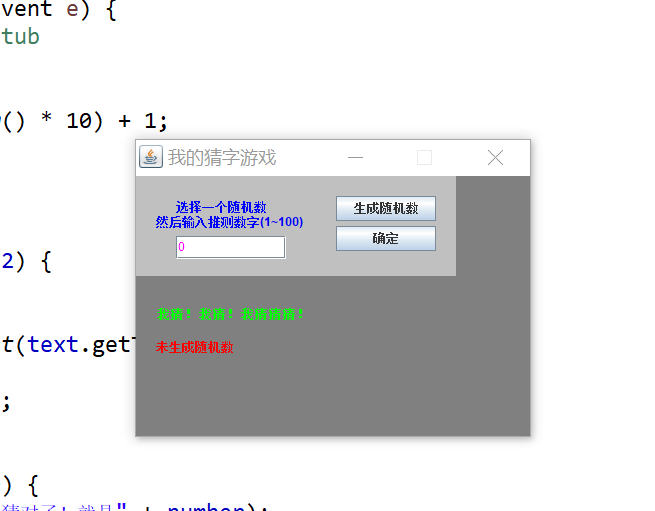
補充 我的註意事項: