最終的演示如下 這次是用多線程進行圖片的下載與存儲,而且考慮到下載失敗,占點陣圖片的問題(第一張就是下載失敗的圖片) 閑話少說,上代碼吧,因為有一部分和上次的一樣,所以這裡只上傳不一樣的 依舊都是在ViewController.m中 1. 前兩個和前面的一致 operations使用來存儲下載圖片的線 ...
最終的演示如下
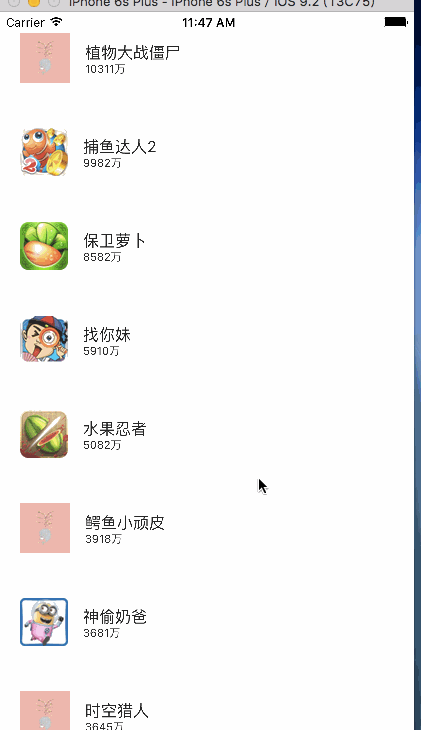
這次是用多線程進行圖片的下載與存儲,而且考慮到下載失敗,占點陣圖片的問題(第一張就是下載失敗的圖片)
閑話少說,上代碼吧,因為有一部分和上次的一樣,所以這裡只上傳不一樣的
依舊都是在ViewController.m中
1.
@interface ViewController () //所有數據 @property (nonatomic,strong)NSArray *apps; //記憶體緩存圖片 @property (nonatomic,strong)NSMutableDictionary *imgCache; /**所有操作*/ @property (nonatomic,strong)NSMutableDictionary *operations; /**隊列對象*/ @property (nonatomic,strong) NSOperationQueue *queue; @end
前兩個和前面的一致
operations使用來存儲下載圖片的線程操作的字典,主要作用是防止重覆下載
queue則是使用多線程時用到的隊列
2.
- (NSOperationQueue *)queue { if (!_queue) { _queue = [[NSOperationQueue alloc] init]; //最大併發數 _queue.maxConcurrentOperationCount = 3; } return _queue; }
對queue的初始化,以及控制子線程最多為3條
3.

- (UITableViewCell *)tableView:(UITableView *)tableView cellForRowAtIndexPath:(NSIndexPath *)indexPath { static NSString *ID = @"app"; UITableViewCell *cell = [tableView dequeueReusableCellWithIdentifier:ID]; DDZApp *app = self.apps[indexPath.row]; cell.textLabel.text = app.name; cell.detailTextLabel.text = app.download; //先從記憶體中取出圖片 UIImage *image = self.imgCache[app.icon]; if (image) { cell.imageView.image = image; }else { //記憶體中沒有圖片 //將圖片文件數據寫入到沙盒中 NSString *cachesPath = [NSSearchPathForDirectoriesInDomains(NSCachesDirectory, NSUserDomainMask, YES) firstObject]; //獲得文件名 NSString *filename = [app.icon lastPathComponent]; //計算出文件的全路徑 NSString *file = [cachesPath stringByAppendingPathComponent:filename]; //載入沙盒的文件數據 NSData *data = [NSData dataWithContentsOfFile:file]; //判斷沙盒中是否有圖片 if (data) { //直接載入沙盒中圖片 UIImage *image = [UIImage imageWithData:data]; cell.imageView.image = image; //存到字典(記憶體)中 self.imgCache[app.icon] = image; }else { //下載圖片 //占點陣圖片 cell.imageView.image = [UIImage imageNamed:@"place.jpg"]; //先判斷是否有下載任務 //載入失敗後可以重覆下載 NSOperation *operation = self.operations[app.icon]; if (operation == nil) { //這張圖片沒有下載任務 operation = [NSBlockOperation blockOperationWithBlock:^{ NSData *data = [NSData dataWithContentsOfURL:[NSURL URLWithString:app.icon]]; //數據載入失敗 if(data == nil) { //移除操作 [self.operations removeObjectForKey:app.icon]; return ; } UIImage *image = [UIImage imageWithData:data]; //存到記憶體中 self.imgCache[app.icon] = image; //回到主線程顯示圖片 [[NSOperationQueue mainQueue] addOperationWithBlock:^{ //會出現重覆占位的問題 //cell.imageView.image = image; //只需找到圖片所在的行即可 [tableView reloadRowsAtIndexPaths:@[indexPath] withRowAnimation:UITableViewRowAnimationNone]; }]; //將圖片數據寫入到沙盒中 [data writeToFile:file atomically:YES]; //移除操作 [self.operations removeObjectForKey:app.icon]; }]; //添加到下載隊列 [self.queue addOperation:operation]; //添加到字典 self.operations[app.icon] = operation; } } } return cell; }View Code
這次綁定數據的方法內容有點多,因為考慮到了不少細節,不過邏輯和上次的差不多。
下次再畫一個詳細的流程圖~




