[外包]!採用asp.net core 快速構建小型創業公司後臺管理系統(一) ...
今天給大家分享一下採用asp.net core 快速構建小型創業公司後臺管理系統,該項目是我給一個朋友做的,將要用到公司項目,今天分享出來許可權管理模塊喜歡的朋友可以試用用一下。
項目不是一個什麼新項目,也沒有用到什麼牛逼的東西,但裡面融入了我用asp.net core構建管理系統的思考,可以說是思想的結合體。
該項目的許可權模塊我已經放到了Liinu上,項目預覽地址:http://xingchenbeta.52expo.top/Welcome 賬戶:admin 密碼:123456
接下來再說一下該項目基本點:
- 項目採用Asp.Net Core2.1+EF Core構建後臺服務
- 項目前端使用BootStrap+Angular1.x構建管理系統前端
- 資料庫採用MySql 5.7.24
- 部署環境在CentOS 7.4上
- 項目中用到Redis
- 用到Quartz
接下來在上一張項目圖片:

項目基本完成功能點有:
- 角色管理(curd)
- 角色授權
- 後臺用戶管理(crud)
- 代碼動態生成許可權
廢話就說這麼多吧,接下來我就從頭開始介紹這個項目。
一.項目基本組成介紹

項目成員就這麼多,大家看著名字可能很眼熟,其實我只接用了DDD的名字而已。
除去單元測試,項目分為五部分:API,WebSite,Domain,Infrastuctrue,Applicaiton
Api 主要用來給我們的移動端兄弟們提供api支持
Website裡面呢就是我們的後臺管理系統

Domain裡面我放的是資料庫實體模型,識圖模型,枚舉類,服務介面約束,以及必要的核心東西
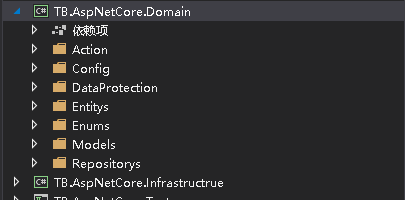
Infrastructure裡面我放著部分Domain介面的實現,資料庫上下文,三方,工具類,一些拓展方法,等基礎構造
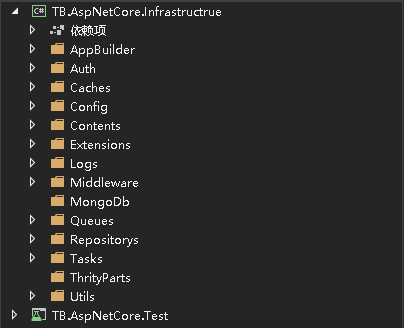
Application裡面放著Domain介面的實現,這裡我主要放自己需要寫的服務,也可以稱之為業務邏輯
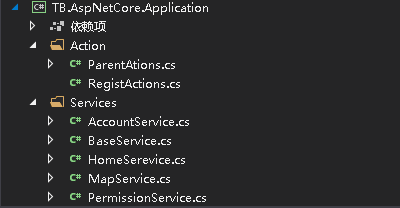
二.抽絲剝繭,看看具體怎麼實現
1,設計好資料庫(我們還是採用db frist的思想,因為我覺得code frist開發的有點慢,並不是說code frist不好!),在Domain項目引入支持mysql的nuget包
<PackageReference Include="Pomelo.EntityFrameworkCore.MySql" Version="2.1.2" />
生成實體類
## dbfrist 資料庫遷移命令
Scaffold-DbContext "Server=host;Database=RestApi;User=root;Password=xx.;" "Pomelo.EntityFrameworkCore.MySql" -Force -OutputDir Entitys
如圖

把context從實體中拉出來,放到infrastructure里,在Infrastructure里創建context文件夾
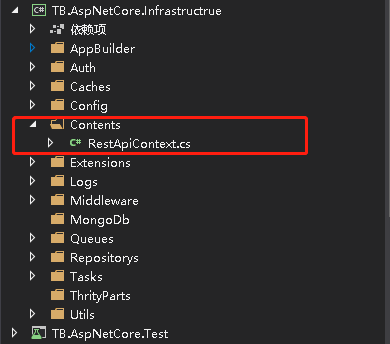
2. 在Domain 創建Repositorys文件夾
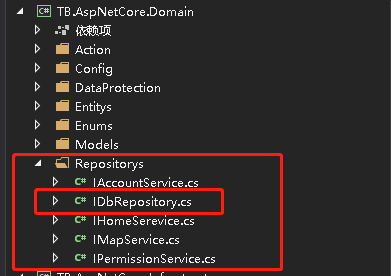
IDbRepository封裝裝ef數據倉儲介面
/// <summary> /// 封裝裝ef數據倉儲介面 /// </summary> public interface IDbRepository<TContext> where TContext:dbcontext { /// <summary> /// get <see cref="!:TSource" /> from raw sql query /// the TSource must in database or <see cref="T:Microsoft.EntityFrameworkCore.DbContext" /> /// </summary> /// <typeparam name="TSource"></typeparam> /// <param name="sql"></param> /// <param name="parameters"></param> /// <returns></returns> IQueryable<TSource> FromSql<TSource>(string sql, params object[] parameters) where TSource : class; /// <summary>get single or default TSource</summary> /// <typeparam name="TSource">entity</typeparam> /// <param name="predicate"></param> /// <returns></returns> TSource Single<TSource>(Expression<Func<TSource, bool>> predicate = null) where TSource : class; /// <summary>get first or default TSource</summary> /// <typeparam name="TSource"></typeparam> /// <param name="predicate"></param> /// <returns></returns> TSource First<TSource>(Expression<Func<TSource, bool>> predicate = null) where TSource : class; /// <summary>select entity by conditions</summary> /// <typeparam name="TSource"></typeparam> /// <param name="predicate"></param> /// <returns></returns> IQueryable<TSource> Where<TSource>(Expression<Func<TSource, bool>> predicate = null) where TSource : class; /// <summary>counting the entity's count under this condition</summary> /// <typeparam name="TSource"></typeparam> /// <param name="predicate"></param> /// <returns></returns> int Count<TSource>(Expression<Func<TSource, bool>> predicate = null) where TSource : class; /// <summary>return the query</summary> /// <typeparam name="TSource"></typeparam> /// <returns></returns> IQueryable<TSource> Query<TSource>() where TSource : class; /// <summary>check the condition</summary> /// <typeparam name="TSource"></typeparam> /// <param name="predicate"></param> /// <returns></returns> bool Exists<TSource>(Expression<Func<TSource, bool>> predicate = null) where TSource : class; /// <summary>paging the query</summary> /// <typeparam name="T"></typeparam> /// <param name="query"></param> /// <param name="pageIndex">page index</param> /// <param name="pageSize">page size </param> /// <param name="count">total row record count</param> /// <returns></returns> IQueryable<T> Pages<T>(IQueryable<T> query, int pageIndex, int pageSize, out int count) where T : class; /// <summary>paging the query</summary> /// <typeparam name="T"></typeparam> /// <param name="pageIndex">page index</param> /// <param name="pageSize">page size </param> /// <param name="count">total row record count</param> /// <returns></returns> IQueryable<T> Pages<T>(int pageIndex, int pageSize, out int count) where T : class; /// <summary> /// 分頁 /// </summary> /// <typeparam name="T"></typeparam> /// <param name="query"></param> /// <param name="pageIndex"></param> /// <param name="pageSize"></param> /// <param name="count">總條數</param> /// <param name="pageCount">頁數</param> /// <returns></returns> IQueryable<T> Pages<T>(IQueryable<T> query, int pageIndex, int pageSize, out int count, out int pageCount) where T : class; /// <summary>save all the changes add, update, delete</summary> void Save(); /// <summary>add entity to context or database</summary> /// <param name="entity"></param> /// <param name="save">save the add and all changes before this to database</param> void Add(object entity, bool save = false); /// <summary>update entity to context or database</summary> /// <param name="entity"></param> /// <param name="save">save the update and all changes before this to database</param> void Update(object entity, bool save = false); /// <summary>update entitys to context or database</summary> /// <param name="list"></param> /// <param name="save">save the updates and all changes before this to database</param> void Update(IEnumerable<object> list, bool save = false); /// <summary>delete entity from context or database</summary> /// <param name="entity"></param> /// <param name="save">save the delete and all changes before this to database</param> void Delete(object entity, bool save = false); /// <summary>delete entitys from context or database</summary> /// <param name="list"></param> /// <param name="save">save the deletes and all changes before this to database</param> void Delete(IEnumerable<object> list, bool save = false); }
在Infrastructure里創建Repositorys,DbRepository類實現了IDbRepository,封裝泛型倉儲 依賴介面 DbContext約束
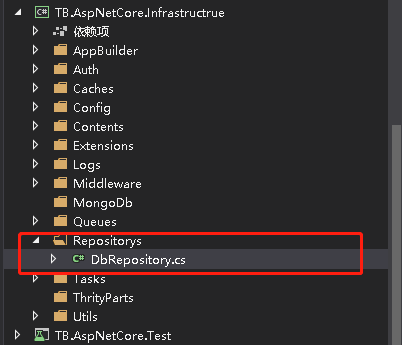

/// <summary> /// 封裝泛型倉儲 依賴介面 DbContext約束 /// </summary> /// <typeparam name="TContext"></typeparam> public class DbRepository<TContext> : IDbRepository where TContext : DbContext { private TContext _context; protected virtual TContext DataContext { get { if ((object)this._context == null) this._context = ServiceCollectionExtension.New<TContext>(); return this._context; } } /// <summary> /// get <see cref="!:TSource" /> from raw sql query /// the TSource must in database or <see cref="T:Microsoft.EntityFrameworkCore.DbContext" /> /// </summary> /// <typeparam name="TSource"></typeparam> /// <param name="sql"></param> /// <param name="parameters"></param> /// <returns></returns> public IQueryable<TSource> FromSql<TSource>(string sql, params object[] parameters) where TSource : class { return this.DataContext.Set<TSource>().FromSql<TSource>((RawSqlString)sql, parameters); } /// <summary>get single or default TSource</summary> /// <typeparam name="TSource">entity</typeparam> /// <param name="predicate"></param> /// <returns></returns> public TSource Single<TSource>(Expression<Func<TSource, bool>> predicate = null) where TSource : class { if (predicate == null) return this.DataContext.Set<TSource>().SingleOrDefault<TSource>(); return this.DataContext.Set<TSource>().SingleOrDefault<TSource>(predicate); } /// <summary>get first or default TSource</summary> /// <typeparam name="TSource"></typeparam> /// <param name="predicate"></param> /// <returns></returns> public TSource First<TSource>(Expression<Func<TSource, bool>> predicate = null) where TSource : class { if (predicate == null) return this.DataContext.Set<TSource>().FirstOrDefault<TSource>(); return this.DataContext.Set<TSource>().FirstOrDefault<TSource>(predicate); } /// <summary>select entity by conditions</summary> /// <typeparam name="TSource"></typeparam> /// <param name="predicate"></param> /// <returns></returns> public IQueryable<TSource> Where<TSource>(Expression<Func<TSource, bool>> predicate = null) where TSource : class { if (predicate == null) return this.DataContext.Set<TSource>().AsQueryable<TSource>(); return this.DataContext.Set<TSource>().Where<TSource>(predicate); } /// <summary>counting the entity's count under this condition</summary> /// <typeparam name="TSource"></typeparam> /// <param name="predicate"></param> /// <returns></returns> public int Count<TSource>(Expression<Func<TSource, bool>> predicate = null) where TSource : class { if (predicate == null) return this.DataContext.Set<TSource>().Count<TSource>(); return this.DataContext.Set<TSource>().Count<TSource>(predicate); } /// <summary>return the query</summary> /// <typeparam name="TSource"></typeparam> /// <returns></returns> public IQueryable<TSource> Query<TSource>() where TSource : class { return (IQueryable<TSource>)this.DataContext.Set<TSource>(); } /// <summary>check the condition</summary> /// <typeparam name="TSource"></typeparam> /// <param name="predicate"></param> /// <returns></returns> public bool Exists<TSource>(Expression<Func<TSource, bool>> predicate = null) where TSource : class { if (predicate == null) return this.DataContext.Set<TSource>().Any<TSource>(); return this.DataContext.Set<TSource>().Any<TSource>(predicate); } /// <summary>paging the query</summary> /// <typeparam name="T"></typeparam> /// <param name="query"></param> /// <param name="pageIndex">page index</param> /// <param name="pageSize">page size </param> /// <param name="count">total row record count</param> /// <returns></returns> public IQueryable<T> Pages<T>(IQueryable<T> query, int pageIndex, int pageSize, out int count) where T : class { if (pageIndex < 1) pageIndex = 1; if (pageSize < 1) pageSize = 10; count = query.Count<T>(); query = query.Skip<T>((pageIndex - 1) * pageSize).Take<T>(pageSize); return query; } /// <summary>paging the query</summary> /// <typeparam name="T"></typeparam> /// <param name="pageIndex">page index</param> /// <param name="pageSize">page size </param> /// <param name="count">total row record count</param> /// <returns></returns> public IQueryable<T> Pages<T>(int pageIndex, int pageSize, out int count) where T : class { if (pageIndex < 1) pageIndex = 1; if (pageSize < 1) pageSize = 10; var source = this.DataContext.Set<T>().AsQueryable<T>(); count = source.Count<T>(); return source.Skip<T>((pageIndex - 1) * pageSize).Take<T>(pageSize); } /// <summary> /// 分頁 /// </summary> /// <typeparam name="T"></typeparam> /// <param name="query"></param> /// <param name="pageIndex"></param> /// <param name="pageSize"></param> /// <param name="count"></param> /// <param name="pageCount"></param> /// <returns></returns> public IQueryable<T> Pages<T>(IQueryable<T> query, int pageIndex, int pageSize, out int count, out int pageCount) where T : class { if (pageIndex < 1) { pageIndex = 1; } if (pageSize < 1) { pageSize = 10; } if (pageSize > 100) { pageSize = 100; } count = query.Count(); pageCount = count / pageSize; if ((decimal)pageCount < (decimal)count / (decimal)pageSize) { pageCount++; } query = query.Skip((pageIndex - 1) * pageSize).Take(pageSize); return query; } /// <summary>save all the changes add, update, delete</summary> public void Save() { this.DataContext.SaveChanges(); } /// <summary>add entity to context or database</summary> /// <param name="entity"></param> /// <param name="save">save the add and all changes before this to database</param> public void Add(object entity, bool save = false) { this.DataContext.Add(entity); if (!save) return; this.Save(); } /// <summary>update entity to context or database</summary> /// <param name="entity"></param> /// <param name="save">save the update and all changes before this to database</param> public void Update(object entity, bool save = false) { this.DataContext.Update(entity); if (!save) return; this.Save(); } /// <summary>update entitys to context or database</summary> /// <param name="list"></param> /// <param name="save">save the updates and all changes before this to database</param> public void Update(IEnumerable<object> list, bool save = false) { this.DataContext.UpdateRange(list); if (!save) return; this.Save(); } /// <summary>delete entity from context or database</summary> /// <param name="entity"></param> /// <param name="save">save the delete and all changes before this to database</param> public void Delete(object entity, bool save = false) { this.DataContext.Remove(entity); if (!save) return; this.Save(); } /// <summary>delete entitys from context or database</summary> /// <param name="list"></param> /// <param name="save">save the deletes and all changes before this to database</param> public void Delete(IEnumerable<object> list, bool save = false) { this.DataContext.RemoveRange(list); if (!save) return; this.Save(); } }View Code
需要註意的地方我說一下
public class DbRepository<TContext> : IDbRepository<TContext> where TContext : DbContext { private TContext _context; protected virtual TContext DataContext { get { if ((object)this._context == null) this._context = ServiceCollectionExtension.New<TContext>(); return this._context; } } }
ServiceCollectionExtension.New<TContext>()是我寫的一個服務拓展,可以創建出一個TContext類型的實體,當然我們可以把這個DbRepository放到Application
這樣Repository這塊東西就只是Domain和Application通過介面之間的約束了
3.簡要說一下ServiceCollectionExtension里的東西
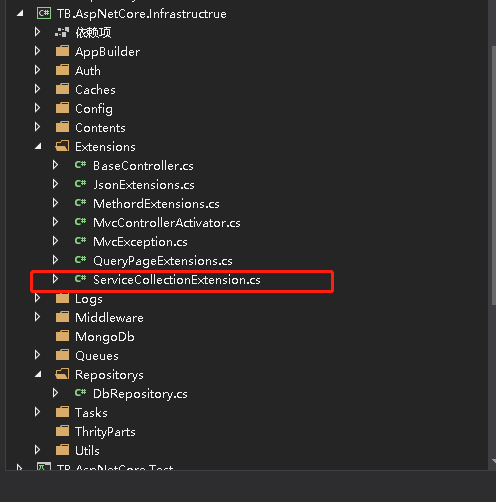
這個拓展我寫到了Infrastructure里,主要用來做服務註冊用的,他非常重要非常重要非常重要,代碼我這裡分享一下。

public static class ServiceCollectionExtension { private static IHttpContextAccessor _httpContextAccessor; private static IServiceProvider _serviceProvider; /// <summary> /// cerf weige /// </summary> private static IDataProtector Protector => ServiceProvider.GetDataProtector("AspNetCore", Array.Empty<string>()); /// <summary> /// 註冊常用服務 /// </summary> /// <param name="service"></param> public static IServiceCollection AddRegisterContainer(this IServiceCollection services) { //註入httpContextAccessor services.AddSingleton<IHttpContextAccessor, HttpContextAccessor>(); //註入配置文件獲取服務 services.AddSingleton<IConfigGeter, ConfigGeter>(); return services; } // /// <summary> /// 創建自定義AddMvc /// </summary> /// <param name="services"></param> /// <param name="mvcOptions"></param> /// <returns></returns> public static IMvcBuilder AddMvcCustomer(this IServiceCollection services, Action<MvcApplicationOptions> mvcOptions = null) { ServiceCollectionDescriptorExtensions.Replace(services, ServiceDescriptor.Singleton<IFilterProvider, MvcFilterProvider>()); var result= services.AddMvc().SetCompatibilityVersion(CompatibilityVersion.Version_2_1).AddJsonOptions(_mvcJsonOptions => { _mvcJsonOptions.SerializerSettings.NullValueHandling = NullValueHandling.Ignore; _mvcJsonOptions.SerializerSettings.DateFormatString = "yyyy-MM-d HH:mm"; _mvcJsonOptions.SerializerSettings.DateTimeZoneHandling = DateTimeZoneHandling.Local; _mvcJsonOptions.SerializerSettings.ContractResolver = new CamelCasePropertyNamesContractResolver(); _mvcJsonOptions.SerializerSettings.ReferenceLoopHandling = ReferenceLoopHandling.Ignore; }); services.AddAuthentication(options => options.AddScheme<MvcCookieAuthenticationHandler>(TbConstant.WEBSITE_AUTHENTICATION_SCHEME, TbConstant.WEBSITE_AUTHENTICATION_SCHEME)); services.BuildServiceProvider().RegisterServiceProvider(); return result; } /// <summary> /// /// </summary> /// <typeparam name="T"></typeparam> /// <param name="services"></param> /// <returns></returns> public static IServiceCollection AddAuthorizedFilter<T>(this IServiceCollection services) where T : class, IAuthorizationFilter { services.AddTransient<IAuthorizationFilter, T>(); return services; } /// <summary> /// 創建服務提供者 /// </summary> /// <param name="serviceProvider"></param> /// <returns></returns> public static IServiceProvider RegisterServiceProvider(this IServiceProvider serviceProvider) { _serviceProvider = serviceProvider ?? throw new MvcException("IServiceProvider serviceProvider canot be null"); _httpContextAccessor = serviceProvider.GetRequiredService<IHttpContextAccessor>(); return serviceProvider; } /// <summary> /// /// </summary> public static IServiceProvider ServiceProvider { get { if (_serviceProvider == null) { return _httpContextAccessor.HttpContext.RequestServices; } return _serviceProvider;//_httpContextAccessor.HttpContext.RequestServices; } } public static HttpContext HttpContext => _httpContextAccessor?.HttpContext; public static object New(Type type) { return ActivatorUtilities.CreateInstance(ServiceProvider, type, Array.Empty<object>()); } public static T New<T>() { return ActivatorUtilities.CreateInstance<T>(ServiceProvider, Array.Empty<object>()); } public static T Get<T>() { T val; try { val = ActivatorUtilities.GetServiceOrCreateInstance<T>(ServiceProvider); } catch (Exception ex) { try { val = ServiceProvider.GetService<T>(); } catch (Exception ex2) { try { val = default(T); } catch (Exception ex3) { throw new MvcException($"ex0={ex.Message}; ex1={ex2.Message}; ex2={ex3.Message};"); } } } if (val != null) { return val; } return default(T); } public static object Get(Type type) { try




