因為最近在更新我的項目,就想著把自己在項目中用到的一些的簡單的與網路交互的方法總結一下,所以最近Android網路編程方面的博文會比較多一些,我儘量以最簡單的方法給大家分享,讓大家明白易懂。如果有什麼不對的地方,還請大家留言指出。 這次是利用PHP操作MySql,將Android上面輸入的數據插入到
因為最近在更新我的項目,就想著把自己在項目中用到的一些的簡單的與網路交互的方法總結一下,所以最近Android網路編程方面的博文會比較多一些,我儘量以最簡單的方法給大家分享,讓大家明白易懂。如果有什麼不對的地方,還請大家留言指出。
這次是利用PHP操作MySql,將Android上面輸入的數據插入到MySql中,這裡我已經給大家寫好了PHP端的代碼,如果大家想要自己測試,只需要將php端的代碼複製即可,Android端的代碼得換包。OK,下麵我先給大家貼出來效果圖:
Android端:
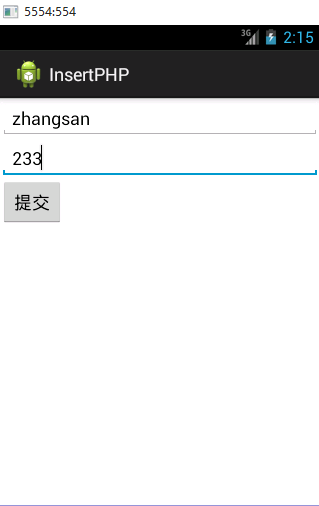
MySql資料庫:

執行程式之後的資料庫:

Android端的代碼:
MainActivity類:
1 package com.example.insertphp; 2 3 import java.util.ArrayList; 4 import java.util.List; 5 6 import org.apache.http.NameValuePair; 7 import org.apache.http.message.BasicNameValuePair; 8 import org.json.JSONObject; 9 10 import android.app.Activity; 11 import android.os.Bundle; 12 import android.os.StrictMode; 13 import android.util.Log; 14 import android.view.View; 15 import android.view.View.OnClickListener; 16 import android.widget.Button; 17 import android.widget.EditText; 18 19 public class MainActivity extends Activity { 20 21 //聲明介面地址 22 private String url = "http://10.17.64.8:8080/testregister/register.php"; 23 24 private String a; 25 private String b; 26 27 private EditText et1; 28 private EditText et2; 29 private Button btn; 30 31 32 33 @Override 34 protected void onCreate(Bundle savedInstanceState) { 35 super.onCreate(savedInstanceState); 36 setContentView(R.layout.activity_main); 37 38 et1 = (EditText) findViewById(R.id.edtv); 39 et2 = (EditText) findViewById(R.id.edt); 40 btn = (Button) findViewById(R.id.bt); 41 42 btn.setOnClickListener(new OnClickListener() { 43 44 @Override 45 public void onClick(View arg0) { 46 47 List<NameValuePair> params = new ArrayList<NameValuePair>(); 48 //獲取輸入框中的內容 49 a = et1.getText().toString(); 50 b = et2.getText().toString(); 51 52 //替換鍵值對,這裡的鍵必須和介面中post傳遞的鍵一致 53 params.add(new BasicNameValuePair("name", a)); 54 params.add(new BasicNameValuePair("password", b)); 55 56 JSONParser jsonParser = new JSONParser(); 57 58 try{ 59 JSONObject json = jsonParser.makeHttpRequest(url,"POST", params); 60 Log.v("uploadsucceed", "uploadsucceed"); 61 62 }catch(Exception e){ 63 e.printStackTrace(); 64 } 65 66 67 System.out.println("輸入的第一個內容:" + a); 68 System.out.println("輸入的第二個內容:" + b); 69 70 } 71 }); 72 73 //下麵的代碼是必須加上的,具體的意義還需要大家去探索吧,這裡不是主要講的 74 75 StrictMode.setThreadPolicy(new StrictMode.ThreadPolicy.Builder() 76 .detectDiskReads() 77 .detectDiskWrites() 78 .detectNetwork() // or .detectAll() for all detectable problems 79 .penaltyLog() 80 .build()); 81 82 StrictMode.setVmPolicy(new StrictMode.VmPolicy.Builder() 83 .detectLeakedSqlLiteObjects() 84 .detectLeakedClosableObjects() 85 .penaltyLog() 86 .penaltyDeath() 87 .build()); 88 89 } 90 91 }
註意:這裡的介面地址是我個人的本地伺服器的地址,你如果在自己電腦上測試必須更改地址,查看自己本地的地址方法:win鍵+R 然後輸入cmd,之後在執行框中輸入ipconfig/all,在執行之後的結果中招IPv4就可以了。testregister是我的項目包,register.php是我的php文件。
特別註意:在將數據添加在list中時,鍵值對中的鍵名必須與介面中POST傳遞的名稱一致才可以,不然會出現空數據的情況。
下麵的代碼是使用網路編程連接服務端的,其中裡面代碼的意義我在http://www.cnblogs.com/bingbingliang-xiaomonv/p/5247223.html已經介紹過。
JSONParser類代碼:
1 package com.example.insertphp; 2 3 import java.io.BufferedReader; 4 import java.io.IOException; 5 import java.io.InputStream; 6 import java.io.InputStreamReader; 7 import java.io.UnsupportedEncodingException; 8 import java.util.List; 9 10 import org.apache.http.HttpEntity; 11 import org.apache.http.HttpResponse; 12 import org.apache.http.NameValuePair; 13 import org.apache.http.client.ClientProtocolException; 14 import org.apache.http.client.entity.UrlEncodedFormEntity; 15 import org.apache.http.client.methods.HttpPost; 16 import org.apache.http.impl.client.DefaultHttpClient; 17 import org.apache.http.protocol.HTTP; 18 import org.json.JSONException; 19 import org.json.JSONObject; 20 21 import android.util.Log; 22 23 public class JSONParser { 24 25 static InputStream is = null; 26 static JSONObject jObj = null; 27 static String json = ""; 28 // constructor 29 public JSONParser() { 30 } 31 public JSONObject makeHttpRequest(String url, String method, 32 List<NameValuePair> params) { 33 // Making HTTP request 34 try { 35 //使用POST請求 36 DefaultHttpClient httpClient = new DefaultHttpClient(); 37 HttpPost httpPost = new HttpPost(url); 38 httpPost.setEntity(new UrlEncodedFormEntity(params,HTTP.UTF_8)); 39 HttpResponse httpResponse = httpClient.execute(httpPost); 40 HttpEntity httpEntity = httpResponse.getEntity(); 41 is = httpEntity.getContent(); 42 } catch (UnsupportedEncodingException e) { 43 e.printStackTrace(); 44 } catch (ClientProtocolException e) { 45 e.printStackTrace(); 46 } catch (IOException e) { 47 e.printStackTrace(); 48 } 49 try { 50 BufferedReader reader = new BufferedReader(new InputStreamReader( 51 is, "UTF-8")); 52 StringBuilder sb = new StringBuilder(); 53 String line = null; 54 while ((line = reader.readLine()) != null) { 55 sb.append(line + "\n"); 56 } 57 is.close(); 58 json = sb.toString(); 59 } catch (Exception e) { 60 Log.e("Buffer Error", "Error converting result " + e.toString()); 61 Log.d("json", json.toString()); 62 } 63 //轉變為Json類型 64 try { 65 jObj = new JSONObject(json); 66 } catch (JSONException e) { 67 Log.e("JSON Parser", "Error parsing data " + e.toString()); 68 } 69 // return JSON String 70 return jObj; 71 } 72 73 }
註意:必要忘了在配置文件添加訪問網路許可權的代碼:
1 <uses-permission android:name="android.permission.INTERNET"/>
佈局代碼XML:
1 <LinearLayout xmlns:android="http://schemas.android.com/apk/res/android" 2 xmlns:tools="http://schemas.android.com/tools" 3 android:id="@+id/LinearLayout1" 4 android:layout_width="match_parent" 5 android:layout_height="match_parent" 6 android:orientation="vertical" 7 tools:context=".MainActivity" > 8 9 10 <EditText 11 android:id="@+id/edtv" 12 android:layout_width="match_parent" 13 android:layout_height="wrap_content" 14 android:ems="10" > 15 16 <requestFocus /> 17 </EditText> 18 19 <EditText 20 android:id="@+id/edt" 21 android:layout_width="match_parent" 22 android:layout_height="wrap_content" 23 android:ems="10" /> 24 25 <Button 26 android:id="@+id/bt" 27 android:layout_width="wrap_content" 28 android:layout_height="wrap_content" 29 android:text="提交" /> 30 31 </LinearLayout>
服務端代碼:
Conn.php(連接資料庫的代碼):
1 <?php 2 //連接本地資料庫localhost以及資料庫賬戶root密碼為空 3 $con = mysql_connect("localhost","root",""); 4 5 //設置字元集 6 mysql_query("SET NAMES 'utf8'"); 7 mysql_query("SET CHARACTER SET utf8"); 8 9 if(!$con){ 10 die(mysql_error()); 11 } 12 mysql_select_db("testregister",$con); 13 // echo "測試成功"; 14 15 ?>
操作資料庫的代碼:
register.php:
1 <?php 2 3 require 'Conn.php'; 4 5 $response = array(); 6 7 //註意:這裡的POST傳遞的name必須和android端的鍵一致,否則不會插入數據 8 if(isset($_POST['name'])){ 9 $nickname = $_POST['name']; 10 $password = $_POST['password']; 11 //執行Mysql插入語句 12 $query = mysql_query("INSERT INTO test_register(nickname,password) VALUES ('$nickname','$password')"); 13 // echo $query; 14 // echo "測試query"; 15 if ($query) { 16 // successfully inserted into database 17 $response["success"] = 1; 18 $response["message"] = "Product successfully created."; 19 echo json_encode($response); 20 21 } else { 22 // failed to insert row 23 $response["success"] = 0; 24 $response["message"] = "Oops! An error occurred."; 25 // echoing JSON response 26 echo json_encode($response); 27 } 28 29 } 30 31 ?>
說明:echo只是為了當時測試用的。
如果在執行程式的過程中Logcat中出現下麵情況,就差不多對了。

為了測試方便我使用的是英文,如果有使用中文的,上述代碼也可以,如果你的不可以的話,你就更改你的編碼方式,我這裡是用的UTF-8,這是最普遍的,一般不會出現問題。
本人的水平有限,就先寫這些了,如果有什麼問題,或者更好的方法,還需要大神留言。我感激不盡。


