使用SSMS資料庫管理工具修改數據 修改任意一條或者多條都可以 1:打開資料庫,選擇數據表,右鍵點擊-》編輯所有行(如未配置,點擊編輯前200行)。 2、編輯需要修改的數據-》編輯完成後,右鍵點擊空白處-》選擇執行SQL即可編輯成功。 使用T-SQL腳本修改數據 修改單表中一行單列或者多列數據 語法 ...
使用SSMS資料庫管理工具修改數據
修改任意一條或者多條都可以
1:打開資料庫,選擇數據表,右鍵點擊-》編輯所有行(如未配置,點擊編輯前200行)。

2、編輯需要修改的數據-》編輯完成後,右鍵點擊空白處-》選擇執行SQL即可編輯成功。

使用T-SQL腳本修改數據
修改單表中一行單列或者多列數據
語法:update 表名 set 列名1=值,列名2=值 where 條件;
示例一:update test1 set age='21' where id='1';
示例結果:
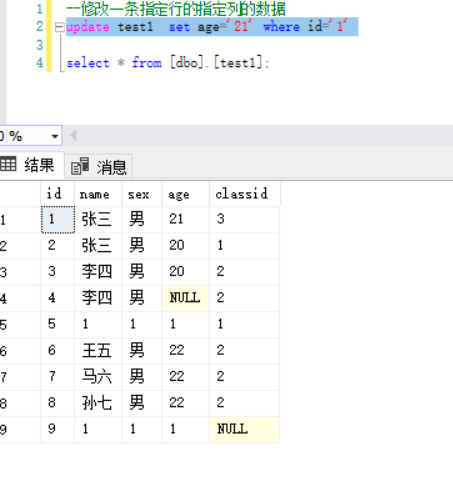
修改單表中多行一列或多列數據
語法:update top(數量) 表名 set 列名1=值,列名2=值2 where 條件;
示例:
update test1 set age='23' where id in ('1','2');
update test1 set age='22' where id between '3' and '4';
update test1 set age='23' where id>='5' and id <='6';
update top(2) test1 set age='23' where id>='5';
update test1 set age='23' where test1.id in (select top(2) id from test1 order by id desc);
示例結果:
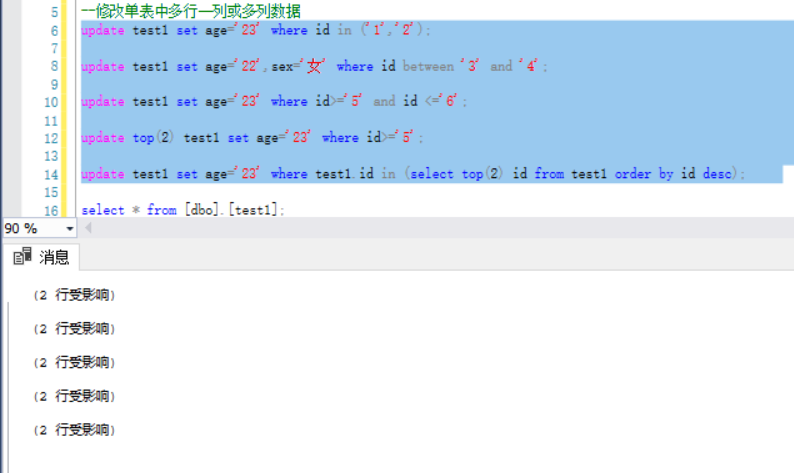
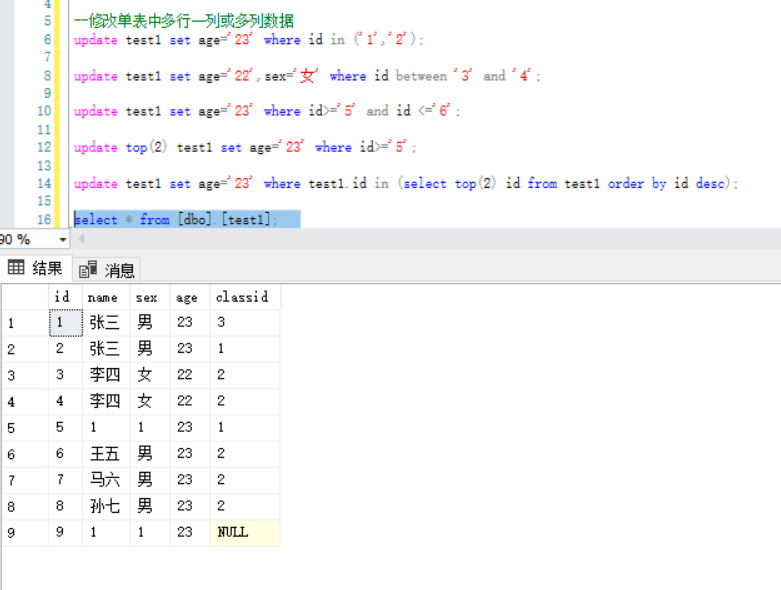
多表關聯修改表中數據
語法:update 表1 set 表1.列1=值,表1.列2=值 from 表1 as a,表2 as b where a.列名=b.列名;
示例:update test1 set test1.name='李華',test1.sex='女' from test1 as a,test2 as b where a.classid=b.id;
示例結果:
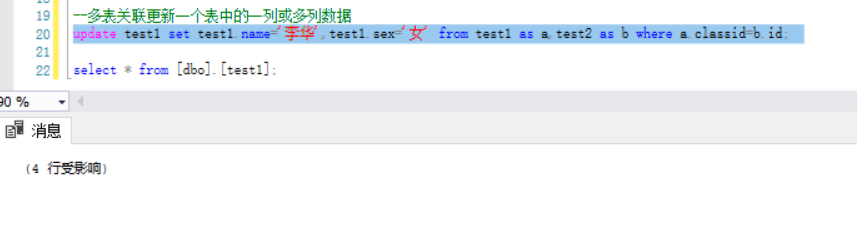
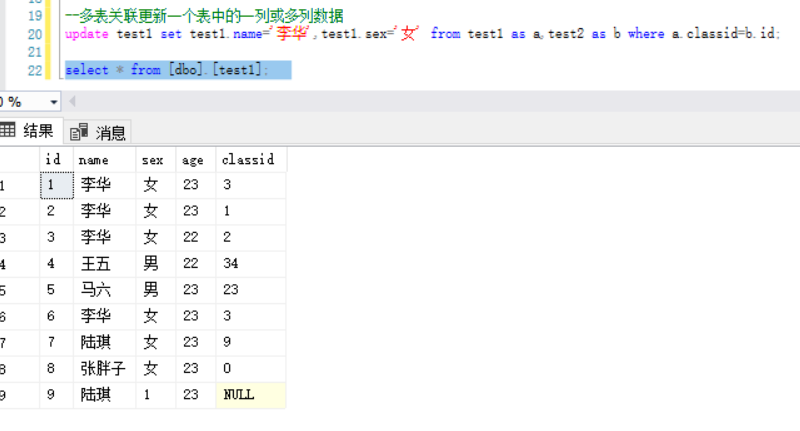
總結:修改數據表數據,靈活組合修改數據列,數據源,查詢條件是關鍵。



